Sony VAIO S (2011) Review
Sony VAIO S (2011)
A sleek and stylish ultraportable that offers excellent build quality and connectivity, a good screen, backlit keyboard and optional Blu-ray drive.

Verdict
Pros
- Light, thin and attractive
- Good screen and connectivity
- Excellent backlit keyboard
- Flexible specs with discrete graphics
- Dock for extended battery life
Cons
- Battery life inferior to competition
- Noisy under load!
- Dreadful speakers
Key Specifications
- Review Price: £699.00
- Edgy aluminium design in various colours
- 13.3in, 1366 x 768, matt screen
- Core i3-i5, up to 8GB RAM, Radeon HD 6470M graphics
- Up to 750GB 5,400rpm HDD or 128GB SSD
- Backlit keyboard, USB 3.0, Optional Blu-ray
First, let’s just clarify where this VAIO S stands. As mentioned, it’s not the highest-end choice in Sony’s 13in ultraportable range. That honour goes to the stunning VAIO Z, a carbon-fibre slice of desirability offering a USB 3.0 implementation of Intel’s Thunderbolt connection and an external dock with dedicated graphics.
Within the S family, meanwhile, there’s the high-end SA series – which starts at £1,050 – and the more down-to-earth SB series, which can be found for a less wallet-flattening £650. In these economically challenged times, we’ve decided to look at the latter, which still offers plenty of power with an Intel ‘Sandy Bridge’ Core-i processor and dedicated graphics. The SB range also offers the additional advantage of being available in more colours, namely: black, pink, white, blue and silver. So at least as far as colour choices go, you’re likely to be covered no matter what your taste.
Thankfully, the same is likely to be true of the design, which is stylish and edgy. Of course (and we’re getting sick of saying this, but it’s the sad truth) this is no MacBook Air, which still reigns supreme when it comes to uncluttered, super-stylish uptraportable design. However, to an extent they’re just different beasts, as the Sony is far more flexible in both its configuration and connectivity, even when taking the new Air’s Thunderbolt port into consideration. In fact, it’s probably a closer competitor to the Samsung Series 9 and Lenovo’s ThinkPad X1, except it’s far cheaper.
The Sony’s lid sports a textured plastic finish that’s quite durable and provides a great grip, while the entire keyboard surround is a single piece of smooth aluminium, providing a lovely if initially somewhat chilly palm-rest. The screen’s bezel is plastic but matches the metal perfectly, and overall this is one premium-looking and feeling laptop.
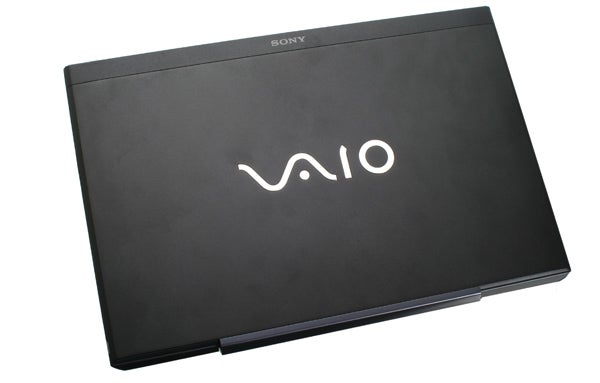
Build quality matches up too, with a semi-flexible yet strong lid and very solid lower half. And weighing in at just 1.7kg (down to 1.68kg if you opt for an SSD rather than a physical hard drive), this VAIO is light enough to carry around all day with little effort.
Connectivity is accomplished for such a slim and light ultraportable, especially considering Sony also packs in a tray-loading DVD rewriter (upgradeable to a Blu-ray writer for an utterly ridiculous £350!). This is found at the left, along with a headphone jack, which we have a few issues with. First there’s the jack’s placement: set behind the optical drive, the cable of any headphones will get in the way of the drive’s tray when inserting or ejecting discs. Secondly, this is not a combined headphone/microphone jack, but rather only supports the former, meaning non-USB headsets aren’t supported – a real annoyance on a premium machine such as this.
Thankfully, things improve from here on out. There’s a handy wireless switch at the laptop’s front, and all the other connectivity is found on the right side, where we have two memory card readers (one for Sony’s proprietary HG Duo format, the other supporting SDXC), a Kensington lock slot, VGA and HDMI 1.4 for video, a USB 3.0 port, two older USB 2 ports, and a Gigabit Ethernet jack. As for wireless, there’s Wi-Fi N and Bluetooth 2.1.
While we found the keyboard on Sony’s plasticky VAIO C to be nice but flawed, on the S Series we have no real complaints. With its seamless metal keyboard surround the chiclet keyboard looks great, and both layout and spacing are excellent. 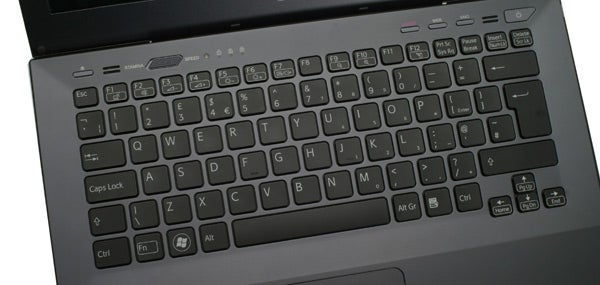
Though key feedback is shallow it’s nicely defined with a positive click, and overall it makes for a great typing experience. Adding further to the goodness is white key backlighting automatically controlled by a light sensor, to make working in the dark child’s play. Our only minor niggle with the keyboard is that there is still a little flex and a hint of rattle, especially on the left side.
Above the keyboard you’ll find a number of controls. On the left there’s the optical drive eject button and a Stamina/Speed switch, which allows you to change power plans at the – well, flick of a switch. This is an important point, because setting this switch to Stamina completely disables the dedicated Radeon graphics. In other words, if you want to game or run GPU-accelerated software, make sure it’s set to Speed. 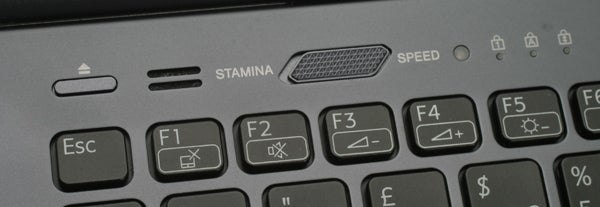
To the right of the laptop we find the usual VAIO triumvirate, consisting of Assist, Web and VAIO buttons. Assist brings up VAIO Care, which is an interactive support centre that does troubleshooting, diagnostics and recovery, or puts you in touch with Sony’s support. Though it offers nothing new, having it all on a single physical button is a great feature for those new to computers. We only wish Sony hadn’t made the unfortunate choice of labelling the Assist button in pink. Painfully obvious pink, which puts a noticeable dent in the executive look and feel.
The Web button is rather boring if you press it in Windows, where it merely launches the browser. However, if you press it when the computer is turned off, it boots into a Linux-based ‘lite’ OS which lets you browse the web using Firefox, supposedly tripling the VAIO’s battery life compared to doing the same under Windows. Last but not least, the VAIO button opens the VAIO Media Gallery by default but is user assignable. 
Set into the laptop’s front edge, the large touchpad naturally supports multi-touch and offers a pleasant, smooth surface. Its individual buttons – between which you’ll find a fingerprint scanner for secure, password-free logins – can be rather stiff depending on how and where you press them, but they’re still quite usable.
With a standard 1,366 x 768 resolution and semi-matt finish, the VAIO S’s screen holds up quite well. It’s nicely integrated and evenly backlit, with no sign of light bleed. Viewing angles are merely decent, with horizontal viewing angles being as atrocious as ever some noticeable contrast shift when getting to the edges horizontally. However, while it doesn’t match up to the Samsung Series 9 or IPS-sporting ThinkPad X1, it’s certainly no worse than most laptop screens in this regard.
Contrast is above average, if not quite up there with the best. This Sony maintained decent dark detailing along with pure whites, but did struggle to distinguish the two darkest shades in our greyscale test. In other respects the display put in a flawless performance, with no noticeable banding or other artefacts and perfect sharpness.
Unfortunately, the speakers don’t hold up well at all. In fact, they’re the worst we’ve come across on an ultraportable in a while. They distort even when not at their already unimpressive maximum volume, generally lack clarity and depth, and as for bass – you’d probably get more out of a piccolo.
Sony allows quite a bit of flexibility in its configurations of the SB, so you can get choose to get either a Core i3 or Core i5 model (if you desire a Core i7, you’ll need to opt for the more expensive SA Series). For an average daily workload, the cheapest Core i3 ought to do you, but if you want Turbo clocking the cheaper Core i5 is only £40 extra over the base spec. That gets you a Core i5-2410M running at 2.3GHz, which can clock up to 2.9GHz if just one core is in use and is also the CPU found on our test sample. It will easily handle most tasks. 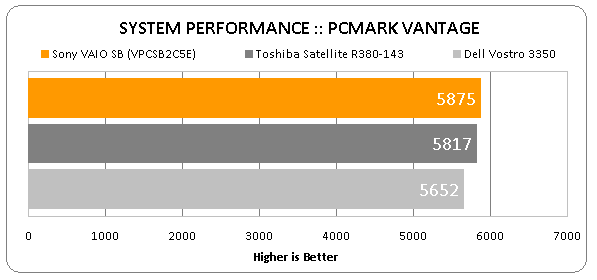
It’s backed by 4GB or RAM, and you can upgrade to a whole 8GB for a very reasonable £60. Likewise, the 500GB hard drive can be upgraded all the way up to a 750GB model, though regardless it will run at a relatively slow 5,400rpm. If you want speed here, there’s a 128GB SSD upgrade available for a wallet-crunching £340, making it well worth trying this upgrade yourself.
One of the features that gives this 13.3in laptop an edge over many more expensive rivals is its dedicated graphics. No matter which configuration of the SB you get, it will have an AMD Radeon HD6470M with 512MB of dedicated memory. While this is hardly a cutting-edge gaming chip, it sure beats the hell out of Intel’s integrated HD3000, and will do nicely for casual or undemanding games. Just remember to have that aforementioned ‘power-plan switch’ on Speed rather than Stamina – as you can see from the below graph, it makes a significant difference.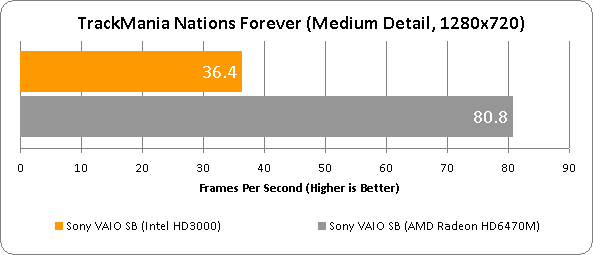
Also, the HD6470M really is only for light gaming, as its limitations are felt whenever trying to run an even slightly ambitious game. In Stalker: Call of Pripyat, for example, it only managed a practically unplayable 23.7 frames per second – and that was at Medium Detail and a resolution of 1,280 x 720 (lower than the laptop’s native screen rez). 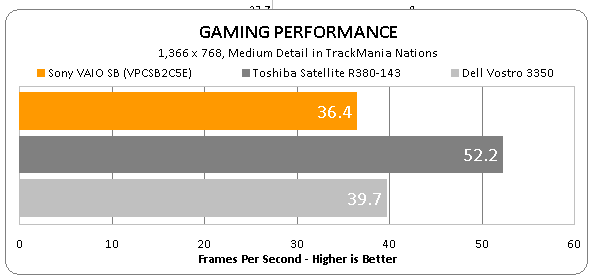
As seems to be becoming standard, the nicely-integrated webcam is of the HD variety, making for nice, crisp video calls. Running it all, meanwhile, is a 64-bit version of Windows Home Premium. Sony offers upgrades to Professional or Ultimate on its website, but once again prohibitive prices mean you’re better off doing it yourself afterwards. One neat little customisation is Sony’s customisable XMB-like media bar, giving Windows a hint of Mac OS.
Of course, one of the most important factors for any ultraportable tends to be how long it can survive away from a socket. Sony claims seven hours for this machine, with an optional slice battery available for an extra £125 supposedly doubling this to a whopping 14 hours! 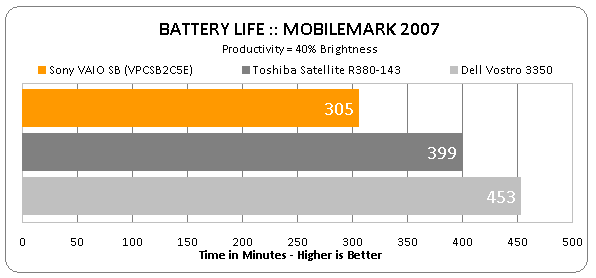
Unfortunately we didn’t have a slice battery to hand to verify the doubling claim, and the SB didn’t quite hold up to that seven hour estimate either. With screen brightness set to 40 percent and wireless radios turned off, our battery test isn’t particularly demanding, yet the SB only managed five minutes over five hours. While that’s hardly terrible, it’s a bit too far from seven for our liking. However, in Stamina mode you might get closer than we did.
So how does the SB hold up in the value stakes? Rather well, actually. Admittedly it’s not quite on a level with even slimmer, all-metal rivals like the 13in version of the Apple MacBook Air, Samsung Series 9 or Lenovo ThinkPad X1 (that’s what Sony’s VAIO Z is for), but then it costs considerably less. In fact, with a starting price of £700, it feels more expensive than it is. 
Its affordable price puts the cheaper option in the Sony S Series into direct competition with the Toshiba Satellite R830. Between the two, we would say the Sony offers a sexier look, better keyboard and superior screen. On the other hand, the Toshiba has the edge in lightness, battery life, connectivity and – if you don’t care about discrete graphics – specs, and also stays quieter under load.
In fact, we would have little hesitation recommending Sony’s beautiful little laptop to anyone after an affordable ultraportable, were it not for one thing: it gets seriously noisy. All’s fine when you’re just typing away in a document or browsing the web. But when playing an intensive movie or game, the fans in the VAIO SB start to spin up, and they get loud! 
To be fair, this is a complaint with many small, thin yet powerful laptops, including the Air. However, the SB does get noisier than most, which is a real shame as it’s inaudible during light use. If this doesn’t bother you, it’s a versatile, well-connected all-rounder that represents excellent value.
Verdict
Sony’s 13.3in ultraportable is sleek, stylish, available in a range of colours, and stuffed with connectivity. It offers excellent build quality with a lovely aluminium keyboard surround; a good, backlit keyboard; decent screen and versatile specifications, which include discrete graphics for some light gaming. The only things preventing it from winning one of our coveted awards are that it trails the pack when it comes to battery life, and gets very noisy on occasion.
How we test laptops
Unlike other sites, we test every laptop we review thoroughly over an extended period of time. We use industry standard tests to compare features properly. We’ll always tell you what we find. We never, ever, accept money to review a product.
Trusted Score
Score in detail
-
Performance 8
-
Design 9
-
Value 8
-
Features 8
-
Battery Life 7
Processor, Memory & Storage
| Processor | Intel 'Sandy Bridge' Core i5-2410M (Core i3 available) |
| Processor Speed Standard (Gigahertz) | 2.3GHz |
| Memory (RAM) (Gigabyte) | 4GB |
| Hard Disk Drive (HDD) (Gigabyte) | 320GB |
| Hard Disk Drive Speed (RPM) | 5400rpm |
| Solid State Drive (SSD) | Optional |
| DVD Optical Drive | Yes |
| Blu-ray Optical Drive | Optional |
| Processor Speed Maximum (Gigahertz) | 2.9GHz |
Graphics & Sound
| Graphics | AMD Radeon HD6470M |
| Display (Inch) | 13.3in |
| Display Finish | Semi-matt |
| 3D | 3D-capable |
Communication
| Ethernet | Gigabit |
| Mobile Broadband/3G | Optional |
| Bluetooth | 2.1 |
| Webcam | HD |
| Wi-Fi | N |
Connectivity
| Audio Connections | 3.5mm Headphone and Microphone |
| DisplayPort (Times) | 1x |
| VGA (Times) | 1x |
| HDMI | 1.4 |
Software
| Operating System | Windows 7 |
Other
| Battery life (Hour) | 5hr |
| Special Features | Backlit keyboard, Physical power management switch & wireless switch |
| Type | Other Laptop |
Physical Specifications
| Weight (With Battery) (Kilogram) | 1.7kg |
Data
| Card Reader | SDXC/HG Duo |
| USB 2.0 | 2 |
| eSATA | No |
| USB 3.0 | 1 |
| ExpressCard Slot | No |

