Samsung Xpress M2835DW Review
Samsung Xpress M2835DW
A good compact mono laser with NFC connection for wireless printing
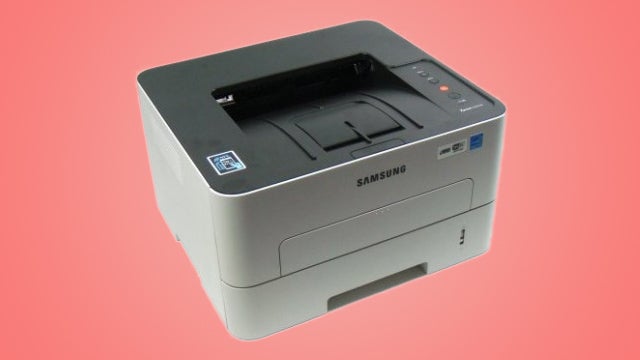
Sections
- Page 1 Samsung Xpress M2835DW Review
- Page 2 Performance and Verdict Review
- Page 3 Print Speeds and Costs Table Review
Verdict
Pros
- Single-button wireless setup
- Multi-purpose feed
- Eco-driver
Cons
- No expansion options
- Slight banding in greyscales
- Up to 20s pre-processing
Key Specifications
- Review Price: £150.00
- Duplex as standard
- NFC Tap and Print
- Wireless Direct print
- 28ppm claimed speed
- Easy cartridge fit
What is the Samsung Xpress M2835DW?
Samsung has become a key player in the mono laser printer market, with a wide range of printers from personal to departmental. The Xpress M2835DW is a mid-range machine, but still aimed at small office use. It has a high claimed speed, duplex print and supports multiple connection types.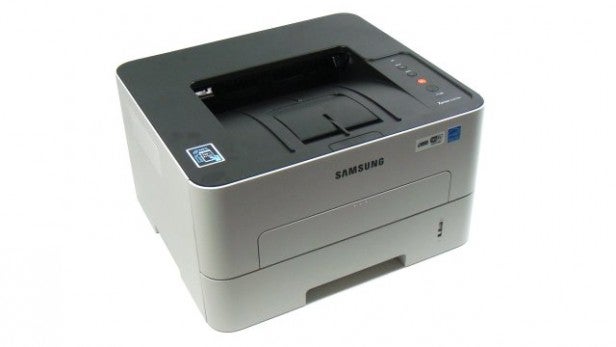
Samsung Xpress M2835DW – Design and Features
This is a very compact printer, given its rated speed. It’s black – in some lights, dark brown – and white case has gently curved vertical edges, giving it a modern, but unobtrusive appearance.
The top surface is indented to act as an output tray, with a flip-up paper rest at the end and a simple control panel to the right of this. There are four buttons, for power, job cancel, WPS setup and eco mode. The WPS button enables wireless connection with a simple two-button setup – the other being on the router. There’s no LCD display for feedback or status, but there’s less need for one is a single-function printer than in an all-in-one.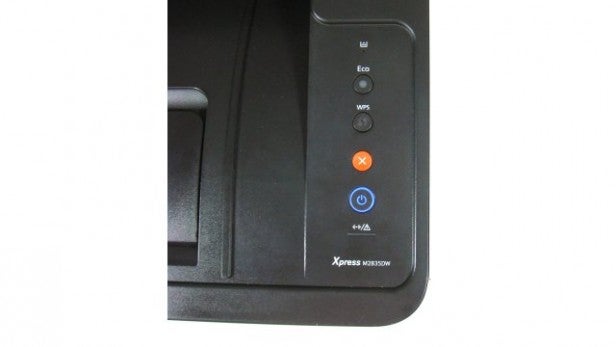
Samsung Xpress M2835DW – Installation and Software
A stick-on label shows where you can touch an NFC-enabled tablet or smartphone for a quick connection. We tried this with a Samsung Galaxy S3 and it worked perfectly, logging the printer in and making it available to Samsung’s print app, which is a free download.
If you don’t want to use wireless, there are 10/100 Ethernet and USB connections at the back, as alternatives.
The toner cartridge is available in two capacities of 1,200 and 3,000 pages and slots in from the front, once you’ve pulled down the front panel. It fits into the drum cartridge, which can also be removed once the toner cartridge is out, and has a service life of 9,000 pages.
Software consists of the printer driver and Samsung’s Easy Printer Manager. The manager works both locally and via the Web to show the status of the printer, though it can’t be used to remotely set print parameters, which is done through the driver.
The driver includes Eco controls to engage duplex and toner-save modes, print multiple pages per sheet and skip blanks. It also shows the savings directly in terms of CO2, energy and paper use, so you can easily tailor your settings to the kind of savings you want to achieve.

