ZyXEL NBG-415n draft-n Wireless Router Review
ZyXEL NBG-415n draft-n Wireless Router
ZyXEL finally jumps on the draft-n bandwagon.
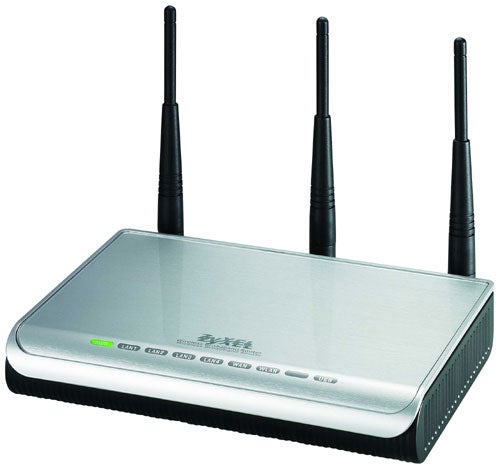
Verdict
Key Specifications
- Review Price: £90.65
ZyXEL has been so busy of late getting its fingers in other networking pies that it almost let the draft 802.11n high-speed wireless specification slip by. Every one of its competitors has brought product to market and now, well over six months since the first examples appeared from the likes of Netgear, D-Link and Linksys, it has finally released its own solution.
The NBG-415n doesn’t impress in the LAN department as it delivers the standard quad of switched Fast Ethernet ports – something we’ve been questioning the value of in draft-n routers for some time. So far, only Netgear and D-Link have delivered Gigabit Ethernet with their respective WNR854T and DIR-655 routers. With a quoted 300Mbps wireless performance on tap ZyXEL’s Fast Ethernet ports will just cause a bottleneck between LAN and WLAN users. The NBG-415n also only provides an RJ-45 WAN port so you’ll need to source a separate cable or ADSL modem with an Ethernet port. 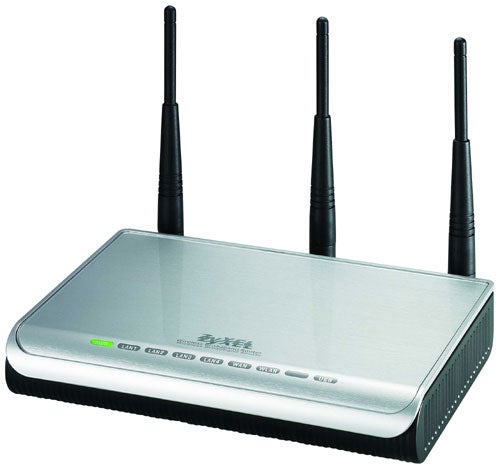
The router is equipped with three large high-gain aerials with the centre one removable and you also get a handy switch at the rear which allows you to physically turn off the wireless access point. Next door is a USB port but this is not for connecting printers or storage devices. Instead, it’s specifically for loading USB flash drives with wireless configuration files created using the Windows Connect Now configuration wizard. Load a USB flash drive on your PC or laptop when requested and it’ll copy a configuration file across which contains the SSID and WEP or WPA encryption key you supplied. Stick this in the router and its USB status light will flash three times to indicate that the file has been downloaded and the router reconfigured. If it doesn’t work then the LED will flash continuously.
It shouldn’t take long to configure the router as its intuitive web interface offers a wizard to get Internet access up and running. This takes you through changing the default administrative password and it supports a good range of connection types including DHCP, static IP addresses, PPPoE and PPTP. Wireless access also gets the same treatment as a wizard guides you through providing an SSID and choosing from Good, Better or Best security modes which equate to WEP, WPA or WPA2 encryption. There are plenty more wireless security options on offer as you can mask the SSID whilst the WPA-Enterprise option will use an external RADIUS server to authenticate users to the router.
As for wireless performance, just ignore the quoted speed of 300Mbps as this is a theoretical figure and is totally unachievable in the real world with any draft-n product. To test this we installed ZyXEL’s NWD-170n PC Card in a 1.6GHz Fujitsu Siemens notebook with Windows XP SP2 loaded. Running the Iometer utility over a close range open link to a Supermicro Pentium D 3.2GHz PC on the LAN saw an average raw read throughput of 67Mbps which dropped to 59Mbps with WPA encryption enabled. Real world speeds weren’t particularly impressive either with our 690MB test video file copied from the laptop to the PC at a rate of only 38Mbps over an encrypted link. Moving the laptop to the floor below the router and placing a few brick walls in the way saw signal strength and performance drop by around 50 per cent. Our compatibility tests also threw up a few issues as a TRENDnet draft-n card would only connect to the router in 802.11g mode and if we configured the router for 802.11n operations only it refused to connect at all.
General router configuration is easy enough as the web management interface is well designed. However, it’s very clear that to get into the draft-n wireless router market ZyXEL has used a shortcut as the features on offer are almost identical to those provided by a number of other vendors. Essentially, if you take D-Link’s DIR-655 and remove Gigabit Ethernet and the WISH (Wireless Intelligent Stream Handling) feature you arrive at the NBG-415n.
Nevertheless, features aplenty there are as you can pick and choose from port rules for hosting games, redirecting selected inbound traffic to virtual servers and the StreamEngine facility which automatically measures available Internet bandwidth and identifies and prioritises gaming applications over standard web traffic. We like the Internet access controls as you can create a white list of web site addresses which are used in policies that determine what your LAN and wireless systems are allowed to access on the Internet. This lets you run a much tighter ship making the router more useful if you want to implement strict parental controls. Usefully, time schedules can be applied to policies to determine when they are active and you can block all Internet access to specific IP addresses during set times of each day.
”’Verdict”’
The NBG-415n is so similar to the draft-n routers from SMC and TRENDnet that it’s worth shopping around for the best deal. Wireless performance is nothing to write home about and if you fancy Gigabit Ethernet then check out D-Link’s DIR-655 as this only costs a few pounds more.
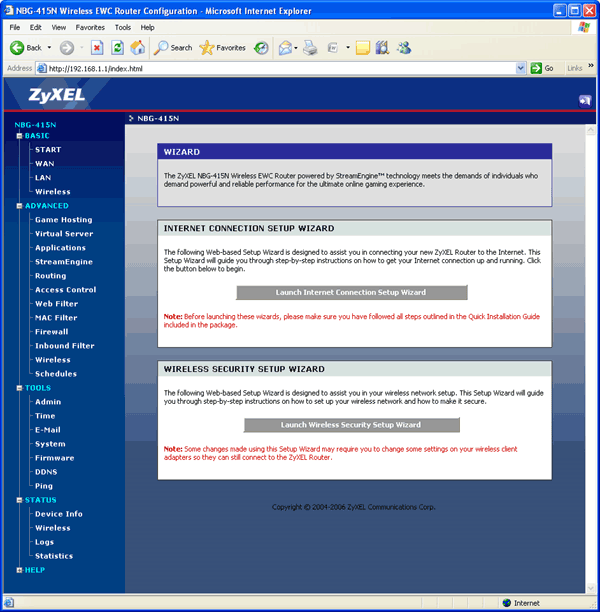
”’ZyXEL offers plenty of useful features and wizards for wired and wireless network configuration.”’
—-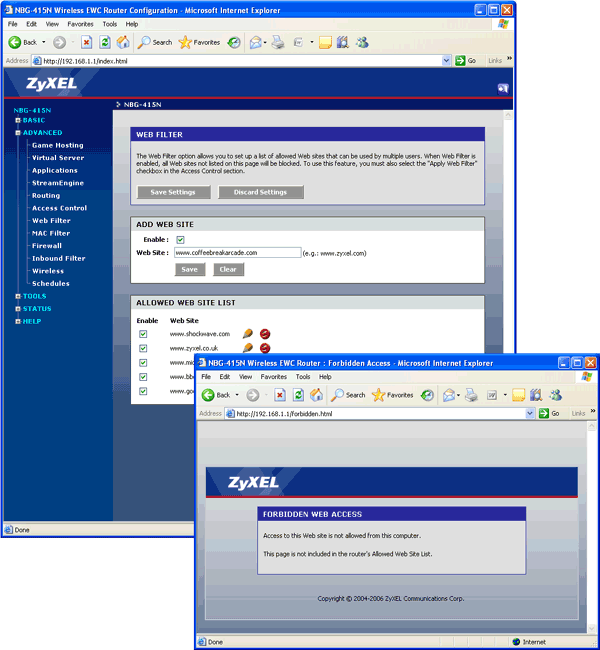
”’Web site filtering is far superior to many other solutions as you can create white lists.”’
—-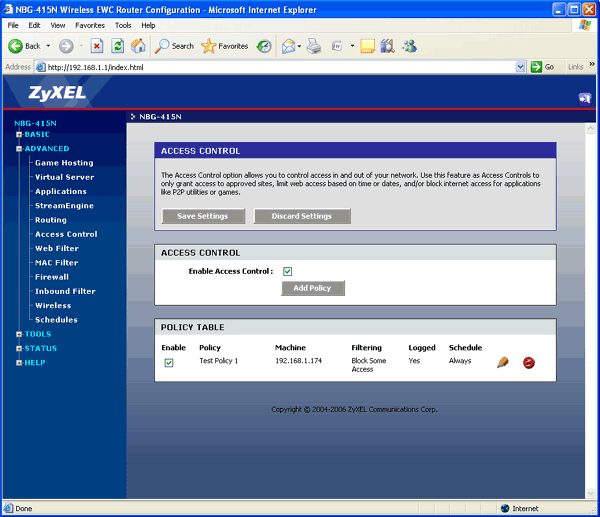
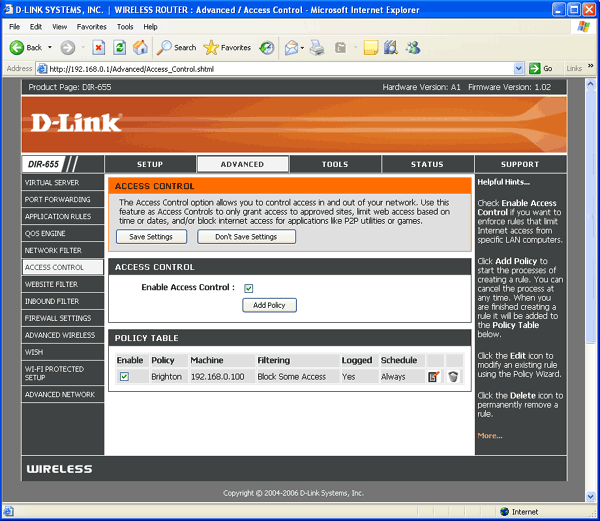
”’D-Link’s DIR-655 provides an almost identical feature set but adds Gigabit Ethernet making it better value.”’
—-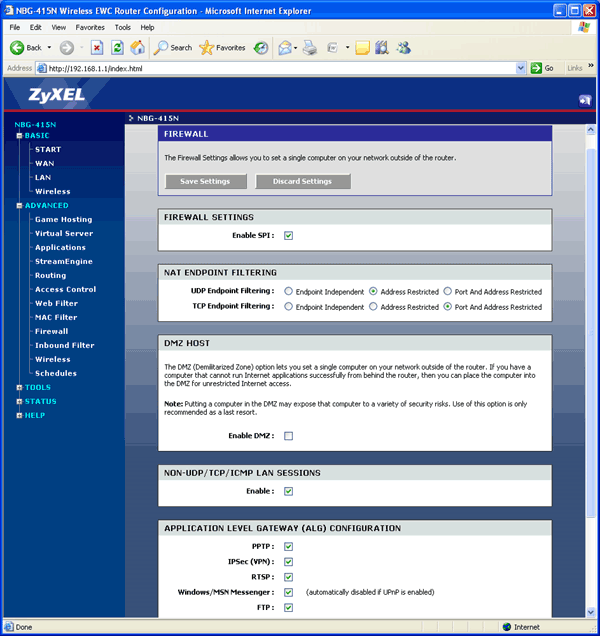
”’Make sure you enable the SPI firewall immediately as it’s switched off in the factory settings.”’
—-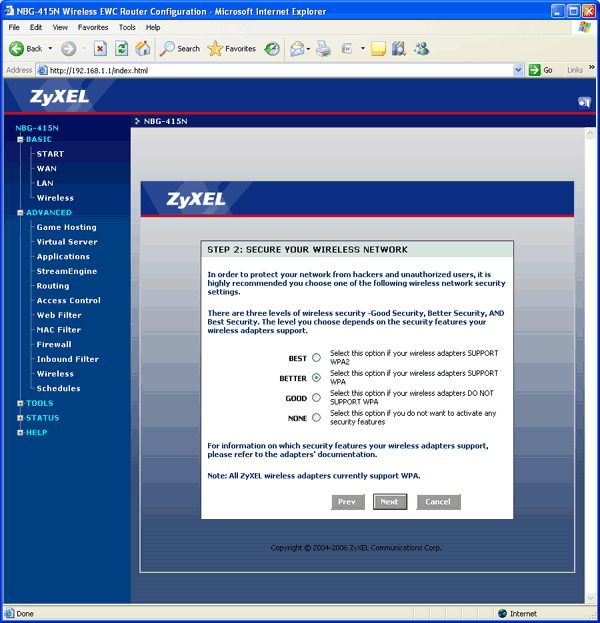
”’ZyXEL delivers the goods for wireless security.”’
—-
Trusted Score
Score in detail
-
Value 6
-
Features 7

