Xvision XIP3001 IP Camera Review
Xvision XIP3001 IP Camera
Considering its low price, the Xvision XIP3001 IP camera delivers a decent range of features.
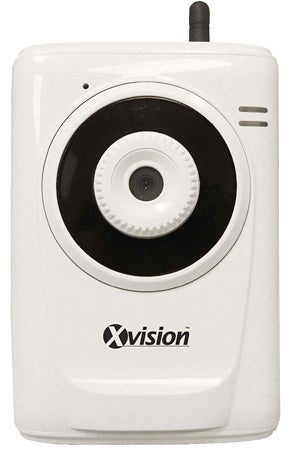
Verdict
Key Specifications
- Review Price: £131.37
Prices for IP cameras are gradually dropping making them a reality for home and small business users that want to set up their own surveillance system. The XIP3001 from UK-based Xvision is a prime example as this IP camera delivers wired and 802.11b/g wireless surveillance, motion detection and much more at a very tempting price. We put it through its paces to see if any sacrifices have been made in the quest for value.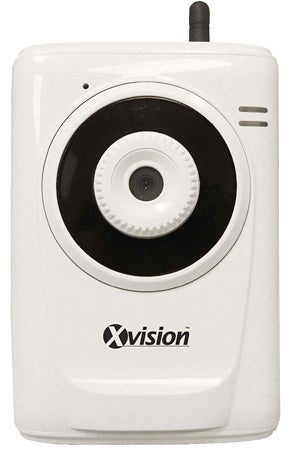
The XIP3001 is a compact little unit and comes complete with a wall or desk mount bracket and swivel head. The 3.6mm lens has a 1/4in colour CMOS sensor that can deliver resolutions up to 640 x 480 pixels and a small ring around it is used for manual focus. The supplied wireless aerial is fitted at the rear where you also have a 10/100 Ethernet port and power socket. The supply only has a 1.8m cable and as PoE is not supported your deployment options are more limited as the camera will need to be close to a power outlet.
The camera delivers up to 30fps but one feature missing is support for MPEG-4 compression as the XIP3001 only offers Motion-JPEG (MJPEG). The main difference is that MJPEG soaks up more network bandwidth as it simply transmits all captured images as a constant stream of compressed JPEG images. For video storage it’ll also use up more hard disk capacity as well.
MPEG-4 is a lot smarter as it only sends the changes on successive frames thus reducing bandwidth substantially. During periods where nothing happens in the area under surveillance it’ll send very little data at all whereas MJPEG will still send complete frames. The XIP3001 also doesn’t support RTSP so you can’t use your mobile to check in and view the camera feed.
Camera installation is a pleasantly simple affair as you load the supplied IPFinder utility which hunts it down on the network and offers options for changing the IP address and a direct link to its web interface. The camera defaults to DHCP and it also supports UPnP so we could also access its web interface directly from its icon in Vista’s Network Explorer view.
The interface opens with a live view which, we have to say, looks pretty good considering the price. The XIP3001 can’t match the clarity, sharp focus and good colour balance of Axis’ latest IP cameras but it was better than expected. The manual focus is a bit fiddly to set up as there’s a wide range of travel on the adjuster ring and our best efforts still left a slight softness to the image. We used it to watch a car park from around 50m away and couldn’t make out number plates or see any recognisable facial details of individuals.
Nevertheless, colour balance was good and movement portrayed well with only a slight jerkiness. From the live view you have options for 3X zoom but this is only the digital variety so image quality breaks down badly. There’s also a night view mode which allows the camera to operate in light levels as low as 0.5lux. 
Once you have LAN access, the camera’s wireless client can be configured. Security options are good as the camera supports WEP and WPA/WPA2 encryption and a site survey option displays all wireless access points that the camera can see. Just pick one from the list and add your security details. With only MJPEG on the case we would not recommend connecting all your clients over an 802.11b wireless network as the video streams will likely saturate available bandwidth.
For motion detection you can create two custom windows within the viewing area and set trigger thresholds for each one. A graph shows sensitivity in real time so you can watch how the camera is responding to movement and adjust it accordingly. You can also create time schedules for each day of the week that determine when motion detection will be activated. 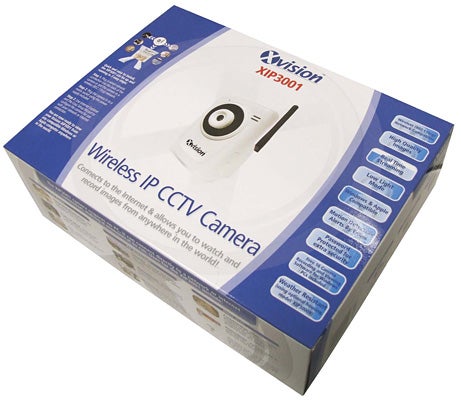
Once triggered, the camera can upload images to an FTP server or send them via email to a maximum of two addresses. You can also use the schedule to trigger regular automatic recordings to FTP or email and set the interval between captured frames.
Xvision’s package also includes its Xview software which provides a command centre for viewing the feeds from up to 16 IP cameras. With a single button press you can set them all to record simultaneously to a predefined folder on the client PC, reserve space in MB for each camera and limit each recording to a maximum size. Where supported, PTZ motion can be controlled from Xview and you can use it to configure motion detection functions.
”’Verdict”’
Considering the low price, the XIP3001 delivers a decent range of features. It’s easy to set up and configure but there is a price to pay with the average image quality making this camera best suited to close surveillance if you need to see significant detail.
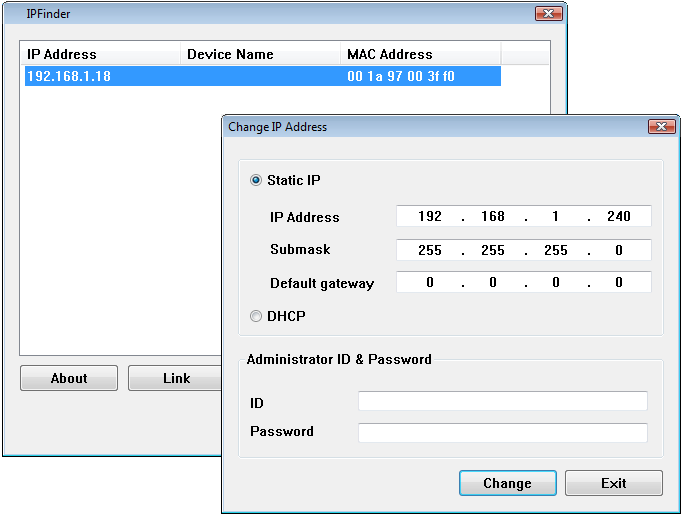
(centre)”’The IPFinder utility locates the camera on the network and provides a direct link to its web interface”’(/centre)
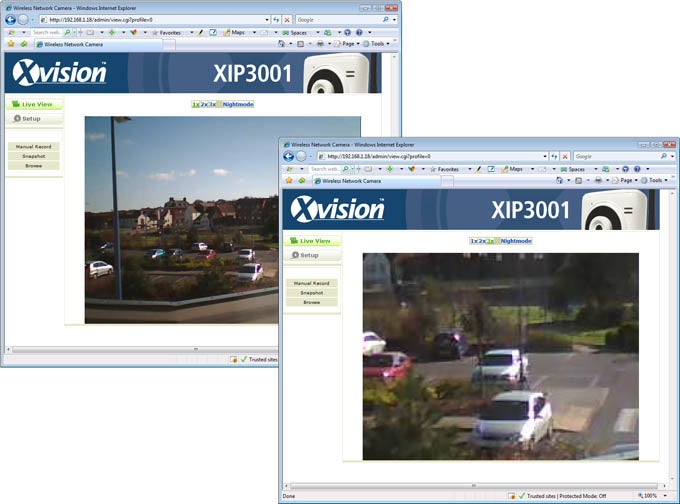
(centre)”’For a budget priced camera overall image quality is quite good although the digital zoom is of limited value”’(/centre)
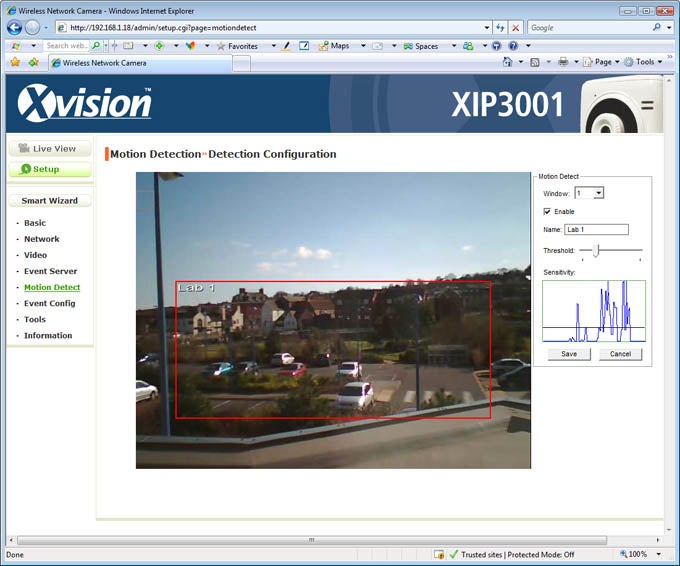
(centre)”’Motion detection can be set within two windows and the trigger threshold tweaked to suit”’(/centre)
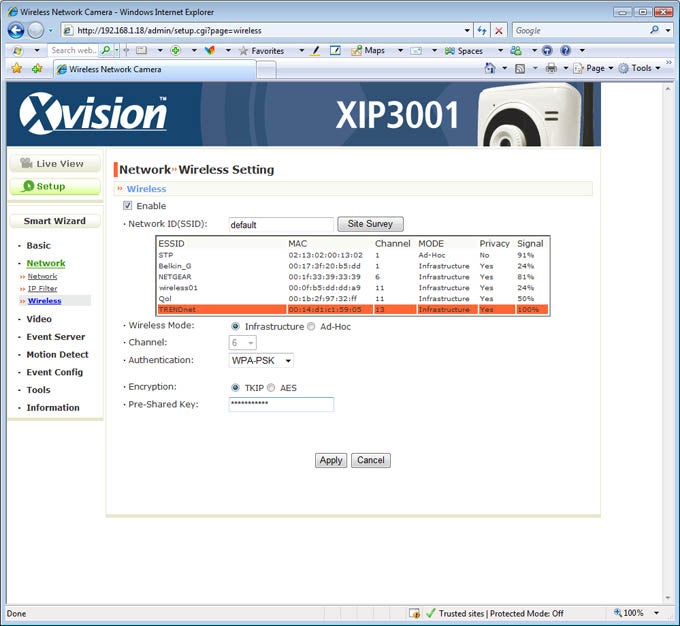
(centre)”’Connection to a wireless network is made much easier with a site survey tool”’(/centre)
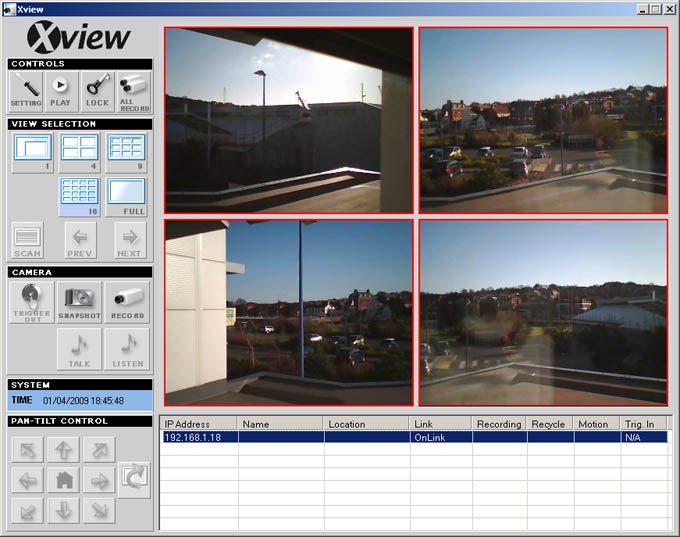
(centre)”’The Xview software provides central controls for up to 16 IP cameras”’(/centre)
Trusted Score
Score in detail
-
Value 8
-
Features 7

