Xiaomi Mi Watch Review
Xiaomi Mi Watch Review
A great budget fitness watch with one significant problem

Verdict
The Xiaomi Mi Watch is a long-lasting, fairly good-looking fitness tracker, but its heart rate readings aren't reliable
Pros
- Long battery life
- Bold OLED screen
- Low price
Cons
- Suspect HR readings
Key Specifications
- Review Price: £99
- 1.39in 454 x 454 pixel
- 39g (without strap)
- OLED screen
- 5ATM water-resistance
- GPS and HRM
- Bluetooth only
The Xiaomi Mi Watch is an affordable fitness tracker that looks like a smartwatch. It costs £99.99, but could easily be mistaken as a direct rival to the Samsung Galaxy Watch 3 or Apple Watch SE.
That’s not what it is, since it has simpler software that doesn’t run third-party apps. But this also means a single charge can see it last upwards of two weeks.
In this respect, the Xiaomi Mi Watch is a lot like the Huawei GT2E and Amazfit GTR 2e. However, its heart rate sensor isn’t particularly reliable, which has an impact on several of the watch’s core features.
Performance may improve with software updates, but this isn’t enough to earn the Xiaomi Mi Watch a qualified recommendation.
Xiaomi Mi Watch price and availability
The Xiaomi Mi Watch will retail for £99, which roughly converts to $136. There is no current official US price and any hint we’ll see the Watch released in the States.
Xiaomi Mi Watch design and screen – What you’d expect for the price
- 32g
- 5ATM water-resistance
- 2.5D glass screen covering
The Xiaomi Mi Watch is part of a wearables category of which I’m a big fan: watches that cost maybe £/$90-150, but look pretty similar to the top-end best smartwatches.
Their existence is thanks to an effect we saw take place in the phones market a while back. Screen panels used in stacks of products tend to get cheaper, allowing companies such as Xiaomi to include them in relatively affordable watches such as the Mi Watch.

This is a 1.39-inch AMOLED screen, identical to the in the Huawei Watch GT2e. As such, colour is bold, contrast is fabulous, and brightness isn’t only high enough to handle runs on sunny days, you have an auto-brightness sensor that changes the intensity level automatically.
But does the Xiaomi Mi Watch present a better all-round design than its arch-rival, the Huawei Watch GT2e? I’m not so sure.
The Xiaomi Mi Watch loses the numbers etched under the circumference of the display glass, which leads to a lovely minimalist look on watch faces with a dark background. But the effect has been ruined by Xiaomi’s decision to place signposts by the two buttons, like plaques at a museum.
This device has two buttons. You can’t change what they do – and it won’t take too long to remember what their jobs are: the top one is “home”; the lower one takes you to the Workout screen.

I imagine the design team may have brought up a render of a text-less Mi Watch at a meeting, and everyone decided it looked too generic.
As you can see from the images, the Mi Watch reviewed here is the black version, so the text may well fade into the background somewhat on the cream model. Xiaomi also makes a blue watch.
The above is my only real criticism of the Xiaomi Mi Watch’s design. Elsewhere, it offers lovely curved display glass over the top of the screen, a simple but good-looking matte plastic frame, a plain silicone strap and plastic underside.
You won’t see the stainless steel of a more expensive watch, or a protective display border. But this is an affordable fitness tracker that wants to look more like a smartwatch – and in this regard, Xiaomi has done very well.
For the first few days I wasn’t a fan of the screen. This had nothing to do with display quality; it’s a sharp-enough, bright OLED, and you couldn’t ask for much better. However, the Mi Watch’s default setting is set to a slovenly “wake up” style. You need to flick your wrist in too deliberate a manner to get the display to turn on.
It’s a battery-saving technique. Thankfully, you can change its sensitivity in the Xiaomi Mi Watch’s settings – and I’d certainly advise that you do.
There’s also an “always on” screen mode, which lets you choose from eight faces that display when the Mi Watch is idle. As ever, this roughly halves battery life, but makes the band a better watch. Some of these watch faces also display metrics such as your step count. They aren’t as barebones as some.
The Xiaomi Mi Watch also has access to a great library of normal watch faces, the ones you’ll see when actually using the device. There are stacks of them, and since there doesn’t appear to be a user-generated faces platform (yet), the level of quality is actually pretty good. Plus, you don’t have to pay for any of them (yet).

Xiaomi Mi Watch features and performance – It isn’t much of a smartwatch
- Handy, if limited, Alexa support
- Fitness tracker, not smartwatch, feature set
- Responsive software
The Xiaomi Mi Watch is not a full smartwatch. It doesn’t have an app store, nor does it have Wi-Fi. And if it had a remotely powerful processor, you wouldn’t get close to the 16 days of battery life that Xiaomi claims here.
However, it will receive notifications from your phone — which is the purpose for which I use a smartwatch most often – and support for Amazon Alexa.
The latter is an interesting one. You talk into the Xiaomi Mi Watch’s mic, and it communicates with Alexa via your phone, using the Bluetooth connection between phone and watch.
It’s a little slower than a proper smartwatch with a baked-in assistant, but remains usable, enabling you to set timers via voice command and even ask trivia questions. You’ll see answers on the Mi Watch screen.
It doesn’t offer the full Alexa experience, then, but it isn’t a terrible one either. You long-press the top button to bring up Alexa, which makes it seem a proper part of the Mi Watch rather than a tacked-on extra.

Not surprisingly, the Xiaomi Mi Watch interface is most similar to its arch-rival, Huawei. Left and right flicks from the watch face take you to widget pages for core features such as your activity stats, last night’s sleep score, your heart rate and music controls.
Press the “Home” button from the watch face and you get to the app menu, which initially seems a confusing mass of icons. These link to those widget homescreen features, plus additional ones such as the stopwatch and barometer. Here’s the full list:
- Workout
- Workout History
- Activity stats
- Heart Rate
- SpO2
- Sleep
- Energy
- Stress
- Breathing exercises
- Alexa
- Music (remote control, not local playback)
- Camera control (for your phone)
- Alarm
- Stopwatch
- Timer
- Weather
- Barometer
- Compass
- Notifications
- Find phone
- Torch
Many of these micro-apps display information in a graph, making the most of the fairly large OLED screen. Huawei watches do the same thing.
These screens also have proper smartwatch-style fluid transitions, not the jerky cut-aways you get with the simpler Xiaomi Mi Lite. The watch is responsive, too, although the slower refresh rate of the OLED screen means it doesn’t look or feel as smooth as the Samsung Galaxy Watch 3, for example.
You see the same effect in all of Huawei’s watches, as a lower refresh rate reduces battery consumption.
Xiaomi Mi Watch Fitness tracking – Lacking somewhat in a few areas
- Solid, if not perfect, GPS
- Unreliable HR sensor
- More tracking modes than a basic band
There’s only one major problem with the Xiaomi Mi Watch – and, unfortunately, it leads to knock-on effects in other areas. Its heart rate sensor readings just aren’t very accurate.
Through testing, I found it had a habit of dramatically overestimating your resting heart rate, and “walking around the home” heart rate, when passively recording. While this doesn’t spoil the actual resting heart rate figure Xiaomi spits out, since it’s based on the lowest figures recorded, it does ruin the Stress feature.
The Xiaomi Mi Watch often shows far too high stress levels, because the Mi Watch seems to think my heart rate is far higher than it actually is. Presumably, this also affects the “Energy” feature, which uses an algorithm to balance the quality of your sleep with activity during the day to work out if you might be pushing yourself too hard.

Results are a little better during active tracking, but I’m still not entirely satisfied with the Mi Watch’s results. It leaps to ~120bpm at the start of most workouts, even if you start tracking with a heart rate of 60, and there have been some spikes during high exertion that haven’t been borne out in my chest strap’s readings.
In addition, the results graph you see in the Xiaomi app on your phone is far less data-packed than the one Huawei offers. Add that to inconsistent reading and it looks more angular and jagged than I’m used to.
The Xiaomi Mi Watch will do the job for casual regular exercise, and it seems to react quickly enough to changes in exertion. But I don’t trust its results, particularly at the peaks and the start of sessions.
This may improve with software updates, as all fitness trackers use error correction and predictive algorithms to boost the results of wrist-worn sensors.
GPS tracking results are better, but not perfect. I used the Mi Watch as I normally would, for a couple of 5-10km runs and a four-hour walk. The routes and distances it recorded seemed perfectly sound.
However, I then tried a run with some deliberate zig-zagging to see if the Mi Watch would pick it up. It didn’t register the first set of zig-zags, just the second where I made some larger detours off a straight route.
The straight line the Mi Watch recorded suggests it either wiped out these detours, considering them “GPS noise”, or that it doesn’t make location calls often enough. Given Xiaomi seems to be slightly obsessed by the Mi Watch’s battery life, I would guess this watch doesn’t use the every-second location calls Garmin watches offer.
That said, I don’t think most of us need to worry about the Mi Watch’s GPS. It recorded sharp turns well enough, it doesn’t take too long to lock onto the signal, and it didn’t lose signal at all when tracking outdoors.
The Xiaomi Mi Watch has “117” activity modes. But as is always the case with entry-level watches such as this, most of them record the same heart rate and calorie figures and just slap a different label on the entry in your history.
Exceptions include triathlon, which builds the swimming, cycling and running into one entry, and jump rope. This counts your actual reps.
If Xiaomi were to sort out the Mi Watch’s heart rate sensor readings, we’d have a great low-cost alternative to a Garmin here. Right now, however, it’s tough to wholeheartedly recommend for those who are driven by stats.
Firstbeat analytics add to this potential. These are the same stats Garmin watches use to monitor your progress.
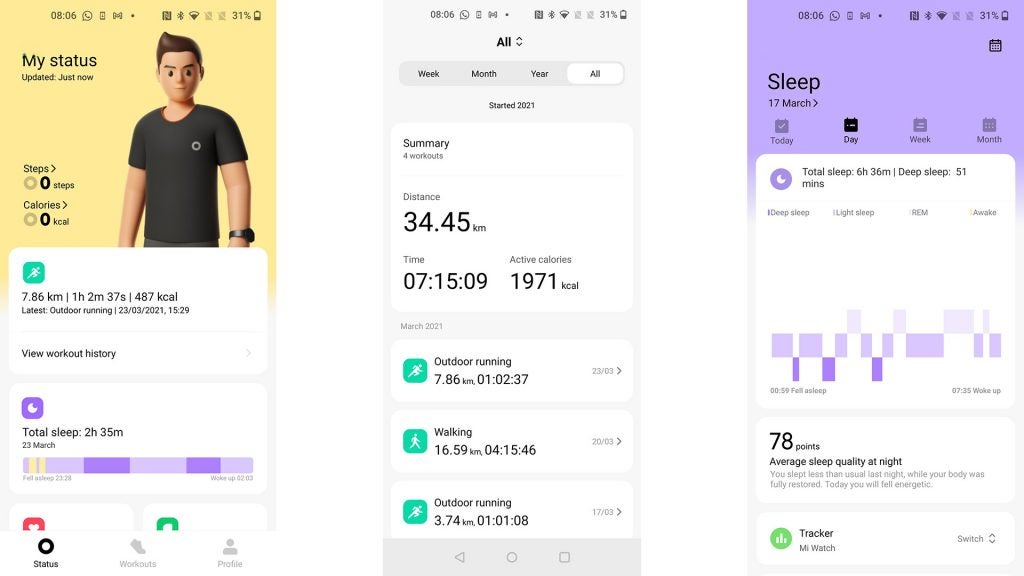
You’ll see VO2 max readings and, despite the HR issues, the Mi Watch indicates I have the same 51 VO2 Max score that the Garmin Fenix 6 reports.
Firstbeat also produces a graphic that analyses your performance per workout, and whether you’re maintaining, improving or overreaching. It presents a suggested recovery time, too.
Garmin displays this information far more effectively than Xiaomi. The latter’s app is relatively fluffy, fronted by a giant rendered avatar, a generic and uncustomisable character – that will look to most like a white person – that comes in two flavours: male or female. It isn’t a good look in 2021, but hopefully this will change.
The Mi Watch also offers SpO2 blood oxygen readings. These are quite trendy at the moment, but won’t be of much use for the majority. For reliable results, we suggest you invest in a proper pulse oximeter. That said, the figures the Mi Watch has presented in this regard haven’t looked wrong to me.
Battery life – Plenty of juice to see you through
- 16 days of “typical use”
- Up to 50 hours GPS use
- Around a week of rigorous use with extra features turned on
Xiaomi says the Mi Watch battery lasts up to 16 days of normal use. That particular day count is important for a school playground-grade reason. The Huawei GT2e lasts up to 14 days.
I used the Xiaomi Mi Watch as it comes, fresh out of the box, for the first few days – and that was enough to more-or-less justify these claims. After five hours’ use, including 55 minutes of GPS tracking, its battery level was 98%.
Almost 24 hours later, following another hour of GPS tracking, it sat at 89%. After 30 hours, including two hours of GPS tracking, the Xiaomi Mi Watch had lost only 11% of power.
“Normal usage” doesn’t factor in GPS tracking at this level; 16 days at a lower level seems completely feasible.
However, I don’t recommend using the Xiaomi Mi Watch at its standard setting. I recommend that you increase the “raise to wake” sensitivity. This will result in the screen lighting-up more often when you don’t need it, but it makes the watch feel far more responsive.
You might want to use the always-on display mode, which roughly halves the battery life. Continuous heart rate monitoring also chips away at the battery life, but is something I turn on in all fitness bands.
The Xiaomi Mi Watch should still last around a week with these extras switched on, and with a good amount of GPS use. It offers great battery life, and is a match for the Huawei rivals – and runs far longer than any of the “real” smartwatches you might buy.
GPS battery life is also excellent. Xiaomi says the Mi Watch can handle 50 hours. I took it out for a four-hour hike – and from starting at 100% at around 10am, to the end of the four-hour tracked session at around 5:30pm, the watch has lost only 15%.
While this suggests 26.5 hours GPS time, it included a couple of hours’ use before the session and a lot of checking my pace on-screen. You don’t want to be stuck in the middle of nowhere when it’s dark.
Xiaomi Mi Watch Conclusion
The Xiaomi Mi Watch is a long-lasting, fairly good-looking fitness tracker, but its heart rate readings aren’t reliable. If you’re after a true fitness-tracking smartwatch you’re best off looking elsewhere, but for the basics this does a good job for a low price.
You should buy the Mi watch if…
- You want a low-cost, fairly stylish watch
The Xiaomi Mi Watch costs hundreds less than the Samsung Galaxy Watch 3 or Apple Watch 6, but still looks and feels good. Its screen covering is curved glass and the OLED screen is sharp, colourful and bright.
- Battery life matters
Xiaomi says the Mi Watch lasts 16 days between charges. You should consider turning on a bunch of features that dip this closer to a week, but this watch still lasts far longer than any WearOS or Apple Watch. It’s much less likely to end up dead on your wrist, or left gathering dust when you get fed up of constant recharging.
You shouldn’t buy the Mi Watch if…
- You’re a stat fan
The Xiaomi Mi Watch’s heart rate sensor isn’t very good, at launch anyway. This may improve with software updates, but erratic readings outside of exercise tracking and patchy ones during it disappoint.
- You want a true smartwatch
The Xiaomi Mi watch has more smarts than a basic fitness tracker, thanks to Alexa integration that – while not 100% smooth – will be useful for some. However, it doesn’t have an app store, built-in music playback or many features beyond those of a fitness band.


