Xiaomi F2 Fire TV Review
A smart TV that can't break free from its budget limitations

Verdict
The Xiaomi F2 is an affordable smart TV that, with a few adjustments to its picture, offers a watchable presentation, although the lack of any HDR10+ and Dolby Vision HDR disappoints in light of its low brightness. Come and stay for the Fire TV/Alexa integration. While the F2 won’t shake up the budget market, it’s a decent effort.
Pros
- Good smarts and Alexa integration
- Well designed (for the most part)
Cons
- Underwhelming default picture
- Lacks brightness for HDR
- Settings aren’t well explained
Availability
- UKRRP: £499
- USAunavailable
- Europeunavailable
- Canadaunavailable
- Australiaunavailable
Key Features
- HDRIndustry standard HDR10 and HLG supported
- Fire TVFeatures Amazon’s Fire TV interface for apps and Alexa
- AudioDTS Virtual:X for bigger soundstage
Introduction
Did you know that Xiaomi stands for “little rice”? It’s perhaps ironic, as Xiaomi is anything but little, with a worth of more than $45bn, selling all sorts of things, such as smartphones, backpacks, air purifiers, vacuum cleaners and security cameras.
Xiaomi has also tried its hand at TVs, although we’ve not seen many of them in the UK. In fact, the F2 is the first as Xiaomi cracks its knuckles and eyes up the budget side of the market.
Armed with Amazon’s Fire TV interface and Alexa assistance, can it smash through the walls of the budget market like the Kool-Aid Man and grab the attention away from the competition?
Design
- Screen seems premium
- Incongruous-looking feet
- Very reflective screen
The Xiaomi F2’s construction is a combination of nice and less impressive parts. When I say less impressive, I’m mainly referring to its appendages.
The feet are, for all intents and purposes, fine – they keep the TV upright – but compared with the screen, they feel tacky. Park it on a piece of furniture or a stand, and those fingerprint-magnet feet cheapen this TV’s look. Perhaps, much like a film directed by Quentin Tarantino, I’m guilty of overly focusing on this aspect, but the first thing I see are those glossy plastic feet.

The metallic bezel that frames the screen is surprisingly trim for a TV as affordable as this, and from a viewing position, it’s virtually all screen. A depth of 81mm is not what you’d describe as thin, but neither is it notably chunky. Hang it on a wall and the F2 won’t look too shabby.
Available in 43-, 50- and 55-inches, the screen can be distractingly reflective in a bright room. Viewing angles are average, becoming washed out the further off-centre you go.

The perfectly acceptable remote looks like the version that comes with a Fire TV stick, with quick-access buttons for Freeview Play, Netflix, Prime Video (naturally) and Disney+.

Interface
- Dense interface
- Plenty of apps to choose from
- Freeview Play support
This is a Fire TV, and that means one thing: if you don’t have an Amazon Prime account, there’s no point in even daydreaming about buying it. Turn it on and you’re prompted to sign in or create an account. You won’t be able to log into any apps without an Amazon account.

Being part of the Fire TV ecosystem does bring numerous benefits and, for some, unwanted distractions. The interface is what you’d find on the Fire TV streamers, with a carousel at the top, a row of your favourite apps and shortcuts, followed by rows and rows of content and apps.
The number of apps is huge – not as large as Google’s but a slightly more engrossing selection than Roku. This means you’ll rarely run out of something to watch or do. Freeview Play is also integrated, providing the UK catch-up and on-demand apps along with an electronic programme guide (EPG) that covers two weeks of broadcast schedules.

Alexa is built in via the remote. It’s a fine and helpful assistant: call out for 4K content and it will hand you all the Ultra HD content from your subscriptions on a platter.
It will also make it easier to navigate the F2’s menus, of which I’m not a fan. The options presented with Quick Settings are pretty much useless and Advanced Settings have very little to no explanation of what each setting does. Even more annoying is that you can only change the Advanced Settings during playback, as the settings are source-specific.
Features
- eARC HDMI input
- Quick gaming latency
- AirPlay 2/Bluetooth 5.0 and Chromecast
There’s AirPlay 2, Bluetooth 5.0 and Chromecast for flinging content at the Xiaomi F2, and Miracast for sharing your mobile devices’ screens.
Physical connections amount to three HDMI ports (one supports eARC for pass-through of lossless audio), two USB 2.0 inputs, composite in, CI slot, Ethernet, optical digital out, aerial and a 3.5mm headphone jack.
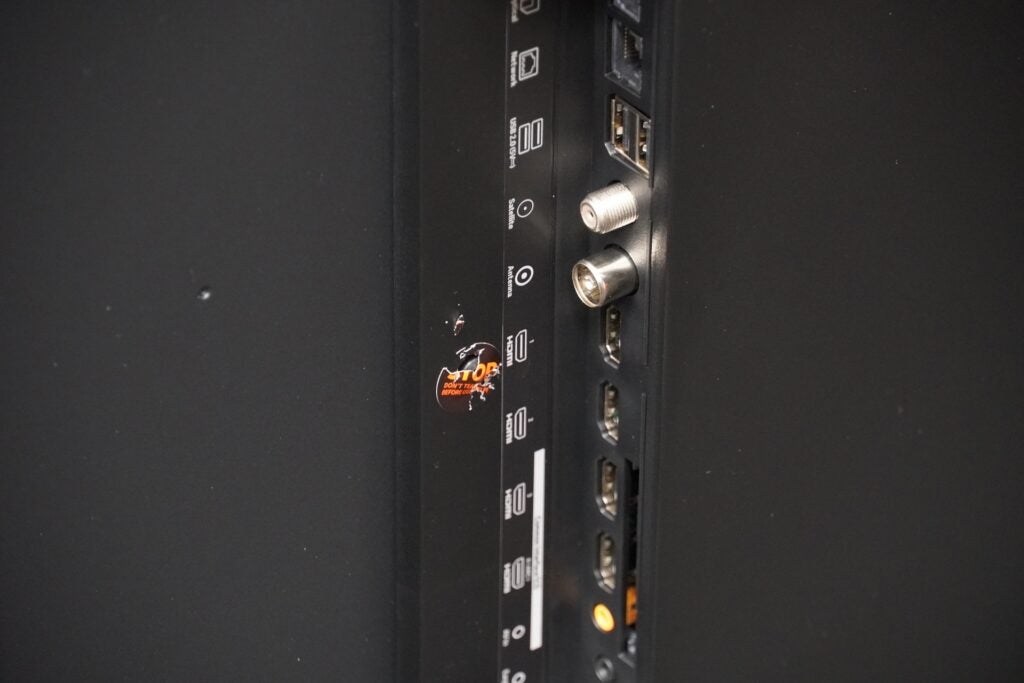
There’s no Auto Low Latency Mode (ALLM) or Variable Refresh Rate (VRR) for gaming, which aren’t often present on budget TVs. There is a game mode and I recorded latency at a swift 10.1ms. I’ve seen other reviews mention much slower latency than that figure, but a couple of attempts brought out the same result for me.
Picture Quality
- Out-of-the-box HDR performance underwhelms
- Lacks brightness
- Decent upscaler
4K content is not the sharpest on the Xiaomi F2’s 55-inch screen, nor are its colours particularly vivid, and it suffers from a deficit of brightness.
It’s a cocktail of issues that make for an underwhelming image at first glance. I measured brightness on a 10% HDR window at 296 nits in the Standard mode. In the Dynamic mode, it registered 276 nits (Film and Sport are your other choices). The lack of brightness results in a flat-looking image, and with no dynamic HDR formats (only HDR10 and HLG are supported), the F2 can’t fine-tune its HDR performance with any subtlety.
Streaming Black Widow on Disney+, it isn’t flush with detail, looking softer than ideal. Hawkeye in the Film mode looks dim, with washed-out complexions, plain colours and red tones that lack punch.
While there’s little to be done about the brightness, the F2’s colour performance can be improved by moving the saturation level to about 80. At this level, the colours look healthier and richer, indicating that this TV’s settings are conservative out of the box. I flick back to Black Widow, and the colour spectrum carries more expression – with these changes, the F2’s HDR performance is much more attractive.

The difference between the picture modes is not massive, aside from eking out a smidge more brightness. The Standard mode may be the preference over the Film mode for some, but its cold tone and red/blue push can cause the image to look unbalanced, with complexions appearing too red in some cases.
There’s a Dynamic Backlight setting, but its effectiveness varies – and not in a positive way. As the screen looks brighter with this setting turned off, I’d suggest giving it a miss.
Motion processing is at 60Hz, and I’d rate its performance as OK. Streaming Homeland from Netflix, the movement of heads cause blurriness and judder, while patterns on the side of a taxi become unstable. Meanwhile, The Gray Man on Netflix gains a processed look, the image stability wavering as objects move across the frame.
There’s no blooming, especially in light of the TV’s low brightness, but backlight bleeding appears from time to time, which – even with its reflective screen – makes the F2 better suited to viewing in bright rooms than dimly lit ones.
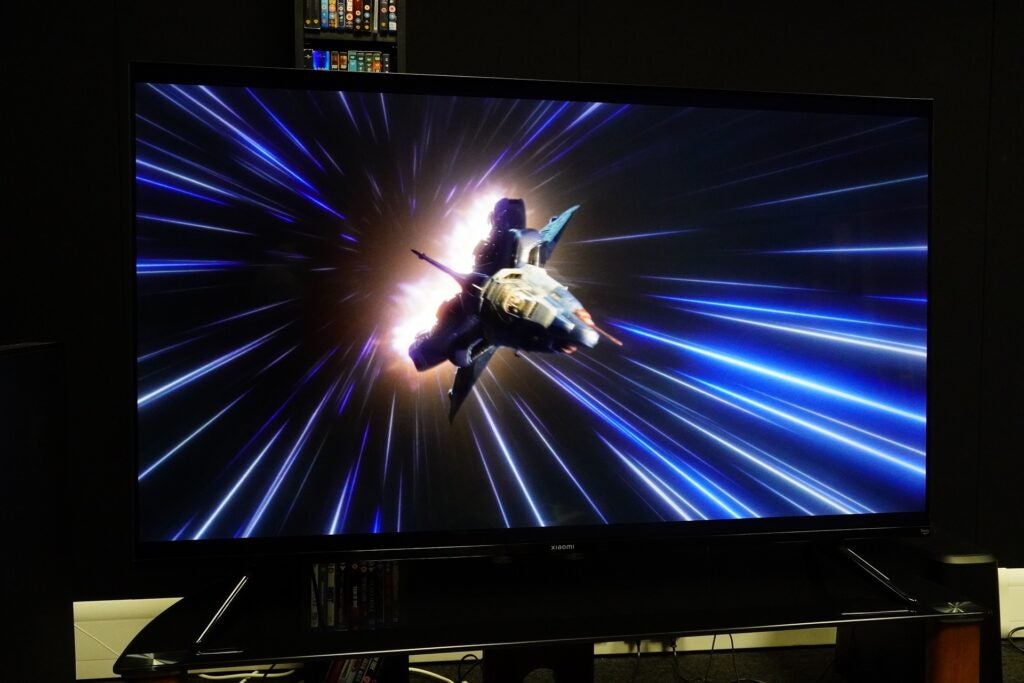
That said, black levels can be effectively solid, as experienced in the IMAX Enhanced space in Pixar’s Lightyear. These black levels aren’t always particularly deep but show up decently enough in a bright room. Although in Hawkeye, the black levels lacked depth, so perhaps the F2 isn’t the most consistent performer in this regard.
Upscaling with SD images is predictably soft and lacking in detail, but as is often the case with cheaper TVs, the colours are wide-ranging enough to please, compared with its out-of-the-box HDR performance. High-def content is clearer and sharper, with more detail and colour in people’s faces. Stick with 1080p content and the F2 is a solid upscaler – you may even find its performance more enriching than its portrayal of 4K HDR content.
SD upscaling ——————————————— HD upscaling

Sound Quality
- No native Atmos support
- Good dialogue intelligibility
- Could use a soundbar to assist
With two 12W speakers in its chassis, the Xiaomi F2 puts in a perfectly adequate performance for a TV. As always, you can boost it with a sound system, and with its support for eARC, you can pass-through Dolby Atmos tracks from another source.
This is helpful, considering this TV does not support Atmos natively. None of the apps I used had Atmos support (5.1 for Disney+, et al.), and the sound through its speakers is unarguably a flat one despite the presence of DTS Virtual:X (along with Dolby audio and DTS-HD).
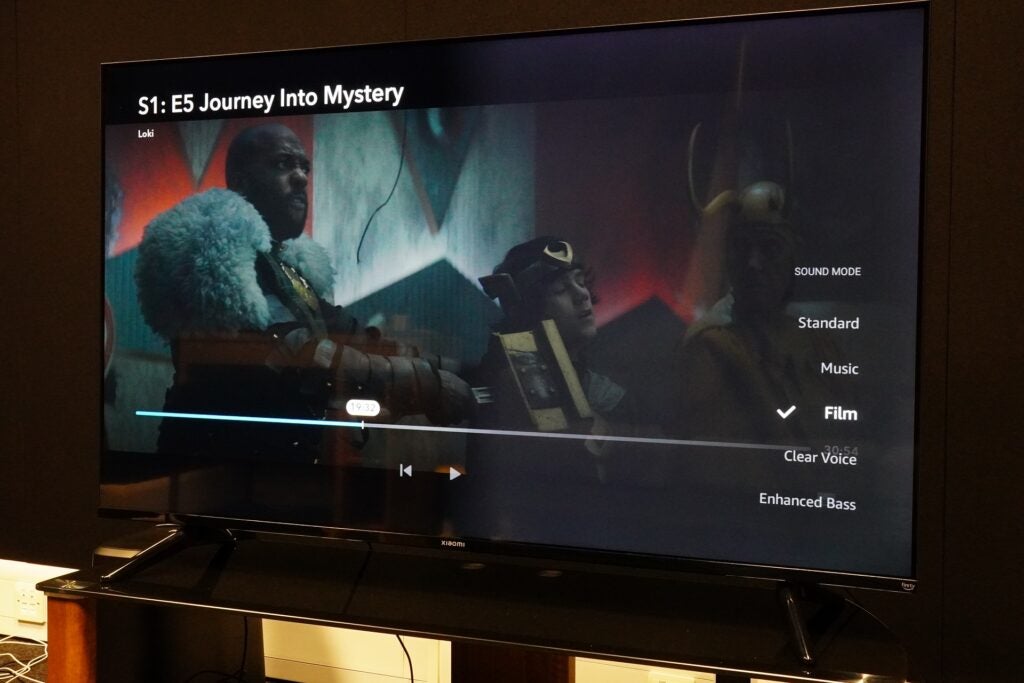
When faced with action scenes, such as the ones in The Gray Man, the F2 can sound boxed in, but there’s good clarity provided to dialogue. With Just Mercy on Prime Video, there’s a crisper, sharper tone to voices in the Film mode that introduces some sibilance and a slight hiss to voices.
Standard is smoother but doesn’t sound as big, while Enhanced Bass nerfs the upper frequencies, the TV’s performance taking on a mushy quality and Clear Voice diminishes detail and music within the track. Playing around with the modes, Dialogue Clarity and Balance settings can shape things but not to a massive degree.
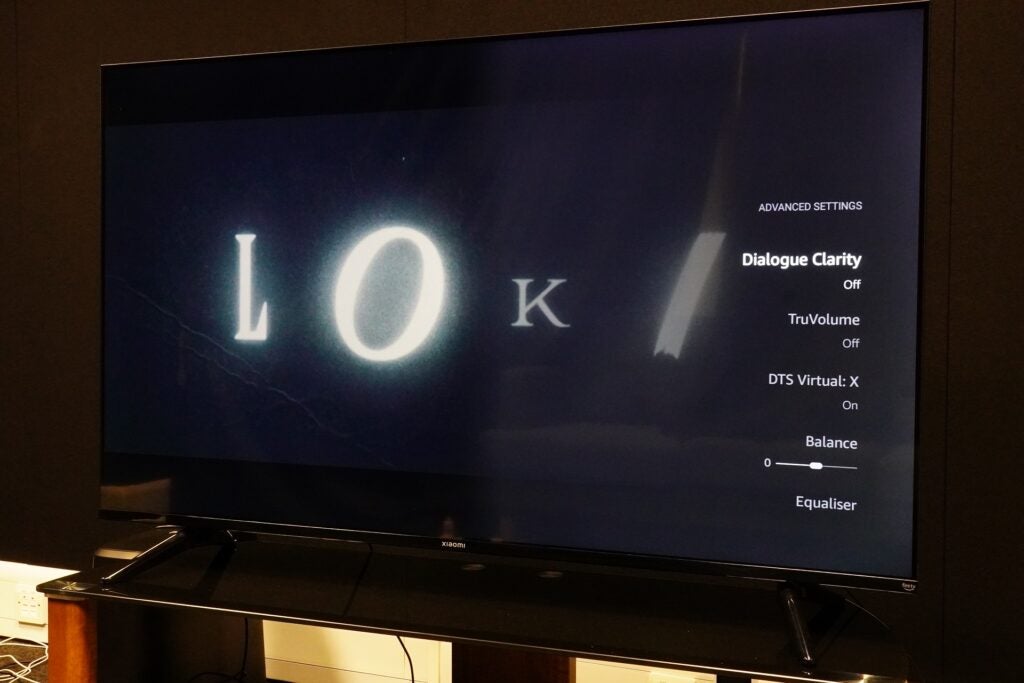
There’s decent steering of sound effects around the screen in the TV’s Movie mode when watching The Gray Man and Ridley Road (iPlayer), with effects farmed out wide to expand the soundstage. In general, the F2’s performance is no more than OK, and at this price, that’s the expectation. Add a soundbar (or a pair of headphones), and you’ll have a better experience.
Latest deals
Should you buy it?
For Prime/Alexa integration You’ll need an Amazon Prime account to get this TV going, but if you do have one, the smarts on offer are better than the vast majority of budget-brand TVs.
For better picture performance The lack of brightness for HDR is no surprise, and there are other models that eke out a better performance for less money.
Final Thoughts
As an affordable TV, the Xiaomi F2 exhibits the telltale signs of positioning itself as a value buy. The design in most respects is good, and its set of features is solid if you’re an Amazon Prime customer. But Roku TVs from Hisense and TCL are better performers and cheaper.
The F2’s lack of brightness means there’s a ceiling to how good its 4K picture can be, with no HDR10+ or Dolby Vision to ease its HDR predicament.
It’s a decent Fire TV and, with a few adjustments, a watchable effort – as long as you’re not looking for blockbuster performance.
How we test
We test every television we review thoroughly over an extended period of time. We use industry standard tests to compare features properly. We’ll always tell you what we find. We never, ever, accept money to review a product.
Find out more about how we test in our ethics policy.
Tested for two weeks
Tested with real world use
Benchmarked with tests
FAQs
There’s no support for Dolby Vision on this TV, nor is there any HDR10+ support either.
Full specs
Sustainability
Trusted Reviews’ holds the fact that global warming is not a myth as a core value and will continuously endeavour to help protect our planet from harm in its business practices.
As part of this mission, whenever we review a product we send the company a series of questions to help us gauge and make transparent the impact the device has on the environment.
We currently haven’t received answers to the questions on this product, but will update this page the moment we do. You can see a detailed breakdown of the questions we ask and why in our sustainability info page.








