Xerox Phaser 3320V/DNI Review
Xerox Phaser 3320V/DNI
The Xerox Phaser 3320V/DNI is a fast, small office and workgroup laser printer, with wireless link and duplex print built in as standard.

Sections
- Page 1 Xerox Phaser 3320V/DNI Review
- Page 2 Performance and Verdict Review
- Page 3 Feature Table Review
- Page 4 Speeds and Costs Review
Verdict
Pros
- Gigabit Ethernet as well as wireless
- High yield cartridges
- Inexpensive to run
Cons
- USB connection required for WiFi setup
- Comparatively noisy
- Unintuitive menu system
Key Specifications
- Review Price: £210.00
- Wireless connection
- Duplex print as standard
- Two-line, 16-character LCD display
- 35ppm top speed
- 250 + 50 sheet paper handling
Introduction
Mono laser printers are still the backbone of office document creation and in some ways haven’t changed much in the last decade. Printers like the Xerox Phaser 3320V/DNI show how the design has been refined, though, so now we have a small-footprint machine with a claimed speed of 35ppm and both duplex print and wireless connection.
Xerox Phaser 3320V/DNI – Design
The Xerox Phaser 3320V/DNI is a neatly styled ice white and dark blue cube. Apart from the little modesty flap at the back that hides the end of A4 sheets in the paper tray, there’s little to disturb its geometric looks. The controls are housed in a gently arced panel to the right of the output tray, which is no more than a depression in the top cover.
There’s a two-line, 16-character LCD display and four control buttons, as well as a circle of five for menu navigation. In this, the up and down buttons select between menus, while left and right flick through individual options. If you think of menus as vertical lists, as most people do, button operation is the wrong way round.
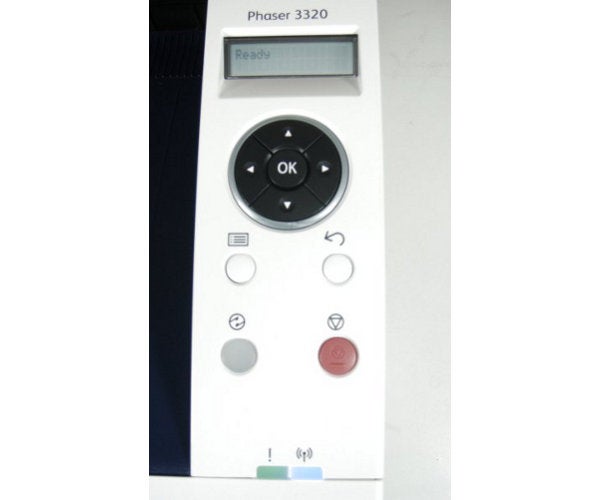
Xerox Phaser 3320V/DNI – Features
The main paper tray can take 250 sheets and there’s a pull-down, 50-sheet multipurpose tray behind the front panel, for envelopes and special media. A 520-sheet, extra tray is available as an option.
There are usually two options for setting up a wireless printer: either establishing a link between the printer and the router and letting the printer software discover the machine, or temporarily connecting PC and printer with a USB cable, to exchange all the details and passcodes. Only the second of these two methods is available with this printer, which could be awkward if it can’t be placed close to a computer for setup.
If you don’t want use the wireless link, gigabit Ethernet and USB sockets are available at the back of the machine. The combined drum and toner cartridge slots in from the front, once a cover has been hinged down. The standard yield is a healthy 5,000 pages, while the high-yield option should give 11,000.

