Xerox DocuMate 4440 Review
Xerox DocuMate 4440
A small but effective scanner for archiving paper documents or converting them to their electronic equivalents via OCR.

Verdict
Pros
- Duplex, single-pass scans
- Fast multi-page scanning
- Direct scan to Word and searchable PDF
Cons
- Steep learning curve on software
- Only scans unbound documents
- Stiff paper guides
Key Specifications
- Review Price: £600.00
- One-touch scans
- Auto multi-sheet detection
- Excellent software bundle
- Auto straightening of documents
- Small footprint
There are two types of scanner: flatbed and sheet-feed. The flatbed scanner is primarily for people wanting to scan photos and small quantities of plain paper documents. Sheet feed scanners are for archival and OCR in business environments. The Xerox DocuMate 4440 is designed to scan single or double-sided documents quickly and to produce PostScript or editable text documents.
This is a remarkably small unit, at least when it’s closed. The input and output trays sort of wrap around its main body and as you fold them out, the scanner’s footprint nearly doubles.
Up to 50 sheets can be fed from the top tray, which is angled back at around 30 degrees from the vertical. They feed down through the machine and exit onto a curved tray at the bottom In the process, each page is scanned on both sides and two page images are produced from every double-sided page.
The small control panel on the right-hand side of the machine’s sloped font panel consists of a seven segment LED and five buttons. The LED shows the current OneTouch function set – more on this later – and the buttons set function, start and cancel a scan, and switch the scanner on and off.
There’s a lot of software supplied with the DocuMate 4440, but we’ll start with the simplest, Xerox’s OneTouch panel. A little pop-up in the corner of the Windows screen ties-in with the number displayed on the scanner’s control panel. So, for example, function 1 scans to file and function 6 performs OCR and produces a Word document.
There are nine functions and each can be edited and changed, though by default they offer a good general-purpose spread. A scan can be initiated by selecting the function number on the scanner control panel and pressing Scan, or by clicking on the corresponding icon in the OneTouch panel.
As well as OneTouch, Xerox supplies full versions of OmniPage 15, PaperPort 11 and Presto! BizCard 5. OmniPage handles OCR, PaperPort enables scanning to a variety of destinations and visual document management, while BizCard, as the name suggests, enables the scanning of business cards. There’s a small holder in the centre of the feed tray which takes cards, though it’s a bit narrow for some.
Using OmniPage and PaperPort you can scan documents at a variety of resolutions and in colour, greyscale or simple black-and-white and convert them into documents for a range of different applications. If you need to convert an archive of paper pages, PostScript will probably be the best format, while for general business work, Word and Excel will be popular choices.
The final piece of software in the suite is Kofax Virtual ReScan (VRS), which analyses each scanned page for things like paper skewing and poor contrast, adjusting the image to improve its quality. This helps programs like OmniPage perform their functions with fewer errors.
The Xerox DocuMate 4440 can take photo prints from 15 x 10cm up to A4 and the scan quality is more than adequate. It can also handle greyscale scans, and most of its work will probably be in greyscale or black and white for OCR.
Our speed tests show this is a very quick machine. A single A4 page took just three seconds at the default resolution of 200ppi and with this scan you get two page images, meaning that for duplex pages it’s taking just 1.5s for each image.
An A4 page with OCR, scanning greyscales, took 18s including the recognition phase. This doesn’t include going through and checking for any dubiously-recognised words, but with this pretty recent version of OmniPage, there are typically very few of these.
We also scanned a batch of 10 duplex pages, with the scan completing in 21s, showing where the performance of the scanner really lies. Finally, a 15 x 10 cm photo took 12s, another very creditable performance.
Verdict
This is a very versatile, sheet-feed scanner for general office use. Although it appears expensive if you’re more used to looking at flatbed devices, its key features are scan speed, its dual scan heads, which enable duplex scanning, and the excellent support software supplied as standard. There’s very little this machine can’t scan, unless it’s pages from a book or other bound document.
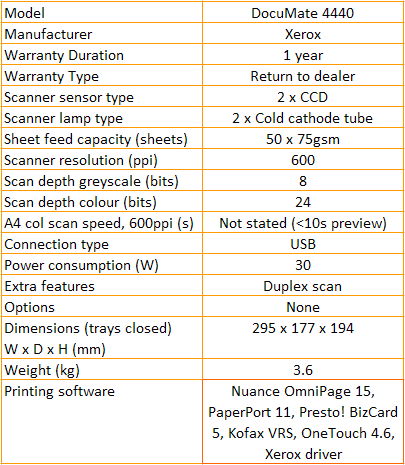
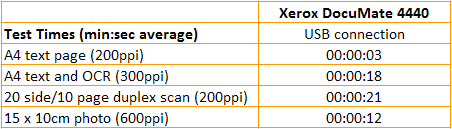
Trusted Score
Score in detail
-
Value 7
-
Features 9
-
Scan Speed 9
-
Scan Quality 8

