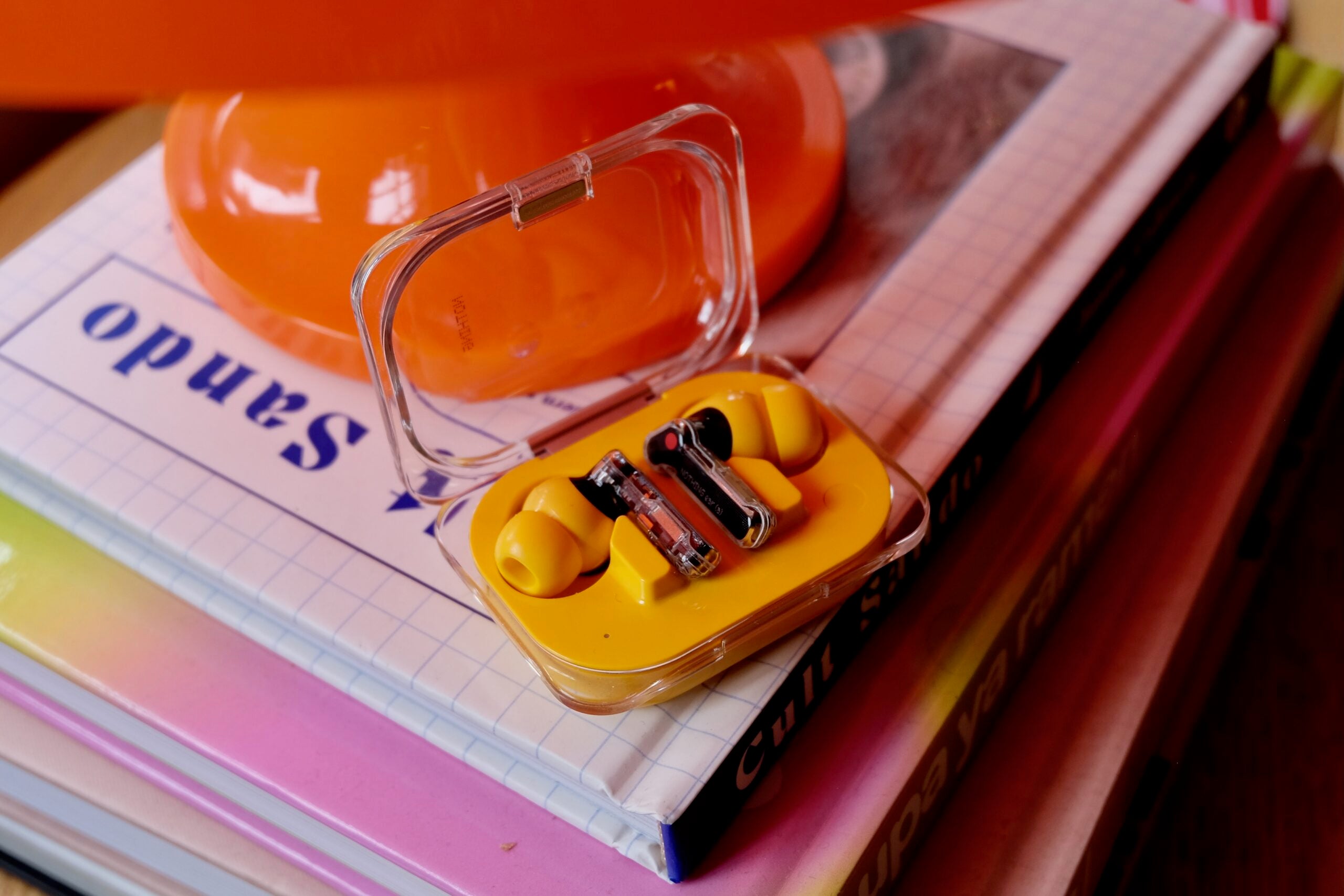WiZ Smart Lighting Review
A budget lighting system with a lot of features


Verdict
Thanks to a wide range of smart bulbs, fittings and light strips, the WiZ Smart Lighting range can fit into most homes easily. Optional motion sensors and remotes give WiZ more control options than other Wi-Fi smart lighting ranges, too. We were impressed with the quality of the light and bulbs, making this a great budget smart lighting system.
Pros
- Excellent range of bulbs
- Good pricing
- Optional physical controls
Cons
- After powering on, bulbs can be slow to appear in app
- Not as many control options as Hue
Availability
- UKRRP: £9.99
- USARRP: $9.99
- EuropeRRP: €2.99
Key Features
- BulbsYou can buy most common bulbs, including B22, E27, E14 and GU10. Additionally, WiZ sells dedicated light fittings, light strips and lamps.
- ConnectionThese bulbs connect via Wi-Fi.
Introduction
Philips Hue has long been the gold standard in smart lighting, but it’s an expensive system to buy into. If you’re looking for something a bit cheaper, then the WiZ smart lighting system could be for you. Developed by Signify, the company that owns Hue, WiZ has a large range of bulbs, is cheaper to buy and, as it uses Wi-Fi, doesn’t need a Bridge to get the most out of it.
Quality bulbs and a decent app make this budget lighting system stand out from the other Wi-Fi competition, but the app and range of accessories aren’t as wide as with Hue. If you only want a couple of smart bulbs, then this is a good system but I’d go with Hue for larger installations, even if it is more expensive.
Bulbs
- Most common bulbs supported
- Range of dedicated light fittings
- Plug-in light strips
Most budget smart lighting brands don’t have a very wide selection of bulbs, but WiZ is different, supporting most of the common connectors including GU10, E27, E14 and B22. That’s the same type of connectors as available on Hue. In particular, it’s good to see the E14 connector, as this is typically used for smaller desktop lamps and some light fittings.
Bulbs are available in three types: dimmable, tunable white (typically a warm 2700K to cold 6500K light) and full colour (does everything the other bulbs do plus you get the full range of millions of colours to choose from.
While Hue bulbs typically range between £29.99 for dimmable and £54.99 for colour, WiZ bulbs start at around £9.99 for the dimmable model and top out at around £14.99 for the full-colour models. That makes WiZ’s range a lot cheaper.
WiZ also has a series of filament bulbs, available in the tuneable white series. They go from cold white to warm white, as well as dimming, which is an improvement over the Hue version, which dims only and has a set colour temperature.
In addition, WiZ also has a range of light fittings, including spotlights and ceiling lamps. The range here isn’t as good as Hue’s but there’s more choice than with other Wi-Fi brands.
There’s also an LED lightstrip, available as a 2m strip, plus you can buy 1m extension cables to create a total maximum length of 10m.
There are no specific outdoor products for WiZ, so if you want to light up your garden, you’ll either have to install bulbs in outdoor fittings (and hope your Wi-Fi is good enough to work outside) or go with Hue instead.
Switches and sensors
- Motion sensor
- Optional remote control
- Smart plug
While the main benefit of smart lightning might be controlling it from an app or using your voice, there are times when it’s just easier to use a dedicated switch. The huge range of wireless switches for Hue, from the Hue Wall Switch Module to the Senic Friends of Hue Smart Switch, is what makes that system stand out. Most of the competition doesn’t provide remotes, but WiZ has a limited selection.
Using a low-power RF protocol to communicate directly with a bulb, there’s a choice of the Motion Sensor to turn your lights on or off automatically, and the WiZmote remote control.

The remote is a useful tool to have, say leaving it sat on a table, giving you control without having to reach for your phone. It’s a little basic (it looks like the kind of cheap remote you get with a budget speaker), but gives you on/off control, dimming, plus shortcuts to turn on the night light mode and your choice of four scenes.
Features
- Simple to connect bulbs to Wi-Fi
- Slightly basic app but it covers the main features well
- Amazon Alexa, Google Assistant and SmartThings support
Following the wizard in the app, it’s pretty easy to get the bulbs connected to the app. Once there, WiZ gets you to organise bulbs into rooms, so you can control groups of lights together. You’ll need good Wi-Fi where you want to connect your lights.
As WiZ uses Wi-Fi, the number of bulbs you can connect depends on your router. Typically, routers support up to 254 devices in total, but that includes your computers, TVs and so on. Realistically, you’re unlikely to hit the limit of your router, unless you want a massive installation of WiZ bulbs.
From the app, you get full control over your lights. Using the controls, you adjust the brightness and colour temperature, select scenes or pick a colour. The interface is a little more basic than in the Hue app, but WiZ app is clear and simple to use.
While Hue doesn’t provide much in the way of dynamic scenes, WiZ does. With the likes of Fireplace or Ocean, your lights can shift colours gently creating a more intensive mood than a solid colour alone provides. The special bedtime and wake up scenes run over a 30 minute period, dimming or brightening the lights automatically.
There’s a good choice of static scenes, plus you can create your own, saving the current state of your lights so that you can recall them later.
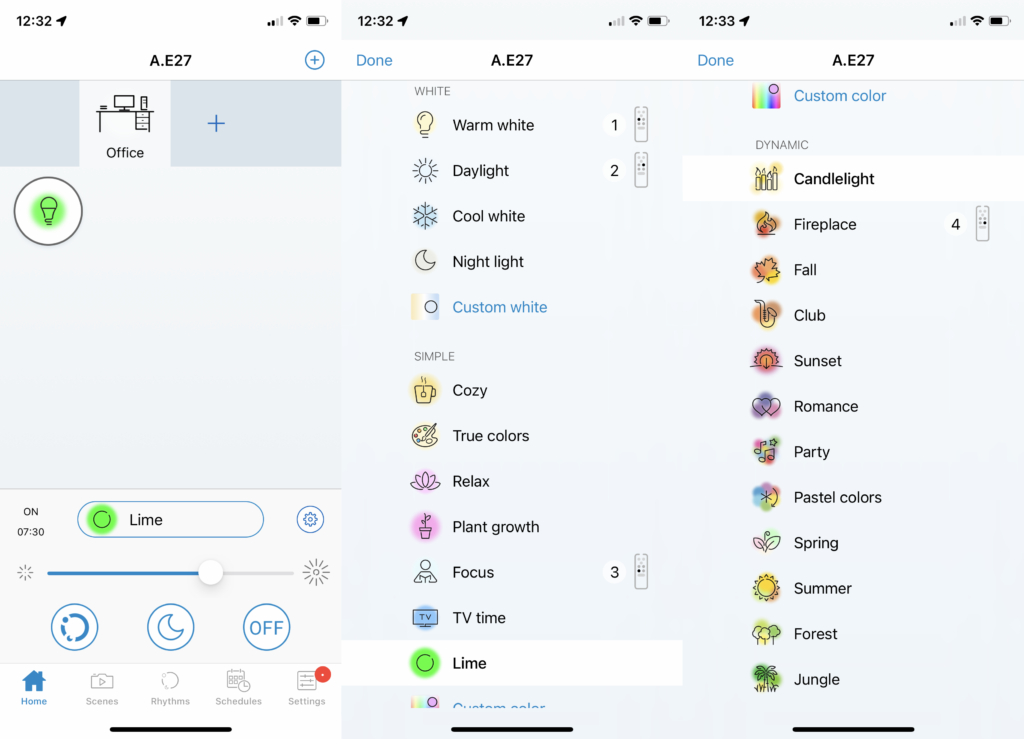
For utility, WiZ also has a Circadian Rhythm option. This lets you select the colour of the light during the day, starting with a colder light from the wake-up time you select, moving through to a warmer tone for the bedtime you set. In this way, you have more natural lighting that will more closely match that of daylight, although this feature isn’t as sensitive as the similar one on the Dyson Lightcycle Morph, which adjusts light temperature based on your location and the time of year.
If you turn on the Rhythm option, then the app removes the ‘On’ button for your lights, replacing it with the Rhythm option instead. I’d like both options to be available, so I can choose between just turning my lights on with the previous setting or pick the Circadian option.
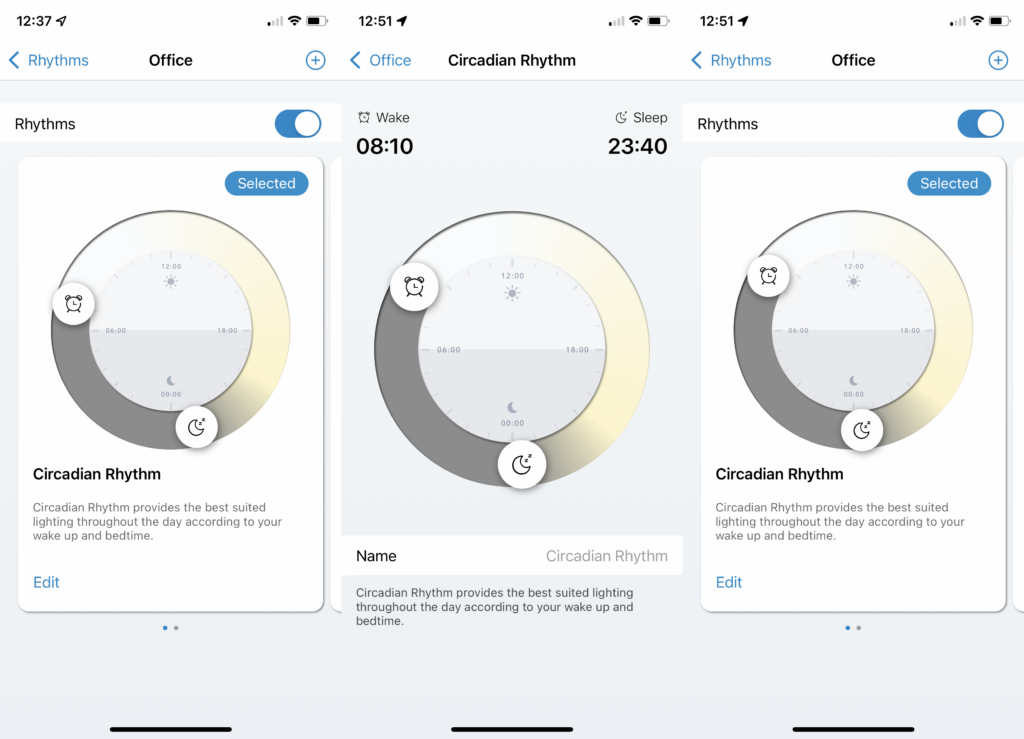
Scheduling is available through the app, letting you turn lights on and off at the times you select. There’s no sunrise or sunset option here, as you get with Hue, which may make some routines hard to create. For example, if you’ve got a light in a porch that you want to come on at sunset and turn off at midnight, you can’t do that easily with WiZ.
It’s good to see the fully automatic Vacation Mode. Turn this on, and your smart lights will turn on and off automatically, simulating the presence of someone at home.
If you have a WiZmote, you can pair this with a single room. Via the app, you can choose which sense the four shortcut buttons will trigger, plus the fade-in and fade-out times for the on/off buttons. The latter sets how long it takes lights to turn on or off, although I’m not particularly convinced how useful being able to adjust this setting really is.
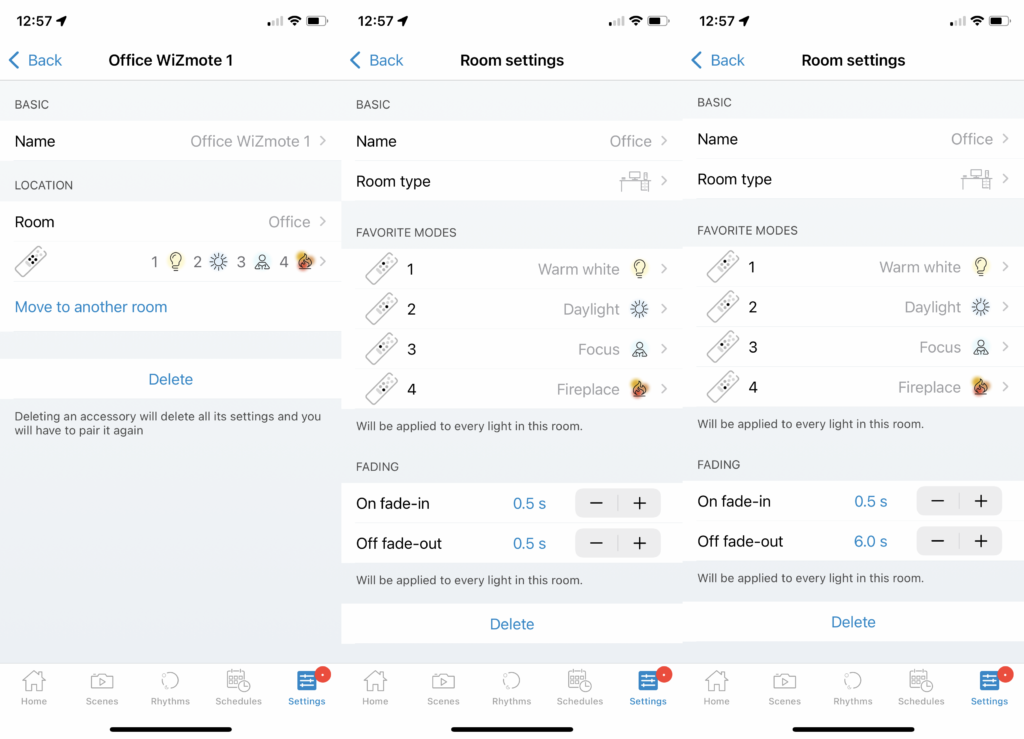
It’s good to see that there are tunable options to set how bulbs work when switched on and off at the light switch. The default mode is WiZclick, which lets you set a default light mode for the first switch, plus a secondary mode if you quickly toggle the light switch again. With this mode, you can turn your light switch into a smart one, say one click for a regular light and two clicks for mood lighting. If you don’t like this, you can use the Last status option, where your bulbs turn on with the last setting you used in the app.
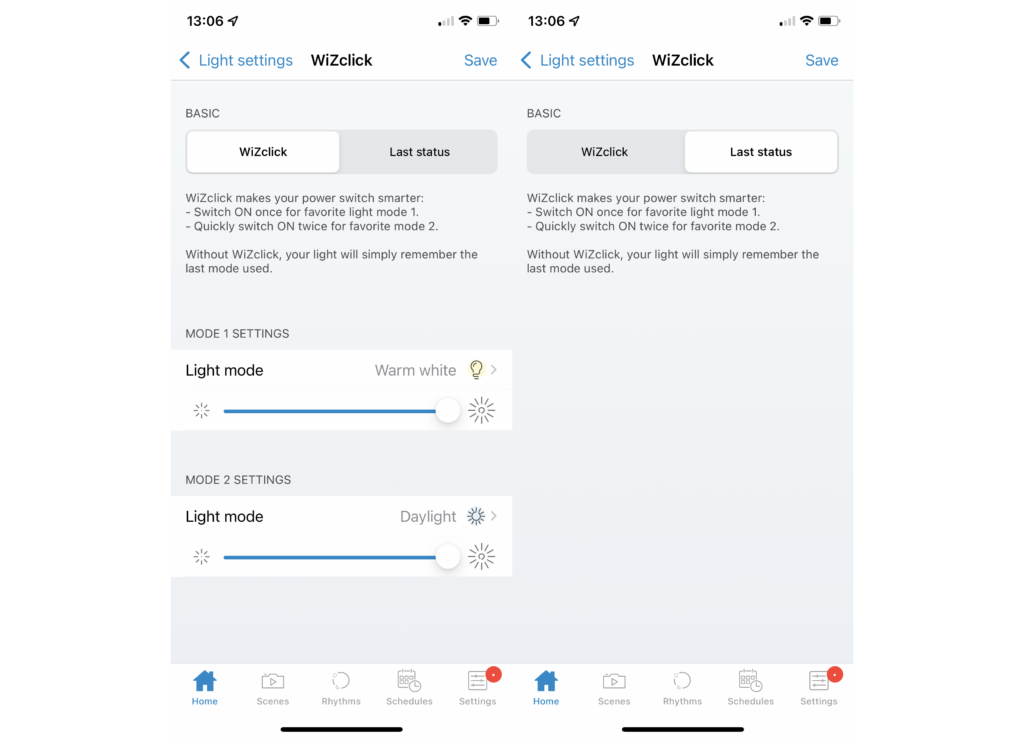
Amazon Alexa and Google Assistant support are available, giving you voice control over your lights, including setting colours, scenes and brightness. There’s no direct HomeKit support, although Siri shortcuts on iPhone are supported. If you do want HomeKit compliant lights, you’ll need a Hue system with a Bridge.
Samsung SmartThings support is available. That’s handy if you use that system for your automations, and further expands the scope of the WiZ system.
Performance
- Lights respond quickly
- WiZmote operates without Wi-Fi
- Not quite as bright as Hue bulbs
As the WiZ bulbs use Wi-Fi to connect, they can be a bit slow to register in the app if they’ve been turned off at the light switch: I found that they could take up to 30 seconds to appear, which is quite a lot slower than Hue bulbs take, with Zigbee being much faster and more reliable.
Once turned on, the WiZ bulbs are quick to respond to commands. Using the app to dim using the slider, I found that my bulbs reacted quickly to the change, in near real-time. In fact, there’s very little, if any, difference in performance here than when using Hue bulbs.
As the WiZmote connects directly to lights, it’s just as responsive to use as the Hue remotes and switches. Should your Wi-Fi go down, the WiZmote will continue to work, so you can still adjust brightness and cycle through your selected scenes.
Testing with the WiZ A60 E27 Full Colour bulb, I compared its performance with the equivalent Hue bulb. Both bulbs put out similar brightness when used with standard colour temperatures (warm white to cold white), with a similar dimming range (cosy to intense).
Colour reproduction is similar, too, although I found that the Hue bulb was capable of putting out a much stronger red than the WiZ bulb. That generally means that any colours that use a shade of red are that bit bolder with Hue.

What I will say is that why the red may not be as bold with WiZ, the colour range is still very good and accuracy is very good.




Many cheap bulbs suffer at some point, but aside from a slightly weak yellow, the WiZ bulb produces excellent colours.

I also tested the Filament amber bulb, which has a neat criss-crossing pattern of filaments inside an amber-colour shell. The result is that this really does look like an old fashioned bulb. Being able to change colour temperature is great, too, as you can go from an intense reading light down to a relaxing light. Testing maximum brightness, this bulb has similar performance to the colour bulbs in WiZ’s range. That is, the filament bulbs can replace existing light bulbs.
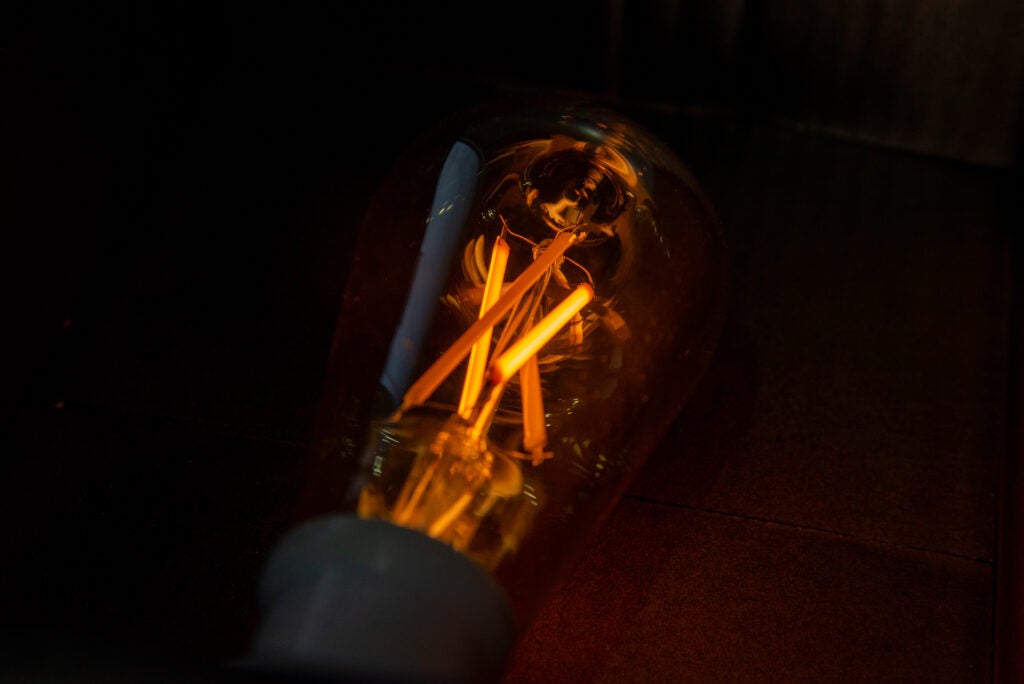
Bulb life depends on the type, but the range is between 15000 and 25000 hours. At eight hours per day, that works out at between five years and eight-and-a-half years of life, similar to the Hue range.
Latest deals
Should you buy it?
If you want a few smart bulbs around the house, with more than just app control on offer, the WiZ range is great value.
If you want the absolute best colour production, the widest choice of lamps and more wireless controls, the Philips Hue system remains the best choice.
Final Thoughts
The issue that I’ve had with cheaper Wi-Fi bulbs is that they’ve largely been limited to app or voice control, and the range is usually quite limited. With the WiZ range, you get a huge choice of bulbs, compatible with most fittings, and the option of a motion sensor and remote control. With a decent app available, too, this is a great budget system for those that just want a few smart bulbs around the house.
For larger installations and a wider range of controls, bulbs and lamps, the Hue system remains king, but it’s far more expensive to get started with.
How we test
Unlike other sites, we test every smart light we review thoroughly over an extended period of time. We use industry standard tests to compare features properly. We’ll always tell you what we find. We never, ever, accept money to review a product.
Find out more about how we test in our ethics policy.
Used as our main smart light for the review period
Tested for at least a week
We measure the light output from bulbs at different colour temperatures and colours so we can compare light output
We test compatibility with the main smart systems (HomeKit, Alexa, Google Assistant, SmartThings, IFTTT and more) to see how easy each light is to automate
FAQs
It depends on the type, but they generally last between 15,000 and 25,000 hours.
No, WiZ bulbs are Wi-Fi and are controlled through a different app to Hue ones.