WiZ Connected Lights Review
WiZ Connected Lights
Smart bulbs that work with your existing light switches

Verdict
Pros
- Good value
- Dedicated remote control
- Wide range of bulbs and lights
- Can still use existing light switch
Cons
- IR remote needs line of sight
- Can be painful to connect to Wi-Fi
Key Specifications
- Review Price: £23
- High quality white, temperature changing and colour light bulbs
- Bayonet, screw and GU10 fittings
- IFTTT, Amazon Echo and Google Home support
- Temperature changing and RGB bulbs
- Android and iOS apps
What are the WiZ Connected Lights?
If you want smart light bulbs, there’s no shortage of choice on the market right now. Many require a smart hub to function, but the WiZ Connected Lights connect directly to your Wi-Fi network, doing away with the need for any additional hardware.
Cleverly, the lights can be controlled directly through your existing switch, or via the optional IR remote control. As a result, these bulbs prove more flexible than Wi-Fi models such as the TP-Link Smart Wi-Fi LED bulb.
WiZ Connected Lights – Design and build
WiZ has built the intelligence to control its lights into the bulbs themselves. Integrated Wi-Fi means WiZ’s bulbs are slightly larger and heavier than traditional bulbs and Philips Hue models, which use the low-power Zigbee protocol. Although you shouldn’t have a problem installing the bulbs into light fittings in general, be careful if you plan to use the WiZ bulbs in desk lamps – the extra weight could unbalance them.

WiZ light bulbs need to be turned on to enlist their smart features. As such, and like other smart bulbs, they’re not compatible with dimmer sockets. You’ll need traditional on/off switches instead.
WiZ’s range of bulbs consist of light bulbs, with options to change temperature (WiZ Whites), plus colour and temperature bulbs (WiZ Colors) too. Temperature changes give you a choice of 2,700K (cold white) to 6500K (warm white); you can pick from 16 million colours. Options include bayonet, E27, E14 and GU10 bulb fittings.
Prices are around £23 for the WiZ Whites, and around £35 for the WiZ Colors bulbs. That’s competitive, and cheaper than the similar Philips Hue bulbs. Packs with multiple bulbs can help cut costs further, and some bundle the WiZmote remote control, which usually costs around £15.
WiZ also has a range of standalone downlights and plug-in lights, such as the Wiz Colors Quest (£85) – a bulbous-looking lamp designed to project your chosen colour onto a wall.

Wiz Connected Lights – Features, app and control
To setup the lights, you need to connect them to your home network. WiZ lights support only 2.4GHz networking, and the phone you use has to be connected to a 2.4GHz network at the time of setup.
This could be an issues for those with a router that combines the 5GHz and 2.4GHz bands under one network name, using a technology called band steering to direct connecting clients to the best network. I use the excellent BT Whole Home Wi-Fi at home, which presents one network name. My phone automatically connected to the 5GHz band, and I can’t downgrade it to a 2.4GHz connection. As a result, there was no way for me to hook up my bulbs to this network.
WiZ confirmed that its bulbs will work with networks that use band steering, but that the controlling device had to be connected to a 2.4GHz network. This provides a few options. First, you can walk away from your network, until your phone loses the 5GHz connection and switches to 2.4GHz.
Alternatively, if your router supports it, you can split the 2.4GHz and 5GHz networks for configuration and join them at the end. If you can’t split the networks – I couldn’t – then the best option is to turn off your mesh network.
On your old router, turn on its 2.4GHz Wi-Fi and configure the network name and password to match your mesh’s details. Configure your WiZ bulbs with this network, then turn off your router’s Wi-Fi and turn on your mesh network. This is quite a pallaver. Thankfully, future generations of WiZ products will be configured via Bluetooth, which will eradicate this problem.
Once hooked up to your network, the bulbs are controlled via a simple and thoughtfully laid-out app. Lights can be organised into rooms, making specific units easier to find.
The straightforward controls allow you to toggle a light on or off, or adjust its brightness. To change colour or temperature, you can select from the pre-set modes or create your own custom setting. I found that the bulbs responded quickly to changes, and the quality of the light bulbs is up there with the Hue bulbs.
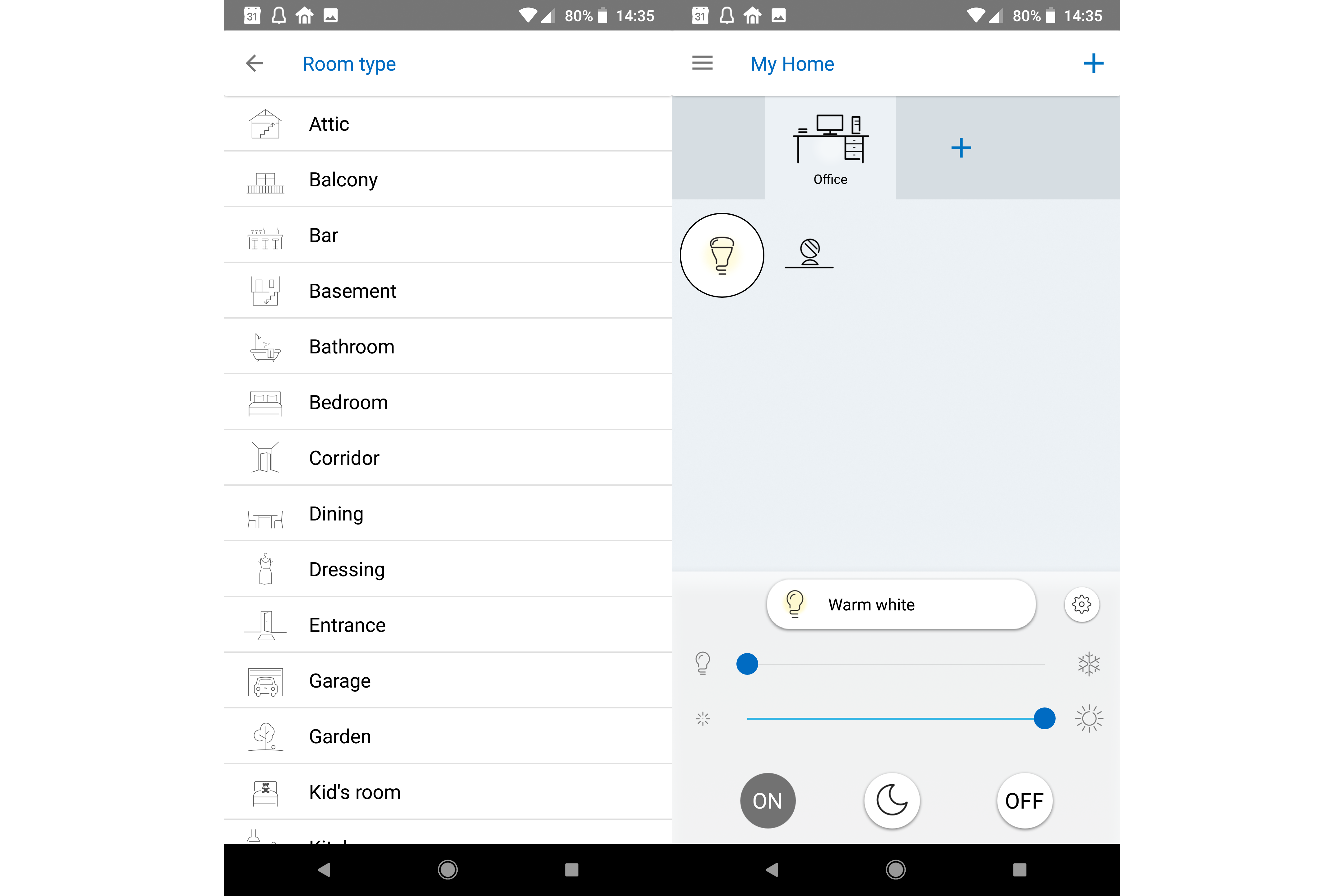
WiZ has a trick up its sleeve, though: dynamic modes. These adjust the colour of the bulbs on the fly to create an effect. I love the fireplace mode, which makes the bulbs flicker in a warming pattern. Where a lot of smart light bulbs fall down is by making the app the only method of control. WiZ has two other manual control options.
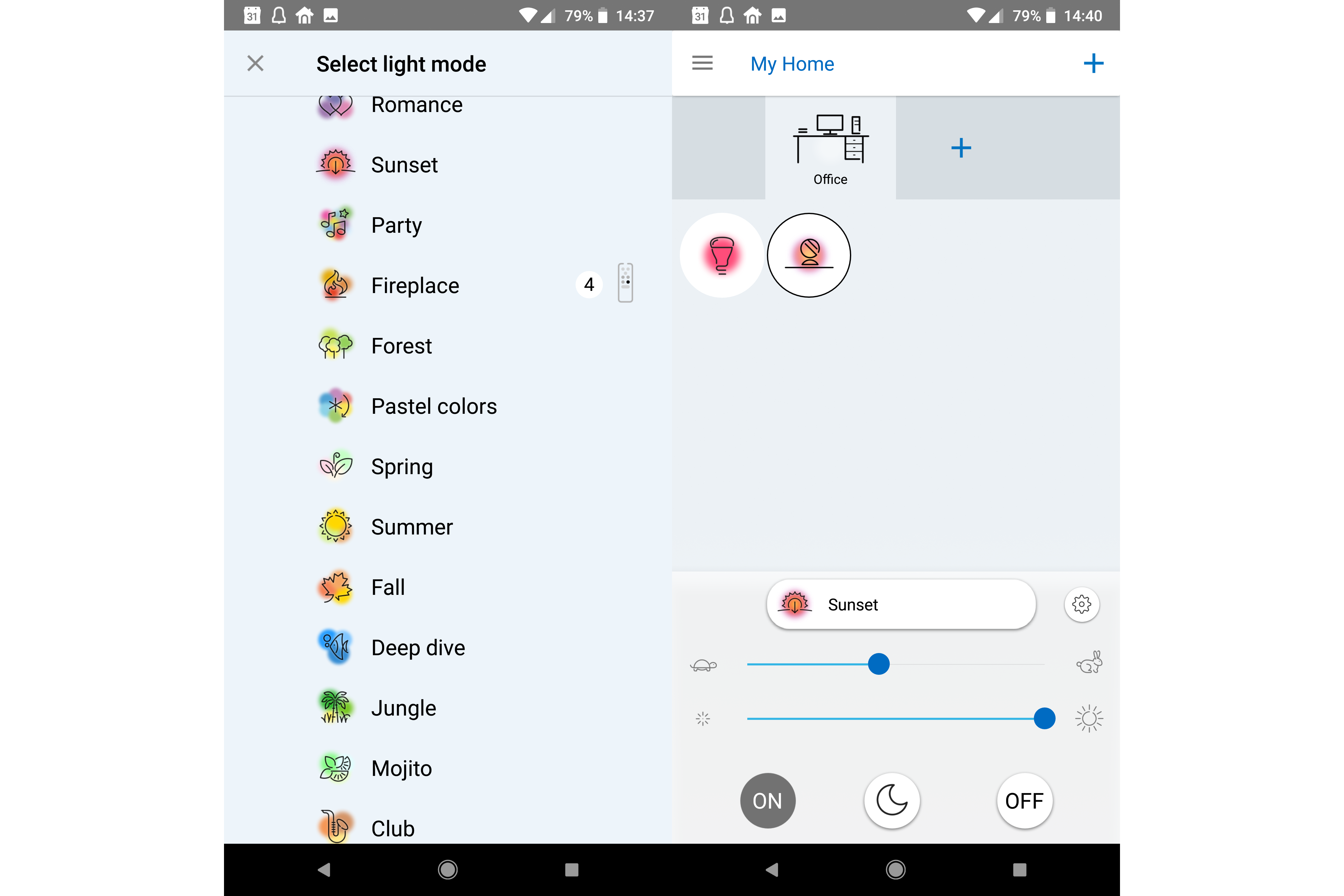
The WiZ Mote is an IR remote control, which lets you turn a light on or off, change its brightness or select from four favourite colour modes, which you set in the app. It’s a neat way of controlling your lights, but using IR isn’t always perfect and we had a few times where a light wouldn’t respond. A second issue is that you can’t entirely control where the IR signal goes, so you can accidentally control several lights at once.

Philips Hue has dedicated light switches, which are far more responsive; WiZ’s decision to use Wi-Fi means similar switches can’t be made, as they’d be too power intensive and would eat through batteries.
WiZ Click is a secondary control option, which uses your main light switch. Toggle the switch on once to activate favourite mode one, twice for favourite mode two. This method of control isn’t quite as neat as having dedicated controls, but it at least means that you can use the WiZ Connected Lights in a similar way to regular bulbs, and you get to keep your existing switches.
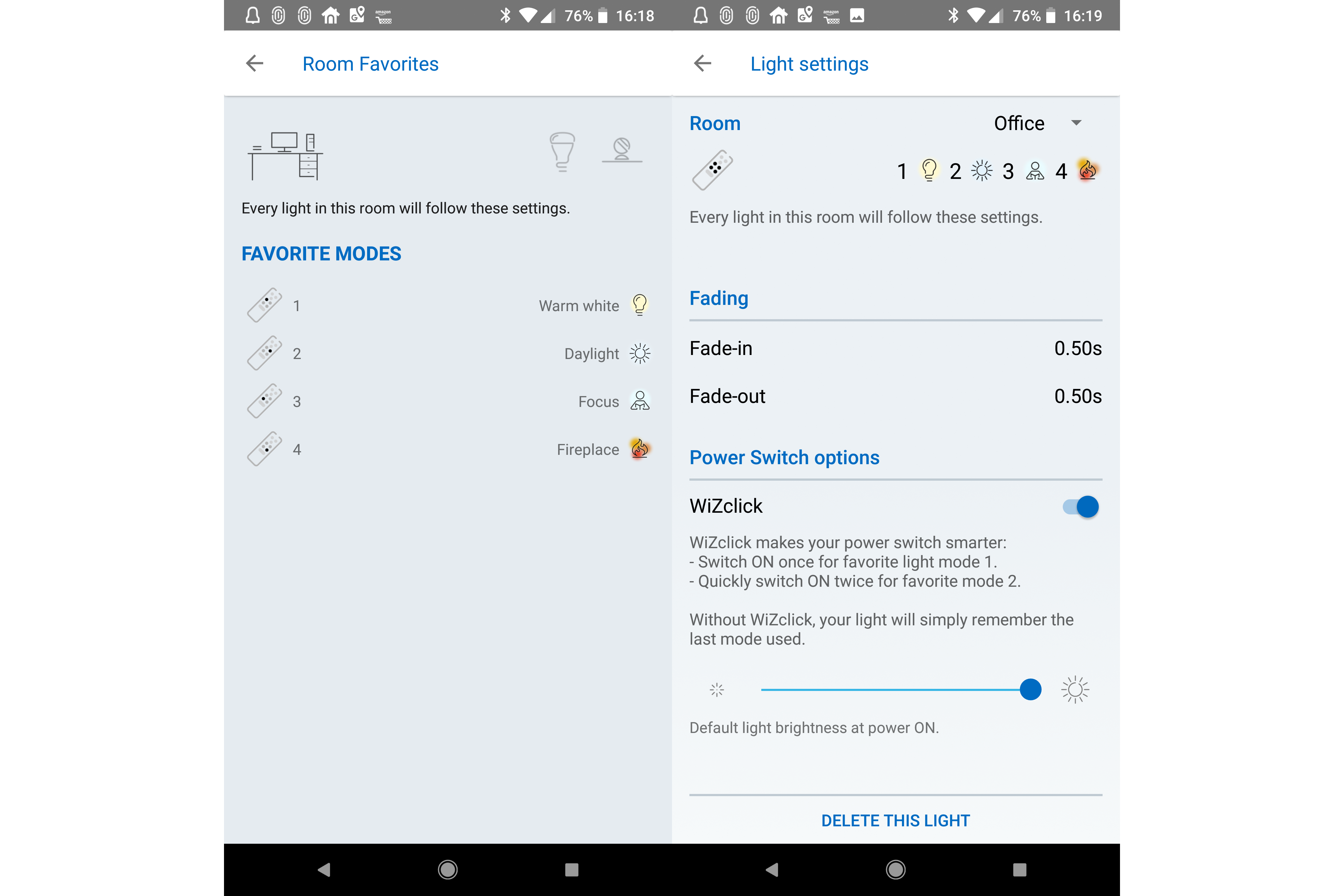
The downside is that there’s a temptation to turn your WiZ lights off with your main light switch, which prevents any smart functions working.
WiZ Connected Lights – Alexa and Google Home
Alexa support is supported through the WiZ skill, with a similar range of options supported: you can turns lights on or off, set the brightness level, or pick a colour or scene name. A similar skill exists for Google Home, but there’s no Apple Homekit support at the moment.
Both skills worked well with my voice assistants, with the lights changing state quickly. Voice control is a handy extra for voice lights, particularly when you’re sitting down watching TV and don’t want to stand up.
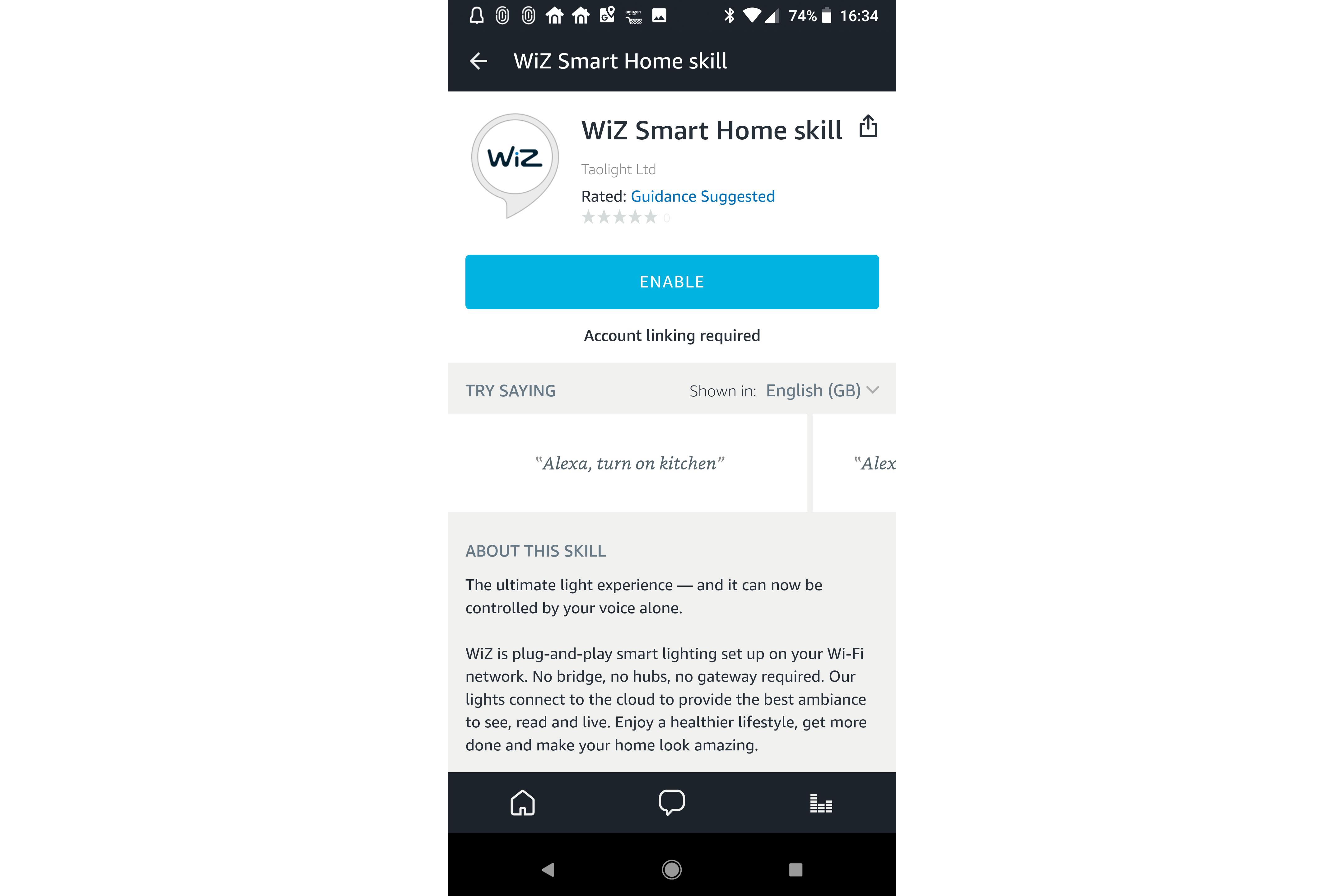
WiZ Connected Lights – IFTTT
WiZ has an IFTTT channel for its connected lights. There are no triggers (you can’t make other things happen when your lights turn on or off), but there are plenty of actions. For example, you can have your lights turn on automatically when you get home.
Should I buy the Wiz Connected Lights?
Wi-Fi bulbs aren’t usually something that I could recommend, as the control options are usually too limited. However, WiZ has worked hard to give its lights different control options, from the WiZ Mote to letting your ordinary light switch set modes. Price wise, the lights are great value and cheaper than the competition, particularly as you don’t need a hub.
Philips Hue is far easier to control and has a dedicated range of switches and a motion sensor, so makes more sense for a lot of people. If you just want a few smart bulbs or lights, then the WiZ Connected is great value.
Verdict
Great value smart lights with a few neat control methods, but the system isn’t quite as flexible as some of the competition.


