WD My Cloud Review - Setup, Performance & Verdict Review
Setup, Performance & Verdict
Western Digital takes on Cloud and NAS with a breakthrough product.

Sections
- Page 1 WD My Cloud Review
- Page 2 Setup, Performance & Verdict Review
WD My Cloud – Setup
Given the My Cloud’s wide range of functionality it would be reasonable to expect a difficult setup. Instead this is where it really gained our attention.
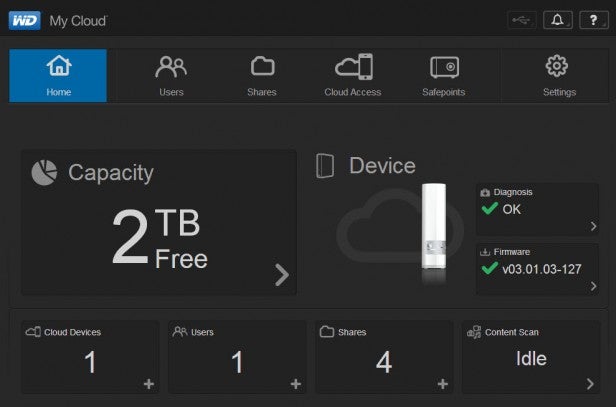
WD has succeeded in making My Cloud virtually fool proof. Users connect it to their router, switch it on, visit wdmycloud.com (wdmycloud.local for Macs) or download the My Cloud software from the WD website and follow the setup wizard. This lets you choose your username and password and add users for remote access. Compared to even the most intuitive NAS, this is child’s play.
WD also deserves great credit for the quality of the browser UI. The main dashboard provides at-a-glance information on available capacity, drive health, firmware, Cloud devices, users, shared folders and media content. The tabbed interface then brings dedicated segments for users, shares, Cloud access, Safepoints and settings. It is intuitive and stylish and, quite frankly, a sector benchmark in clarity and usability.
Where we do have a gripe, however, is remote access via the PC app (below). It is possible to map drives, but these are read only and depend on your router’s IP so have to be remapped if you change network. Consequently the simpler path is to use the My Cloud PC software, but while it brings read/write functionality the UI is sparse and there is no support for right clicks instead relying on clumsy menus icons beside each file. Furthermore, media doesn’t stream when opened, but is instead downloaded and for big files this can defeat the point. Given the Android app streams without any fuss, hopefully this will improve with time.
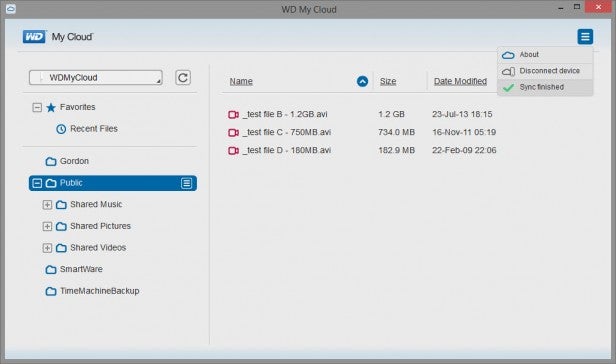
WD My Cloud – Performance
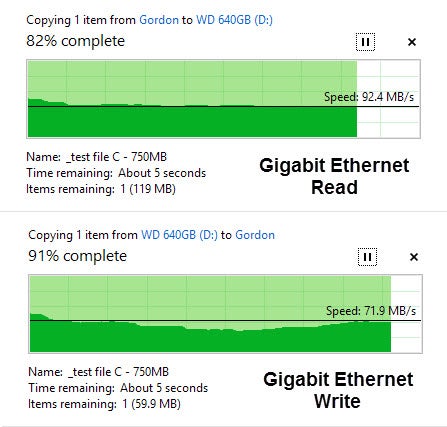 This aside My Cloud remains very impressive and what keeps it thoroughly in our good books is the incredible performance.
This aside My Cloud remains very impressive and what keeps it thoroughly in our good books is the incredible performance.
Gigabit Ethernet read speeds hit a stunning 92.4MBps (739.2Mbps) with writes of 71.9MBps (575.2Mbps). Given both outpace even the latest 802.11ac wireless standard you’ll need a wired connection to exploit its full potential, but this is unsurprising for speeds which even push the boundaries of Gigabit Ethernet.
Getting it extra brownie points, the My Cloud maintained its composure throughout staying quiet enough to keep in a living room – not something you can say about most NAS. Ultimately this means pro-grade NAS performance but with better table manners.

Should I buy the WD My Cloud?
At this point the only thing that could really throw a spanner in the works in the asking price, but happily this is the cherry on top.
The 4TB RRP has yet to be announced, but 2TB and 3TB models cost just £129.99 and £159.99 respectively, a mere £30 premium on the same sizes of My Book external hard drive. You would expect to pay at least double for the equivalent in a populated NAS while a 200GB Dropbox account would set you back the price of a 2TB My Cloud every 13 months.
And yet we can’t be quite so glib. NAS offer disk redundancy, potential for expansion and a wider array of options, and while My Cloud builds in Safepoints backing it up will requires significant further storage outlay. Meanwhile actual cloud storage services keep your data safe from home or office accidents while your personal cloud does not.
Despite this we must admit WD has created a seriously compelling device. For little more than the cost of backup storage you get a blazing fast basic NAS, your own vast personal cloud and the potential to wave goodbye to monthly Dropbox, Drive or SkyDrive subscriptions. In addition, when WD makes dual and quad drive versions of this line bringing data redundancy, it could change the market.
Verdict
The My Cloud is a remarkable three-in-one device that somehow gives a bloody nose to backup storage, NAS drives and Cloud storage in a single blow. It looks great, is easy to use, keeps quiet and performance is mind blowing. WD still has work to do on its PC app, particularly to support media streaming, and multi-drive models are needed to add data redundancy, but make no mistake this is a landmark device.
Trusted Score
Score in detail
-
Performance 10
-
Value 10
-
Features 8
-
Build Quality 7
-
Usability 9
-
Design 9

