Virgin V6 Review
Virgin's 4K TiVo is ready to fight Sky Q


Verdict
A smart upgrade to the TiVo box, the V6 is smaller, faster and better all-round – but an improved interface would have been nice.
Pros
- Vastly improved performance
- Clever multiroom option
- HDR and 4K support
Cons
- Interface looks dated
- Not much 4K content at the moment
Availability
- UKRRP: £99.95
- USAunavailable
- Europeunavailable
- Canadaunavailable
- Australiaunavailable
Key Features
- 4K and HDR compatibility
- 1TB storage 500 hours (SD), 100 hours (HD) capacity
- Multiroom streaming
Introduction
In terms of hardware, Virgin and Sky were pretty much level-pegging until Sky Q was launched. At that point, Sky took a huge lead, with a brand-new interface, 4K content and an impressive multiroom system that made the Virgin TiVo box look positively old-fashioned.
With the V6, Virgin is fighting back with a brand-new box that can deliver 4K content with HDR, plus a smart multiroom system that puts your old hardware to use. It’s game on.
Design
The old TiVo box was rather chunky, and beginning to show its age. The V6 is a box for today: it’s compact (230 x 153 x 55mm), and takes up a fraction of the space of the TiVo. Images don’t always do the V6 justice, since it looks a little stocky in some pictures, particularly without any other context. Look at my comparison shot below, and you can see just how small the new box is; roughly half the size of the old TiVo.

Around the rear you’ll find all of the ports you’d expect. There’s an HDMI 2.0a output, which supports resolutions up to 4K and HDR (or at least, HDR will be supported with a future firmware update). If your TV is ancient then you’ll be pleased to learn that there’s a Scart output, which requires an adapter to use; our advice is to update your TV before you upgrade to the V6 box, or you won’t get the most out of it. A 3.5mm analogue audio output and optical S/PDIF provides options for connecting the box to an external amp or soundbar.

Features
For the V6, Virgin has added a 4K output, complete with HDR. HDR is something that Sky can’t add without releasing new hardware, so this hands Virgin a slight advantage. Virgin also offers support for Netflix in 4K, which Sky Q is missing.
However, there end the advantages. Sky Q has greater broadcast content in 4K (primarily football and F1), and a range of on-demand Ultra HD movies. For now, then, if you want the best in Ultra HD content, Sky Q remains the platform of choice.
In the face of Sky Q and its 12 tuners, Virgin has had to up its game, and the V6 box features eight – although two are reserved for future development. Currently, you can record up to six shows at the same time, which is one more than Sky Q; however, Sky is launching an update soon that will let you record the same number.
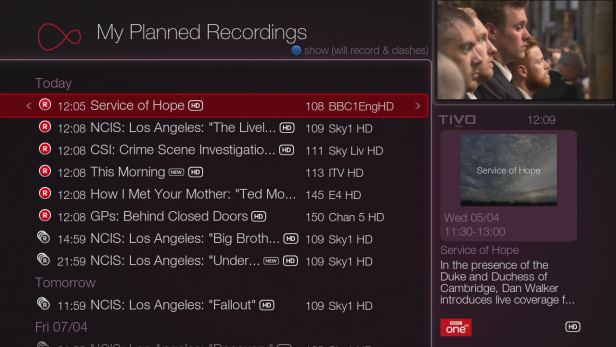
Management of tuners between the two brands is also different – and I have to say that I prefer Sky’s method, where it has dedicated tuners for live TV, picture-in-picture mode and other devices (two for mini-boxes and two for tablets). Virgin doesn’t have this setup and so can’t provide quite the same experience – for example, there’s no live moving image in the pop-up mini-guide. It’s these little things that make the Sky Q feel like the slicker system.
Virgin negates some of the downsides when it comes to multiroom configuration, where you can use an old TiVo box or a second V6 in a different room. These boxes have to be connected to the Virgin network and your home network, but it means that you can also record to them, effectively giving you either nine or 12 tuners, depending on the combination of set-top boxes. Plus, all recordings are shared over the network between all boxes. This gives you something a little different to Sky Q, where the Mini boxes are dumb and connected over a dedicated wireless network to the Sky Q Silver box.
There’s the Virgin TV Anywhere app for watching content on tablets and phones, which was previously available for TiVo. This supports up to two registered devices, letting you stream TV and recorded shows from your V6 box when you’re on the same network.
Having to register a device is a little limiting: Sky Q doesn’t require registration for same-network streaming; only for watching out of the house. Virgin TV Anywhere also lets you watch on-demand and live channels when you’re away from home, streaming via the internet. Plus, as with Sky Q, you can download recorded shows before you go for offline viewing. The app can be a bit clunky; indeed, I had to reboot all of my network kit to get the app to connect.
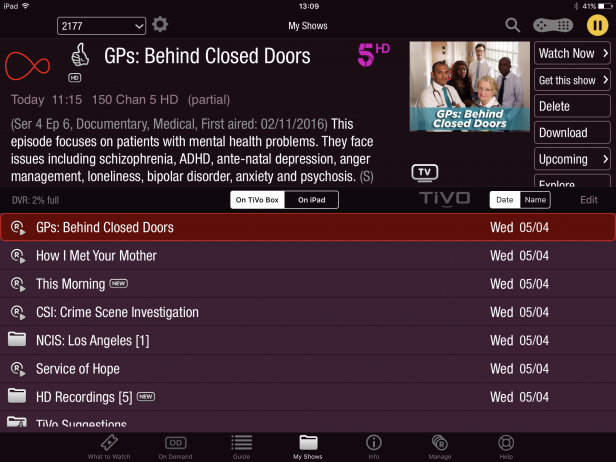
Virgin retains the familiar interface of the old TiVo box. It’s clear and simple to use, with the black background and white text making everything easy to read. A preview window shows the last channel used, and the TV guide is quick to browse, with a preview thumbnail window that lets you continue watching while you’re browsing or managing your recordings. If anything, the Virgin interface is a little basic and lacks the shine and polish of Sky Q. Certainly, there are some parts that could do with an update.
For example, hitting the My Shows button on the remote jumps you directly to your recordings. A basic text list shows you what’s recorded; it’s a shame that Virgin hasn’t provided a graphical, thumbnail-based interface, such as that used on Sky Q.
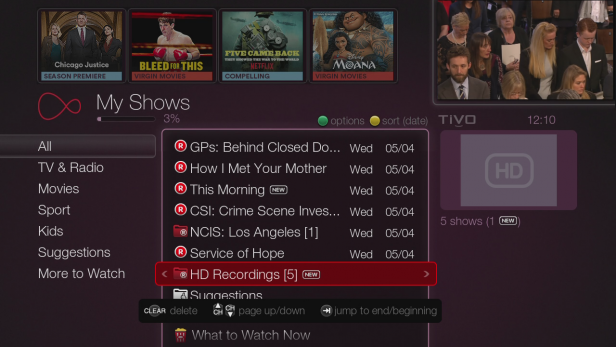
Virgin’s main benefit is that the TiVo recommendation system can help suggest shows for you to watch. It takes a while to build up the full list, and you need to use the Thumb Up and Thumb Down buttons to help it learn. Once it does, it’s a neat way to discover new shows to watch.
You get full control over Series Link+ recordings, with the V6 offering a vast number of recording options. You can choose if you want to record just new episodes, or new and reruns; select the channel to record on; select if you want broadcast TV or broadcast and streaming; and select the maximum number of recordings. Although it’s nice to have these options, it can also be rather overwhelming, plus the Series Link+ options take a few clicks to get to. Sky Q is far more simplistic and, realistically, suits most people’s needs better.
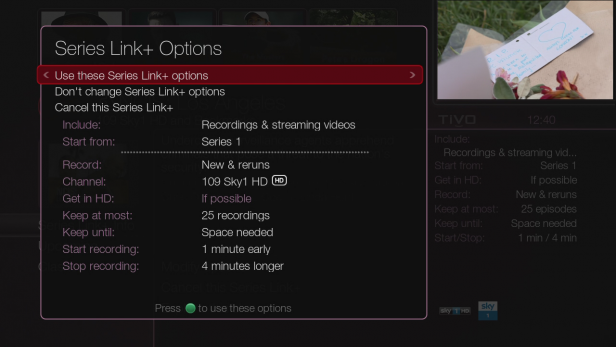
Virgin has kept a similar remote control from the TiVo days, too. It’s comfortable to hold and puts the most common controls within easy reach of your thumb. It’s an RF remote this time around, so you don’t need line-of-sight to make it work. The remote control can be programmed to operate your TV, following the on-screen instructions. It’s a shame that the V6 doesn’t support HDMI CEC, since this would bypass the need to go through any of this setup.

Channels and Content
Virgin has a wide range of content that’s second only to Sky. You can get all of the Sky Cinema channels, every Sky Sports channel, BT Sport and ESPN, all of which are available in HD. But there’s no Sky Atlantic, which shows Game of Thrones and other big US shows, and Sky’s Ultra HD sports and film content. These remain Sky exclusives.
Virgin has lots of catch-up TV, available through a dedicated section. All content is live-streamed from the internet, which differs from the Sky Q approach where content is downloaded to the box. I prefer Sky’s method for two reasons: first, downloaded shows appear in your planner with everything else; second, you get the full broadcast quality. With streamed shows on the V6, you get a lower-quality internet stream, which isn’t quite as good.
Virgin has an apps and games section built in, where you can get your hands on extra content. There’s a lot of dross in there, but it’s good to see YouTube and Netflix available, with both supporting 4K and, when the firmware update is launched, HDR. Virgin has promised to release further 4K content in the future.
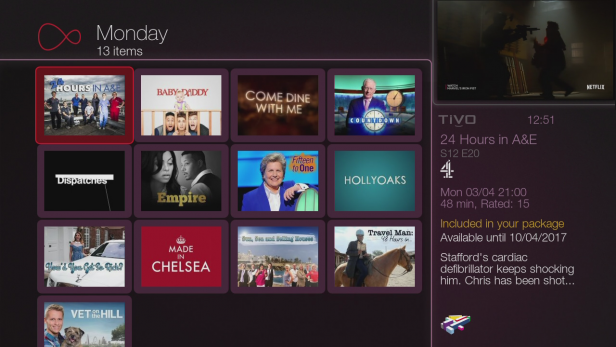
Finally, you can buy, rent or watch for free (depends on your exact TV package) plenty of on-demand movies and TV shows. The range is as good as you can get elsewhere.
Performance
Unlike with Sky Q, the V6 doesn’t reserve a channel for live TV. So, if you’re recording six shows at once, you have to cancel one recording before you can watch another show. With Sky Q’s dedicated tuner for live TV, this is never an issue.
However, Virgin does have a neat feature that Sky lacks. When you record a live broadcast, you get the option to tack some extra time onto the end of the recording, so you don’t miss anything if the programme overruns. For anyone that’s missed the end of a crucial tennis match, or similar, this feature is excellent.

I have to hand it to Virgin: the V6 is light years ahead of the old TiVo box. Slow and clunky performance has been replaced with smooth interactions and instant response. Make no mistake, the V6 really is a great performer and is a worthy upgrade on this basis alone.
The interface could do with a bit of a polish, perhaps even designing it for HD or 4K displays. For now, though, I’ll take increased performance over a shiny new interface.
It’s a little disappointing that the V6 has a 1TB hard disk only, when Sky Q has a 2TB drive. But, the way that Virgin’s multiroom system works at least means that adding a second V6 or reusing a TiVo adds to your total storage capacity and to the number of tuners. Plus, the boxes talk intelligently to each other, sharing resources efficiently, dramatically increasing the amount of content you can record.
As with Sky Q, each box (or mobile device) can watch the same recording at the same time, at different points. Adding multiroom costs £7.50 a month, depending on your existing contract, which is a good deal if you want TV in more than one room.

Final Thoughts
For now, new customers working out where to spend their money need to figure out what they want. If you don’t care about missing out on Sky Atlantic or so much 4K content, the V6 is excellent value, particularly if you take it as a bundle with Virgin’s high-speed fibre internet.
Should you buy it?
If you’re an existing Virgin customer For existing, happy, Virgin customers, the V6 is a worthy upgrade to the TiVo, particularly if you use your old box for the smart multiroom system. The V6 is available for a one-off cost, too, although it’s only available for people on the higher broadband and TV packages. In the future, as more Ultra HD content is available, Virgin’s HDR support could prove to be important.
If you want the best multiroom experience Virgin has managed to launch a system that competes but is different to Sky Q. Which one you consider best will depend on your individual needs. At the moment, for the best multiroom experience, slickest interface and widest range of content (particularly in 4K), Sky Q is the hands-down winner.
Verdict
A smart upgrade to the TiVo box, the V6 is smaller, faster and better all-round – but an improved interface would have been nice.








