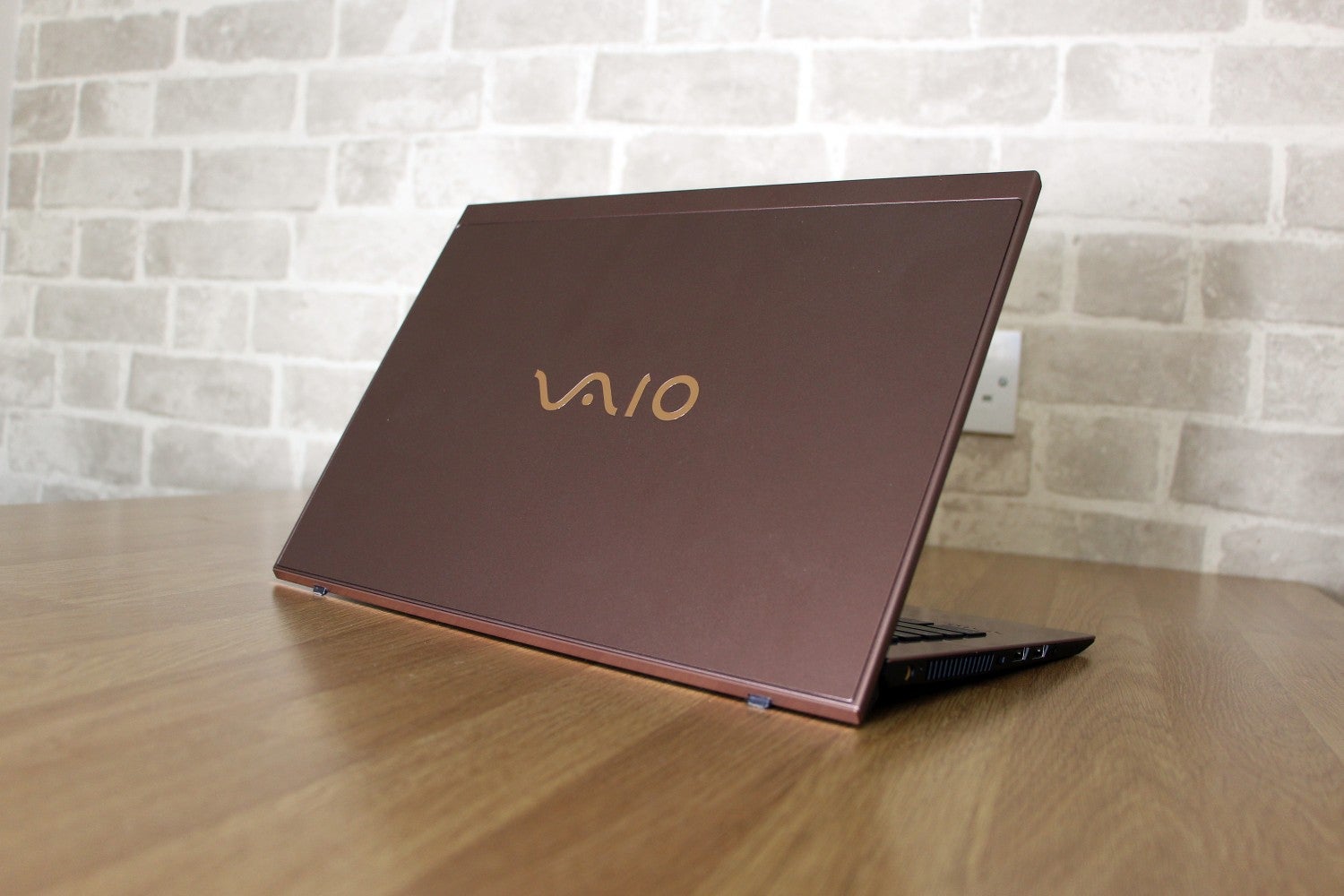VAIO SX14 Review
VAIO SX14 Review
VAIO's big comeback laptop is hobbled by a high price and poor battery life.

Verdict
Good design on the inside and out, but VAIO's return to the laptop market is hampered by a high price and poor battery life.
Pros
- Slim, sturdy and attractive design
- Decent components and screen
- Superb connectivity
- High-quality keyboard
Cons
- Disappointing battery life
- More expensive than rivals
- Small, fiddly trackpad
- Better screens available elsewhere
Key Specifications
- Review Price: £2149
- 1.8GHz Intel Core i7-8565U processor
- Intel UHD Graphics 620
- 14in 1,920 x 1,080 IPS screen
- 16GB LPDDR3 memory
- 512GB Samsung PM981 SSD
- Windows 10 64-bit
- 2yr RTB warranty
The VAIO brand used to be one of the biggest and best names in the laptop market until Sony ducked out of the notebook world in 2014.
After that shock exit, the firm licensed the VAIO name to a third-party company, Japan Industrial Partners, which has kept selling its own machines in its native territory – but now that firm is branching out into Europe.
The SX14 is the machine that has been chosen to spearhead the relaunch of the VAIO brand. It’s designed for business, it weighs just 1.01kg, and arrives with plenty of brand cachet to live up to.
VAIO SX14 – Design and build
The VAIO SX14 is easily smart enough to sit alongside its more established competition. The model I’ve reviewed is finished with a warm brown shade on the wrist rest and lid, but it’s also available in black and silver.
There’s the familiar VAIO logo on the lid and an embossed logo in the wrist-rest, and that’s it for ornamentation – the rest of the machine is clean and minimal. The only slight mark against the SX14 here is the screen’s thicker top bezel, although it does house the 1mp webcam.
The lid is larger than the bottom portion of the machine, resulting in a small lip at the front of the laptop that makes it easier to open. At the rear, the larger lid moves downwards when the laptop is opened, which pushes the base upwards and angles the keyboard towards the user, a little like the Asus ZenBook 15. This design is intended to improve airflow and simultaneously allow for easier typing, and having the keys angled towards your hands certainly makes things feel a little more comfortable.
VAIO has built most of this machine from carbon, with aluminium used for the wrist rest. The reliance on carbon means that the SX14 weighs in at just 1.01kg.
Indeed, the SX14 feels disarmingly light, at least initially. Despite that, build quality is good; the base is sturdy, and there’s only a little expected flex in the screen. I’d use a sleeve to protect the finish, but the VAIO is not too flimsy for daily use.

The SX14’s case is designed in such a way that the display portion sees the deck raised up off of your desk’s surface, allowing for easier typing.
The VAIO has build quality that matches its key rivals while also being lighter. The Dell XPS 13 weighs 1.23kg, while the Huawei MateBook X Pro tips the scales at 1.33kg. The SX14 is not slimmer than either of those machines. It’s 18mm thick, while the Dell and Huawei machines are a couple of millimetres slimmer.
This new machine trades blows with existing hardware, then, but we’re talking about slim margins – sometimes literally. In day-to-day use, you’ll be hard-pressed to tell the difference between all three of them.
Related: Best laptops 2019

The VAIO SX14’s right hand ports, L-R: SD card reader, Type-A USB 3.1, Type-C USB 3.1, HDMI, Ethernet and – old school surprise! – a VGA port.
The SX14 makes concrete gains in more practical areas. Its port selection, for instance; you get a full-size USB 3.1 Gen 2 port and a Type-C connector alongside two extra USB 3.0 ports. There are HDMI and VGA outputs – handy for both screens and projectors – and an increasingly rare Gigabit Ethernet connector. The selection is rounded out by an audio jack and an SD card slot.
There’s not Thunderbolt support on this machine, which is a misstep. And, while the Type-C port can be used to charge the machine, it’s slow.
Still, there’s more versatility here than either rival offers. The Dell XPS 13 has USB Type-C and Thunderbolt, but not much else – not even a full-size USB port. The Huawei has only one full-size USB port, but no HDMI and no card reader.
VAIO SX14 – Keyboard and trackpad
The VAIO’s chiclet keyboard is just as good as the typing gear included on the Dell XPS 13. There’s a reasonable amount of travel on offer, and the buttons are light and fast without feeling hollow or flimsy. They’re consistent, which means it’s easy to get up to speed and hammer through lengthy documents – and the forward inclining keyboard definitely helps here.
The SX14 and XPS 13 keyboards are both good and very similar – if anything, the VAIO has a tad more travel, but the Dell is a bit quicker and snappier. The VAIO’s keyboard is better than the Huawei, which was a little wobbly in comparison.
The VAIO’s keyboard isn’t without issues, though. While most of the buttons are large and have a clear font, the return key is single-height and the cursor keys are tiny. There’s no numberpad, and no way to adjust the backlight strength.
The trackpad is a disappointment. It’s usable, but it’s much, much smaller than the pads on either rival, which makes it restrictive – especially when using gestures. The two in-built buttons are fine, but they’re not particularly elegant.
Related: Best student laptop
VAIO SX14 – Screen and sound quality
The SX14 I’ve reviewed has a 1080p IPS screen with a matte finish. That compares well to equivalent XPS 13 models, which also have Full HD panels unless you pay more for a 4K upgrade.
However, the Huawei machine goes one further, with a crisper resolution of 3000 x 2000 by default, which means a 3:2 aspect ratio rather than the more conventional 16:9. Huawei’s screen is also a touch display.
Quality levels are good. The brightness measurement of 310 nits is plenty for office lights and the outdoors, and the black point of 0.29 nits is dark enough to deliver lots of depth. They create a contrast ratio of 1,068:1 – a fine figure that ensures vibrancy at every part of the colour range.

The VAIO SX14’s left hand ports, L-R: power supply, Kensington lock slot, two Type-A USB 3.0 ports, and a 3.5mm headphone jack.
The SX14’s delta E of 2.96 is acceptable, and the colour temperature of 6,890K is fine. However, neither of those figures are good enough for demanding colour work – the Delta E needs to be below 2 and the colour temperature needs to be closer to 6,500K if you want to use a screen for anything where colour sensitivity is key. The SX14 also only renders 84.9% of the sRGB gamut – fine for day-to-day use, but not enough for work.
The VAIO’s screen is good enough for office tasks, web browsing, media playback and some light photo-editing – but, crucially, both rivals are better. The Huawei is more accurate in every department, and the Dell is better in almost every area – only its colour temperature is a little worse.
The SX14’s audio doesn’t impress, either. Volume is middling, bass is absent, and lighter tones are flat and tinny. Both rivals are far better, with the Huawei taking the crown when it comes to light laptop audio.
VAIO SX14 – Performance
The model of SX14 I’ve reviewed is the more powerful of the two available. It revolves around a Core i7-8565U processor, which uses the Intel Whiskey Lake architecture. It’s got four hyper-threaded cores, which means decent multi-tasking ability.
It’s a low-power chip though, which means it runs at 1.8GHz. It’s got a peak turbo speed of 4.6GHz, but it’ll rarely actually run at anything approaching that pace.
VAIO’s machine relies on the CPU’s integrated Intel UHD Graphics 620 chipset, and the chip is paired with 16GB of LPDDR3 and a 512GB Samsung PM981 SSD. It’s essentially the same spec as equivalent Dell machines. Huawei’s MateBook features the same core components, but it augments the hardware with an Nvidia GeForce MX250 discreet graphics chip.
Connectivity includes dual-band 802.11ac wireless, Gigabit Ethernet and Bluetooth. Unusually, the VAIO also includes a micro-SIM slot.
Related: Best PC games
The VAIO’s familiar specification rattled through Geekbench to single and multi-core results of 5,293 and 14,397. That’s broadly level with the Dell and Huawei, and it’s enough pace to easily handle Office applications, day-to-day computing and web browsers with loads of tabs open. The VAIO also scored a solid 3,984 in PC Mark 10 – ahead of both rivals, albeit not by much.
The SX14 delivered SSD read and write speeds of 3342MB/s and 1887MB/s, which are also good results. They contribute to keeping this machine feeling snappy and booting quickly.
However, other benchmarks illustrate that the VAIO and Dell machines both fall behind the Huawei and its dedicated GPU. The VAIO scored 51.54fps in Cinebench’s OpenGL test, which was nearly ten frames behind the Huawei.
The lack of dedicated graphics hits results in 3D Mark tests, too. The VAIO’s Fire Strike result of 1,187 is significant behind the Huawei’s 2,663 score. You won’t be doing any video editing on this machine, and it’ll only handle basic photo editing. It’ll also only play low-end esports titles and casual games without the frame rate plummeting.

The SX14 is a smooth and stealthy operator. Even with ‘Performance’ mode turned on, the fans weren’t terribly noisy.
At default settings, and when attached to the mains, the VAIO uses its Performance mode. It also has Standard and Silence options.
In Standard mode, the VAIO’s Geekbench score barely shifted to a new result of 14,337. The graphical difference was subtle, too, with the Fire Strike score dropping to 1,118.
In Silence mode, the Geekbench result dropped to 13,225 and the Fire Strike result fell to 927.
Opting for those different options won’t dramatically change the VAIO’s abilities – switching up to Performance mode won’t allow this machine to run trickier software, and dialling back to Silence mode won’t hamper day-to-day tasks.
There’s more impact on thermal performance. In Silence mode the VAIO is, indeed, silent. In Standard mode the laptop was almost silent – I only heard the fans with my ear pressed up against the chassis. There was noticeable fan noise in Performance mode, but the SX14 was still quiet and usable.

The VAIO SX14 is lightweight and looks rather vogueish, despite the VGA port. It’s a shame about the battery life, really.
Happily, the VAIO’s exterior never became hot, and internal temperatures never reached too high.
The SX14 has a meagre 38Wh battery. The Dell machine has a 60Wh power pack, while the Huawei has a 57.4Wh unit.
Consequentially, the VAIO delivered poor longevity. In our standard test, which loops a web browser and video conferencing tool, the VAIO lasted for 6 hours and 55 minutes. That’s miles behind the Dell’s 13-hour lifespan, but it’s no surprise given the difference in battery size.
You’ll get a full day out of the SX14 if you’re careful with your applications and screen brightness, but you won’t manage it if you want to run software at full pelt or the screen ramped up. For an ultraportable laptop in 2019, that’s disappointing.
VAIO SX14 – Different models
The VAIO I’ve reviewed here, with the Core i7 CPU and its Full HD screen, costs £2,149. If you want the 4K screen option, add £100 to the cost.
There’s a cheaper model available with a Core i5 CPU, a 256GB SSD and 8GB of RAM. If you’re happy to settle for lesser performance, it’ll cost £1,699. It’s not available with a 4K screen.
Both versions of the machine are available in brown, black and silver variations.
Both versions are also more expensive than their equivalents from Dell or Huawei. A Core i5 Dell costs £1379, and a Core i7 Dell with a Full HD screen is £1549. A 4K version will cost £1649, and Dell’s machines can also be configured with touchscreens.
Huawei’s latest prices haven’t been revealed yet, but they’re more likely to be in line with Dell’s figures – or even a little lower.
Should I buy the VAIO SX14?
The return of VAIO to the laptop market is an exciting one, and the SX14 does have plenty going for it – but it’s got flaws, too, and it’s good points are not quite enough beat the strong competition.
The VAIO SX14 looks good and feels robust, which helps get this machine off to a good start, and it’s lighter than both rivals. Its processor, memory and storage is all capable, the screen is decent, and the keyboard impresses. It’s also got a far better selection of ports than either competitor.

The SX14 is almost a return to form. It’s a strong offering, but not the absolute best in its class.
However, its rivals are slimmer, with better screens, trackpads and speakers. Battery life is poor. The Huawei has a discrete GPU with roughly twice the power of the integrated GPU, and both rivals are significantly cheaper.
If you need all of those ports in a capable, lightweight laptop, then the VAIO SX14 is a good option. However, most people would be better off buying elsewhere – or waiting to see if future VAIO laptops can offer more refinements.
Verdict
VAIO’s return is welcome, and the SX14 has plenty to like; it’s good-looking and light, with a good screen and keyboard on the outside and decent components and connectivity throughout. However, rivals do have better screens, superior battery life and sometimes more computing power too – and the VAIO’s competition is always cheaper. This isn’t a bad machine, but it needs to be better.
How we test laptops
Unlike other sites, we test every laptop we review thoroughly over an extended period of time. We use industry standard tests to compare features properly. We’ll always tell you what we find. We never, ever, accept money to review a product.