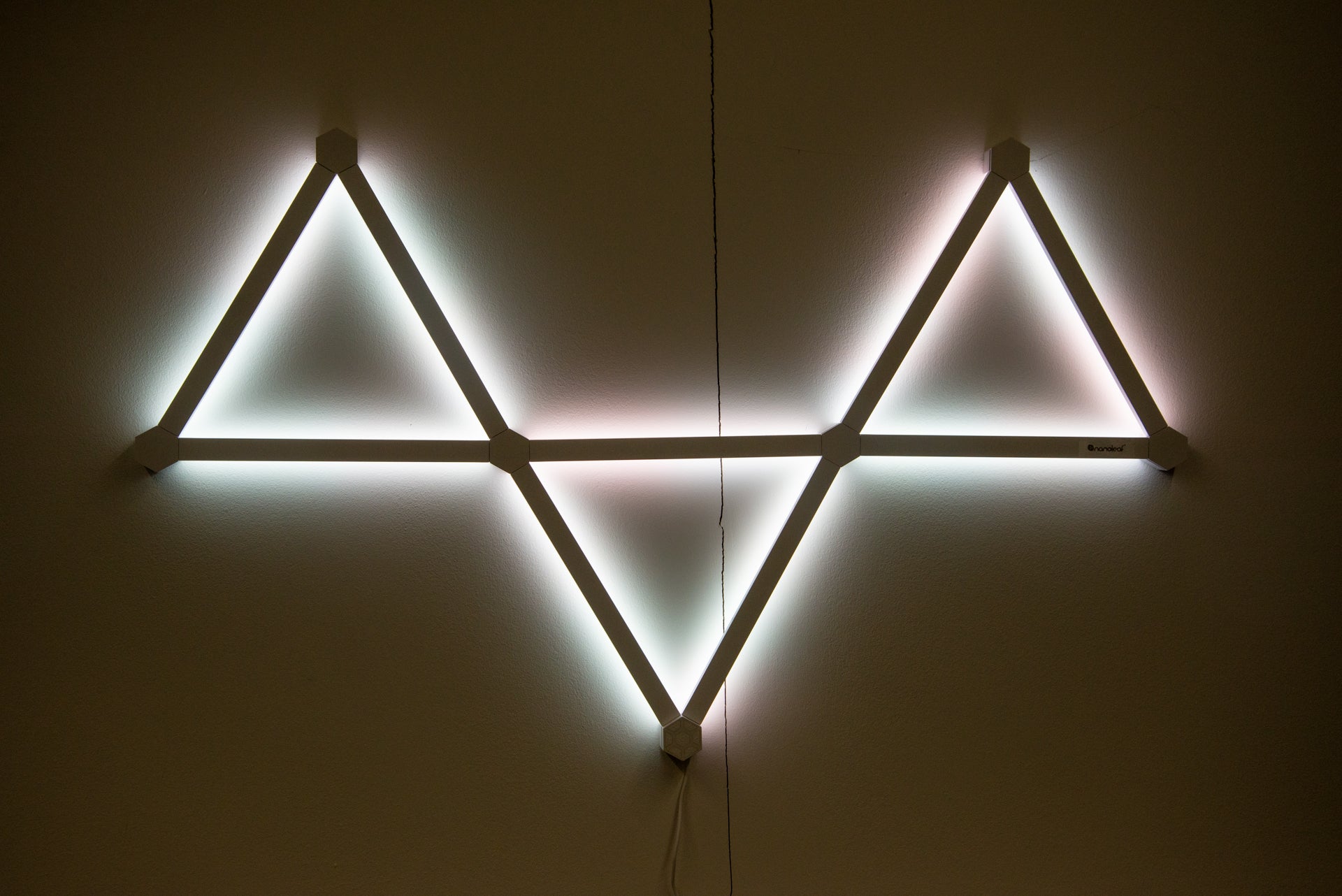Twinkly Squares Review
Cool pixel artwork

Verdict
More than just another set of smart light panels, each panel here has 64 individual lights. Combined together into a larger canvas, the Twinkly Squares is a fun way to show off digital pixel art and animated patterns. At its best, this is a brilliantly fun product, but you have to buy a lot of panels to get the best results, and the system is expensive and fiddly to install.
Pros
- Clever pixel art
- Very flexible installations
- Neat software
Cons
- Expensive
- Hard to install
- More intricate art doesn’t fit default six panels
Availability
- UKRRP: £248.99
Key Features
- PanelsEach master control can work with up to 15 panels, and multiple sets can be added together.
- ControlWorks with the app, HomeKit, Amazon Alexa and Google Assistant.
- ConnectionConnects via 2.4GHz Wi-Fi.
Introduction
Most smart lighting panels function along a similar line: coloured panels of varying shapes join together to give you an artwork of light. The Twinkly Squares are similar, but here each lighting panel has an array of 64 individual lights, arranged in an 8×8 square.
They can be put together into a large canvas to show digital, moving art, or arranged in a more ad-hoc way, including with spaces between panels, to give you a choice of a wide range of panels.
Poor instructions, tough physical installation and the fact that you don’t quite get enough panels in one box for the most impressive artwork slightly hold back what’s otherwise an incredible system.
Design and installation
- Fiddly to install
- Needs to be screwed or nailed to the wall
- Can get expensive
With the base kit, you get 5 + 1 (or six as I like to call it) individual square panels. One of them is the master panel, which has the USB-C power input, the HomeKit code on it and the sync button. Otherwise, the remaining panels are identical.

The first mystery is working out how to install these panels. With the Nanoleaf Shapes, for example, there are both excellent physical installation instructions and a layout assistant in the app to help plan a design.
With the Twinkly Squares, the app does not advise on layout. That’s a shame, as it’s really important to understand a few basics before you start. First, the flexible cable connector means that Squares can either be installed next to each other, creating a rectangle or square shape (depending on the number of Squares you have), or they can be separated, creating a more abstract pattern.
Go for the latter, and you can’t use the digital artwork, such as the image of Marilyn Monroe that’s used in the advertising.
At this point, it’s also worth pointing out that with six Squares, you can only make a rectangle shape that’s either 16×24 LEDs (portrait) or 24×16 (landscape). If you wanted a square, you’d need to buy three more Squares at £99 for a set.
Why’s that important? The app has options for digital artwork based on the number of lights. The basic 8×8 and 16×16 patterns will fit, but the 24×24, 32×32 and the Art options will be cropped or just won’t work. Before you start, then, you need to work out how many Squares you’d like and how much wall space you need to set aside. If you are going to stick with a rectangular design, rather than square, I recommend going for a portrait orientation.
If you want a square shape on the wall to support higher-resolution images, then be prepared to pay. For a 32×32 installation, for example, you need a total of 16 Squares. Each Master Square can support up to 15 panels, so go bigger than this, and you need two installations, each with its own Master Square, and then the two panels are synchronised in software.
For the above example, that would mean buying one Master pack (six Squares, £249.99), three expansion packs (nine more Squares, £299.97) and an additional Master Square (£49.99). That’s a total of 16 Squares, for a total of £599.95.
Installation is a pain, as the basic paper manual just shows you that panels have to be attached to the wall view screws or nails using the provided template to get the holes in the correct place.
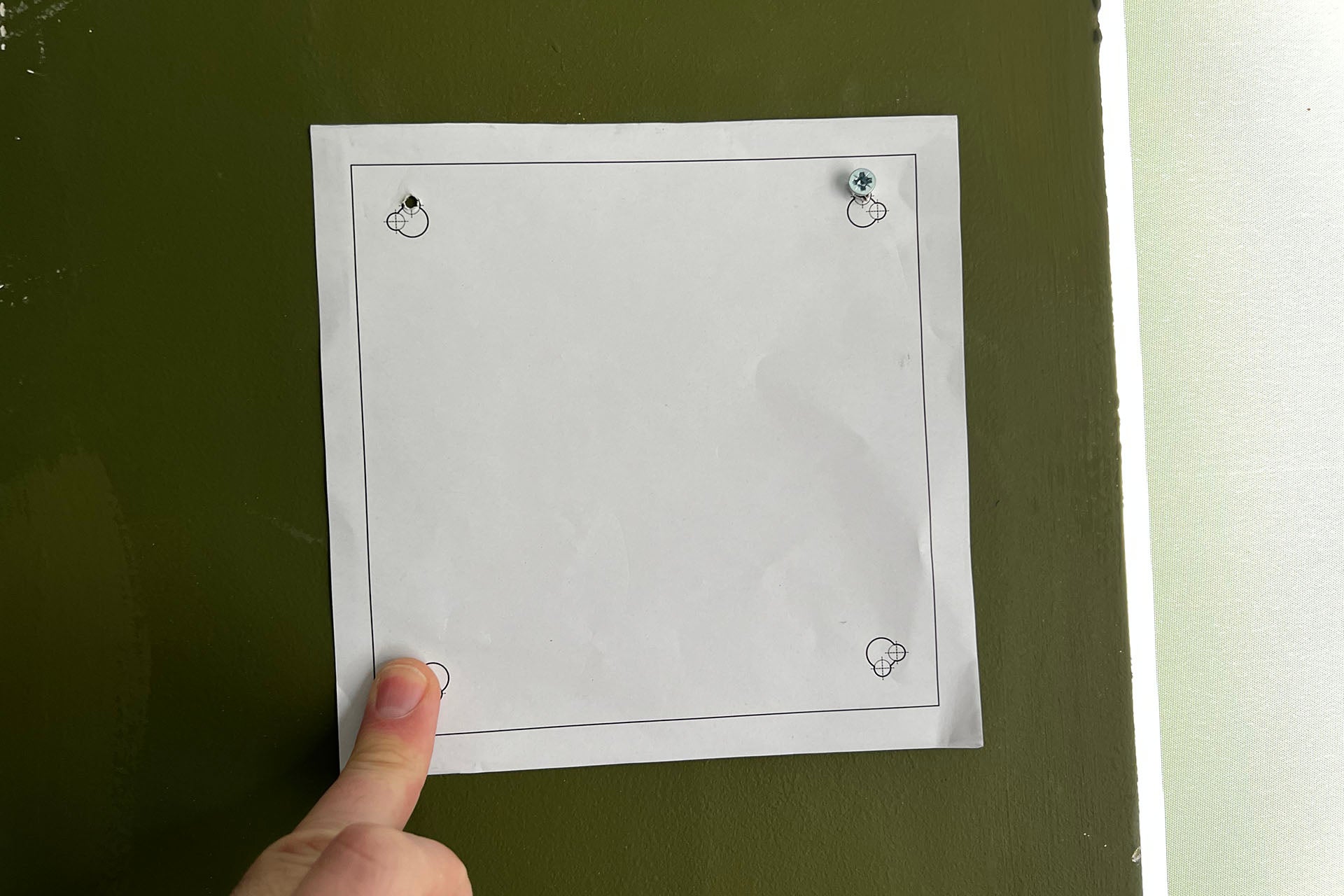
That’s nice in theory, and getting the first Square in place is simple. With a Square in place, trying to line the template up to place a second one is really tricky. Spend some time measuring to make sure that you don’t end up with lots of useless holes in your wall.
Having sticky holders makes life easier for installation, although I do admit that using screws or nails means that the Squares can be taken down easily and installed elsewhere.
There’s also only basic information on how to clip Square tiles together. The manual only shows the small clips in action, but there are larger ones in the box that aren’t referred to. I used the larger connector in the middle of a Square, and two smaller ones at the top and bottom.

Features and performance
- Lots of art work to choose from
- Clever motion designs
- Not all options will fit
Once connected to your home network, the Squares must be scanned by your phone’s camera. This helps the app work out the current layout and where each Square and individual light is placed. This only takes a few minutes to do and is essential.
At its most basic, the app, which is also used to control the company’s festive lights, such as those used on the Balsam Hill Nordmann Fir Twinkly, lets you choose a solid colour and brightness for the entire installation.
Colours are accurate, but not particularly bright. Think of the Squares as providing ambient lighting; if you want smart lights to work and live by, you’ll want to go with Philips Hue instead.
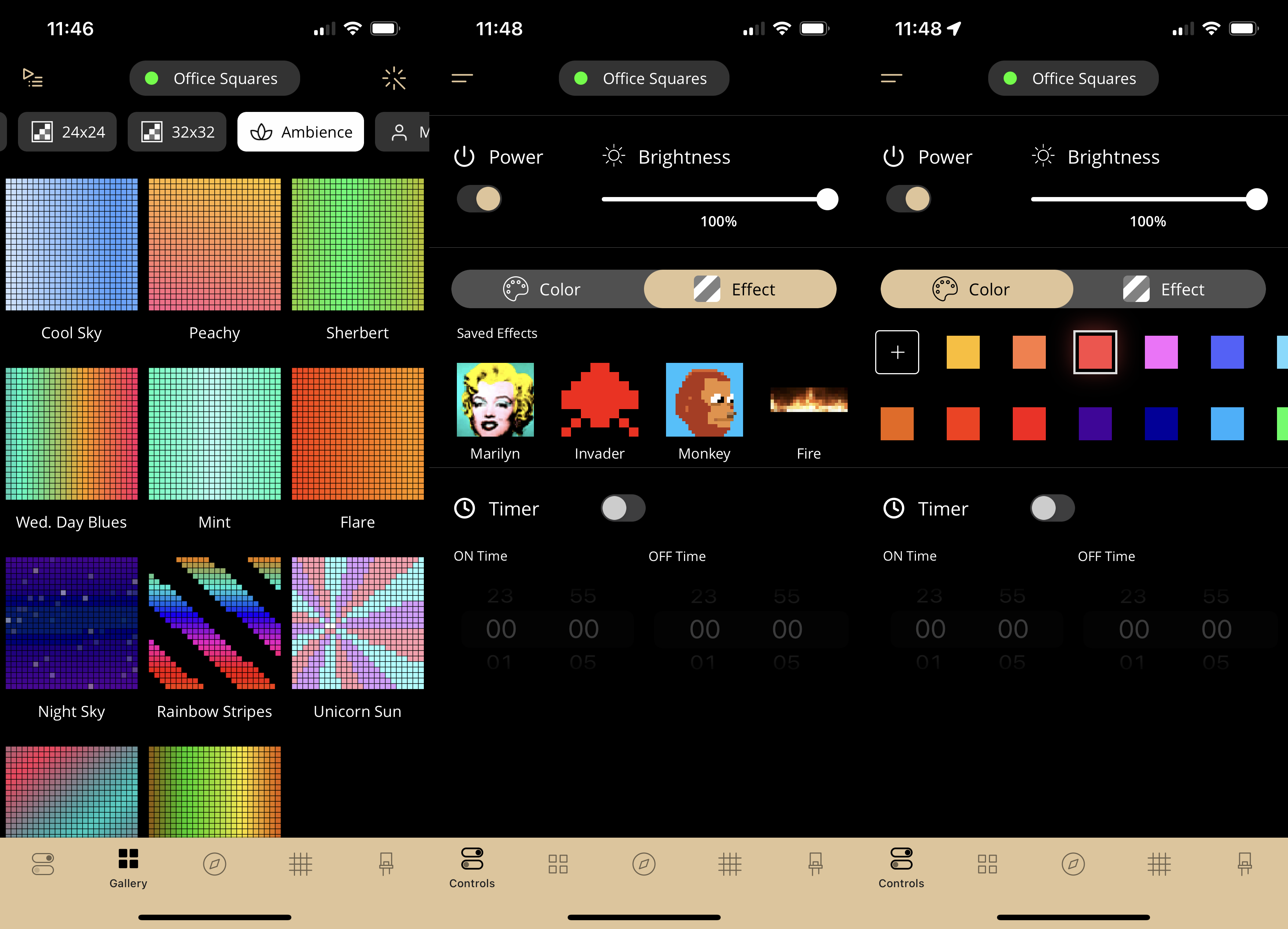
Chances are, you’re not buying these lights for utility, but want them as the digital canvas they are. As each Square has 64 lights in an eight-by-eight array, think of each one as a low-resolution display consisting of 64 pixels.
Dive into the app, and there are some prebuilt artworks to choose from, split into categories based on the size of the image: 8×8, 16×16, 24×24 and 32×32. There’s a massive range, including a Space Invader, a scrolling fox picture, the famous awkward-look monkey and even a game of pong. Each bit of artwork is animated.
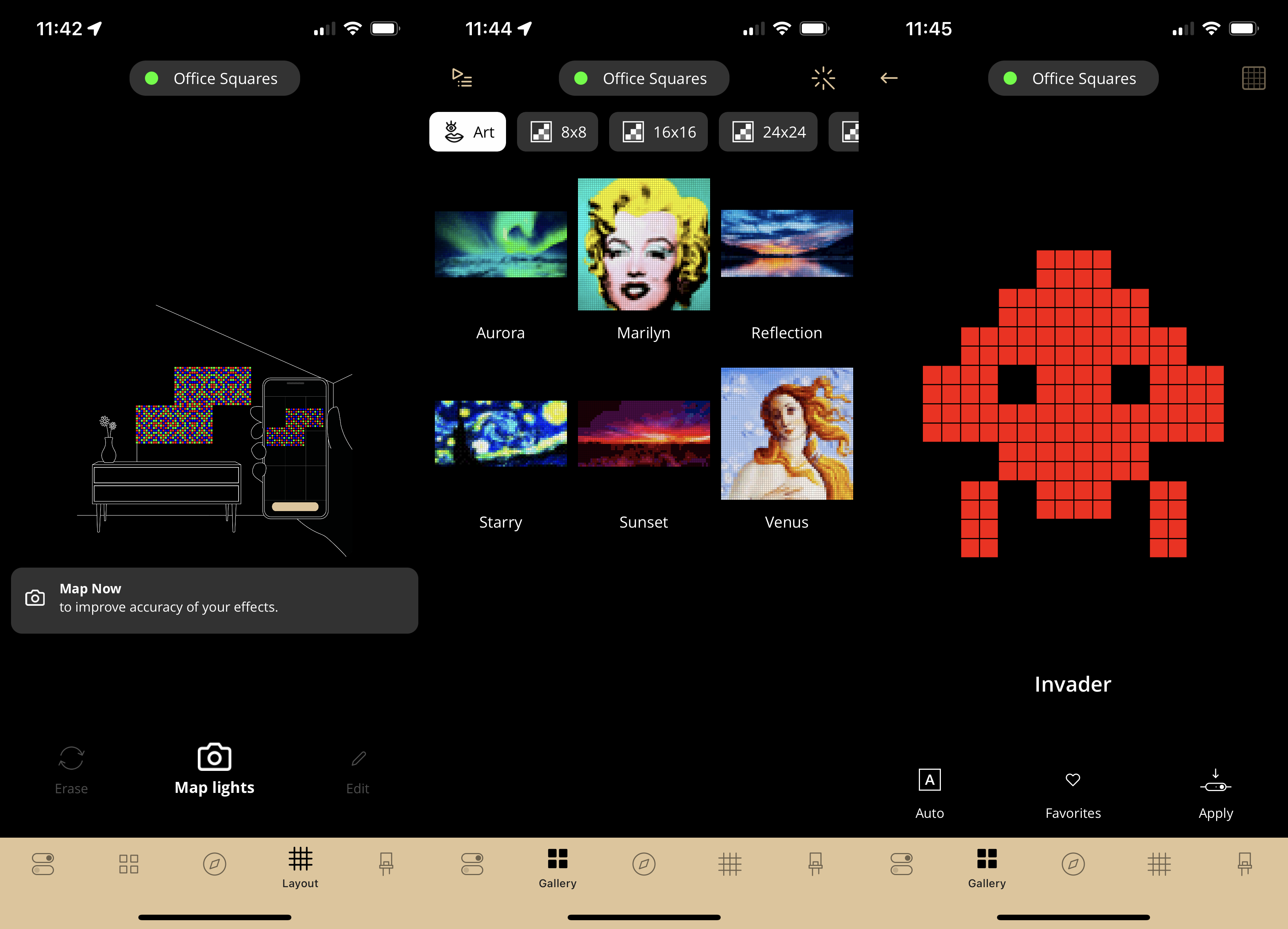
At their best, the art is fantastic, showing that the Squares can do something that no other light panels can. But the issue is how big many works of art are.
With the default box, six Squares is enough to show the 8×8 or 16×16 artwork. With the former, you can choose to have the pattern repeat or you can auto fit it to fill most of the Squares; the latter is best with the Auto Fit option.
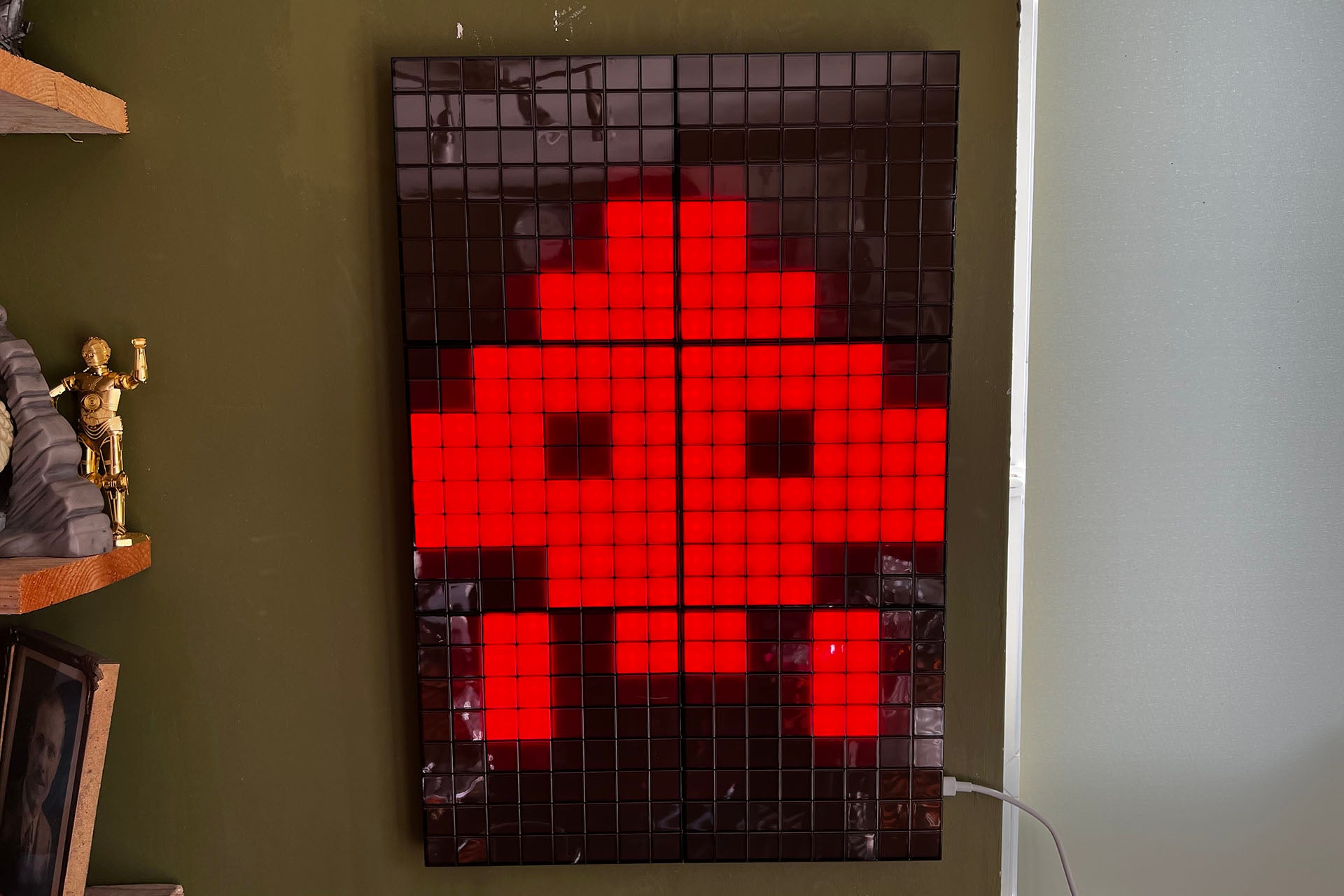
Get to the 24×24 option and the art has to be cropped: some choices look fine, others just look strange. Get the to 32×32 and everything looks bad. And, then, there are the Art options: animated Marilyn Monroe, the arctic Aurora and Starry Night.
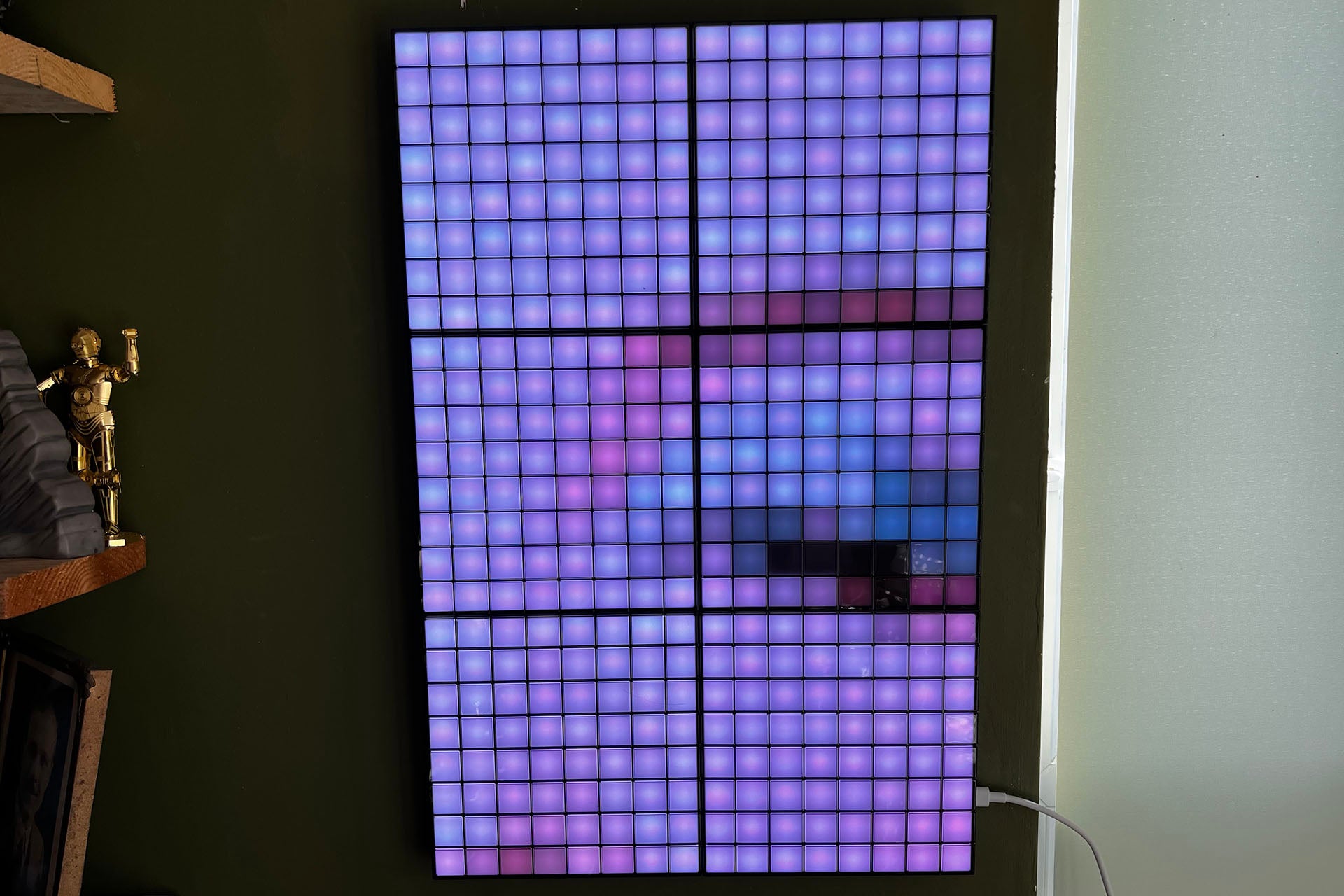
These are all designed for very large installations, and all look universally awful if you only have six Squares. If you want the best, be prepared to spend a lot buying add-on packs.
As well as the built-in options, Twinkly has additional packs available for download. These often have special themes, including designs for Christmas or Halloween. Again, the range is excellent, but the same caveats apply: not all downloads will display properly on the basic six panels.
The only things that work on all Squares, regardless of layout or the number of panels are the ambient effects but these are more similar to the effects you’d get on a standard set of light panels and don’t have the impact of the digital artwork.
It’s also possible to make your own patterns. Most of the choices let you adjust an ambient pattern, but there’s a choice for scrolling text, too, and you can draw your own pattern.
An option to upload a GIF seems like a great choice, but most animated GIFs are too large to fit comfortably on the six panels, and appear as a pixelated mess. Again, to get the best out of Twinkly Squares, you really need more than the basic pack delivers.
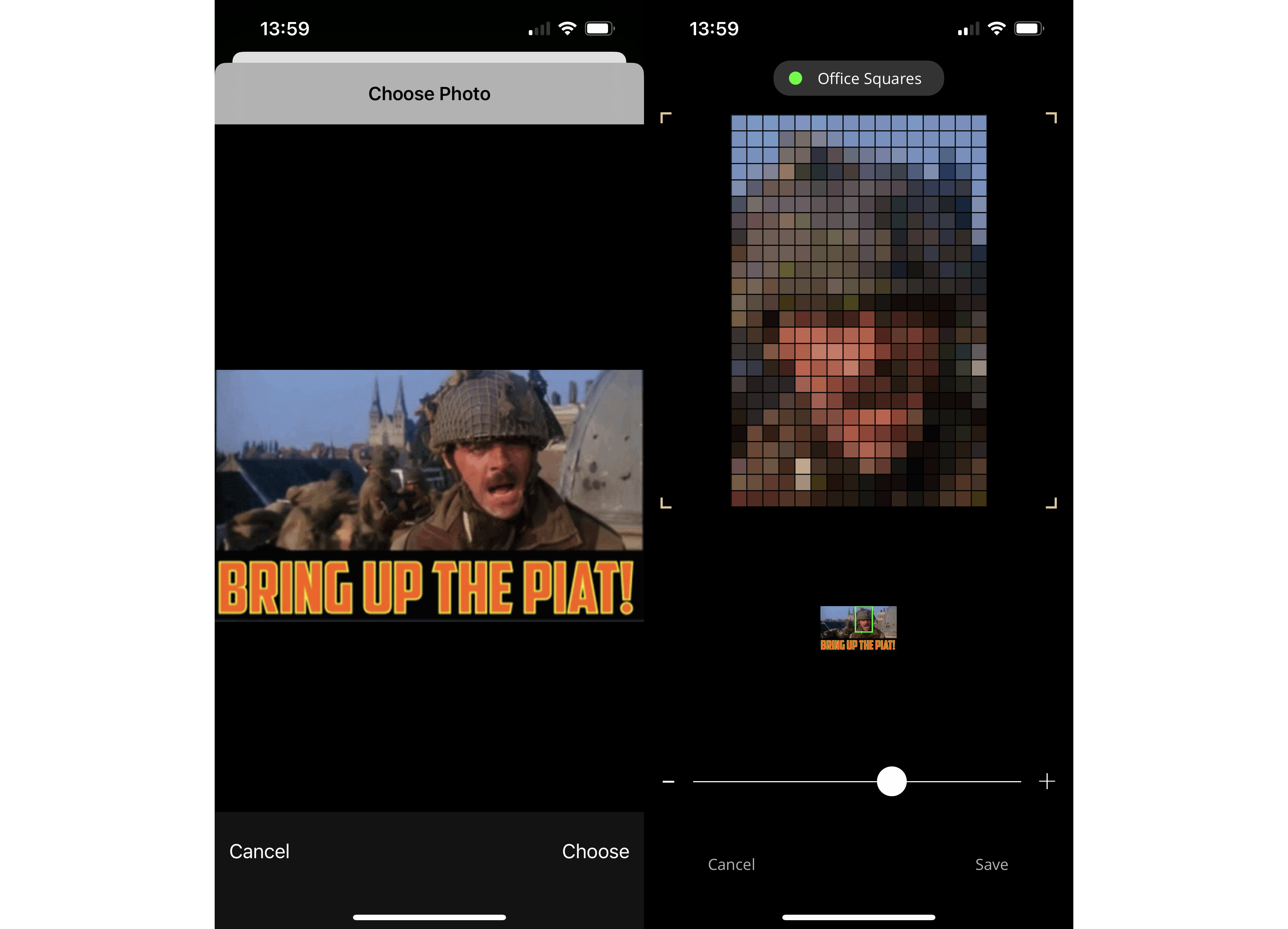
At its best, the Twinkly Squares are brilliant. With stylistic pixel portraits, these lights do something that the competition can’t. I quite like having adjustable artwork on the wall, and these lights offer something that’s genuinely different.
Amazon Alexa and Google Assistant support are available. I could turn the lights on and off, and adjust the colour but I couldn’t set an image.
HomeKit support is available. Control is similarly basic: using Siri or the Home app, I could set a solid colour or adjust brightness, but I couldn’t select a work of art.
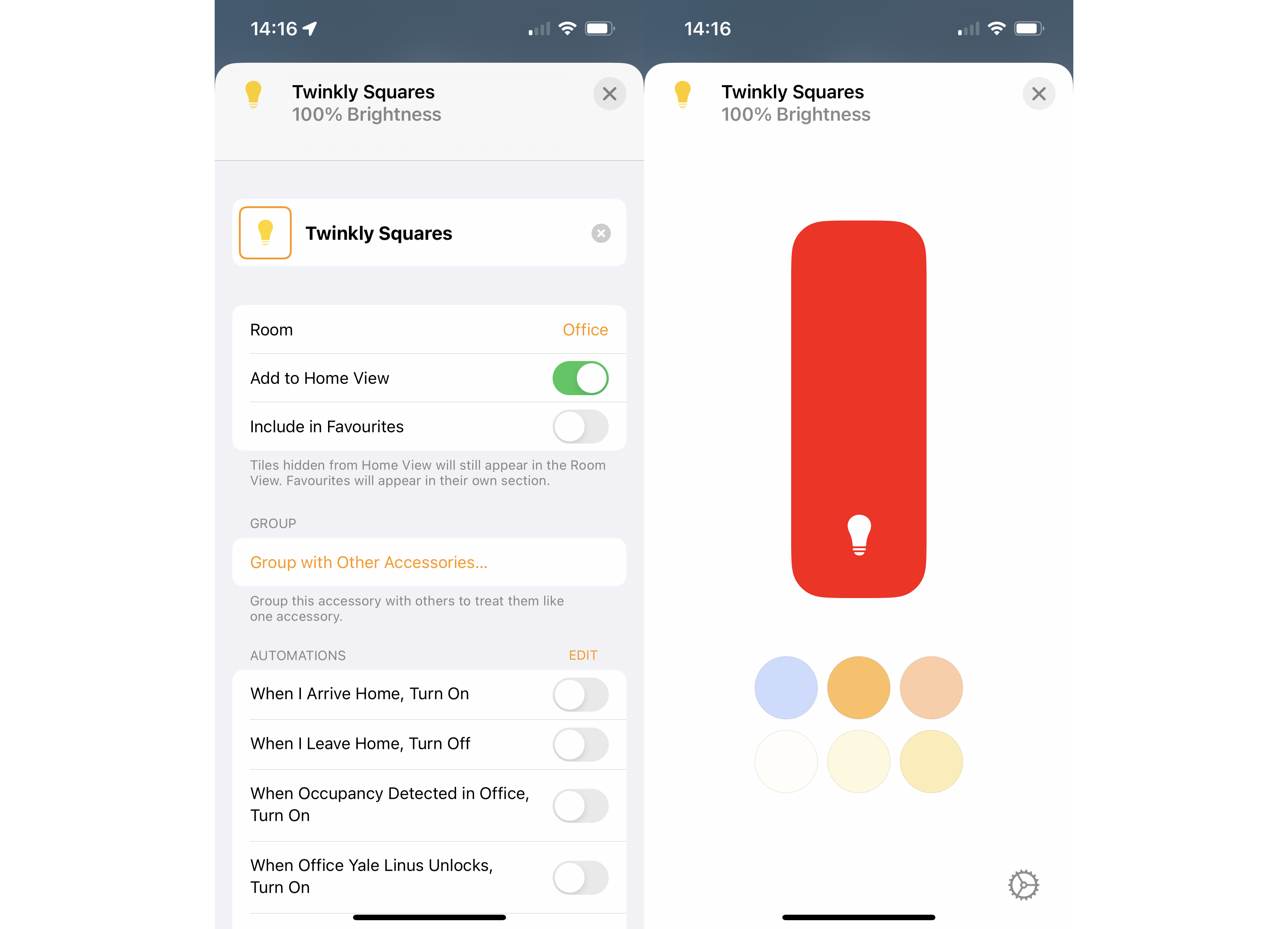
Latest deals
Should you buy it?
If you want a fun, engaging digital pallet that can show off animated pixel art, this kit is brilliant.
Expensive and fiddly to install: if you just want ambient light, then there are cheaper light panels available.
Final Thoughts
At their best, the Twinkly Squares are a brilliant digital canvas for pixel artwork. With a huge range of effects and downloadable content, the range of effects is virtually limitless and these lights do something that the competition can’t. Yet, for all of the system’s brilliance, these lights are expensive and getting larger canvas sizes even more expensive as add-on packs cost a lot for three additional panels.
If you stomach the cost, these lights are great fun, but if you just want ambient light patterns, try the Nanoleaf Shapes or Nanoleaf Lines instead.
How we test
Unlike other sites, we test every smart home product we review thoroughly over an extended period of time. We use industry standard tests to compare features properly. We’ll always tell you what we find. We never, ever, accept money to review a product.
Find out more about how we test in our ethics policy.
We test how each product integrates with other smart home systems including Amazon Alexa, Google Assistant, Apple HomeKit, IFTTT and Samsung SmartThings
We use each smart home product in a real world setting, integrating it into our home.
FAQs
You can have up to 15 panels per master panel. Multiple installations can be synchronised to create a larger panel.
They work with Amazon Alexa, Google Assistant and Apple HomeKit.