TuneUp Review
TuneUp
Music library in a mess? You need a TuneUp.
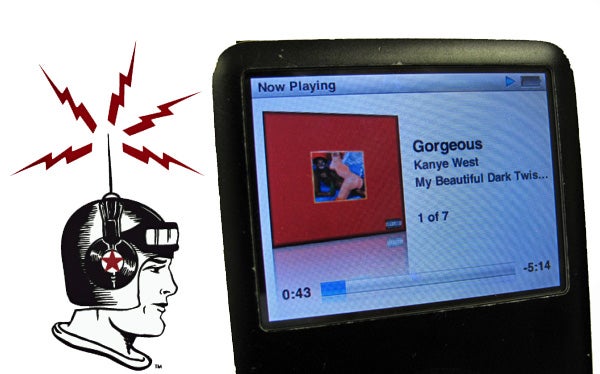
Verdict
Pros
- Easy to use
- Effective
- Adds album artwork
Cons
- Usually not as fast as advertised
- Free alternatives exist
Key Specifications
- Review Price: £32.00
- Removes duplicate tracks
- Re-tags files
- Adds album artwork
- Plugs into iTunes
If you’ve been collecting MP3s for years now, there’s a good chance that your music library is a hopeless mismash of different bitrates, with ID3 tags more filled with holes than the plot of a Michael Bay film. If this sounds like your digital music library, TuneUp is a great way to get your tunes into fighting fit condition.
While the quality of your music is arguably the most important factor, today’s MP3 players can do a lot more with a collection if it has a full set of ID3 tags and artwork. ID3 tags feature the basic album and artist info, but also the genre and original year of release. It’s these last two points that are often left out of files from less than tip-top sources, and they come in very handy when making playlists.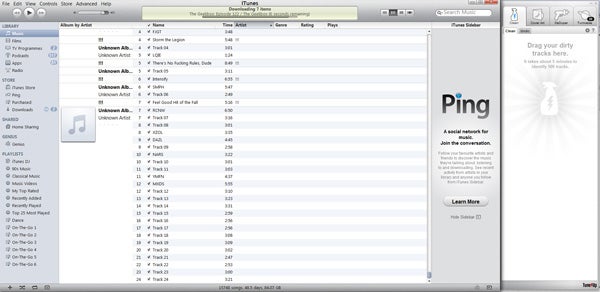
What we were interested in TuneUp for the most though was not this behind-the-scenes additional information, but in filling-in album art gaps, and fixing naming abnormalities. And in our 16,000 track test collection, there were plenty.
TuneUp works like an iTunes plugin. It hangs onto the side of your normal iTunes Window, letting you simply drag and drop any files over to put them through the TuneUp wringer. iTunes may be the antithesis of the drag ‘n’ drop approach to file management, but this software certainly isn’t.
Once it has found possible matches for your content, it displays them in this side box, just below any tracks that are still awaiting processing. A click will then transfer the additional information into your iTunes library. It’s remarkably seamless given what the software is doing is essentially digital surgery.
In our large test library, complete with some fairly obscure files, TuneUp only failed to identify tracks that were not commercially available. It won’t identify podcasts, random bootlegs or unofficial community audiobooks – but then we never really expected it to.
The one hole we can poke in TuneUp’s general performance is that, in real-life use, it’s not quite as quick as advertised. Without delving into the search algorithms the software uses to trawl through its doubtless gigantic database of information, we’re not sure what sort of library its “500 tracks in 5 minutes” is based on, but it took significantly longer in our tests.
Its processing is smart enough to check whether consecutive tracks are from the same album, but actually tracking down that first track can take a minute or so. The time taken varied considerably, so with a large library you’d probably be best off leaving this software running overnight rather than spending any time peering into the screen – there’s not a progress bar here to fixate on, but you get the idea.
TuneUp is made by TuneUp Media, which supplied us with a review code for the software.
Adopt a little patience and let TuneUp do its thing and we think you’ll be impressed with the results. Its database is very impressive, its “best guesses” of what was what were invariably spot-on and it integrates additional artwork seamlessly into your library. Even tracks with absolutely no worthwhile ID3 information were successfully identified.
Perhaps the most useful feature of TuneUp though is the ability to re-purpose information already present in your current library. Ever put a compilation on your iPod only to have it create an additional 30 artist entries, each with a single track? Within the settings menu here you can stop this from happening, as well as blasting away any “artist X featuring artist Y headaches”. 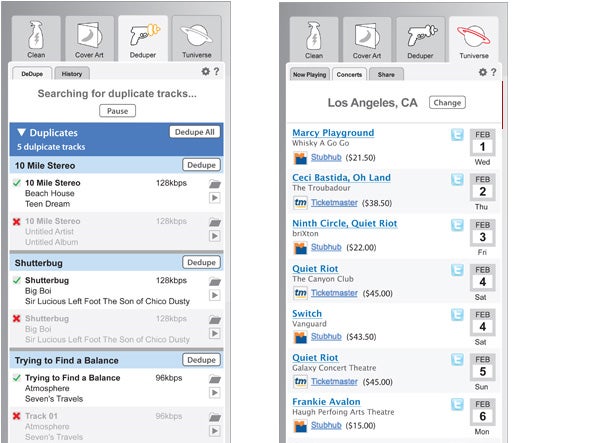
The de-duper function removes any doubled-up tracks or albums – another feature of our test collection that was successfully zapped. It shows you the two (or more) different versions, including their bitrates, to help make sure you don’t zap the new 320kbps version rather than that 128kbps rip from back in 2005.
The Tuniverse feature is the one tacked-on bit that might be argued to be superfluous, but it’s neat enough not to irritate even if it’s of no interest. It offers information and videos from the artist, and concert dates. This isn’t particularly tailored for us UK folk though, so you’re probably better off with a standard web search for the latter.
It does the job, and does it well. But is it worth it?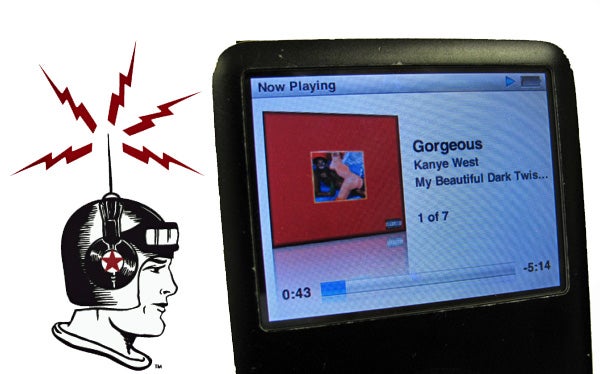
TuneUp sells for $50 online, for a life-time “subscription” to all four services – the cleaning of track info, cover art gathering, the Deduper and Tuniverse. You can opt for a year’s functionality for $10 less, or buy one of the three key library-changing features for $30. However, as there’s no bundle that offers cover art and track cleaning – the essential bits – the full package is by far the best bet. A boxed version is also available for £17.99 from some of the major online retailers – although it’s not clear whether this includes the Deduper function.
It’s the cleanest, most enjoyable solution of this kind we’ve come across, but we can’t ignore solutions like Magicbrainz’s Magic MP3 Tagger, which uses CDDB information to get the same results. The UI is not a patch on TuneUp’s of course, and TuneUp will link-in with bit-torrent clients to pre-process new tunes (clearly aimed at folks who get their tracks from less-than-entirely-legit sources), but you’re paying a premium – for a premium service. If you’re not convinced it’s worth it – having suffered with the irritations of a disorganised music library daily we think it is – there’s a demo version that maxes-out at a limited number of actions.
Verdict
Reliable, easy to use and boasting an attractive interface, this is the most pleasant MP3-fixing tool we’ve used yet. It’s not quite as quick as advertised and has to compete with some completely free alternatives, but if you’re a music nut who nabs tunes from a wide array of sources it’s well worth dipping your hand into your pocket for.
Trusted Score
Score in detail
-
Features 9
-
Value 7
-
Performance 8
-
Design 9


