Trimble Outdoors AllSport GPS Platinum Review
Trimble Outdoors AllSport GPS Platinum
Can the AllSport GPS training system help you shift your spare tire? Niall finds out.
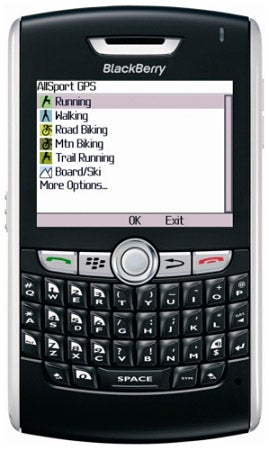
Verdict
With the summer months already upon us, now is the time that many look to burn off some of that extra insulation built up over the winter months. However, will power on its own is often not enough to rekindle the enthusiasm for regular exercise. Instead we need a helping hand.
If you’re well off and willing to put up with the humiliation of some fitness freak whining at you all the time you could turn to a personal trainer, but opting for a digital alternative will be the more attractive option for most of us. This is where the AllSport GPS system comes into play. It’s a software application for your phone that lets you plan and track your training progress across a range of activities including running, mountain biking and skiing.
We tried it out on the Blackberry Curve 8900, but it’s compatible with all GPS-equipped Blackberry devices and if you live in the US you can also get it for a range of other phones.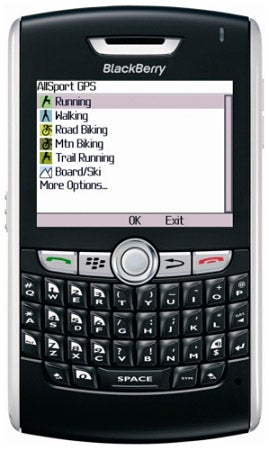
There are two components to the AllSport GPS system. The first part is the application that you download to your phone and use to gather information about your training regime. The second part is the Trimble website which is used to track the progress of your training over time. Information gathered on the phone is automatically uploaded to the website after each session, so both are always kept in-sync.
The phone application is rather basic looking. When you start it up you’re presented with a text menu of six different activities covering Running, Walking (is that a sport?), Road Biking, Mountain Biking, Trail Running and Board/Ski.
Selecting an activity takes you to the main screen for your chosen sport. The application then automatically starts to look for a GPS signal. Once it’s locked on to enough satellites a tick will appear next to the GPS icon and it will beep to let you know it’s all set to begin recording data. When you’re ready to start your training session you just click on the start button. During your activity the display shows you the distance you have travelled so far, how long you’ve been training for as well as the calories burned during the current session. There is also other activity specific data shown such as your average pace and average overall speed. 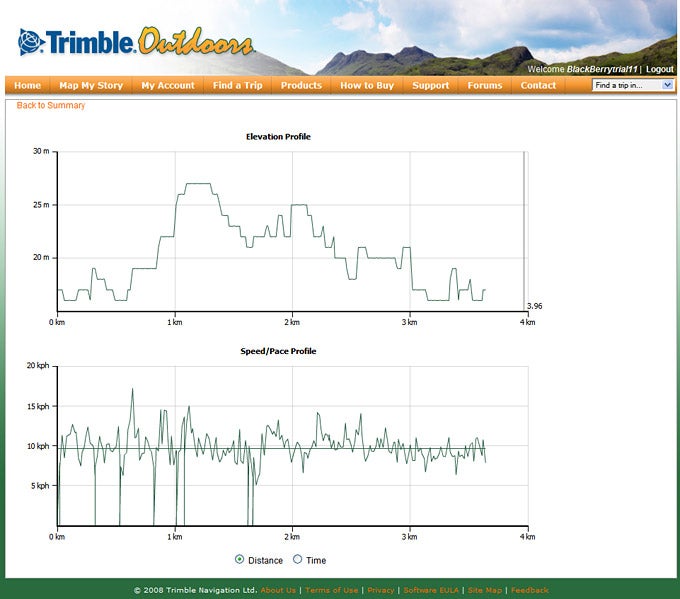
As the application allows you to assign one of the Blackberry’s buttons as a lap/split timer you can also record data for individual lap times rather than simply a whole session. Plus you can set it up to play an audible signal every time you’ve completed a mile or kilometre.
During a session it’s easy to switch between the three alternate views. The first plots your position on a street level map downloaded from Google Maps, the second shows a constantly updating graph of your speed while the final one plots a graph of the elevation changes during the current activity.
When you press stop to finish your workout you’re shown a summary of the completed session including the distance you have travelled, your average speed, the number of calories burned and rest time, if you’ve taken any. The phone also automatically uploads all of the recorded data over its mobile connection to the Trimble servers so when you get back home the data is ready and waiting for you in your online account.
Logs of your sessions are also stored locally on the phone so you can call up the details of recent sessions or check your weekly log to see all of them over the last seven days. All of these screens let you plot each of your workouts on a street level map or view plots of your speed and elevation data.
Perhaps the most important part of the system is the online web interface. Basically, it allows you to go stats crazy as petty much all the information you could want on your training sessions are gathered together here and presented in a clear and easy layout.
To access it you simply go to the Trimble Outdoors website, click on My Account and enter your username and password. You then click on the My Trips tab (the web based application is shared across multiple Trimble GPS apps, hence the trips rather than sessions moniker). Here you’re shown a list of completed training sessions organised by date.
When you click on a session you’re taken to a webpage that shows your route plotted in blue on a Google Map towards the top of the screen. Under this you’ll find further details such as the type of activity (running, biking, skiing etc), the distance travelled, average speed and total change in elevation over your training session. Speed and elevation changes are also plotted on graphs to the right of the page. Naturally you can also compare sessions against each other and use the calendar function to plan and track your training program over weeks or months.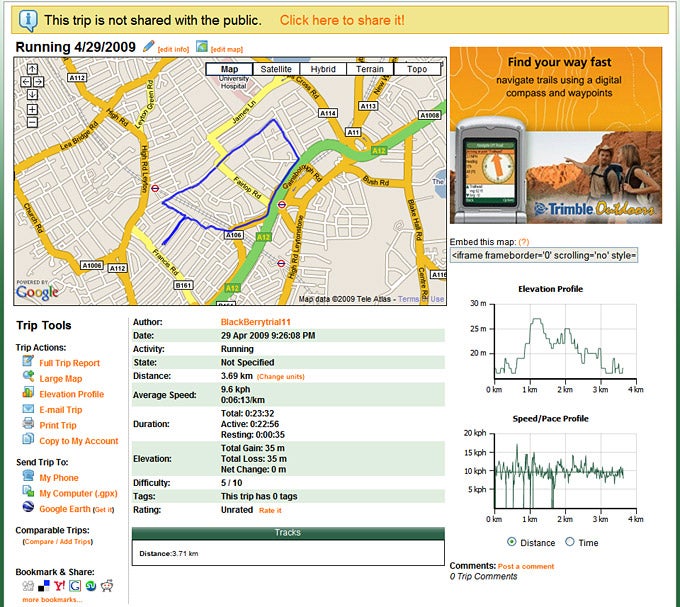
However, although the software and website are easy to use, they do lack some of the extras that we’ve seen on other competing systems. For example, as the software is offered as a download only package it doesn’t come with any sports armband for holding your phone while training. And unlike, say the Samsung SGH-F110 miCoach sports phone, the software and website don’t automatically create a training program for you based on your current level of fitness and the targets you want to achieve. Instead, you’re left to come up with your own plan. Another issue is that there’s no audible feedback while you’re running, cycling or skiing, so you’re not given any sonic indication of whether you’re falling back in pace or speeding up too much.
”’Verdict”’
The AllSport GPS system is certainly not perfect as it’s missing some features such as pre-defined training programs and voice prompts during workout sessions. However, it is very easy to use and works well with your Blackberry’s built-in GPS chip, plus its companion website provides a good way to track your training progress over time. The software is currently available for a heavily discounted price of just $23.79 for a one year’s subscription via the Trimble website, so although there are some features we’d like to see added in the future, at its current asking price we think it offers really good value for money.
How we test phones
We test every mobile phone we review thoroughly. We use industry standard tests to compare features properly and we use the phone as our main device over the review period. We’ll always tell you what we find and we never, ever, accept money to review a product.
Trusted Score
Score in detail
-
Performance 8
-
Design 7
-
Value 8
-
Features 7

