TRENDnet TV-IP212W Wireless 2-Way Audio IP Camera Review
TRENDnet TV-IP212W Wireless 2-Way Audio IP Camera
A good IP camera is a must if you want to capture clear images of the do-badder in action. Is TRENDnet's TV-IP212W up to the job?

Verdict
Key Specifications
- Review Price: £182.44
The idea of using IP cameras to monitor your home or office via a mobile or PDA has been around for a while now and has had quite a few high profile success stories in the news during this time. There are a number of proprietary solutions on the market such as MySecurity247 but these generally tie in with secure remote hosted servers and come with a subscription charge as well. The latest TV-IP212W from TRENDnet aims to let you do it all yourself as it supports the RTSP streaming protocol so you can access the camera directly from mobiles that support this.
The camera has a 1/4in RGB CMOS sensor, supports 802.11b/g wireless networks and can manage up to 30fps at a top resolution of 640 x 480 pixels. It incorporates an internal microphone and has a socket for connecting an optional speaker allowing two way communications to be held. Motion detection is on the cards and when triggered the camera can send images via email or to FTP or Samba servers. There’s also a USB 1.1 port on the side of the camera which can be used to transfer images to external storage devices. Usefully, there’s a small button underneath for safely dismounting the device prior to removal. 
Installation is simple enough although you will need to start with a wired connection. The bundled IPSetup utility locates the camera on the network regardless of its default IP address and offers options to use static or dynamic IP addressing for the LAN port. Once hooked up you can then move over to the web interface which offers a quick start wizard for tweaking network settings further and adding mail servers for event triggers.
The web interface is a tidy affair although we did find its response could be sluggish at times. The live view page opens with options to select MPEG4 or M-JPEG compression and take manual recordings and snapshots to a destination of your choosing. Snapshots are saved as JPEGs whilst recordings saved as AVI files but for the latter we found playback quality using Windows Media Player to be truly grim with masses of artefacts ruining the view.
Image quality from the live view isn’t up to the high standards set by Axis’ IP cameras. Colour balance was accurate and motion portrayed reasonably smoothly but try as we might we couldn’t get a really sharp focus. TRENDnet claims it as crystal clear but we’d call it slightly fuzzy. There are also buttons above the image for 2X and 3X zoom but being the digital variety you won’t see any improvements for distant objects.
A big problem we came across during testing is the camera’s inability to handle low light conditions. It’s supposed to be able to operate down to 0.5lux but we found that the Axis 207MW and its 2lux limit was actually much better. For example, in the lab on a sunny day we closed the window blinds and switched the lights off. The Axis camera adjusted its iris so we could still see a lot of detail in the room but the TRENDnet camera couldn’t make out anything unless it was right next to the blind where sunlight was leaking in.
In general, the audio functions worked well and we could switch the camera’s microphone and speaker feed on or off as required. The live view page has Talk and Listen buttons for conducting conversations over the link. As with all other IP cameras you will have to endure the inevitable lag of around a second between each end of the link but quality for the internal microphone is good with little interference from background noise. The only problem is the camera has no volume control for the microphone which was, on occasion, too loud.
Mobile users will find the documentation a real disappointment as it pays them scant attention. Using the 3GPP option you can stream video and audio to mobiles that support RTSP but you’re on your own when it comes to setting up Dynamic DNS (DDNS) services to enable the camera to be accessed from the Internet. We would recommend going for Panasonic’s IP cameras for this function as the company includes a free DDNS service and plenty of help in setting this up.
For wireless connectivity the camera supports both Infrastructure and Ad Hoc modes but note that it does not function as an access point. In Infrastructure mode you’ll need a separate wireless access point and the camera must be configured with its SSID and security settings. We successfully connected the camera to a Belkin N1 Vision router via a WPA encrypted link and the site survey feature in the wireless configuration section made this a lot easier.
”’Verdict”’
The TV-IP212W offers a good range of surveillance features but its value is affected by the average video quality and its inability to work in low light levels. We also found during testing that the camera would occasionally freeze when being configured, requiring a reboot to clear.
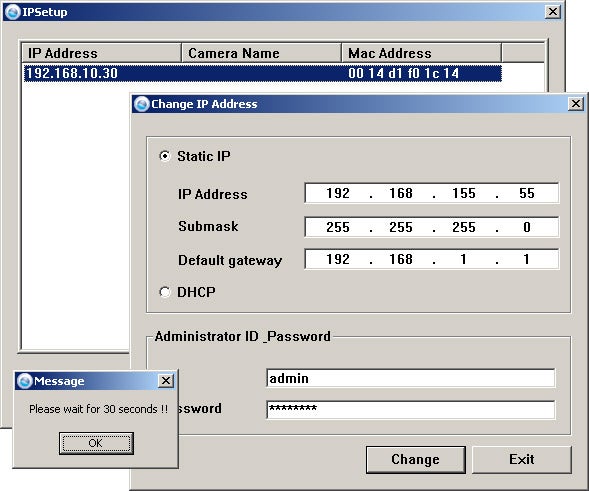 (centre)”’The bundled IPSetup utility helps with initial camera installation.”’(/centre)
(centre)”’The bundled IPSetup utility helps with initial camera installation.”’(/centre)
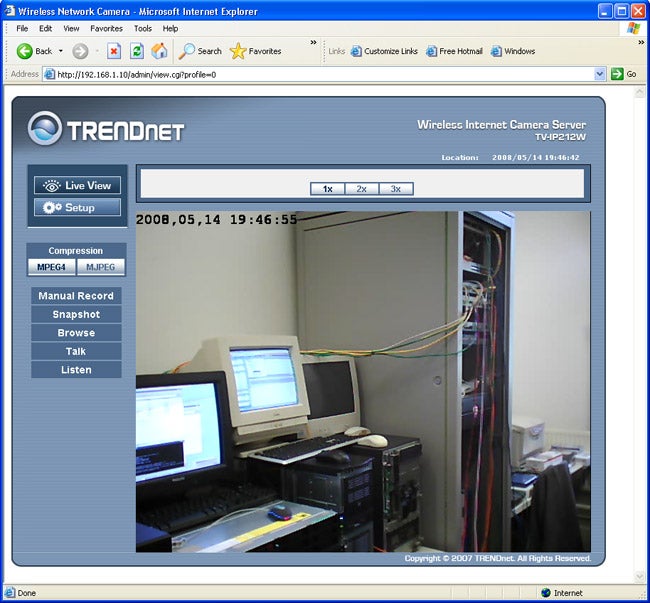 (centre)”’Image quality is average at best and twiddling with the manual focus ring doesn’t produce a sharp image either.”’(/centre)
(centre)”’Image quality is average at best and twiddling with the manual focus ring doesn’t produce a sharp image either.”’(/centre)
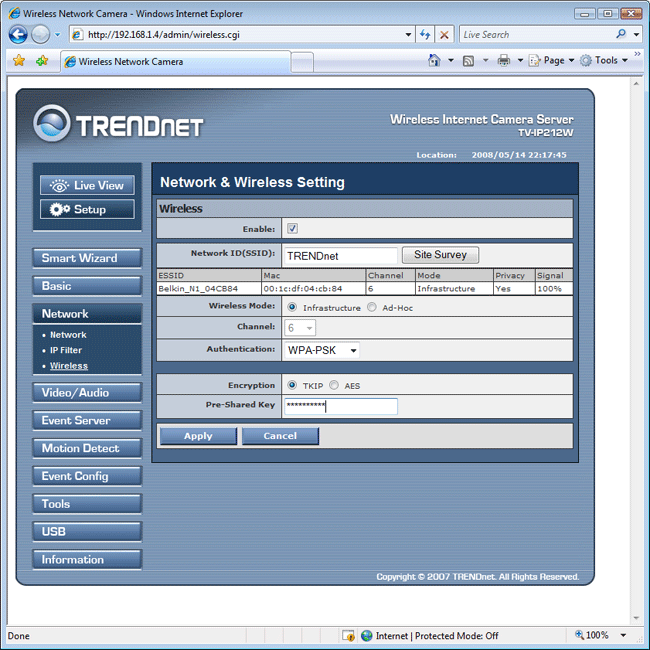 (centre)”’Connection to wireless networks is made easier with the camera’s site survey tool.”’(/centre)
(centre)”’Connection to wireless networks is made easier with the camera’s site survey tool.”’(/centre)
 (centre)”’We used QuickTime Player to access the camera’s RTSP feed but the end results aren’t very inspiring.”’(/centre)
(centre)”’We used QuickTime Player to access the camera’s RTSP feed but the end results aren’t very inspiring.”’(/centre)
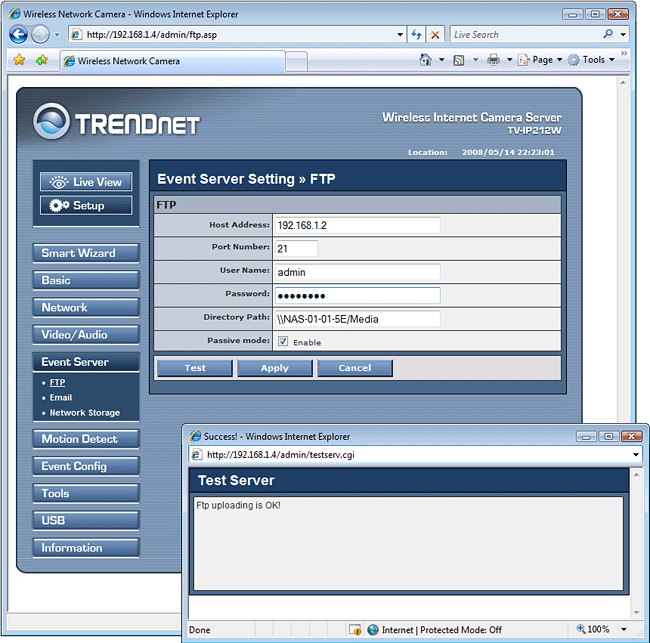 (centre)”’If motion detection is activated you can fire off images to an FTP server.”’(/centre)
(centre)”’If motion detection is activated you can fire off images to an FTP server.”’(/centre)
Trusted Score
Score in detail
-
Value 6
-
Features 7

