Trend Micro Maximum Security Review
A paid-for antivirus with lots of features

Verdict
Best known for enterprise-grade endpoint security, Trend Micro Maximum Security brings some of that malware detection prowess to home users, delivering great performance.
Pros
- Excellent malware protection
- Wide range of security and system optimisation tools
Cons
- High renewal costs
- High false positive rate in some tests
Key Features
- Password manager:An adequate password manager is included
- Silent detection mode: Get protection without being disturbed
- Parental controls:Time limits and content filtering for children of various ages
- Parental controlsProvides content filtering, app restrictions, time limits for younger members of the household
Introduction
Trend Micro Maximum Security is a comfortable and streamlined antivirus suite with a long history in both consumer and enterprise malware protection.
It sticks to the core mission of malware defence, but some of its features feel like they haven’t been updated in while.
Pricing
If you buy from Trend Micro’s website, Maximum Security costs £29.95, which covers 5 devices and renews at £79.95.
Internet Security costs £19.95 for a first year’s subscription for 3x Windows PCs, renewing at £49.95, but lacks Maximum’s Security’s support for macOS, Chromebook and mobile device protection, password manager and 24/7 support.
Retail editions are marginally cheaper than RRP, but can’t beat those introductory prices. Nonetheless, shopping around can get you a better price; but watch out for extremely cheap keys from key sellers with dubious reputations.
Features
- Includes a password manager
- Features parental controls
When you install Trend Micro Maximum Security, you’re invited to add Trend Micro’s password manager to your PC. Trend’s Folder Shield ransomware protection is automatically enabled for your Documents, Pictures and OneDrive folders.
You can add or remove folders from Folder Shield protection whenever you like via the Trend client’s Data settings. You’ll be notified if any unauthorised programs or processes try to make changes to these directories. The Data screen also allows you to configure a password manager and encrypt or securely delete files. The password manager is fine, but lacks features compared to the free tier of Bitwarden.
Maximum Security’s home screen isn’t as info-packed as those of many rivals, but it lets you know if anything needs attention and it’s a lot nicer to look at, thanks to customisable backgrounds, available in the settings menus.
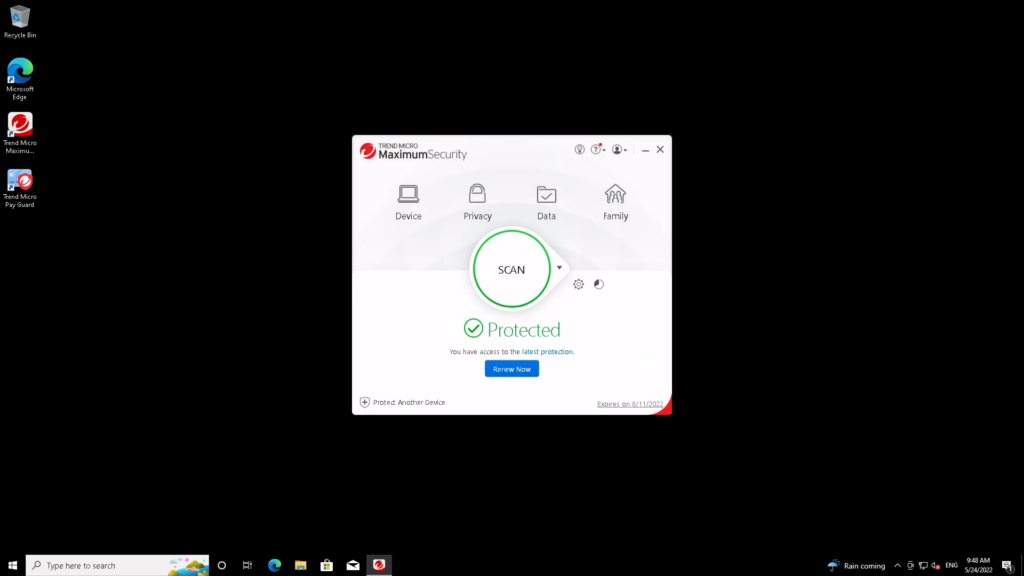
Trend’s privacy tools have begun to feel a little out of date. For example, the in-app shortcut to the browser plugin’s Privacy Scanner for social media opened Internet Explorer, which no longer works on my Windows 10 PC. You can still access this feature via the plugins for more modern browsers.
A small gear wheel next to the main scan button gets you to the option-packed advanced settings, where you can control everything from scheduled scans to spam controls for local email clients, as well as a tick box to enable Trend’s firewall enhancement and botnet detection features to supplement the Windows firewall.
Under Family, you’ll find security options that include parental controls to limit and monitor the software and internet use of your family members’ accounts, including the ability to block images from search results.
Further features include POP3 and IMAP email and spam filtering, a Windows “firewall booster” to detect botnet activity, and a mute mode to prevent interruptions when you’re playing games or watching movies.
Performance
- Solid malware detection
- Flagged a number of legitimate software and website samples
Trend does adequately well at detecting malware. It protected against picking 99.8% of AV Comparatives’ samples, 100% of AV-TEST’s September set and 98.4% in October set, with a single false positive. If you’re looking for new antivirus software, we’d recommend using something that’s been shown to be more reliable recently, and that includes Microsoft Defender.
| Testing facility | AV-TEST | AV Comparatives | SE Labs |
| Real-World Threat Protection | 99.20% | 99.80% | N/A |
Unfortunately, Trend is consistently among the worst offenders for false positive detections of legitimate software and websites, clocking up 42 misidentifications. For nervous users, or those simply don’t wish to spend their time investigating the safety of a suspect file or domain, this seriously impacts the usefulness of Trend as effective malware defence.
Trend Micro is decidedly twitchy about potential threats, racking up 42 false positive identifications of benign websites and programs. This is a problem because it can lead to either an impaired user experience or mistrust of the security software’s threat assessment.
Best Offers
Should you buy it?
If you need lots of features:
Trend Micro Maximum Security’s extra features are useful, but Norton 360 Advanced and McAfee+ Advanced both pack in more, albeit at around twice the price.
If staying safe online is your priority:
Trend Micro provides decent protection, but if you don’t want to have to deal with assessing false positives yourself, it might be a good idea to look elsewhere.
Final Thoughts
Trend Micro’s malware defence scores are good, but its massive catalogue of false positives in AV Comparatives’ most recent tests counts against. It doesn’t have quite as many features as Norton or McAfee and covers fewer devices, while Avast is a free, light-weight alternative.
How we test
We use every antivirus suite ourselves so we can check out their various features, from scanning options to integrated extras such as parental controls.
The results we use to assess malware detection performance come from reputable testing houses including AV-Test, AV Comparatives and SE Labs.
We download and use the software ourselves to test the included features
We use data from trusted and approved testing houses to determine the malware detection performance
FAQs
No, you need to pay a yearly fee for the antivirus, although there are some free mobile apps and widgets available.








