TP-Link Tapo P100 Mini Smart Wi-Fi Socket Review
TP-Link Tapo P100 Mini Smart Wi-Fi Socket Review
A powerful, cheap and, most importantly, very small smart plug

Verdict
There are a load of smart plugs out there but many of them are big and bulky. The TP-Link Tapo P100 bucks this trend with a tiny body only a little larger than a regular plug, so you can put one in a double socket without obscuring anything. It works well and integrates with Amazon Alexa and Google Assistant. One minor complaint is that this model uses a different app to TP-Link's other smart home products, but at its low price we can easily forgive this.
Pros
- Very small
- Excellent app
- Fast response times
Cons
- Uses a different app to TP-Link Kasa products
- No SmartThings compatibility
Key Specifications
- Review Price: £9.99
- 802.11n Wi-Fi
- Power button
- Amazon Alexa and Google Assistant support
If there’s one problem with smart plugs it’s that many models are large and chunky, obscuring a second socket next to them. The TP-Link Tapo P100 Mini Smart Wi-Fi Socket fixes that problem and is one of the smallest smart plugs available.
Easy to set up and with some smart features in the app, the P100 does the job, although it’s a little frustrating that this model uses a different app to TP-Link’s Kasa range of products.
TP-Link Tapo P100 Mini Smart Wi-Fi Socket design – Incredibly small
The main reason you’d want the TP-Link Tapo P100 Mini Smart Wi-Fi Socket is because of its small size. Measuring just 51 x 72 x 40mm, this smart plug can plug in anywhere without obscuring a second socket, even if you need to plug in a chunky power adaptor. That’s a good reason on its own to buy this model.

The smart plug is so small that it won’t obstruct a double plug
Decked out in white plastic, the P100 is an inoffensive bit of kit that will blend into your home. While you’ll mostly control it via the app or voice control, the P100 also has a button on the side so that you can manually toggle power.
TP-Link Tapo P100 Mini Smart Wi-Fi Socket features – A powerful app but frustratingly not the usual TP-Link one
As this is a TP-Link product, you’d expect that it would work with the usual Kasa app. Sadly, this isn’t the case. Tapo is a product range that TP-Link got by buying another company, which means that it needs a completely different app, called Tapo.
In terms of features and layout, the Tapo app isn’t a million miles away from the Kasa one, which is all the more frustrating. This is doubly so if you have existing Kasa products, as buying the P100 will mean that you’ll have two separate apps to control everything. If you’ve got Samsung SmartThings, then it’s worth mentioning that the Tapo products don’t work with this system even though the Kasa ones do.
None of this is to say that there’s anything particularly wrong with the Tapo app. Once you’ve got your P100 connected to your Wi-Fi network, the app lets you toggle the power on and off at the tap of an icon, the smart plug responds quickly.
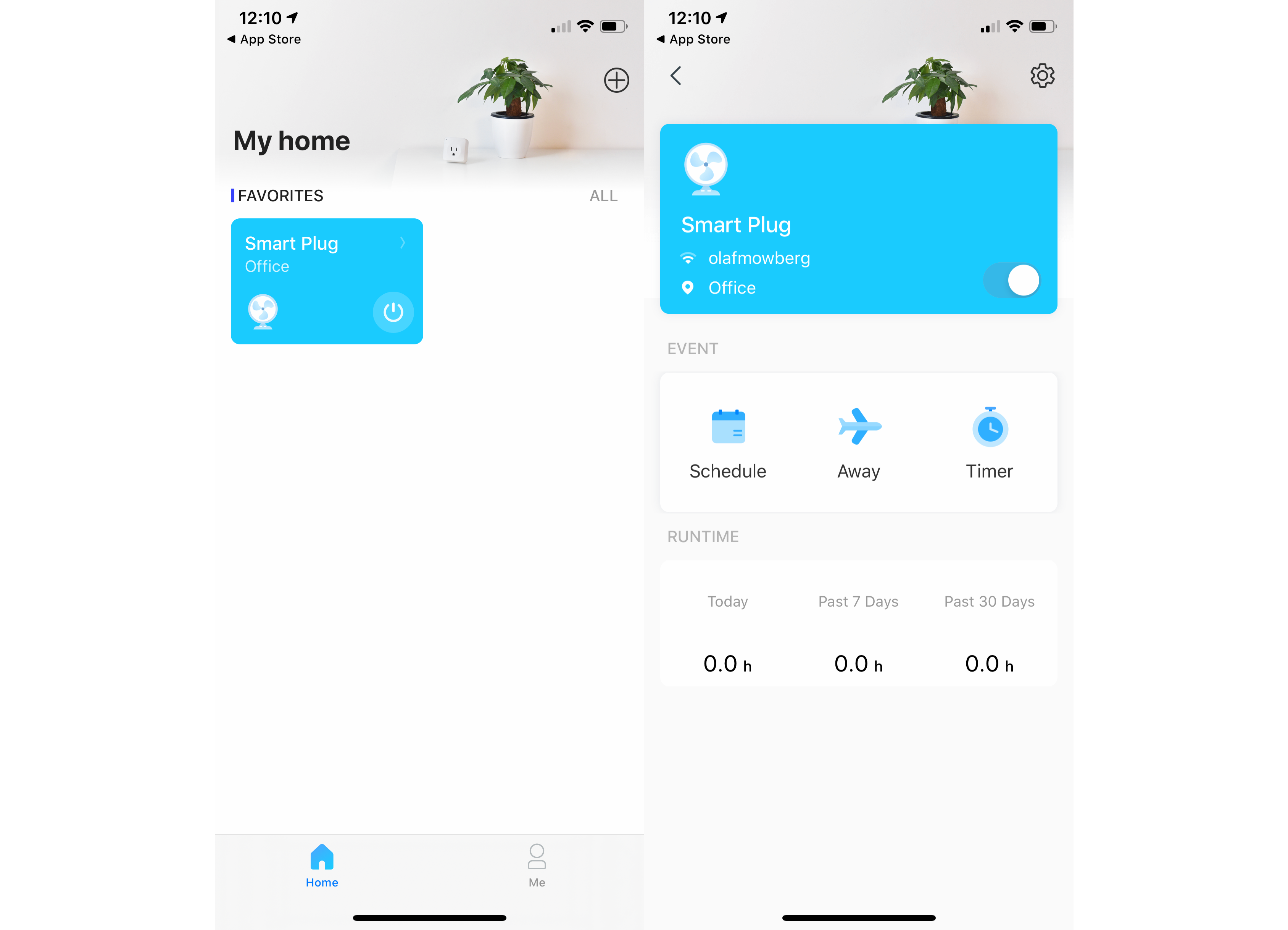
The Tapo app is similar to the Kasa one
As with the Kasa range of smart plugs, from the app you can set a schedule for operating the plug, including one-time events; you can set on or off timers; and you can set Away mode, which will randomly turn the plug on and off between certain times to fool people into thinking your house is occupied.
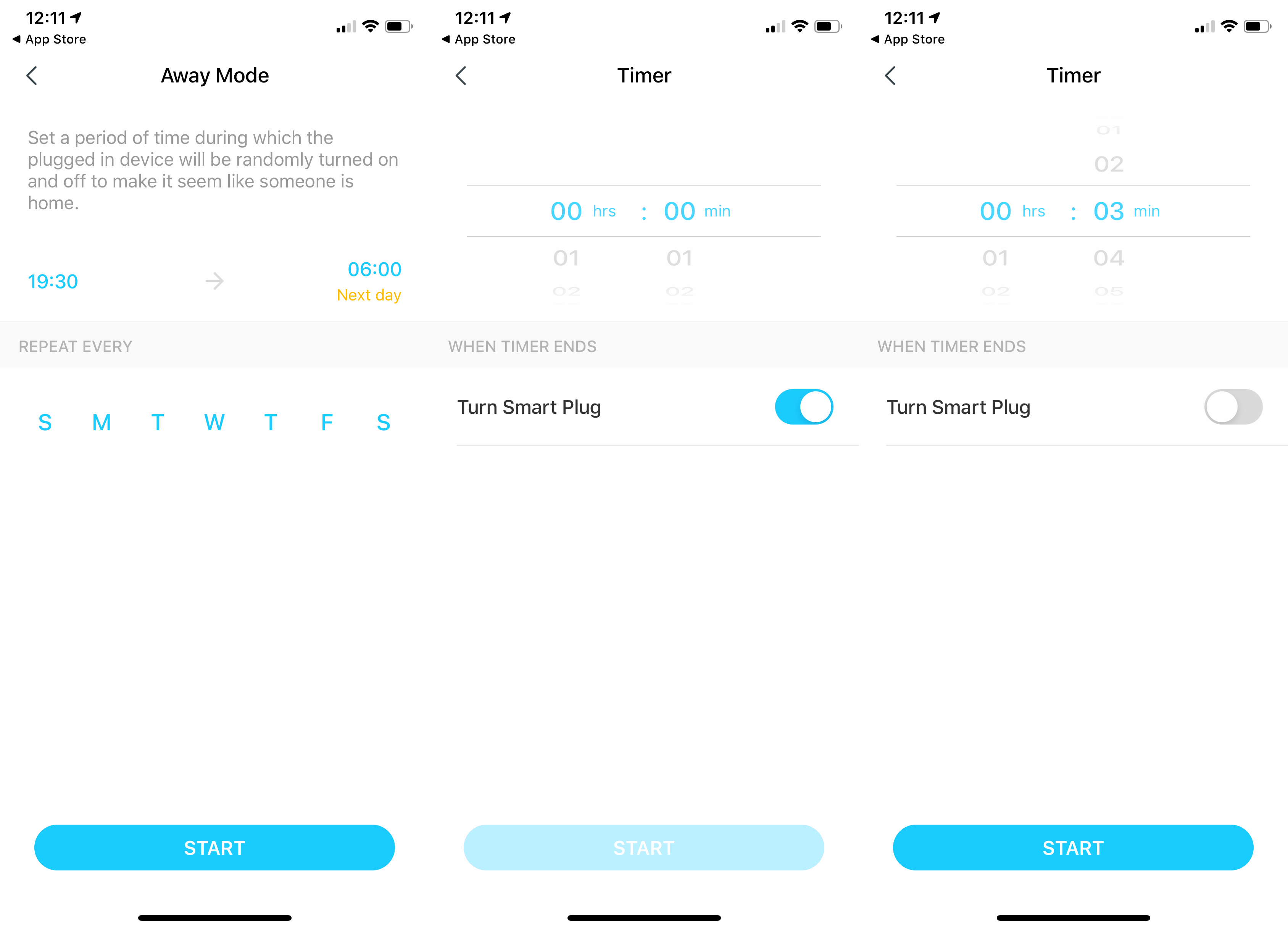
Scheduling, away mode and timers are all good to see
There’s no power monitoring with the TP-Link Tapo P100 Mini Smart Wi-Fi Socket, although you do get Runtime statistics.
Voice control is available through the Google Assistant and Amazon Alexa, and you can use the P100 in any routines that you have or want to create. Both systems work exactly as expected.
Should you buy the TP-Link Tapo P100 Mini Smart Wi-Fi Socket?
There are two main reasons for buying the TP-Link Tapo P100 Mini Smart Wi-Fi Socket – it’s exceptionally small and it’s really very cheap at £9.99. If you’re looking for something simple that doesn’t take up much room, there’s very little better, particularly as you get full voice assistant support.
If you’re after something a bit more complicated, then there are other choices. Spend a little more and the TP-Link Kasa HS100 gives you power usage stats on products, is also very small, and this model also integrates with SmartThings. If you need something to work with buttons or Apple HomeKit and you’ve got a Philips Hue system, the Philips Hue Smart Plug is more expensive but is the best choice.
None of these knocks the quality and small size of the P100, which is an excellent bargain.


