TP-Link Tapo C320WS Review
Strong picture quality at a low price.

Verdict
The TP-Link Tapo C320WS offers strong picture quality and great low light performance for an affordable outdoor camera. Its flexible motion-detection features are easy to configure, but it’s a shame that the on-camera human detection is poor.
Pros
- Relatively cheap, with no subscription needed
- Choice of Wi-Fi or wired Ethernet
- Fantastic low-light performance
- Sensitive and highly configurable motion detection
Cons
- Terrible human detection AI
- Requires a microSD card or NAS for recording
- Could do with a better junction box
Availability
- UKRRP: £60
- USAunavailable
- EuropeRRP: €70
- Australiaunavailable
Key Features
- A versatile, outdoor security cameraThis security camera is designed to be mounted on an outdoors wall – it’s rain and dust proof
- Wired or wirelessThe C320WS connects via Wi-Fi or wired Ethernet. Either way you’ll still need to route its power cable
- 2K colour recordingRecords up to 2,560×1,440 resolution colour footage, even at night
Introduction
The Tapo C320WS is the range-topping model in TP-Link’s affordable range of security cameras. It’s an outdoor device, rainproofed and designed to capture crisp 2K footage. Equipped with both infrared and bright white LEDs, it’s capable of shooting in colour even at night. You’ll want to fit a microSD card for offline storage or use the cloud plan – but this camera has a great range of motion and intrusion detection options.
Design and installation
- Reasonably compact
- Lots of cables to deal with
- Simple to set up in the app
The Tapo C320WS is on the small side for an outdoor security camera. About the size of a small cup, its looks are spoiled somewhat by a pair of posable wing antennae, there to help it get a stronger Wi-Fi signal. While the camera supports either Wi-Fi or wired Ethernet, either way, you’re stuck with its antennae and cable connectors.

The C320WS has a smallish mount, secured by three screws. Its ball socket allows for near-90-degree movement along one axis, but you can rotate it to get exactly the angle you need. It’s powered by a standard indoor adaptor fitted with three metres of wire. Unless you have a weatherproof external socket or some existing ducting, you’ll need to drill a 7mm hole through the wall to connect it. You’ll need a slightly bigger hole if you also want to use wired Ethernet – unfortunately, this camera doesn’t support Power over Ethernet (PoE), which would let you ditch its power supply.
This camera’s Ethernet connector comes with a large waterproof sheath, but its power port relies on a simple silicone ring washer for staying dry. The Ethernet connector isn’t removable, and neither connector fits behind the mount, so you might need to consider a waterproof junction box to tidy up the wiring.

Fortunately, the Tapo app makes the rest of the installation a breeze. Simply tap to add a device, select the C320WS from the list, provide your network credentials, and in moments it’ll be added to your network.
Features
- Infra-red and visible spotlighting
- Multiple detection methods
- Record to a microSD card, NAS device or the cloud
Although it’s on the cheap side, this camera is very well specified. It’s built around a 2,560×1,440 resolution sensor that captures more than enough detail to identify people, clothes and activities, even at some distance. At the front, the camera’s large lens is bracketed by five LEDs – two each for IR and spotlight illumination, and the fifth to show status.
With good light, the Tapo C320WS relies on the sensor alone, but as night falls it can switch to infrared mode for a black and white image. Alternatively, in full-colour mode, it relies on its white LEDs to provide enough light for colour recording. I liked Smart Mode, which runs the camera on infrared, switching to full colour when motion is detected. It’s worth noting that this camera’s spotlight isn’t bright enough to let it double-up as an all-purpose outdoor light. If you want this, go with the Ring Floodlight Cam Wired Pro or Eufy Floodlight Cam 2.
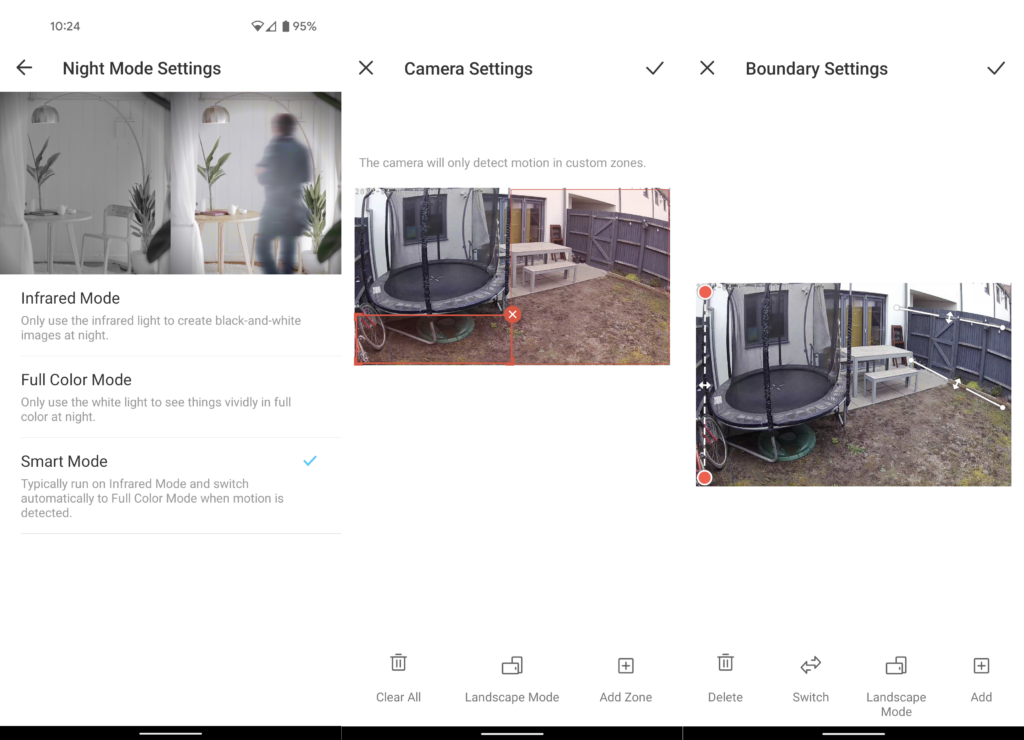
This camera will provide a live feed and alerts without further equipment. If you want to record video, there are a few options. First, you can subscribe to the Tapo cloud, which costs £2.99 a month for one camera, and a chunky £9.99 a month for 4+ cameras. If you don’t fancy paying monthly, you’ll need to fit it with a microSD card. This enables on-camera recording of events, providing richer notifications and a browsable event history. Alternatively, you can connect the C320WS to any ONVIF-compatible surveillance system to get a 24/7 video feed. Unfortunately, the camera won’t support both at once.
The Tapo C320WS provides plenty of motion detection options. You can define multiple zones to monitor for movement, and set the sensitivity on a three-point scale. Additionally, you can set up boundary detection covering multiple lines in one or both directions, area intrusion detection, and camera tampering. In all cases, breaches result in an app alert within a couple of seconds. Provided you have a memory card installed, you can tap them to see a video of the event in question.
This camera also has onboard AI, designed to recognise and alert you specifically to the presence of a human. It’s either on or off, but I found it next to useless – producing frequent false alarms when enabled on a breezy evening, seemingly triggered by the billowing of a trampoline I had excluded from the motion detection zones. After disabling it, I needed to tweak our boundary lines to exclude moving vegetation, but once this was done the camera’s motion detection was faultless – spotting movement and giving no further false alarms.
Video quality

In daylight, this camera produces the kind of sharp, detailed footage I’d expect from a modern 2K camera. It’s easily capable of resolving fine detail, even in very bright and heavily shaded areas of the garden. However, as the light fades, the C320WS reveals its real talent. Even in extremely low light, it’s capable of filming in detailed colour without resorting to any of its onboard LEDs for lighting.

I did much of my video testing with the C320WS on a heavily clouded evening in April, where the sun set at 19:40. It was still filming with natural light for almost another half hour, well into deep twilight, before finally switching to infrared mode. Footage remained impressively sharp and well exposed until shortly before the switch, containing more than enough detail to identify people and clothing.

Infrared mode was impressively sharp, with the camera again resolving plenty of detail throughout the garden.

In Smart Mode, the camera reacted quickly to movement, switching to its white LEDs and colour footage. It’s a neat trick, but ultimately its LEDs don’t provide quite the illumination needed for clear colour video at night. I found that fast moving objects were more subject to blurring than in infrared mode – a running human might even be unidentifiable.

Latest deals
Should you buy it?
If you want great video quality for a relative low price this subscription-free camera is a good choice.
This isn’t an especially easy camera to install and, without buying a waterproof junction box, it may be hard to get it looking tidy
Final Thoughts
The TP-Link Tapo C320WS combines great video quality and a good set of features for a very reasonable price. The Tapo app makes it easy to set up the camera and get the most from its motion detection features, but it’s a shame that – in our tests – the human detection simply didn’t seem to work. More significantly, it’s a little trickier than the norm to install this camera and get it looking tidy. It’s a good choice if you don’t mind the DIY, but otherwise you might prefer the comparative simplicity of the solar-powered Eufy SoloCam S40 or check out a different alternative on our list of the best outdoor security cameras.
How we test
Unlike other sites, we test every security camera we review thoroughly over an extended period of time. We use industry standard tests to compare features properly. We’ll always tell you what we find. We never, ever, accept money to review a product.
Find out more about how we test in our ethics policy.
Used as our main security camera for the review period
We test compatibility with the main smart systems (HomeKit, Alexa, Google Assistant, SmartThings, IFTTT and more) to see how easy each camera is to automate.
We take samples during the day and night to see how clear each camera’s video is.
FAQs
Yes. You can use ONVIF to stream video from this camera to compatible surveillance software or a device.
Almost certainly. Its power supply is not weatherproof, so unless you can protect it from the elements, you’ll need to run its power cable through a 7mm or so hole in a wall or window frame. You’ll need a bigger hole if you plan to use an Ethernet cable.
Tapo products provide a good set of features without a subscription. Tapo Care, a subscription service, gives you more, but it’s optional.








