TP-Link Tapo C200 Review
TP-Link Tapo C200 Review
An excellent budget security camera

Verdict
The TP-Link Tapo C200 offers decent video quality, and is easy to set up and use. While it doesn't directly support cloud storage or automated panning, it offers a great set of features for the money. If you're after a simple home security camera, or if you want a cheap and flexible indoor IP camera for an existing surveillance setup, the C200 is hard to beat.
Pros
- Good image quality
- Powered pan and tilt
- Straightforward app
- Great value
Cons
- Limited scope for automation
- No cloud storage option
Key Specifications
- Review Price: £24.99
- Indoor security camera
- 118 x 87 x 85mm
- 1080p resolution
- 360-degree horizontal / 114-degree vertical (pan and tilt)
- microSD recording
- IR night vision
- Mains powered
- Amazon Alexa, Google Assistant support
The Tapo Pan/Tilt Home Security Wi-Fi Camera (more succinctly known as the TP-Link Tapo C200) is one of two indoor Wi-Fi cameras in TP-Link’s new Tapo range. Like the cheaper C100, it offers 1080p high-definition video with night vision, and supports motion detection and two-way conversations. Unlike the fixed-view C100, the C200 can motor through a 360-degree horizontal, and 114-degree vertical field of view.
The recordings and snapshots are stored in the camera’s limited memory, but we’d recommend you fit an optional microSD card of up to 128GB of storage. There’s no cloud-based storage for recordings – if you want to store them off the camera, you can set it up with surveillance software that supports the ONVIF standard.
TP-Link Tapo C200 design and features – It’s easy to set up and surprisingly powerful
The bulbous TP-Link Tapo C200 isn’t the most attractive security camera but neither is it the ugliest we’ve seen. More importantly, it’s flexible in terms of placement: you can sit this camera on a flat surface, or fix it to a ceiling using the supplied mount.
TP-Link has really nailed the setup of its smart devices, and the C200 is no exception. Plug it in, wait for the status LED to blink red and green, then click the plus sign in the Tapo app, available for Android and iOS (Apple) devices. The app is quick to find the camera, at which point you’ll need to provide it with login credentials for your wireless network. The process is smooth, and the camera contributes useful status announcements over its speaker.
Once added to your network, the C200 appears on the homepage of the Tapo app alongside any other Tapo devices you own. Tapping its tile takes you to a live view, with buttons to talk or make a voice call between your smartphone and the camera, which can be useful for reassuring pets, or warding off intruders. The app lets you control the pan and tilt, and set marks – shortcuts that return the camera to an exact position.
There are buttons to enable privacy, cancel any motion-detection alarms, and to playback any recordings stored on the camera. Everything is straightforward, but the playback controls are very basic; you can’t skip back and forward, or advance frame-by-frame, for example. However, recordings are stored as MP4 (MPEG) files, so if you want to archive them or have more playback options, then you could extract the microSD card and transfer them to a PC.
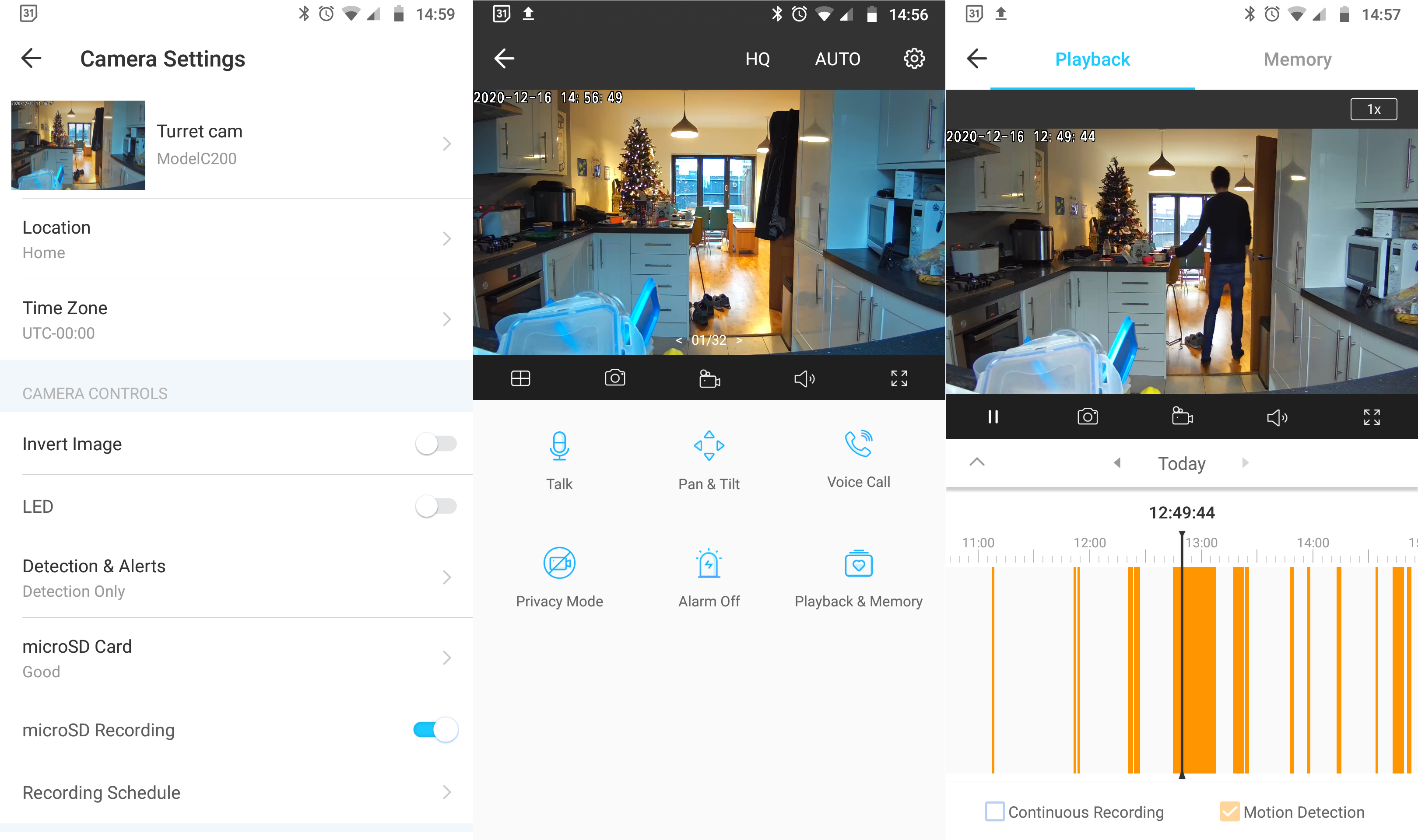
The C200 also supports motion detection, which you can use to launch notifications or alarms, or as the trigger to start recording. The app lets you set a schedule for recording constantly, or in response to movement. To cut down on false positives you can create Activity Zones through the app, monitoring only the areas of the image in which you’re interested. Just be aware that if you use the pan or tilt options, then the Activity Zone will move, so remember to put your camera back to its default location for consistent monitoring.
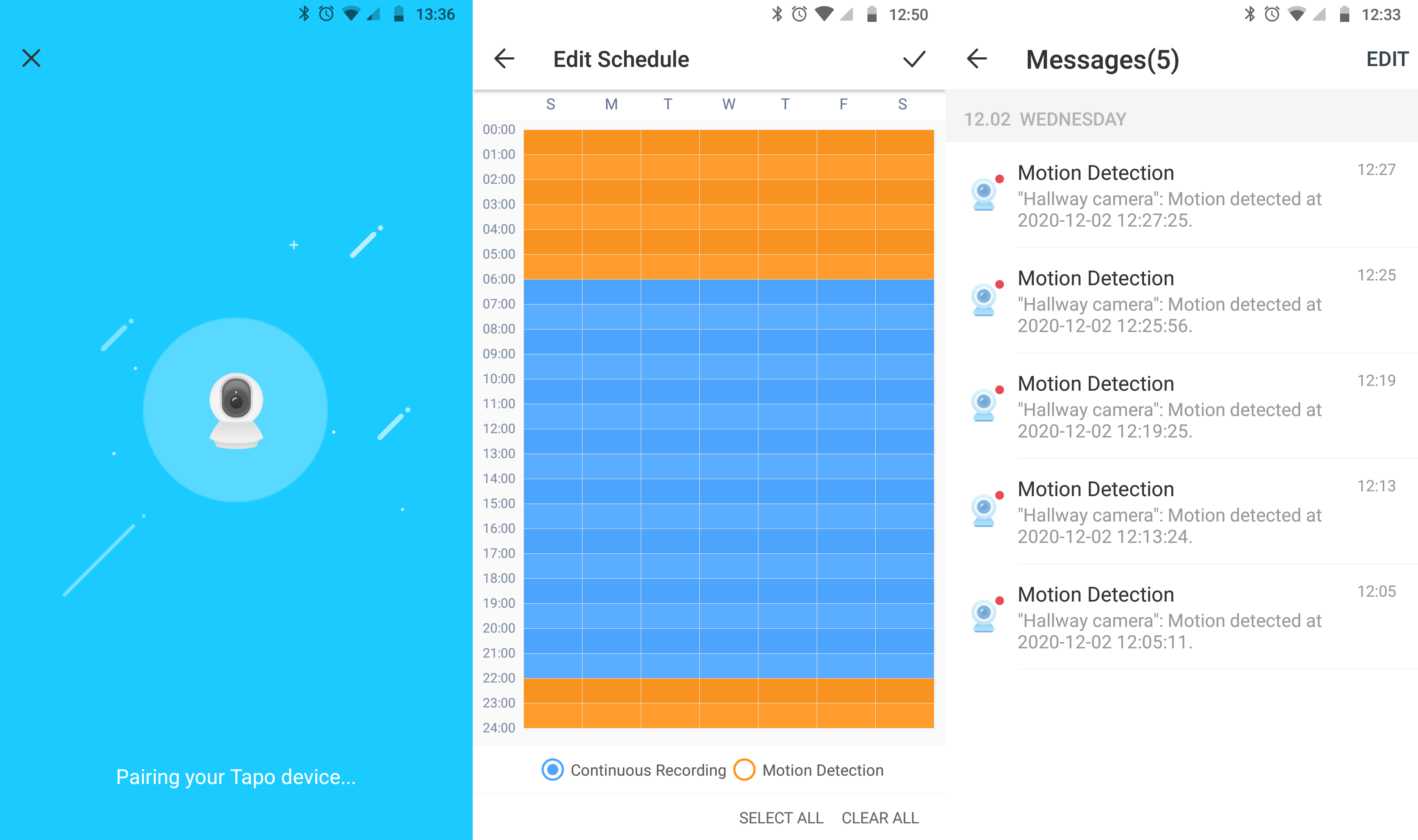
For some, this camera’s biggest limitation will be that it doesn’t store recordings in the cloud. While that’s a problem if a burglar makes off with the camera, it does mean there’s no subscription to pay – plus, you know exactly where your videos are stored.
This camera uses a steady 1W of power, although this peaks at 4W when panning or tilting with the infrared LEDs illuminated. The motors are almost inaudible, so it won’t wake up sleeping pets.
It’s a shame that you can’t use the C200 with TP-Link’s Kasa app, but the Tapo app makes it easy to control and view, even when you’re not at home. I found the live view serviceable even over a moderate mobile connection, and the camera settings pages remained responsive even with a very poor mobile signal. The Tapo C200 continues working if you lose your internet connection. If the camera temporarily loses its Wi-Fi connection, you won’t be able to change any settings, but preconfigured recording and alarms will operate as normal.
At the time of our test, the C200 offered limited automation. It couldn’t be included with other devices in Tapo Smart Actions – automated group actions, triggered with a single tap. You also couldn’t schedule “patrolling”, with the camera roaming through its field of view or between marks. Although not essential, this makes the camera less suitable for people who need to automatically cover a very wide field of view.
TP-Link Tapo C200 image quality – Captures clear footage, even in dim lighting
For an inexpensive camera, the C200 delivers excellent image quality. Tapo’s live view defaults to a “low quality” mode, which is more than adequate to see what’s going on, but you can switch to a Full HD “HQ” mode. In both, the camera copes admirably with a range of lighting conditions within the same scene – for example, a dingy kitchen, bright lounge and crepuscular garden, all in one shot.

I was impressed by the C200’s ability to get a clear picture in darkly lit areas without resorting to its built-in infrared LEDs. It could resolve a street-lit scene – even after nightfall – without needing to fire these up, although it lacks the in-depth lowlight quality of the outdoor EZViz C3X.

When on, the camera’s infrared lights could illuminate the far end of an 8-metre room.

Video footage from the C200 is limited to 15 frames per second – even at its lower resolution stream, available when using it as an IP camera. In the app you can manually trigger a snapshot or video.
Should you buy the TP-Link Tapo C200?
This isn’t the most fully featured security camera you can buy, but it’s exceptionally good value. It produces good-quality video in a variety of lighting conditions, has reliable motion detection, and you can pan and tilt it to cover different areas of your home. Its lack of cloud recording may trouble some, but others will be pleased to know their household recordings are being stored locally. If you don’t want to automate panning movements, and can live with local storage, the Tapo offers great value. If you want more features and cloud recording, check out our guide to the best indoor security cameras for a list of the current recommendations.


