TP-Link RE505X Review
A flexible extender that eliminates dead spots


Verdict
A well-priced Wi-Fi 6 range extender, the TP-Link RE505X can work with any router. However, it’s best when paired with a OneMesh router, creating a proper mesh system in your home. Speeds aren’t the best, but the TP-Link RE505X works well for eliminating dead spots, adding range to your network and stopping infuriating drop-outs.
Pros
- Good value
- Versatile installation options
- Works as a mesh system
Cons
- Average speeds
Availability
- UKRRP: £59.98
Key Features
- Wi-Fi standardThis extender uses Wi-Fi 6, with a maximum throughput of 300Mbps on the 2.4GHz channel and 1200Mbps on the 5GHz channel
- ModesYou can install the REX505X as a standard extender, access point or – with a OneMesh router – a mesh extender
- Eliminates dead spotsNot the fastest extender, but it’s useful for eliminating dead spots in your home
Introduction
For eliminating the odd dead spot around your home, a Wi-Fi extender works well, and it’s cheaper than buying a mesh system. The TP-Link RE505X offers both: although a traditional Wi-Fi extender, use it with a OneMesh router, such as the TP-Link Archer AX90, and it forms part of a proper mesh system.
With Wi-Fi 6 built in, you get the technology benefits of that standard, although overall performance isn’t as good as with a full-on mesh system. Still, for the price, this is a great extender for improving network range and reliability.
Design and Features
- Simple plug-in design
- Works as an extender, access point or mesh system
- Easy to set up
This is a small and easy-to-place mesh system, built to deliver a bit more range and coverage than your network can manage. The TP-Link RE505X sports a simple design, with everything built into a plug, with just two protruding antennas. There’s no through-plug, of the type seen on the older Wi-Fi 5-based TP-Link RE365.
There are three installation options for the TP-Link RE505X: extender, access point or OneMesh. The extender option works with Wi-Fi 6, Wi-Fi 5 and even Wi-F 4 networks. In this mode, the extender connects to your router via its Wi-Fi network and then broadcasts a new wireless network.
In access point mode, the TP-Link RE505X creates its own wireless network, but it connects to your router via its Gigabit Ethernet port. That’s a useful trick if you want to put Wi-Fi into an outbuilding and have run a cable to the area already.
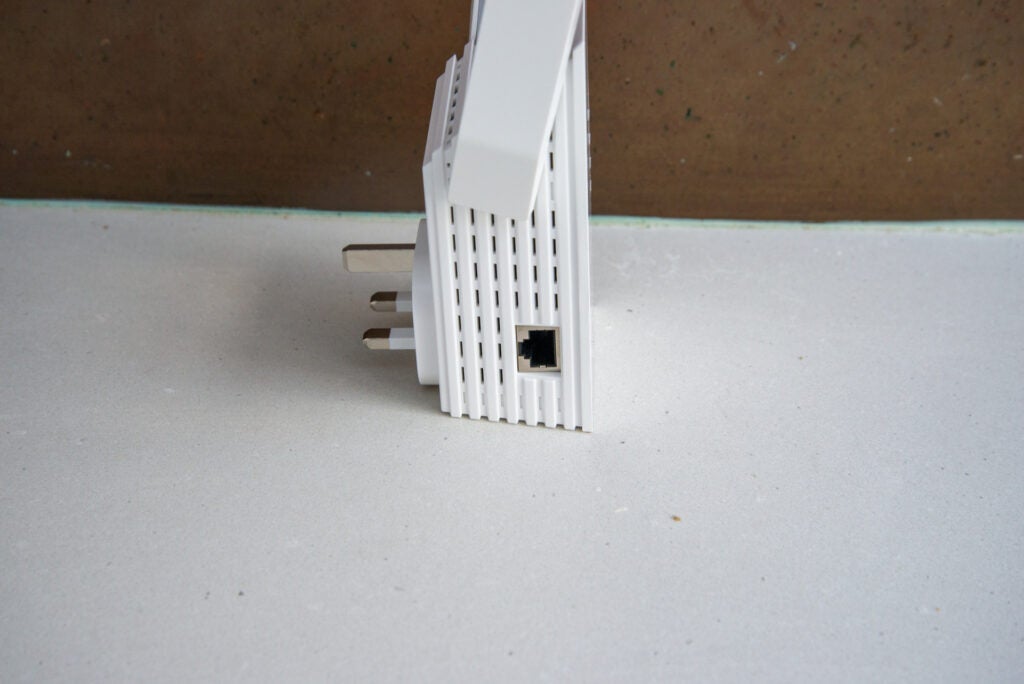
Finally, OneMesh mode works with compatible TP-Link routers. Here, the extender uses the same network credentials as the router, so you only have one network in your home, and you get the benefit of seamless roaming. With this technology, clients are pushed to connect to the strongest wireless signal automatically. As you roam around your home with a device, such as your phone or laptop, it will seamlessly switch between your router and the extender, depending on which one has the best signal.
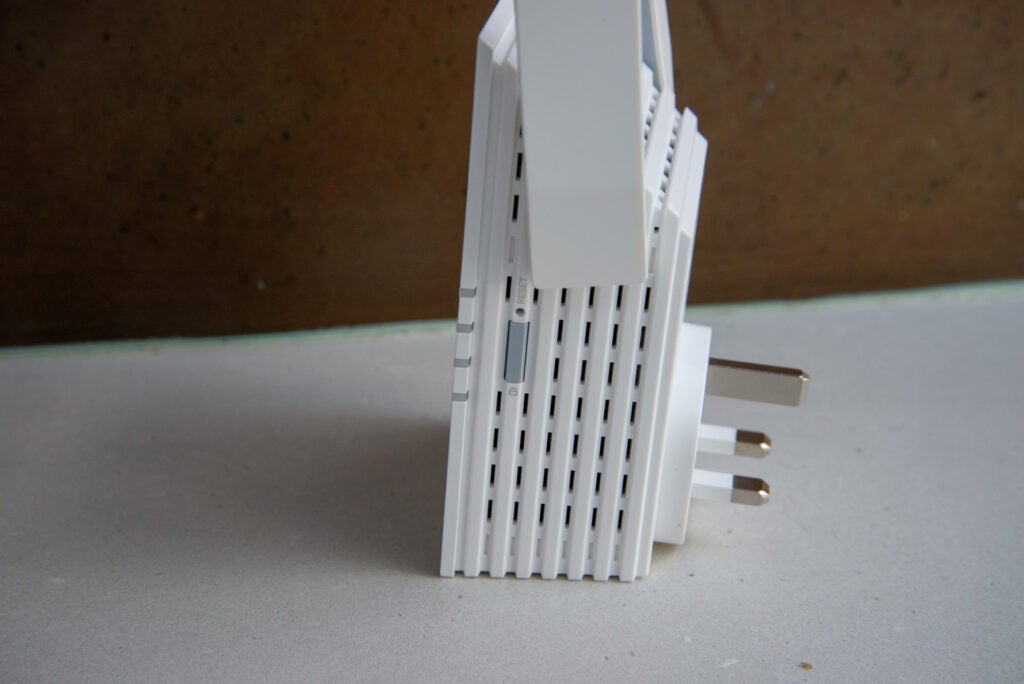
Configuration is through the TP-Link Tether app, a web browser or using WPS. Using the app is the easiest option, allowing you to see who’s connected to the access point.
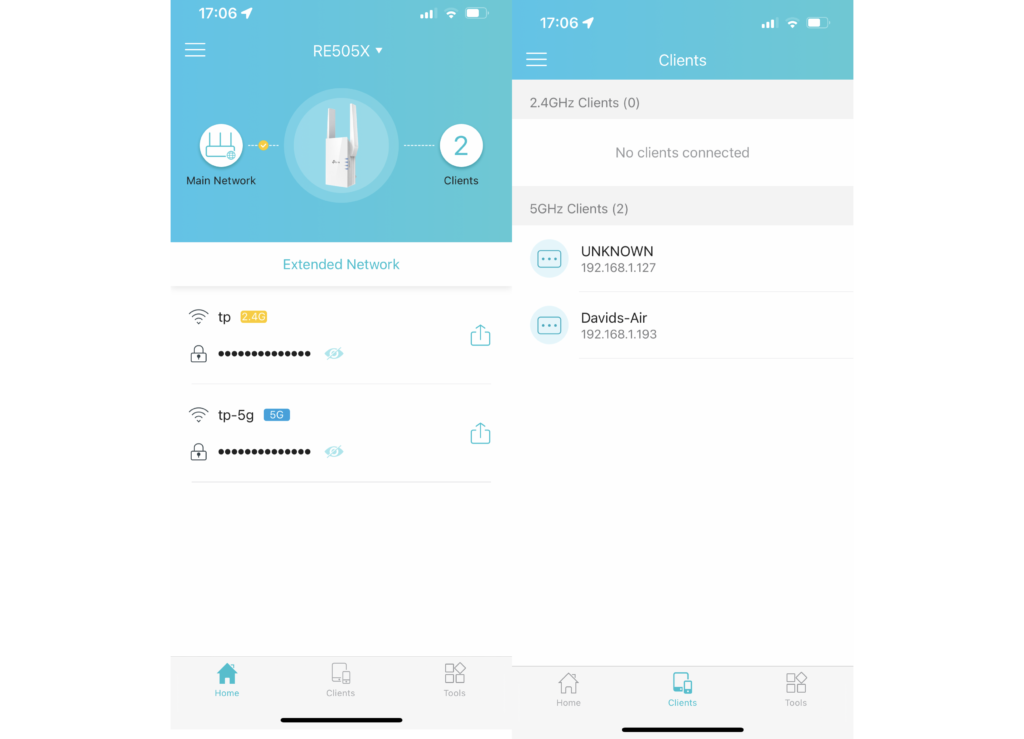
Performance
- Increases range
- Limited speeds
This is a more basic Wi-Fi 6 extender, with the TP-Link RE505X displaying slower base speeds than the Netgear EAX80: the 2.4GHz network runs at just 300Mbps, while the 5GHz band has a maximum speed of 1200Mbps. As such, this extender is more about increasing range than it is about delivering the fastest performance everywhere in your house.
I connected my TP-Link RE505X in the middle of the house, via OneMesh to the TP-Link Archer AX90. Running my throughput tests on the 5GHz band on the first (5m away from the main router) and second floors (10m away) of my home, I actually achieved slower performance than using the router’s much faster 5GHz network, although signal strength was better.
In the location of my house, there are a lot of neighbouring networks and a fair amount of interference with the 2.4GHz band. Here, performance was better. Testing on the first floor, speeds went from 40.64Mbps without the TP-Link RE505X to 50.15Mbps. Moving 10m away from the main router onto the second floor, speeds went from 21.29Mbps to 33.67Mbps.
Where the TP-Link RE505X becomes more useful is when you have dead spots in your home. With the router placed at the front of my house, I often suffer poor signal in the kitchen that’s at the back of the house.
Without the TP-Link RE505X we managed throughputs of 52.33Mbps on the 5GHz band and just 7.56Mbps on the 2.4GHz band. Adding the TP-Link RE505X halfway between the router and the kitchen, we saw speeds increase to 159.79Mbps on the 5GHz band and 43.7Mbps on the 2.4GHz band.
Latest deals
Should you buy it?
If you suffer dead spots in your home, this is a well-priced router to eliminate such issues, particularly if you have a TP-Link OneMesh router.
If you want the fastest speeds everywhere in your home, then a full mesh system will prove the far better option.
Final Thoughts
This isn’t the fastest wireless extender, but the TP-Link RE505X offers good value and it supports Wi-Fi 6. It works well for eliminating dead spots, but it’s particularly useful if you have a OneMesh-compatible TP-Link router. If not, you may find something better in our guide to the best wireless extenders.
How we test
Unlike other sites, we test every wireless extender we review thoroughly over an extended period of time. We use standard tests to compare features properly. We’ll always tell you what we find. We never, ever, accept money to review a product.
Find out more about how we test in our ethics policy.
Used as our main wireless extender for the review period
We throughput test all wireless devices using the same equipment in the same locations so that we have accurate comparisons
FAQs
You can use the TP-Link Tether app, a web browser or the WPS button.
It can be used as an extender, connecting wirelessly to any router; an access point using its Ethernet port; or it can be set up with a compatible OneMesh TP-Link router as a mesh system.




