Toshiba Satellite P845T Review - Usability, Screen and Touch Review
Usability, Screen and Touch
An affordable 14-inch Windows 8 laptop with premium touches, an optical drive and touch screen.

Sections
- Page 1 Toshiba Satellite P845T Review
- Page 2 Usability, Screen and Touch Review
- Page 3 Speakers, Performance and Verdict Review
Toshiba Satellite P845T – Keyboard and Typing
Unfortunately, the Satellite P845T fares less well when it comes to usability. We have no complaints about layout, especially with a handy row of dedicated Home, End, and Page Up/Down keys. However, their semi-glossy surface makes them slightly slippery, the aforementioned flex can be distracting and, while the keys do offer a decent click, we would hope for a little more travel in a laptop this chunky. 
In other words, this Toshiba – like most recent laptops from the Japanese manufacturer – is not unpleasant to type on, but neither is it a joy. It simply doesn’t begin to compare to the keyboards offered by any of the Thinkpad range, such as the Lenovo ThinkPad X1 Carbon, or even HP’s consumer notebooks. 
Toshiba Satellite P845T – Touchpad
The news doesn’t get much better when we get to the Satellite P845T’s touchpad, unless you’re the type who taps to click. Basically, while the large pad offers a pleasant surface, is adequately responsive, and has a nice click to its integrated buttons, trying to press them caused the cursor to skip, which can lead to unintentional actions.
Toshiba Satellite P845T – Screen
Unlike their convertible tablet brethren, ‘traditional’ Windows 8 touch laptops generally haven’t transitioned to high-quality IPS panels yet, with the great viewing angles and generally higher colour fidelity this type of display brings. As such, it’s no surprise to find that the Satellite P845T’s 14-inch screen comprises a TN panel.
Equally unsurprising is a 1,366 x 768 resolution, which on a display this large is starting to look just a wee bit pixelated when you’ve been playing with Full HD/‘Retina’ tablets or even smaller devices with the same res, like the Acer Iconia W510. 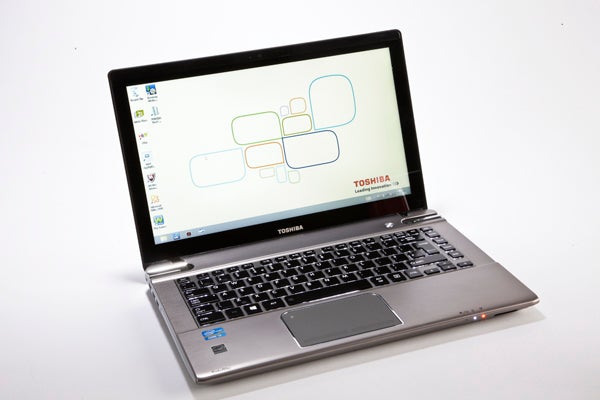
If we had to sum up the screen’s quality in a single word, it would be ‘average’. On the positives side, backlighting is nicely even with no noticeable bleed, black detailing is reasonable with only the darkest shades remaining indistinguishable, and from the right angle the glossy screen coating helps to lend a little depth to images.
On the other hand, there was noticeable banding across subtle dark shades, colours looked faded despite the glossy finish (which inevitably also causes annoying reflections with ambient light), and – as usual with TN – horizontal viewing angles were frankly rubbish, meaning you have to tilt the screen just right and remain in the relatively narrow sweet spot to get a decent picture. 
Toshiba Satellite P845T – Touch
One advantage to the Satellite P845T screen’s relatively low resolution is that, when navigating through Windows 8’s ‘Desktop View’ (i.e. the bit that looks like Windows 7), everything is much easier to press than on smaller laptops with higher-res displays.
The Satellite P845T’s glass touch surface feels pleasant under the finger, and we never found taps or gestures less than totally responsive. While, previous to trying them, we were slightly sceptical of the usability of a touch-screen on a ‘traditional’ laptop, this Satellite and other digit-supporting Windows 8 machines have removed our doubts. 
Surprisingly for what is, after all, a budget laptop in the relative scheme of things, the Toshiba Satellite P845T supports 10-point touch, meaning you can use all of your fingers simultaneously – a nice feature for such fun oddities as touch-based local multiplayer. This is all the more unexpected considering that the company’s flagship (well, only) Windows 8 convertible offering, the Toshiba Satellite U920t, ‘merely’ gives you five digit recognition.
How we test tablets
We test every tablet we review thoroughly. We use industry standard tests to compare features properly and we use the tablet as our main device over the review period. We’ll always tell you what we find and we never, ever, accept money to review a product.

