Toshiba Portege R100 Review
Toshiba Portege R100
If you're looking for one of the slimmest, lightest, and downright desirable notebooks around, this is it. But you'll have to pay dearly to show off in the airport departure lounge.
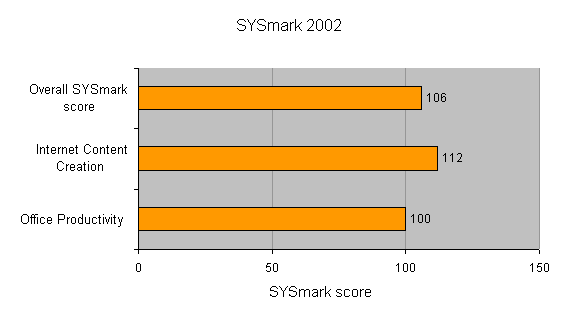
Verdict
Key Specifications
- Review Price: £1603.00
Although desktop replacement notebooks are becoming more powerful by the day, there is still a market for something very small and very light. With the Centrino/Pentium M platform, it’s easier to make an ultra-portable notebook than it has ever been and Toshiba has capitalised on this with the Portégé R100. With this model Toshiba has really gone the extra mile to offer the lightest, slimmest and most portable machine ever.
It might not be the fastest machine around, nor does it have the most advanced graphics so you won’t be playing too many games on it, but it does offers hours and hours of battery life, a great keyboard and so much more. With a notebook this small a good keyboard is crucial or it becomes a very stylish paperweight and Toshiba couldn’t have done a much better job. All the commonly used keys are where you expect to find them, including the Ctrl key that is very often moved on laptop keyboards. The keyboard is very comfortable to type on, even for extended periods of time and the travel on the keys is amazing for something this small.
The touchpad is a different matter, sadly this is not as good as the keyboard, but it’s not terrible for its size. The main problem is with the buttons as they are unresponsive and somewhat hard to click.
In terms of connectivity options Toshiba has done a remarkable job squeezing in both 802.11b WiFi, 10/100Mbit wired Ethernet and a 56k V.90 modem. There are also two USB 2.0 ports, a D-SUB for use with an external monitor or projector, a single Type II PC Card slot and a slot for SD/MMC memory cards. There is also integrated sound and connectors for both headphones and microphone.
The 12.1in TFT screen might not be the most impressive display around with a native resolution of 1,024 x 768, but it’s more than adequate on an ultra-portable machine. The choice of graphics chipset is somewhat perplexing though as Toshiba has chosen a Trident XP4m32 LP chipset with 32MB of memory. This is a 3D capable chipset, but it doesn’t come close to the likes of ATi and nVidia in terms of performance. But then again, as I already mentioned, this isn’t really a gaming notebook. The graphics chipset will provide enough grunt for everyday applications and it’s also capable of driving an external monitor or projector without breaking a sweat even at higher resolutions.
The 1GHz Pentium M processor may seem slow on paper, but again, for the kind of tasks that the Portégé R100 is likely to perform it’s fine. It would have been preferable to see some more memory fitted though, as the R100 only ships with 256MB as standard. It can be upgraded to 1.25GB if necessary and there is a spare memory slot that’s accessible through a small hatch in the bottom of the laptop. I do however feel that at the asking price it should really be shipping with 512MB as standard. That said an extra 256MB won’t break the bank at £30.54 from Crucial. However, buying the same amount of memory from Toshiba would set you back just over £81, which is more than twice the amount that Crucial is charging.
What is really impressive is that Toshiba has used a 1.8in hard drive in the Portégé and still managed to squeeze in an amazing 40GB of storage space. This makes this unit the largest capacity 1.8in drive currently available. Sadly Toshiba doesn’t supply an optical drive with the Portégé R100 which makes it nigh on impossible to install any applications on it. Toshiba does offer a PC Card 24-speed CD-ROM drive as well as a PC Card eight-speed DVD-ROM drive as an option. You’ll need deep pockets for these options though as the DVD-ROM drive, for example, will set you back £276 which is very steep, especially as it won’t write discs. Unless you need a portable drive, you might be better of buying an external USB 2.0 CD-RW or even DVD writer which will cost you far less.
In terms of battery life the Portégé R100 is amazing. With the standard battery, which fits internally in the R100 you get one hour 49 minutes of constant use. This might not sound amazing, but when you consider that this is a laptop that’s only 2cm thick, it puts things in a different perspective. Toshiba also supplies a second battery that attaches to the bottom of the R100 which is quoted to add in the region of four and a half hours of battery life.
Unfortunately MobileMark 2002 didn’t seem to like the extended battery and decided to fall over repeatedly which means that we don’t have an exact figure of how long the combination of power packs will last. The somewhat unreliable battery meter in Windows XP did however report a good six hours total battery life from a full charge. This means that the Portégé R100 is ideal for the road warrior or the long haul air traveller that needs a small compact laptop with great battery life.
Toshiba does, as always provide some of its own utilities, which provide easy wireless network setup, improved battery management and some other useful features such as a quick hardware configuration utility and a utility for configuring the two quick launch buttons. The left one of these is used in conjunction with the D-SUB connector for quickly changing the resolution of a connected monitor or projector. The right one is programmable to suit your needs, but is set up to launch the Toshiba console as the default application.
There is one major drawback with the R100 that will put most of us mortals off buying one and that is the high price tag of £1,603.01, which is very expensive for something so small. But if you want something so small that you’ll hardly notice it’s in your bag, you have to expect to pay a higher price.
Toshiba has done an excellent job putting the Portégé R100 together and there are very few laptops out there that can contest it in weight and size, even though many beat it in terms of raw performance. Of course we ran our standard benchmarks, but the numbers have little relevance other than verifying that the R100 is more than capable of running everyday office tasks and presentations, which is exactly where the R100’s target market is.
The big question is whether it’s worth paying this much for a machine without an integrated optical drive just to save half a kilo? Well, that’s down to you to decide, but no matter how much I like the R100 the lack of an optical drive and high price ultimately put me off.
”’Verdict”’
If you’re looking for the slimmest, lightest and arguably most stylish notebook around, the Portégé R100 is for you. For everyone else there are several alternatives that would offer more power or cost less or both.
(table:features)
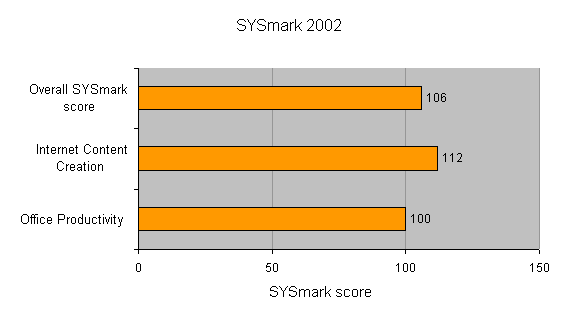
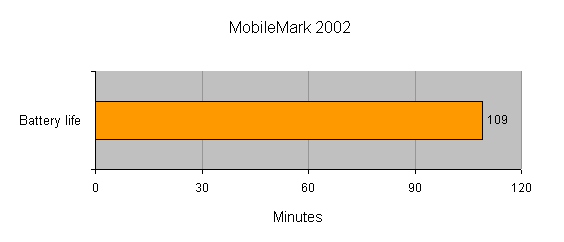
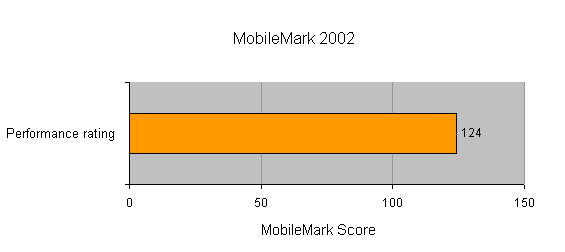
How we test laptops
Unlike other sites, we test every laptop we review thoroughly over an extended period of time. We use industry standard tests to compare features properly. We’ll always tell you what we find. We never, ever, accept money to review a product.
Trusted Score
Score in detail
-
Performance 7
-
Value 6
-
Features 7

