Toshiba AT200 Review
Toshiba AT200
The thinnest 10.1 Android tablet there is. But thin-ness isn't everything...

Verdict
Pros
- Very light
- Good connectivity
- Expandable memory
Cons
- Disappointing screen
- Uses Honeycomb, not ICS
- Limited video support
Key Specifications
- Review Price: £399.99
- 10.1in, 1,280 x 800 pixel display
- Android Honeycomb OS
- 32GB internal memory
- microHDMI
- microSD slot
Design
Bucking the current design trend for tablets, the Toshiba AT200 doesn’t taper its bod to a fine point, to give the greatest possible impression of slimness. Its edges are squared-off – more like the first iPad than the third, if you like. 
This robs the tablet of its initial slide-down-the-catwalk, “look at me, I’m so thin” moment. In actuality it’s fantastically skinny at 7.7mm, but an onlooker at Trusted towers went as far as to remark on how chunky the thing looked from a glance. 
The slim factor may not quite impress in the manner intended, but its weight does. At 558g, it’s one of the lightest Android Honecomb tablets you’ll find. Our top tablet pick, the Asus Eee Pad Transformer Prime is just under 30g heavier at 586g, but an iPad comparison shows much more marked difference. The third iPad is 94g heavier.
We still doubt whether it’s a good device to hold and use one-handed for long periods, but part of this is down to the dimensions of the Toshiba AT200, as well as pure weight. Most 10in Android Honeycomb tabs, this one included, use a widescreen aspect that tends to make them feel a little unwieldy in-hand compared to 4:3 tablets like the iPad, and smaller 7in models.
The Toshiba AT200 is remarkably thin and light, but this has resulted in only a few build and connectivity compromises. Its back is covered with a thin, metal-finish sheet that, while not as hardy-feeling as an iPad or Transformer Prime, lends it some of the premium vibe that’s an absolute must in a £400 tablet.
Its sides are not metal, however. They are plastic, and feature an odd black ridge running along the middle that’s at odds with the more seamless, pristine look most tablet manufacturers adopt. The seam between the back and sides isn’t subtle, with a visible gap and discernable edge where the sides rise above very slightly.
Using a non-curved metallic-finish back and plastic elsewhere, the Toshiba AT200 isn’t among the strongest-feeling of premium tabs, and it’s not ergonomically great either.
The metal coating on the back seems to be extremely thin too – a light scratch reveals the black surface underneath, which we’re guessing is plastic. Press down on the back of the tab and there’s a little bit of flex, which results in a click of contact – the back unnervingly clanking into the AT200’s innards. Not good – but the benefits of its resulting light weight shouldn’t be underestimated if you want a portable tablet.
Connectivity
What’s most impressive about the Toshiba AT200’s body is that its focus on slimming down hasn’t led to connectivity going down the pan. As you might expect, there’s no full-size SD card slot here, but you do get all the essentials, lined-up along the left edge. 
There’s a micro HDMI socket to output video to a TV, a microSD slot to expand upon the decent 32GB of internal memory (16GB version also available) and a microUSB socket. This isn’t to charge the internal battery, but does give you easy access to the internal memory simply by plugging the AT200 into a PC. Eat that, iPad. There’s also a 3.5mm headphone jack.
On the bottom sits a very large proprietary charging socket. Toshiba offers an official dock that plugs into this, but that doesn’t come in the box.
Buttons and controls
All the Toshiba AT200’s physical buttons and controls sit on the right edge. These are all standard – volume up/down, power – aside from the little multi-function slider switch. This will either turn silent mode on and off, or act as an orientation lock, depending on what you have selected in the Settings menu.
Android 3.2 Honeycomb
The Toshiba AT200 is an Android-powered tablet. However, it doesn’t use the latest version of the OS. Android Ice Cream Sandwich, version 4.0, is already out and about – having been seen in phones since the Samsung Galaxy Nexus of late 2011. This tablet makes do with Android Honeycomb, version 3.2.
Toshiba has said that the tablet will get an update to Ice Cream Sandwich in time, but no firm release date has been revealed – at the time of writing. 
Most of the benefits of this new edition are behind the surface, though – the basic layout remains similar. In Honeycomb, there are homescreens you can fill with a dozen digital clocks, or leave entirely empty. Android Honeycomb does not allow manufacturers to make drastic changes to the interface, and if you’ve used a Honeycomb tab before, the Toshiba AT200 interface will seem very familiar.
Honeycomb splits opinion – some say it’s slick and clean, others that it’s a mess. The Toshiba AT200 will do little to change these stances. We also found it’s ever-so slightly more laggy than some other premium Tegra 2 tablets, in spite of sporting a 1.2GHz dual-core TI OMAP processor.
This laginess is minor, but shows-up regularly, even when flicking through pages of apps or scrolling quickly down a website. We hope this will be fixed with the Ice Cream Sandwich, which reportedly has improved optimisation for Texas Instruments chips.
Apps
The Toshiba AT200 has full access too the Google Play app store, previously known as the Android Market. With a dual-core processor and the respectable PowerVR SGX540 GPU, the tablet has the power to play the fancy 3D games that were pushed last year to give earlier Android tablets better gaming cred.
However, benchmarks show that this GPU is not as powerful as the Apple iPad 2’s SoC (let alone the quad-core iPad 3) or the Mali-400, now used by smartphones and tablets. By the latest standards, the Toshiba AT200 is not a super-powerful tablet – evidence that it should have launched at least six months ago.
Viewed from a more real-world perspective, the Toshiba AT200 has everything it needs for current apps, but it’s not terribly future-proof. The 32GB of internal memory is plenty of space for apps galore. But once developers get their teeth into 2012’s quad-core processors, it’ll soon get left out of the latest and greatest app parties.
Heat dispersion
During testing, we found that the Toshiba AT200 isn’t particularly good at managing the heat its innards produce. It gets warm fairly quickly – even when not pushed particularly hard – and the warmth is not distributed evenly throughout the back panel. 
The bottom left part, where your left hand naturally rests when the AT200 is held in landscape, takes the heat hit, and it is more noticeable than in most premium tabs.
Web Browsing and wireless connectivity
Aside from taking a little longer to render web pages than the best, the Toshiba AT200 is a great web browsing tool. The 10.1in screen is luxuriously large, the capacitive touchscreen is highly responsive and the top Gorilla Glass layer feels great under the fingers.
You’ll need to be within reach of a Wi-Fi network to get online, though. There’s no 3G model currently available, but most other types of wireless connectivity are catered-for. You get Bluetooth 2.1, GPS, an accelerometer and compass – the complement expected of a self-respecting £350-plus tablet.
Screen
The Toshiba AT200 has a 10.1in screen, of the same basics specs as top 2011 tablets like the Samsung Galaxy Tab 10.1 and Asus Eee Pad Transformer. It uses a 1,280 x 800 pixel resolution, an IPS panel and has a toughened Gorilla Glass front.
However, not all screens that sound the same are the same. The Toshiba AT200 performs a way below the best we saw last year, and isn’t a patch on the high-res displays of the new iPad and upcoming Asus Pad Transformer Infinity. 
That can be read at a glance from the specs, though. What really disappoint are the overall image quality and the questionable backlight performance.
Maximum brightness is ok, but lower than the best. And both contrast and colour reproduction are worse than seen on the Asus Eee Pad Transformer (the first one) and Samsung Galaxy Tab 10.1. In the days before tablets like the first iPad upped the screen ante, this would have been seen as a great screen. But these days, it’s mediocre.
Thanks to the IPS panel, the image remains viewable at extremely wide angles, but the luminescence of the backlight becomes very obvious in angled viewing. The screen’s blacks become blueish greys.
Also, and perhaps most worryingly, pressing down on the screen at its edges causes ripples in the screen’s image. Could this be a result of Toshiba trying a bit too hard to become the thinnest tablet around? The touchscreen layer also leaves an odd pattern on the screen finish – it’s not noticeable in normal operation, but becomes clear when the tablet’s used in bright sunlight.
Video playback
Although the screen doesn’t exactly impress, a 10.1in IPS display is always going to be a great way to watch movies and TV episodes while you’re out and about. Equipped with 32GB of internal memory and a microSD card slot, storage is no problem either. A Toshiba media player comes pre-installed, and uses the page-based navigation seen in Honeycomb’s home screens to let you flick through content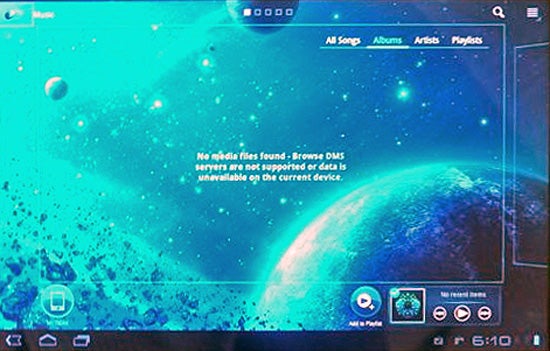
Video codec support is, however, poor. Fresh out of the box, it will only play the basics supported as standard by Android. That means yes to H.264 and WMV, but no to extremely common formats like Divx, XviD, MKV and others.
To get these formats playing, you’ll need to rely on a third-party media player. There are plenty available from the Google Play app store, but not all are free. And fewer are bug-free. Playing our video samples with BSplayer, for example, resulted in a neon green garbled mess. Some patience and effort is required.
The micro HDMI socket on its left edge does win the Toshiba AT200 back some movie cred points. It’ll let you play videos on your TV very easily – wireless DLNA alternatives tend to be much trickier to get working properly than the old fashioned way. A micro HDMI to HDMI cable isn’t included, but you can buy one for a few pounds if you shop around.
If you’re keen on the wireless way, the Toshiba media player app lets you stream content from devices on the same network.
Music
An element of the AT200 that predictably suffers from the slimming process is speaker quality. They sound tinny, and particularly stressed at high volume, which isn’t exactly ear-shattering.
This tablet works best as a music device with headphones, or streaming to a hi-fi over Wi-Fi/Bluetooth. Toshiba jams-in support for wireless music streaming in its media player app.
Yep, the page-based Toshiba media player makes a return for music, giving you easy navigation of the music library and displaying album artwork. Just as we saw with video, no extra audio codecs are supported. If you have a library full of FLAC files, you’ll need to invest in a separate media player app like Winamp.
Camera performance
The Toshiba AT200 has two cameras. There’s a 5-megapixel back sensor, accompanied by an LED flash, and a 2-megapixel sensor on the front. 
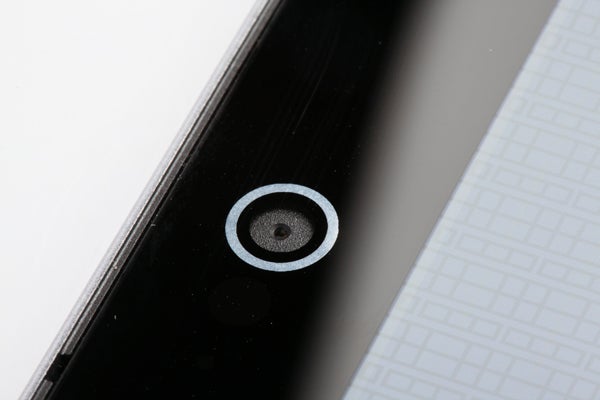
As usual, in perfect light the tablet is capable of producing reasonable shots. On a bright, sunny day in London, the AT200 leaves colours looking a little washed-out and lifeless, but a decent level of detail is captured. Looking a little closer, though, there’s significant chromatic aberration in dark areas, even with this near-perfect lighting. It’ll do for posting online, but not for printing out at any size larger than 6x4in. 
In less-than perfect lighting, performance slides quickly off a cliff. Lines of image distortion cover low-light images – and they stay visible even when the flash is used. Having the flash to fall back on is a significant bonus, although for late-night party photography, we’d pick a smartphone over a tablet any day.
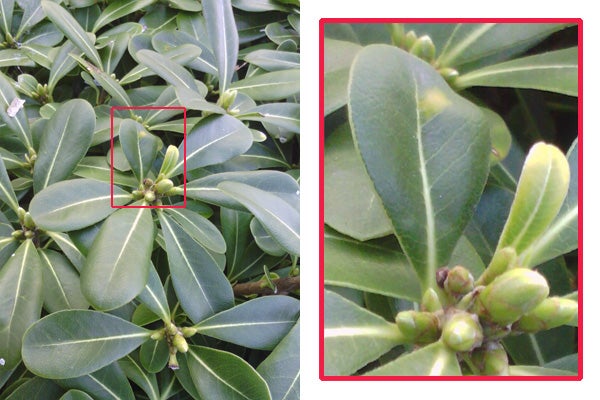
Perhaps the biggest disappointments of the Toshiba AT200’s camera are in its software rather than hardware, though. Using the standard Android Honeycomb camera interface, there’s no way to touch-focus. You can only hit the virtual shutter button and hope the sensor’s autofocus chooses the same subject as you. And it rarely does in close-up. This is another thing that leaves us wanting the Android Ice Cream Sandwich update – it has a much-improved camera app.
There is a macro mode, but not having a manual focal point limits its usefulness. The 5-megapixel sensor isn’t capable of reaping particularly impressive levels of detail anyway.
Video Recording
With video maxing-out at 1080p, the Toshiba AT200 is on-par with the top Android tablets. However, the sensor reverts to a fixed focus when recording video, reducing its versatility somewhat.
Other than quality settings, you have access to a few basic colour effects (sepia, negative, aqua tint) and a handful of white balance settings. Ice Cream Sandwich also brings a boatload of fun active effects, and hopefully the AT200 will benefit from those in time. 
Battery Life
With a claimed eight hours of battery life, the Toshiba AT200 should in theory be on-par with the big players of 2011 on battery (erm, apart from the iPad 2). However, the light, slim frame has knock-on effect here. It doesn’t quite manage the 8hr figure, lasting six hours when playing a looped video. It’s not a terrible performance, but you can get better stamina elsewhere.
Value
The Toshiba AT200 feels like a tablet built with superlatives in mind. It wants to be the slimmest tablet – and in that sense at least, it has suceeded. However, more important elements, such as performance, software and screen quality, don’t quite meet expectations. It offers a good Android experience, but we’d rather use the best tabs from 2011, which are available for less cash.
Verdict
The Toshiba AT200 is an unusually slim, unusually light Android tablet with a 10.1in screen. However, we can’t shake the feeling that it’s turning up in last season’s clothes. Its OS is getting on a bit, the screen performance is mediocre in its class and while it’s slim, build isn’t as good as some rivals.
How we test tablets
We test every tablet we review thoroughly. We use industry standard tests to compare features properly and we use the tablet as our main device over the review period. We’ll always tell you what we find and we never, ever, accept money to review a product.
Trusted Score
Score in detail
-
Performance 7
-
Value 6
-
Design 6
-
Screen Quality 6
-
Features 8
-
Battery Life 6
Other
| Processor | 1.2GHz dual-core TI OMAP |
| Memory (RAM) (Gigabyte) | 1GB |
| Internal Storage (Gigabyte) | 32GB |
| Weight (Gram) | 568g |
| Depth (Millimeter) | 7.7mm |
| Camera (Megapixel) | 5MP Megapixel |
| Front Facing Camera (Megapixel) | 2MP Megapixel |
| Mobile Broadband/3G | No |
Display
| Display Size (Inch) | 10.1in |


