TomTom Spark Review
TomTom Spark
TomTom's feature-packed sports watch tries to do much

Verdict
Pros
- Slim and comfortable to wear all day
- Quick GPS signal pick up
- Reliable heart rate data
Cons
- Pairing Bluetooth headphones is temperamental
- Software still needs a lot of work
- Poor battery life when using all features
Key Specifications
- Review Price: £189.99
What is the TomTom Spark Cardio + Music?
The TomTom Spark Cardio + Music is the satnav maker’s third GPS sports watch. Well fourth, if you count its partnership with Nike for the Nike+ SportWatch, which first launched back in 2011.
This year, TomTom is adding a built-in music player and daily activity tracking as the most notable new features, which means you can run and track without having to strap your phone to your arm. It’s not the first sports watch to help you leave your handset behind when you’re out running or cycling, but GPS sports watch companies like Garmin and Polar have yet to offer a similar all-in-one package.
The Spark Cardio is confusingly, one of a series of models TomTom is launching this year whether you want the addition of heart rate tracking or you simply don’t mind running with your phone. Priced at £189.99, the Cardio is the most feature-packed of the lot. While it’s not a ground breaking piece of fitness gear, it’s a solid update to one of the more affordable, reliable GPS sports watches around.
TomTom Spark Cardio + Music – Design and Features
As an existing TomTom Runner user I was disappointed that its successor the TomTom Runner Cardio was given a chunky makeover. Granted, it did make it more durable, but it didn’t feel as nice to wear if you were planning to wear it all day.
Thankfully, this year TomTom has opted for a sleeker profile, no doubt to accommodate the addition of daily activity tracking. It still retains the same design DNA as the original Nike+ SportWatch, though. You have a rubber strap and the watch module, which clips in and out of the strap when you need to charge it.
It’s certainly not going to rival a Jawbone tracker for sleekness, but it’s a reasonable bridge between say a Fitbit Surge and a dedicated GPS sports watch.
This year, it’s being offered in small and large strap sizes to accommodate a range of wrist sizes. My wrists are on the slim side, so I opted for the smaller version and it was a good fit. The strap clips on in two places, making it secure and tight around the wrist. It definitely does not budge.
I did, unfortunately, encounter some itchiness and irritation under the wrist, generally after I had been swimming with it. Like all watches, you should give them a wipe down after use. Thankfully, the Cardio is waterproof up to 40 metres so that’s easy to do. I wore it in the shower, in a swimming pool and in the sea and it lived it to track another day.
Related: 10 Best Fitness Trackers and Activity Trackers
At the heart of the Cardio is the watch module, which hosts a 22 x 25mm, 144 x 168 resolution monochrome screen. It’s a good size display if not the sharpest, making it easy to view progress. Notably, the backlight has been improved greatly. Now you just need to place your palm across the screen to activate it. It’s significantly less finicky than it has been in previous years.
The GPS unit sits below the screen and, crucially, it’s far better secured than before. It’s a bit fiddly getting back into place when you take it out. But once it’s in, it’s not going to budge when it’s being charged.
Around the back is where you’ll find the optical heart rate sensor. TomTom introduced the light-based monitoring technology to the range last year and it works in a similar fashion. Interestingly, TomTom has taken the decision to drop the Mio-based technology used last year, which also features in fitness bands like the Mio Fuse and Adidas MiCoach Fit Smart watches.
TomTom is sticking with its impressive GPS sensor, which harnesses a similar quickGPS fix technology used in its sat navs to pick up a signal quickly, even in busy, built up areas. That’s accompanied by an accelerometer and gyroscope, which is used for daily activity tracking and automatic sleep monitoring in a similar way that Jawbone and Fitbit’s trackers do.

The big new feature here is the music player, but it’s hardly a ground breaking feature. This allows you to pair Bluetooth headphones to the watch and play music. There’s some preloaded music courtesy of Ministry of Sound, but you can also import playlists from iTunes and Windows Media Player. There’s a drag and drop option via your computer, too, which is simple enough.
I tried a pair of Jaybird X2 in-ears and had no luck. I then tried the Jabra Pulse Wireless, which are among the headphones on TomTom’s tested list, but those didn’t work either. I did eventually have more luck with the Gibson Trainer headphones, but I did find the Bluetooth signal stability was not great. There’s even a bigger issue with battery life, which I’ll get onto later.
In the box, TomTom keeps things simple. There’s a simple leaflet pointing you in the direction of the TomTom MySport website and a new-look charging cradle. Yes, it’s another proprietary charger, so keep hold of it. Unlike the previous version, the cradle clips the watch module securely in place.

TomTom Spark Cardio + Music – TomTom MySport app
TomTom’s software approach remains its most disappointing feature and pales in comparison to what its closest rivals have to offer.
That’s why the recently introduced third-party app support is so important here. A selection of apps can be used to sync data, effectively bypassing TomTom’s MySports app. Exporting that data, however, can only be done via your desktop computer. Hopefully TomTom is working on a way to let you do this from the mobile app as well.
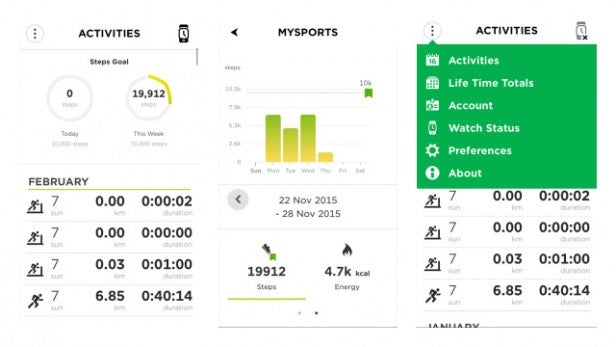
The interface of the MySports app is simple enough with activity tracking totals at the top of a feed of logged activity broken down into months. If you’ve used a TomTom sports watch before, like I have, then it’s very difficult to find out where your latest activity lives because there’s no clear indication of dates and years. It’s up to you to sift through it all. Not good TomTom.
There’s a dropdown menu in the top left hand corner and it’s here where you can see your lifetime totals, watch status and settings. The latter is important to pay attention to for updating GPS data to ensure activities are tracked as accurately as possible. This can be done over Wi-Fi or a mobile data connection or both if you want.
Another major flaw is not being able to review recorded data history through the app if the watch has no battery. That’s perfectly satisfactory if we’re talking about real-time data, but the fact you can’t look back at old data is disappointing.

TomTom Spark Cardio + Music – Performance and Battery Life
So what’s the TomTom Spark Cardio + Music like to live with? Mostly good, but not because of any of that changes made for this version.
Let’s start with the activity tracking, which I pretty much ignored most of the time. You can view progress by clicking on the left edge of the big button below the Spark’s display. If you head in to the watch settings, you can adjust target goals for steps, times, calories and distance. When you hit a target, it’ll generate a little vibration to let you know you hit your goal. It’s all very basic.
Inside the MySports app, the activity tracking data is the first thing you’ll see. You can expand on daily and weekly totals letting you see active time, distance, steps and energy in kcals. It’s all very digestible information to glance at and give you an idea of your progress. But I still feel like the way that data is compiled alongside core activity tracking like running and swimming is still very clunky.
Data accuracy is generally on par with the Jawbone UP2 I wore alongside it as the screenshots below show. Both use the same motion sensors and have to deal with same inaccuracy problem of tracking from your wrist as opposed to wearing it lower down your body. For sleep tracking, I found it to be largely in line with what the UP2 as well. You currently can’t upload the sleep data to the MySports app, which is massively disappointing.
 Step count comparison: TomTom MySport app (left) and Jawbone UP2 (right)
Step count comparison: TomTom MySport app (left) and Jawbone UP2 (right)

Run tracking is one of the Spark’s core features and is where I spent most of my time using it. Features are largely the same as its predecessor. You can still track outdoor runs using GPS and indoor treadmill sessions using the less reliable option. You can choose to train by goals, intervals, laps, and heart rate zones. It still has the great Race feature putting you up against your previous best time. Thankfully, GPS pick up is pretty speedy. The longest I’ve had to wait was about minute and if you keep the GPS updated via the app, it’s very reliable.
For tracking accuracy, I put it up against Runkeeper running on an iPhone 6 and paired with a Polar H7 heart rate monitor chest strap. Here’s a sample of one of the runs I tracked on both to give you an idea of how well it fared.
TomTom Spark – 37:22 minutes, 3.85 miles, 9:42 minutes per mile, 384 calories,
Runkeeper – 37:36 minutes, 3.94 miles, 09:33 minutes per mile, 492 calories,
That’s generally what I found in most runs. The Spark recorded shorter distances but I felt was more accurate and reliable based on knowing my pace quite well. I found the average heart rate readings and heart rate zone training to be consistent with the H7 heart rate monitor chest strap, which I’ve found to be the most accurate monitor I’ve used.
Again, getting in seeing and locating that data in the app is a little chaotic. You can’t drill down logged runs by day in the activity tracking section, which only adds to the frustration with the software.

I also jumped in the swimming pool to see whether it cuts it as a swimming watch and it actually does a pretty good job. There’s no waiting for GPS of course, so once you’re ready to swim it’ll start tracking time, distance, lengths, strokes per lap (spl) and something called SWOLF.
If you’re not familiar with SWOLF that’s your number of strokes plus the number of seconds for a pool length. Generally I found the length count to be accurate, although I’d need to put it up against another dedicated swimming watch to know how reliable the other swimming metrics are.
Other modes include cycling (indoor and outdoor), a stopwatch for timing sessions, freestyle mode and gym mode, which makes heart rate monitoring focal key metric. These are features where previous TomTom sports watches have really excelled and it’s more of the same for the Spark.

TomTom Spark Cardio + – Battery life
Battery life on the Spark really does depend on how you use it. If it’s primarily for activity tracking, then you can comfortably get up to TomTom’s claimed three-week battery life no problem. If you’re looking at the Spark though, you’re probably more interested in the impact of GPS, heart rate tracking and music playback all running at the same time.
Based on my experience, just harnessing the GPS and heart rate monitor will get you through a week’s training of about an hour a day without needing to charge. Throw music into the mix, and that will drop significantly to five hours. If that battery is not at full capacity, all three in use will quickly sap the battery life, as I found on a few ocassions.
Hardcore users will be left disappointed by that performance. The good news is that it’s a relatively quick charger. After 15-20 minutes plugged into the proprietary charging cradle, I had enough to get just under 3 miles of running with the GPS and heart rate tracking. That’s not bad at all.

Should you buy the TomTom Spark Cardio+?
I had high hopes for the TomTom Spark Cardio +, especially after my largely positive experiences with the TomTom Runner and the TomTom Runner Cardio. It addressed my issues with the design on last year’s watch and retained the solid GPS and heart rate performance.
Unfortunately, the new additions, specifically the activity tracking and the music player support, are a lillte disappointing. With the activity tracking, I’m sure future updates will help make improvements. The battery life is impossible to fix, though, and the software needs a lot of work.
You can of course buy the Spark without the built-in music player or the heart rate monitor, which will take some strain off the battery. The problem is that there’s not really any great alternatives that offer all of the same features in one, that I could comfortably recommend.
I’d say the best option would be to keep hold of your phone and go for one of other TomTom Spark watches or something like Fitbit Surge, the Garmin Vivoactive or even the Polar M400.
Verdict
The TomTom Spark Cardio is a solid GPS sports watch, but it’s not quite the ultimate all-in-one device I’d hoped for.


