TomTom Runner 2 Cardio + Music Review
TomTom Runner 2 Cardio + Music
TomTom's Runner 2 packs in all the running essentials

Verdict
Pros
- Run and cycle routes mapped out
- 3GB of music storage
- Digital coaching
Cons
- Disappointing activity and sleep tracking
- Unattractive design
- Proprietary charging dock
Key Specifications
- Review Price: £189.99
- Heart rate monitor
- GPS tracking
- 24/7 activity tracking
- Multi-sport features
- 4GB onboard storage with music player
- Bluetooth headphone support
- Water-resistant to 40m
What is the TomTom Runner 2 Cardio + Music?
TomTom might historically be known for its GPS devices but, back in 2011, TomTom first collaborated with Nike, using its navigational know-how to help produce a sports watch. Heart rate monitoring and coaching elements were added to later products. It’s an area that’s been a growing part of the Dutch firm’s business ever since.
The TomTom Runner 2 is its latest and greatest sports watch. There are different models, ranging from basic, to adding in a heart rate monitor (Runner 2 Cardio), adding a music player (Runner 2 Music) and having both (Runner 2 Cardio + Music).
But you’d be forgiven for becoming confused over TomTom’s various offerings: the TomTom Spark is a near-identical watch. However, since we first reviewed the Spark, TomTom has updated its companion software and app, so it’s worth a revisit.
TomTom Runner 2 Cardio + Music – Design and Setup
So how do the two watches differ? It turns out that the strap is the only essential difference between the Runner 2 and the Spark. Don’t get me wrong – it’s a fantastic strap, with two sets of plastic pins keeping it firmly clasped shut at the buckle and one more set at the end to keep the remainder from flapping about.
But while it feels a tad more secure than the Spark’s strap and comes in more vibrant colourways (although my review model was plain black), it’s a trivial point of differentiation on what are essentially being marketed as two entirely separate products.
The watch module still pops out in the event that you need to replace the strap, and the Runner 2 continues to use a bespoke charging cradle, which breaks its connection at the lightest touch. Why TomTom didn’t opt for Micro USB charging is beyond us but it’s a running motif.

The watch module consists of a 22 x 25mm face that displays the time in monochrome, and a 4-way directional button that sits beneath it as your only means of interaction. The screen isn’t particularly sharp (the resolution is only 144 x 168) but it’s easy to view your stats at a glance mid-workout, and it exhibits a cool feature in the backlight, which is activated by placing your palm over the screen.
That button, however, is a garish addition to an otherwise understated watch and is enough to put me off wearing it all the time, or at least with smarter outfits. It requires serious pressure to register presses and feels as clunky as it looks – begging the question why TomTom didn’t just opt for side buttons like a normal watch.
The answer to that may lie in the fact that it’s near-impossible to accidentally press the button. As such, the same controls have made a return for the forthcoming TomTom Runner 3. It still has a “Early Learning Centre: My First Sports Watch” vibe but does make navigating the menu system intuitive.
Initial setup of the TomTom Runner 2 is a cinch: just connect the Runner 2 to your computer via its USB charging cradle (being super careful not to knock it), setup a TomTom MySport account, and download the corresponding app to your phone. Tell it your age, height, weight and activity goals, and away you go. Transferring data from the watch is then as simple as plugging it into a computer to charge or opening the app when it’s in Bluetooth range.

As I was sent the Runner 2 Music + Cardio, one of the best features is being able to store up to 3GB of music, so you don’t need to bring any other devices along for your run, cycle or gym session. Thankfully, adding music is a simple matter of drag and drop, through the interface that pops up when the watch is connected to a computer. Just ensure all your albums and mixes are in separate folders, since using the watch’s single button to scroll through individual tracks is time-consuming to say the least.
The battery will see you through a couple of weeks if you’re not tracking any sessions. It does, however, drain much faster when measuring heart rate and tracking location. TomTom reckons you can get five hours out of the Runner 2 when it’s firing on all cylinders. Unfortunately, I don’t have the stamina to test that claim, but my general experience is that even with a few workouts, almost a week is possible.
Related: Best Fitness Trackers

TomTom Runner 2 Cardio + Music – Activity Tracking and Music Playback
My Runner 2 found and connected to the TomTom Sports Bluetooth Headphones in seconds, and I was pleased to see it repeat the trick with my Monster pair, too.
As well as music, connecting headphones will enable you to receive audio prompts during training sessions, which alert you to pace, distance and – in Race mode – how well you’re doing compared to previous efforts. I haven’t noticed any drops in signal, and since the Runner 2 uses high-quality A2DP and AVRC Bluetooth protocols, the sound is chunky and crisp – plus you can skip tracks and pause from your headphones.
Related: Best Headphones for Running

Activity tracking is present and correct, although it feels like a last-minute addition to what’s first and foremost a sports watch. Steps are tracked and displayed prominently on the app and MySport webpage, and the watch notifies you when you hit your target. A little badge then stays on the bottom left of the screen in case you need reminding or feel the compulsion to show off.
Compared with other activity trackers, the step tracking is a little off. I tried wearing it with the Polar A360 and the Jawbone UP3, and each time it was overly generous in comparison by a good couple of hundred steps. It’s all relative, however, so just up your step target accordingly and it shouldn’t prove a deal-breaker.
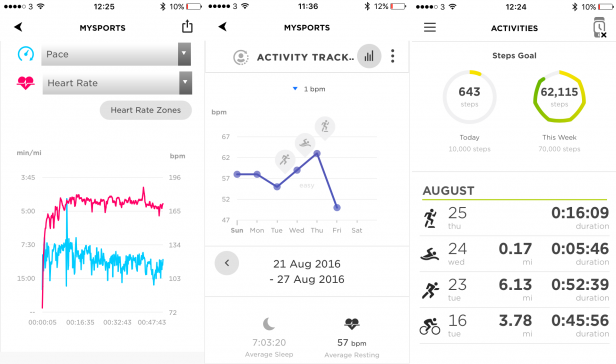
It’s possible to track your sleep with the Runner 2, too, but don’t expect to gain any real knowledge about what goes on at night. There’s no graph of your movements or heart rate during the night, and no insight into sleep quality. It simply tells you how long you’ve slept for – and as far as I can deduce, this is purely based on you being stationary. Essentially, if you know what time you went to bed and what time you got up, you’re about as clued up as the Runner 2.
However, this does at least mean that you can charge the device without worrying about the fact that you’re missing out on quantification of self data. It’s also possible to track your heart rate 24/7 in order to learn your average resting rate so that calorie burn can be better estimated. However, even to just check your resting heart rate you need to be in Workout mode.
TomTom Runner 2 Cardio + Music – Tracking and App
The Runner 2 really excels in its performance as a sports watch. The inclusion of GPS means that runs and cycles are tracked accurately to the nearest metre, with repeated runs on the same routes yielding consistent results. You even get a map of your route post-workout. Each time I’ve used the function, the satellites have taken next to no time to locate me (30 seconds is the most I’ve had to wait).
Having GPS also means being able to get an accurate idea of pace, which is displayed prominently on the watch face during a run or ride – and barked into your ear when you’re wearing Bluetooth headphones. Note that for even more detailed data for your cycle session, the Runner 2 is compatible with cadence meters.
Related: Best Calorie Counter Apps: 5 best food diaries for Android and iOS
The Runner 2 doesn’t simply record sessions; it can act as a coach, too. As well as setting a target distance, pace or calorie burn, you can choose to exercise in a particular heart rate zone with a vibration on your wrist or in-ear prompt to let you know when you’ve strayed from your target.
MyRaces is another good motivational feature. You choose from a collection of set distances with times, and the in-ear coach helps you to achieve your aim. Then, when you next attempt that race you can set yourself a more challenging target time, or simply go up against your own PB. It’s like racing a time trial ghost in Mario Kart in real life – minus the mushrooms, of course – and you may be surprised at just how frustrating it is to be beaten by a past version of yourself.
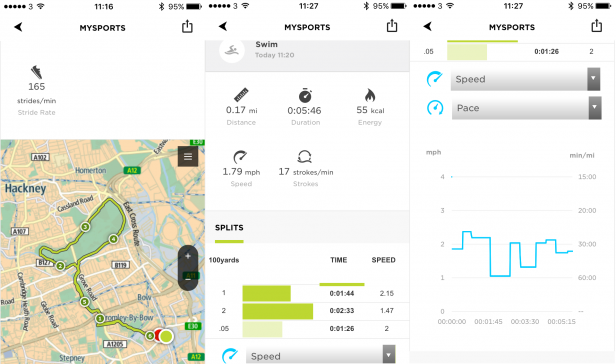
The Runner 2 can’t track reps or sets at the gym, but it’s the perfect accompaniment for any kind of interval training. Set your warm-up time, rest periods, active periods, cool-down time and how many sets you want to do, after which the Runner 2 will lets you know when each interval is up.
It’s another reason that you can leave your phone at home, with the added bonus of allowing you to keep an eye on your heart rate for each interval.
I tested the Runner 2 with a Polar chest strap and was glad to see parity for every type of workout, even the most frantic interval training. My only complaint is that the Runner 2 always takes a good 30 seconds or so to begin recording properly, but that time is generally spent warming up, so it’s no big deal.
Runs, rides and gym sessions are where the Runner 2 excels then. While swimming is a workout option, the device – like all optical heart rate monitors – can’t record heart rate in water, and despite requesting such data as the length of the pool, it doesn’t provide the number of lengths you’ve completed at the end of a session.

The app – where you’ll pore over all your workout and activity data – is super-easy to use and all the data is viewable in a variety of ways. You can view runs and rides divided into splits, plot graphs comparing heart rate to pace, and check the zone in which you were training. My only complaint is that while the app does a fine job of displaying my data, it doesn’t interpret it in order to offer any recommendations.
Like any app worth its salt, however, you can also post your workouts to social media, with a TomTom-branded picture that proudly displays the details of your session.
Should I buy the TomTom Runner 2 Cardio + Music?
TomTom is probably most famous for diverting the ire of angry, lost drivers from long-suffering partners to a disembodied, windscreen-mounted voice, but its sports devices are now an increasing priority for the firm. The TomTom Runner 2 gets a lot right.
Cheaper, better, and far more stylish activity trackers are available. The activity and sleep tracking in particular feel a little tacked on. However, if you want an all-in-one sports watch that has the capability to play music while you work out then the TomTom Runner 2 Cardio + Music is an excellent choice. Its GPS and heart rate tracking are both accurate, and the coaching features really can help you get more from each session.
Verdict
The TomTom Runner 2 Cardio + Music is a competent sports watch that lets you listen to music while you exercise and has the added bonus of basic activity-tracking features too.
Watch: Trusted Explains – Wearables and Fitness Trackers

