TalkTalk Wi-Fi Hub Review
TalkTalk Wi-Fi Hub Review
A quick ISP router and big improvement over the previous model

Verdict
A big improvement over the last router, the TalkTalk Wi-Fi Hub is a quick – if not slightly basic – wireless router.
Pros
- Fast close-range performance
- Quick and easy to set up
- Good value for new and existing customers
Cons
- Basic interface
- Performance dropped off at range
Key Specifications
- Review Price: £120
- Four Gigabit Ethernet ports
- Ethernet and VDSL WAN ports
- 4x4 AC2200 Wi-Fi
What is the TalkTalk Wi-Fi Hub?
For most people, their router is the one that ships with their broadband connection. While most ISP’s have upped their game, providing faster and better models, we weren’t overly impressed with TalkTalk’s last effort: the HG633 Super Router. The TalkTalk Wi-Fi Hub aims to change this, with faster Wi-Fi and Ethernet ports.
TalkTalk Wi-Fi Hub – Design and features
The TalkTalk Wi-Fi Hub has a simple design with a spring-out stand that holds the router firmly in place. Gone are the array of lights from the old router, to be replaced with a single bright-white status light. If you don’t want this disturbing you, you can just turn it off in the router’s settings.
At the rear are four Gigabit Ethernet ports (a step up from the speed-limiting 100Mbps ports of the Super Router), plus an Ethernet WAN port and VDSL connector, so you can hook up the router to a modem or plug it directly into your phone line, negating the need for a second box.
Related: Best Wi-Fi Extenders

You’ll also find a WPS button on the rear for quick Wi-Fi device connection, plus a reset button should you want to put the router back to default settings.
As seen on BT’s routers, TalkTalk’s model now sports a pull-out plastic tab that contains the router’s default Wi-Fi name and password. Cleverly, there’s space to add your own settings should you want to change the defaults.

TalkTalk Wi-Fi Hub – Interface and performance
As with most ISP routers, the Wi-Fi Hub’s web interface is exceptionally basic, with many of the settings hidden from view. The idea is that you get the router, plug it in and it just works.
To that end, the dual-band 802.11ac Wi-Fi networks use the same name and password. The Wi-Fi Hub then uses band-steering to send devices to the right network band (2.4GHz or 5GHz) based on ability, range and performance.
In basic mode, you can change the wireless network name and passwords – that’s about it. Change the Wi-Fi Hub to Advanced mode and you’ll benefit from greater control. Here, you can split the networks in two, and you can change the channels, too, with the Wi-Fi Hub defaulting to automatic channel selection.
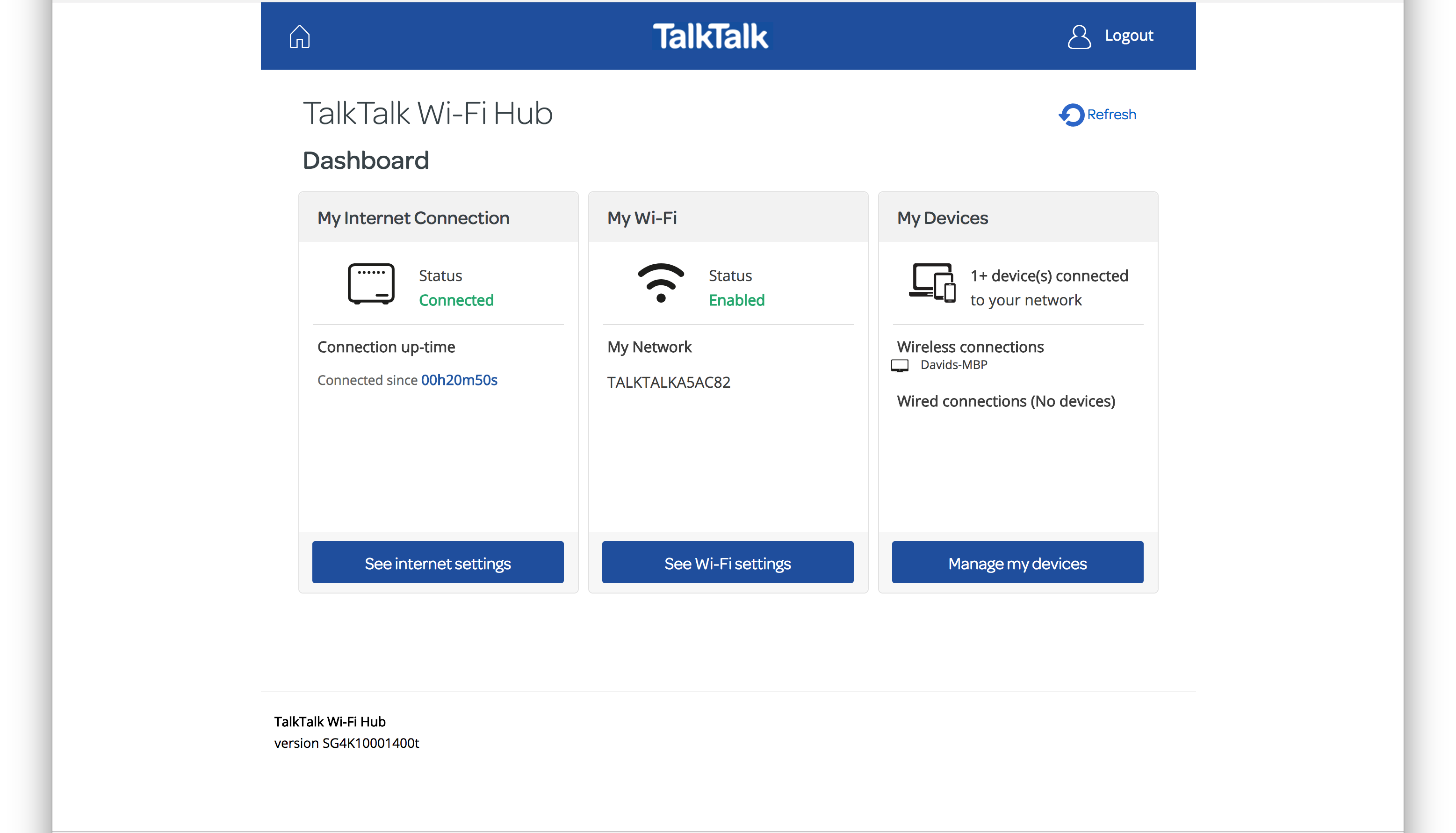
You can thens et up port-forwarding, manage more advanced firewall controls, configure DHCP settings and manage the router’s DHCP.
Some of the settings are more basic than on other routers. For example, you can’t change the DHCP server settings to use alternative DNS server addresses, which can improve the reliability of internet connections. That’s pretty standard for an ISP router.
By default, the router is configured to work with live-streamed YouView channels, such as Sky Sports, so you can use the router with TalkTalk’s TV packages. That’s good news, since many third-party routers don’t play nice with YouView.
Specs-wise, the TalkTalk Wi-Fi Hub has top-level wireless, supporting 802.11ac Wave 2. The AC2200 rating gives a theoretical throughput of 1733Mbps on the 5GHz band and 217Mbps on the 2.4GHz band. The router uses 4×4 MU-MIMO with Beamforming, which should mean that when using multiple bandwidth-hungry compatible wireless devices, you get faster throughput.
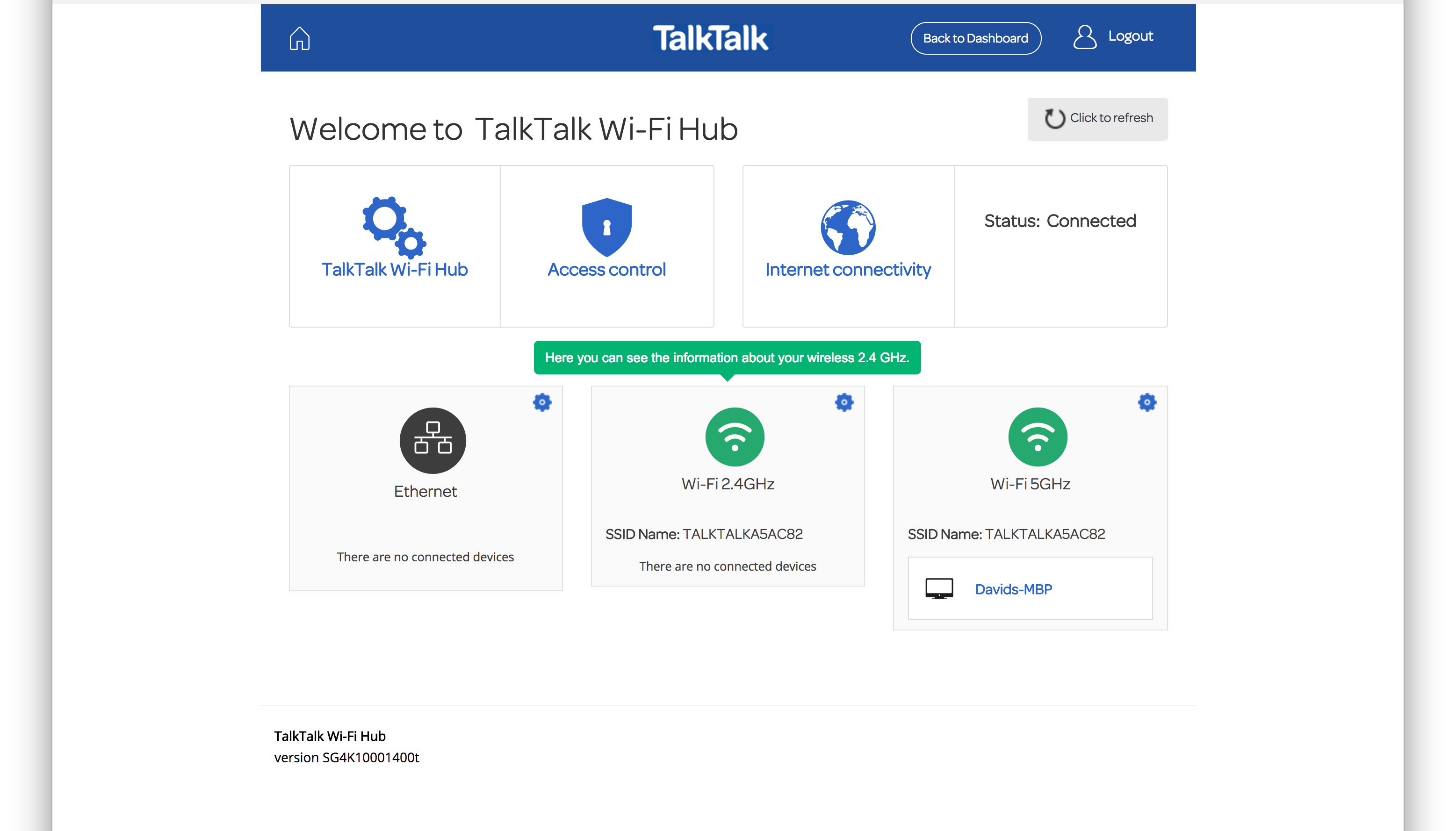
So, how good is the router? Testing with the free TamoSoft Throughput Tester, using one wireless and one wired device, the TalkTalk Wi-Fi Hub proved to be super-fast.
Starting with the 5GHz band, at 2 metres I saw upload speeds of 323.1Mbps, and download speeds of 510.41Mbps. Moving to 5 metres and going up one floor, I saw upload speeds of 315.04Mbps and download speeds of 373.67Mbps. At 10 metres and two floors up speeds reduced, with an upload speed of 168.86Mbps and download speed of 261.43Mbps.
At close range, the TalkTalk Wi-Fi Hub certainly has the speeds to keep up with the best third-party routers, but it starts to slow down at range.
Switching to the 2.4GHz band, I saw a similar pattern with speeds dropping off at range. At 2 metres, I saw upload speeds of 104.78Mbps and download speeds of 87.53Mbps; at 5 metres, I got upload speeds of 80.25Mbps and download speeds of 94.49Mbps; at 10 metres, I saw upload speeds of 31.63Mbps and download speeds of 54.72Mbps. Moving out into the garden, I couldn’t get a signal at all.
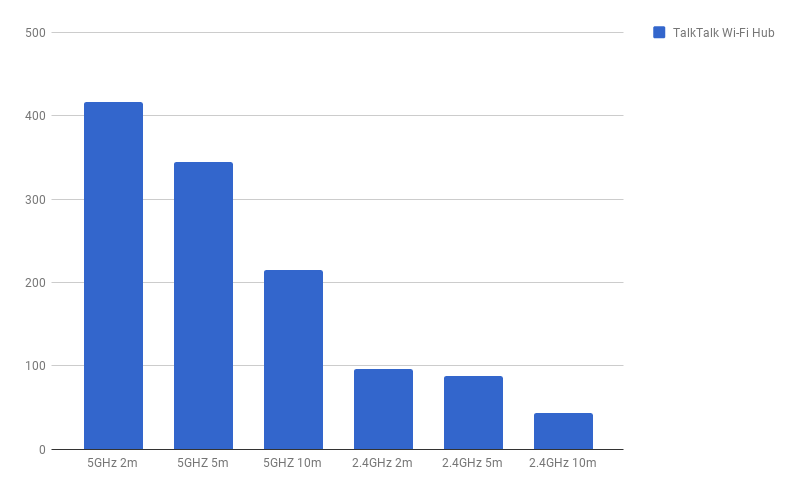
TalkTalk Wi-Fi Hub average throughputs
From my tests, the TalkTalk Wi-Fi Hub is a decent performer, but it suffers a little at range.
Why buy the TalkTalk Wi-Fi Hub?
New Faster Fibre broadband customers will get the TalkTalk Wi-F Hub for free. Given that this router is now around the equivalent of the BT Smart Hub, it’s a decent enough ISP router.
Most existing customers can upgrade to the Wi-Fi Hub for just £30. If you’ve been bumbling along with an older TalkTalk router, then £30 is a very good offer for a fast router, particularly if you don’t worry so much about super-long ranges.
If range and overall coverage are more important, a mesh system could be a better choice – such as the excellent BT Whole Home Wi-Fi. This system plugs into your existing router, providing strong wireless everywhere.
Finally, the TalkTalk Wi-Fi Hub can be bought outright for £120. At this price, the router isn’t overly expensive, but you can buy more fully featured third-party routers for less, such as the Linksys EA7500 Max-Stream MU-MIMO.
Related: Best wireless routers


