Synology EDS14 Review
Synology EDS14
Part NAS, part hub, this intriguing device gets just one key element wrong.

Sections
- Page 1 Synology EDS14 Review
- Page 2 Performance, Value & Verdict Review
Verdict
Pros
- Compact, rugged design
- Silent operation
- Slick, intuive setup and user interface
- No RAID
Cons
- Performance compromises versus a fully fledged NAS
- Expensive
Key Specifications
- Review Price: £169.99
- 2x Gigabit LAN
- 1x USB 2.0, 1x USB 3.0
- SDXC Card reader
- Synology DiskStation Manager
What is the Synology EDS14?
In short: something of a departure. The EDS14 can best be described as a NAS crossed with a USB Hub. Synology dubs it a NAS server and like a USB hub it is for connecting devices (most notably external storage), but it then gives those devices functionality as if they were part of a full blown NAS. Is this the ultimate smart storage solution for mainstream users?
Synology EDS14 – Design
While its functionality marks new territory for Synology, so does its design. From the top the Synology EDS414 looks like a button you’d press in a first person shooter and it is extremely compact at just 125 x 125 x 31mm. In fact with a weight of just 295g it is eminently portable.
Happily, the EDS14 is tough enough to be treated like this. Its distinctive top acts like a rigid exoskeleton and there are no flimsy buttons, just ports and slots. Synology has also managed to make the DS14 fan-less so it is completely silent. A strong start.
You may also like:
- ROUND-UP: Best Routers
- GROUP TEST: Best SSD Test
- GUIDE: 802.11ac vs 802.11n

Synology EDS14 – Features
What also makes a strong first impression is the feature list. For such a small device the EDS14 is jam packed.
The rear has USB 3.0 and USB 2.0 ports, plus dual Ethernet for use as redundancy or connecting to different networks. On the front is an SD card reader with support for the latest large, high speed SDXC cards and activity lights for each connected device. In total this is more connectivity than found on some dual bay NAS.
Where Synology does have to compromise is the chipset, though the Marvell Armada 370 is an understandable step down from the Marvell Armada XP found in the powerhouse Synology DS414. It has a single core 1.2GHz processor and 512MB DDR3 RAM, which makes Synology’s claims of read speeds in excess of 110MBps for USB 3.0 and 77MBps for SDXC seem optimistic (we’ve seen more powerful NAS struggle to hit this). Published write speeds of 50MBps and 45MBps seem about right, though.
The other key aspect is the EDS14 gets to fall back on Synology’s class leading DiskStation Manager (DSM) software. This means access to a huge variety of multimedia, remote streaming and even surveillance apps (with a compatible security camera) and DLNA is included for good measure.

Synology EDS14 – Setup
In recent years we have seen the rapid evolution of DSM make Synology’s NAS the most user friendly on the market and it remains the case here.
Setup is little more than unpacking the EDS14, connecting it your router and any devices you wish to add then switching it on. Wait a few minutes and type find.synology.com into a web browser and the EDS14 is detected and the startup wizard begins. No software downloads, plain English and a desktop environment similar to a Windows or Mac desktop complete with a search bar that speedily brings up anything you need.
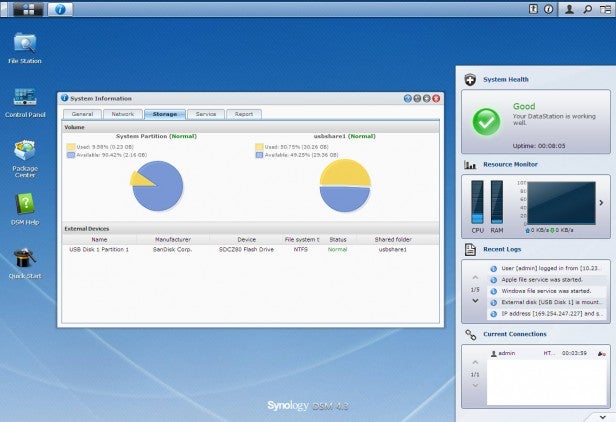
That said, there are two key differences with the EDS14 compared to a typical Synology NAS. First, there is no RAID option – connected devices are individually listed as drives, but they are hot swappable and the trade-off makes sense given connected drives are all external in any case. Secondly, for some reason the latest version of DSM (5.0) isn’t yet available for the EDS14 so you’ll have to make do with 4.3. The earlier version is still excellent, but 5.0 introduced a radical visual refresh that looks great.

