Surface Laptop 3 13 Review
Surface Laptop 3 13 Review
How good is Microsoft's answer to the MacBook Air?

Verdict
The Surface Laptop 3 13 may not be a massive upgrade on the Surface Laptop 2, but upgrades such as Intel's 10th Generation Ice Lake processor and a couple of new colour options are enough to keep this ultrabook among the very best
Pros
- Classy, ultra-portable design
- Excellent performance
- Stunning 3:2 display
- Fantastic keyboard
Cons
- Middling battery life
- Lack of Thunderbolt 3
Key Specifications
- Review Price: £999
- 13.5in 2256 x 1504, 3:2
- 10th-Gen Intel Core CPU
- 8GB, 16GB DDR4 RAM
- Intel Iris Plus Graphics
- Up to 1TB SSD
- Dimensions: 308 x 223 x 14.5 mm
- Weight: 1288g
What is the Surface Laptop 3 13?
The Surface Laptop 3 13 is the latest entry in Microsoft’s 13-inch Ultrabook series, packing powerful components in a slim and lightweight form factor.
There’s plenty to like here, including a classy design, gorgeous display and Intel’s brand-new 10th-Gen Ice Lake processor; the latter isn’t only pleasingly speedy, but also has an integrated graphics engine for casual gaming and media-editing work.
Pitched as an ultraportable productivity powerhouse, the Surface Laptop 3 13 enters a competitive market, mingling alongside company that includes the Apple MacBook Air, Dell XPS 13 and LG Gram 14. But does the new Surface have what it takes to become king of the Ultrabooks?
Related: Best Laptop 2019
Surface Laptop 3 13 design – Flash with colour
The Surface Laptop 3 13 is a thing of beauty. The aluminium casing is satisfyingly smooth, so much so that you’ll likely find yourself brushing it as you would a pet. It feels sturdy, despite weighing in at only 1288g.
The Alcantara carpet-esque surface makes a comeback, but this time it’s optional. The Surface Laptop 3 13 is available in four colours: Sandstone, Matte Black, Platinum with Alcantara and Cobalt Blue with Alcantara. The last of the four is my personal favourite, but all options look remarkably slick.

The Surface Laptop 3 13 is available in four different colours
The only criticism in terms of this device’s design – and I’m nitpicking here – is that the bezel is thicker than that found on rival laptops such as the Dell XPS 13. But since the bezel doesn’t protrude, instead located underneath the glass panel, the Surface Laptop 3 13 certainly doesn’t look clunky. In fact, it looks much like the MacBook Air, which is no insult.
The Surface Laptop 3 13 has a great variety of ports, with one of each of USB-A and USB-C. If you like to hook up a wired keyboard and mouse, then these ports will immediately feel like slim pickings, but this isn’t anything a USB hub can’t solve. It’s a great shame there’s no Thunderbolt 3 support for high-speed data transfers, though, especially since I can’t think of a reason that Microsoft would overlook such a feature.
Meanwhile, the speakers pack a surprising punch, with the volume capable of being cranked up to room-filling decibels.
[videoai]Related: Best budget laptop
Surface Laptop 3 13 keyboard and trackpad – A student’s dream
The Surface Laptop 3 13 keyboard is excellent, providing excellent travel and feedback with every click. If you’re a student writing up several essays a day, or an office worker who never ceases typing, then this should certainly be up for consideration.
It shouldn’t be a surprise that you miss out on a number pad, since this 13-inch laptop has such a compact size. Microsoft has found room for a large Enter key –which I’m glad for; many modern laptops controversially restrict it to a single row.
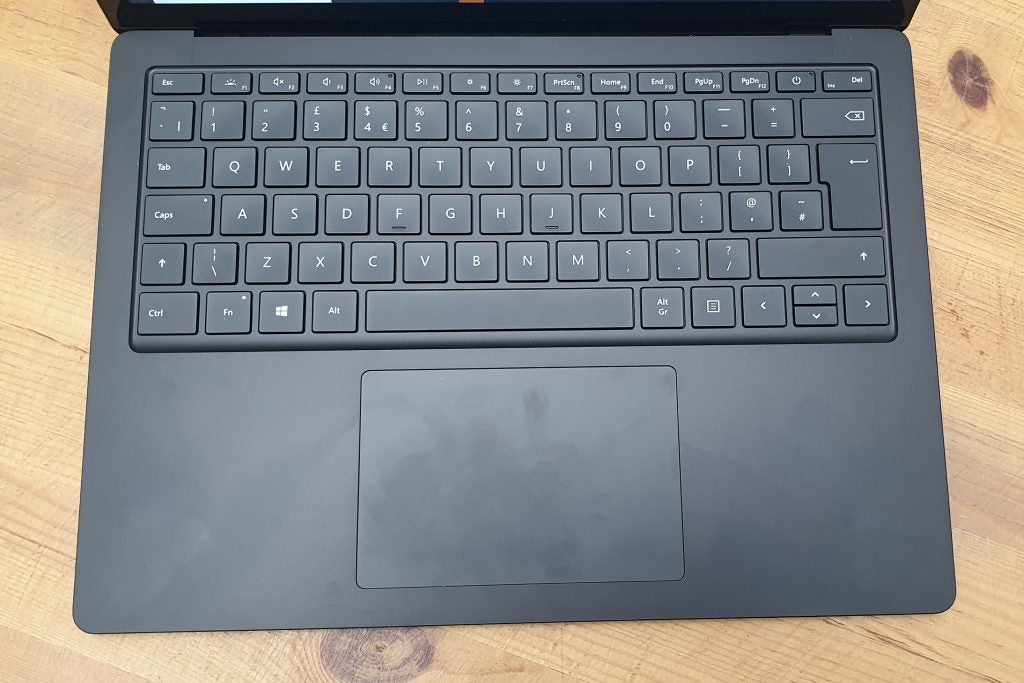
The trackpad can become a fingerprint magnet
The trackpad, meanwhile, is noticeably large and responsive, offering excellent performance. It is somewhat a magnet for fingerprints, though, resulting in a rather grimy look after extended use.
Related: Best gaming laptop
Surface Laptop 3 13 display – Picture perfect
The Surface Laptop 3 13 is slightly unconventional since it has a 3:2 aspect ratio, but it’s a welcome design choice and is better-suited at displaying lots of content on web pages and social media sites than the traditional 16:9 displays.
The display looks sharp thanks to the 2256 x 1504 resolution, which seems a decent compromise between pixel count and battery efficiency. Elsewhere, the screen is as good as you could hope for from an Ultrabook at this price. A superb 1428:1 contrast ratio and above-average brightness at 388 nits means you should be able to view the display in harsh lighting conditions without issue.

The Surface Laptop 3 display is almost identical to the one found on Surface Laptop 2, but it’s still lovely
In addition, the 6500K white visual colour temperature is virtually perfect at 6490K, ensuring white lighting looks natural without any blue or red distortion. Couple this with the 90.7% sRGB colour coverage, and digital art and animated content should look incredibly accurate according to the artists intentions.
The Adobe RGB and DCI-P3 scores of 62.7% and 64.4% aren’t so impressive, however, so the display won’t prove sufficiently accurate for professional photographers and videographers – but this lightweight laptop isn’t really intended for that audience.
Related: Surface Go 2 review
Surface Laptop 3 13 performance – Ice Lake packs a punch
The Surface Laptop 3 13 is one of the very first laptops to feature Intel’s 10th-Gen Intel Core Ice Lake processors, with both i5-1035G7 and i7-1065G7 CPU options available. The model we tested had an i5 processor with 8GB of RAM, which is available from £1269.
Our Geekbench and PCMark 10 benchmark results show the Surface Laptop is one of the top-performing 13-inch notebooks on the market, particularly for its multi-core performance. The latter means it will be great at multi-tasking and running several applications at once. Productivity tasks such as web browsing and word documents are handled with ease and nippy speeds.
| Surface Laptop 3 13 | Dell XPS 13 2-in-1 | LG Gram 14in 2-in-1 | |
| Geekbench 4 single-core | 1211 | 1177 | 470 |
| Geekbench 4 multi-core | 6631 | 2365 | 2216 |
| PCMark 10 | 3919 | 4082 | 3750 |
The Ice Lake chip provides the Surface Laptop 3 13 with a couple of additional perks, too, including Wi-Fi 6 support (with a compatible router) for more reliable and faster network connectivity, as well as an integrated graphics engine.
Having an integrated GPU in the chip allows the laptop to be capable of running casual running video games (such as Fortnite and Overwatch) at low graphics settings and coping with entry-level media-editing applications.
| Surface Laptop 3 13 | Dell XPS 13 (2019) | LG Gram 14in 2-in-1 | |
| 3DMark Ice Storm | 67,809 | 47,160 | 46,144 |
The 3DMark Ice Storm benchmark results show the benefit of the Ice Lake chip in terms of graphical grunt, producing far superior results than some of our top-rated Ultrabooks.
The read and write speeds are also superb at 2344 MB/s and 1583 MB/s respectively, which are some of the best figures seen from any Ultrabook we’ve tested. As such, saving and loading data should take no time at all on the Surface Laptop 3 13.
Related: Intel Ice Lake
Surface Laptop 3 13 battery life – All in a day’s work
The Surface Laptop 3 13 saw mixed results in terms of battery life performance. With an intensive workload via PowerMark and brightness turned down to 150 nits, the laptop could only muster around six hours before running out of juice.
When limiting the PowerMark test to web browsing and video streaming, the Surface Laptop 3 13 saw its battery life increase dramatically, with the cell depleting by just 50% in five hours, and approaching 10 hours when reaching 0%.

The SUrface Laptop 3 13 hardly weighs a thing, and is perfect for commuters
For simple productivity work, then, the Surface Laptop 3 13 should just about be able to handle a full day of work.
To make up for middling battery performance, Microsoft’s Ultrabook features fast charging, enabling a top-up of the entire tank in just over 1hr 30mins.
Should you buy the Surface Laptop 3 13?
The Surface Laptop 3 is one of the best ultra-portable laptops you can buy. Microsoft is delivering incredible value considering you’re getting one of the most stylish and powerful 13in laptops on the market, while also offering a superb keyboard and 3:2 display.
Sitting shoulder to shoulder with the very best options such as the Dell XPS 13 2-in-1, the Surface Laptop 3 13 is almost perfect – but there are a couple of niggling issues. The battery life isn’t the best, for example, while the lack of Thunderbolt 3 support is frankly absurd.
Despite its shortcomings, it’s very difficult to find a superior Ultrabook at this price; it’s the perfect choice for students and office workers who are after a lightweight machine for everyday tasks.
How we test laptops
Unlike other sites, we test every laptop we review thoroughly over an extended period of time. We use industry standard tests to compare features properly. We’ll always tell you what we find. We never, ever, accept money to review a product.


