Strong Leap-S1 Review
A streamer with solid AV credentials but offers less value than the competition

Verdict
A rock-solid Android streamer with solid AV credentials, the lack of dynamic HDR formats and higher price means the Strong can’t make the leap into the streaming bracket Amazon, Google and Roku belong to.
Pros
- Solid streaming performance
- Swift operation
- Built-in Chromecast/Google Assistant
Cons
- Missing some catch-up apps
- No HDR10+/Dolby Vision
- More expensive than the competition
Availability
- UKRRP: £69.99
- USATBC
- EuropeTBC
- CanadaTBC
- AustraliaTBC
Key Features
- ProcessorQuad Core Cortex-A53 1.8 GHz
- GoogleAndroid TV with Chromecast and Google Assistant
- AVHDR10, HLG and Atmos support
Introduction
If you thought the video streamer market had been sown up by Amazon and Roku, the Strong Leap-S1 is here to remind you there are other choices.
Strong’s effort is an Android-toting streamer with a few more features than your average streaming stick. You get Google Assistant and Chromecast built-in, as well as a USB port for hooking up a hard drive and a digital audio amplifier port for connecting the Leap-S1 to a sound system.
Is it enough to have Amazon and Roku looking over their shoulders?
Design
- Looks similar to Mi Box S
- Clicky remote
- Solid connectivity
The Strong Leap-S1 is similar to the Mi Box S in that it’s flat, square in shape and lies flat on the surface next to your TV rather than being plugged straight into the HDMI port like the Roku Streaming Stick 4K.

Its shape and size mean it has more connections than most streamers outside of the Apple TV 4K box. On its side is a micro-SD slot along with USB 2.0 and 3.0 ports, and on the rear is the HDMI port for connection to a TV, Optical S/PDIF for connecting an audio device, LAN for hardwired connection to a router, IR port and AV output for compatibility with older non-HDMI TVs. It’s well specified on the connection front.
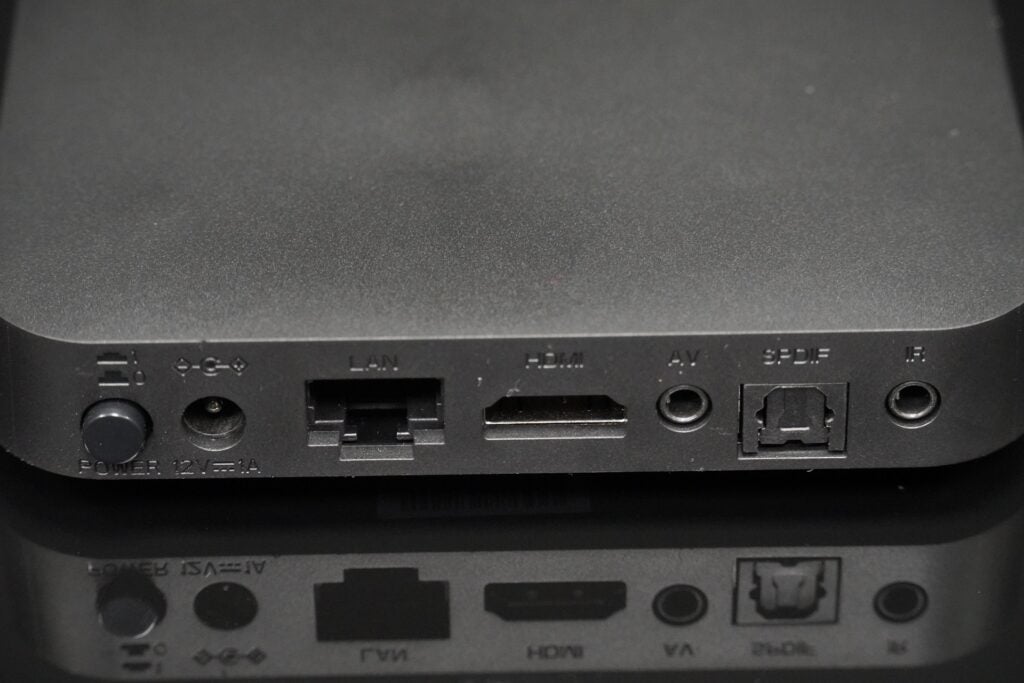
The remote is another similar looking effort to the zapper that comes with the Mi Box S, with a d-pad for navigation, volume control, Home and Google Assistant buttons and the usual shortcuts for Netflix and Prime Video. The feedback from button presses has that nice, clicky feel to them and there’s no noticeable lag between presses and input on screen.

Like the Mi Box S the volume control is not over the TV’s or any connected audio device, but the Leap-S1’s internal volume, which I can’t wrap my head around.
Interface and apps
- Google Assistant and Chromecast built-in
- Missing a few UK catch-up apps
- Android TV interface
The similarities to the Mi Box S continue with the interface and app library. The interface is Android TV and not Google TV, which is available on the Google’s latest Chromecast streamer. Android TV 10 is the version out of the box, which isn’t the latest one but is more up to date than the Xiaomi’s Android 9.

Operation of Android TV 10 is fine with easy navigation across the ‘tab with Home, Discover, Apps and Settings across the top row. Having used Google TV on the Sony A80J, this older version of Android TV does lack the curation and useful info on content tiles like review scores and price details (you have to delve into the title to see that), which makes it rather uninformative at first glance.
The ’Discover’ appears to repeat the same titles, not offering much in the way of variety or personalisation. It should get better the more you use it, but the options it presents are fairly generic.
The Discover tab carries over the ‘Watchlist’ feature that first debuted with the Google TV interface, although the way it’s presented within the tab doesn’t particularly highlight its importance. Even though it’s the second row down, you could easily gloss over it. It would make more sense if it was included on the Home page, it seems counter-intuitive to click to another tab if you want quick access to content you’ve favourited. But that is Android’s problem and not something the Strong can do anything about.

More similarities to the Xiaomi box arrive in the library of apps. There is My5 and ITV Hub catch-up apps but the rest of the UK catch-up apps are missing in action (iPlayer is said to be on the way). Broadly speaking you get a decent selection: Netflix, Prime Video, Disney+, Apple TV+, Paramount+, BT Sport, Spotify, Tidal, Stadia, Peloton, TikTok, StarzPlay, ESPN, Amazon Music, UFC, WWE, Mubi, Roxi and Deezer.
That’s better than the Mi Box S but the comparative lack of UK catch-up and on-demand apps is a miss. At least with Chromecast you can cast content from iPlayer and All4 app on a mobile device to the Leap-S1. You can also sideload apps but this requires some knowledge to do.
Performance
- Colourful, detailed images
- Good sound, Atmos support
- Some noise/compression with darker scenes
The Leap-S1’s performance in terms of picture fidelity is good – I might even say it’s a strong performer – but what holds it back is its HDR support. With only HDR10 and HLG to assist, the lack of HDR10+ and Dolby Vision dynamic HDR formats to refine its performance is a disappointment in light of the asking price.
The Leap-S1 costs more than the Chromecast with Google TV, more than the Amazon Fire TV Stick 4K Max and more than the Roku Streaming Stick – and all three have full HDR support.
That doesn’t mean that the Leap-S1 is immediately discounted from the fight, but with cheaper TVs that can’t always produce the same HDR brightness and colour fidelity as premium sets, dynamic HDR formats can help with tone mapping, colours, contrast and black levels, that’s something to take into account if you’re thinking about partnering this streamer with a more affordable set.

Watching season three of Mr Robot (HD) on the Leap-S1 and it displayed a strong sense of colour in showcasing the steely blues of ECorp offices, and the series’ muted colour palette in general. There’s not much to tell between the Strong and the Fire TV Stick’s performance.

The Leap-S1 does suffer dealing with darker scenes in the same show, with compression artefacts in the background of a scene where the FBI is interrogating a suspected f.society member. It wavers more than either the Fire TV Stick and Roku, and I noticed a similar issue in some scenes of The Witch (HD) on Netflix, with some instability and flickering. On the whole the Leap-S1 handled darker scenes well enough.

The lack of Dolby Vision watching Dickinson on Apple TV+ did lead to HDR highlights (the brightest part of the picture) not being quite as bright in some scenes on a Sony A8 OLED, with colours having a richer, lustrous look on the Fire TV Stick, as well as a stronger emphasis on contrast aided by the Dolby Vision stream being a little darker.

Again, the Strong deals with colours in a likeable manner in Moon Knight on Disney+. The reds of the restaurant that Steven was (supposed to be) having a date are dealt with in a strong and punchy way. The lights of the restaurant pop, and the detail levels are high. It’s a fine-looking image.

Navigating the Strong’s Android menu system is speedy enough, with no lag flicking through the sections. Some programmes took slightly longer to load but that could simply be down to the internet connection. With Bluetooth 4.2 you could add speakers, headphones or a keyboard, which gives it flexibility in adding accessories, the keyboard would come in handy with Google Stadia, for instance.
Google Assistant is helpful for fetching content and opening apps rather than having to delve through menus, and she understood requests sent her way. If anything, like other voice assistants, the moments where she tripped up was when I wasn’t clear enough about what I wanted.
The Leap-S1’s audio performance is about on par with Fire TV Stick 4K Max – they’re very similar to the point where it’s hard to tell the difference between two doing A/B tests. Bass levels are treated with similar depth and power, but where the Amazon stick edges forward is in the greater detail it affords films and music.
Dolby audio is available in Dolby Digital and Dolby Digital Plus (Dolby Atmos) forms, and you can get Atmos from Prime Video, Netflix, Apple TV+ and Tidal apps, but at the time of review Disney+ only supported 5.1. The Leap-S1 doesn’t support Tidal Masters like the Roku Streaming Stick but at least with Atmos included as part of the spec, it’s a better option than the Mi Box S, which doesn’t have it.
Latest deals
Should you buy it?
If you want a streamer to hook up to your home cinema set-up With the optical audio output you could connect an external sound system directly to the Strong, though that would mean missing out on Atmos
You want better value for money The Strong tries to do things a little different, but in the end it is missing apps other streamers have, and the lack of dynamic HDR formats means it won’t reap the best visual fidelity from your apps
Final Thoughts
The Leap-S1 is a solid streamer, but a combination of price, lack of dynamic HDR formats and missing catch-up apps means it doesn’t have as much value as the likes of Amazon, Google and Roku.
Its streaming performance is good, and you could add the missing apps though side-loading on Android but that takes away from the simplicity of plug and play streaming. The Leap-S1 is a rock-solid streamer, but like the Mi Box S, it doesn’t offer as much value for its price.
How we test
We test every video streamer we review thoroughly over an extended period of time. We use industry-standard tests to compare features properly. We’ll always tell you what we find. We never, ever, accept money to review a product.
Find out more about how we test in our ethics policy.
Tested across several weeks
Tested with real world use
FAQs
Dolby Vision isn’t supported on the Leap-S1 streamer, with HDR support only including HDR10 and HLG broadcast HDR. There’s no HDR10+ support on the device either.
Full specs
Sustainability
Trusted Reviews’ holds the fact that global warming is not a myth as a core value and will continuously endeavour to help protect our planet from harm in its business practices.
As part of this mission, whenever we review a product we send the company a series of questions to help us gauge and make transparent the impact the device has on the environment.
We currently haven’t received answers to the questions on this product, but will update this page the moment we do. You can see a detailed breakdown of the questions we ask and why in our sustainability info page.








