SteelSeries Sensei 310 Review
SteelSeries Sensei 310
Our new favourite gaming mouse

Verdict
Pros
- Great performance
- Comfortable
- Lightweight
Cons
- Plasticky
- No weight adjustment
- So-so software
Key Specifications
- Review Price: £60
- 12,000DPI sensor
- 1ms polling rate
- Ambidextrous design
- Two-zone RGB
- Weight: 92g
What is the SteelSeries Sensei 310?
The Sensei 310 is an ambidextrous gaming mouse that SteelSeries hopes will win over professional gamers. It’s remarkably lightweight, comfortable to use and, most importantly, it performs excellently across all games and applications.
It isn’t without its flaws, however. Build quality isn’t the most luxurious in the hand, and the software is definitely lagging behind key rivals. But minor quibbles aside, the Sensei 310 is the best gaming mouse I’ve tested this year.
Related: Best gaming mice
SteelSeries Sensei 310 – Design, build and features
The Sensei shares most of its DNA with the Rival 310 – and that’s no bad thing. There’s the same 12,000 DPI TrueMove optical sensor working under the hood, with similar build materials forming the ultra-light framework of the mouse. The Sensei differs in shape, though: SteelSeries has implemented an ambidextrous design that’s suitable for both left- and right-handed users.

The low-profile curve of the body makes for an extremely comfortable mouse in the hand; its relaxed fit works wonders darting around the desk. In fact, this is unquestionably one of the most pleasant mice I’ve ever used – and it easily beats its sibling in my book.
The build materials create a solid yet feather-like physique, with the focus clearly geared toward weight reduction. The Sensei 310 weighs a mere 92g. Unfortunately, this does come at a cost: the Sensei lacks any real sense of luxuriousness. The matte plastic body just can’t compete with the ROG Gladius II or the Corsair M65.There’s also no weight adjustment available – if you’re after something heavier, you’re out of luck.
The layout is business as usual, with an illuminated SteelSeries logo on the front, and an RGB scroll wheel resting between the left and right clicks. You’ll also find a DPI toggle here, although it’s a shame not to see two buttons for greater control. The cable attaches at the top of the mouse. Unfortunately, it’s non-braided and non-removable – not really an issue, but just a little disappointing for a mouse of this price.
Each side of the mouse curves inwards, and uses textured rubber for grip. There are also two buttons on each side of the body that can be reassigned from the default backwards and forwards configuration, if so desired.
Related: Best gaming keyboard

SteelSeries Sensei 310 – Performance and software
When it comes to tracking performance, the Sensei 310 is as good as it gets. Sharing the same 12,000 DPI sensor as the Rival 310 results in the same class-leading performance. Its smooth and elegant glide mirrors your intentions to a tee.
I’ve spent much time playing PlayerUnknown’s Battlegrounds, and the Sensei has been the perfect companion. It darts around the desk with grace, and thanks to the lightweight, grippy nature, it’s great for flick-shots too. Whether it’s quick melee battles on the school roof, or long-range engagements with scoped rifles, the Sensei delivers the confidence to engage enemy targets.
The SteelSeries Engine software powers customisation options aboard the Sensei, and it’s very functional. You can adjust the DPI, change the button bindings and alter the RGB lighting.
My issues with the software are mostly regarding aesthetics and usability. Each sub layer opens in a new tab, and some options are hidden away and require scrolling to reach. The UI needs to utilise screen space better to produce a cleaner look, and one that’s more intuitive to use. I’m nit-picking, sure, but ultimately Corsair’s CUE and Razer’s latest Synapse get the job done to a higher standard.
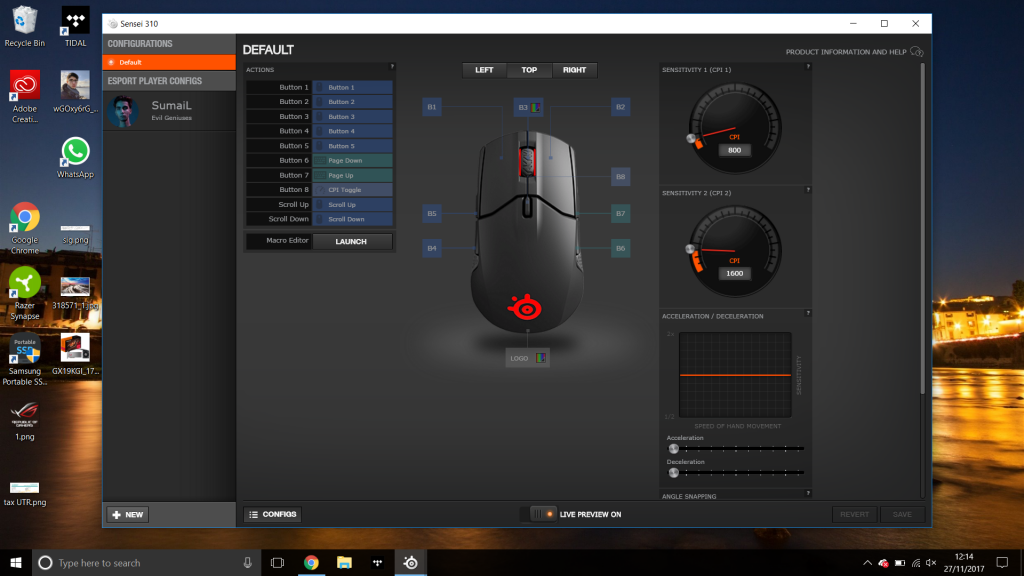
Why buy the SteelSeries Sensei 310?
Right now, the Sensei 310 is my favourite SteelSeries mouse. It’s exquisitely comfortable to use, glides like an olympic figure skater, and offers class-leading performance.
It’s a shame that it’s slightly rough around the edges: the lack of premium physical features and a mediocre software suite leave it short of claiming the full 5 stars. It isn’t perfect, then, but as my new favourite mouse it’s a success.
Verdict
The SteelSeries Sensei 310 is a real gaming champion.

