Steam Deck Review
Our thoughts on the Steam Deck a year after launch





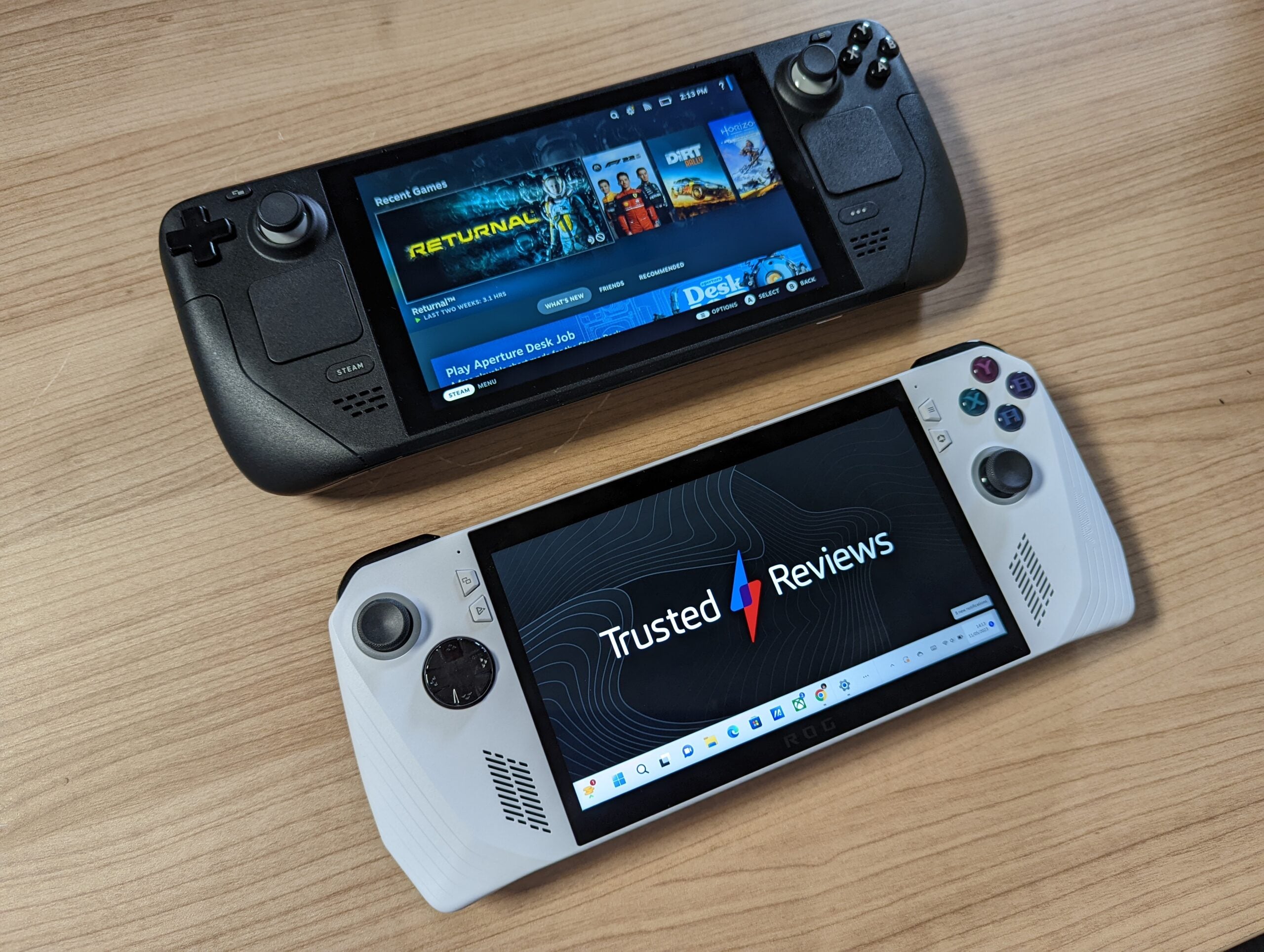
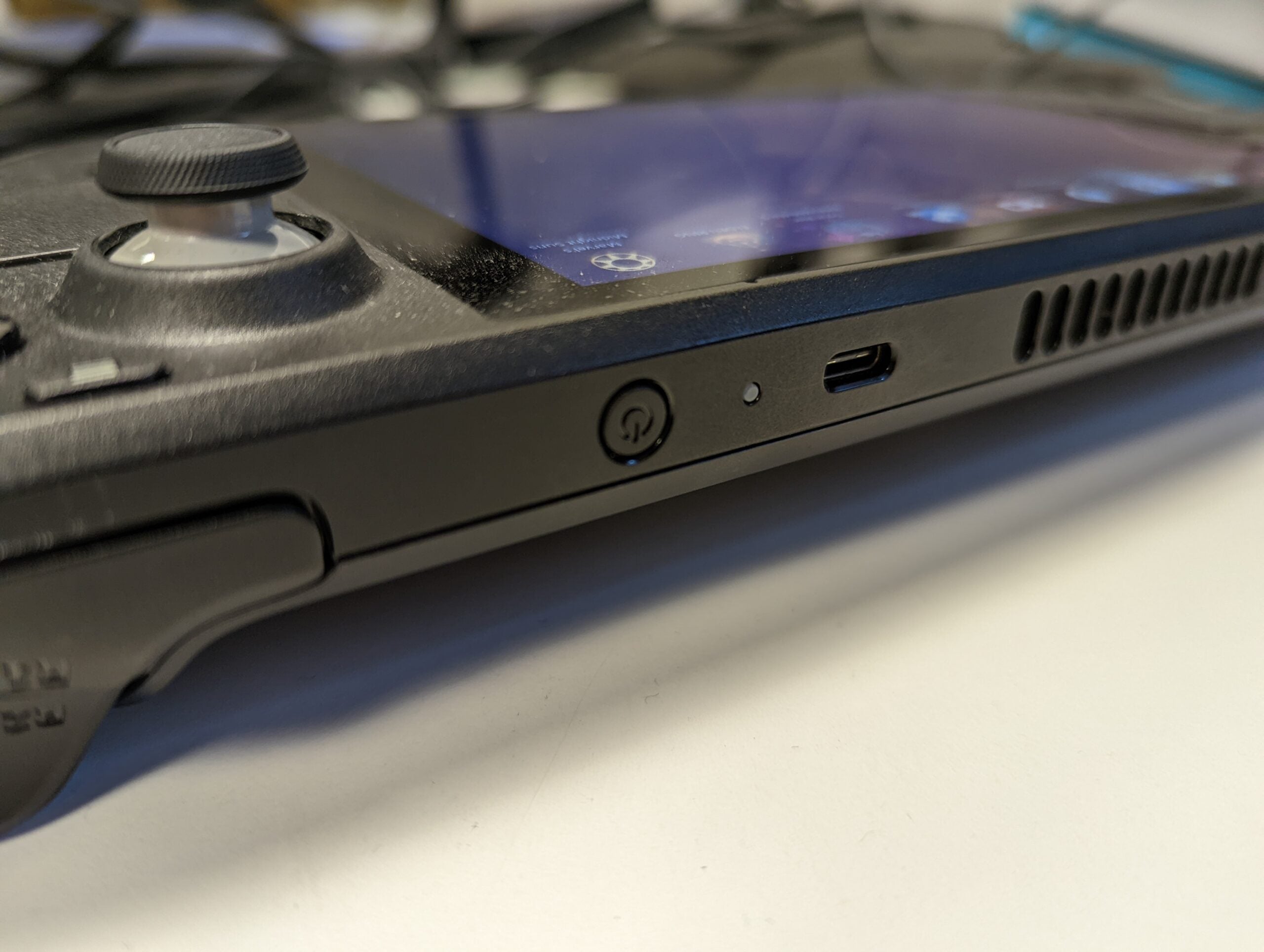


Verdict
The Steam Deck is a handheld gaming PC, capable of playing virtually any PC game on the go. Performance is excellent for a portable, with SteamOS offering a console-like experience, while still retaining all of the versatility of a PC. Battery life isn’t great when playing demanding games, but the Steam Deck remains the absolute best option for portable PC gaming.
Pros
- Excellent performance for a portable
- Light enough to play games on the go
- SteamOS is packed with useful features
- Open-platform PC offers oodles of potential
Cons
- Limited storage space
- Poor battery life for AAA games
- Incompatible with popular multiplayer games
Availability
- UKRRP: £349
- USARRP: $399
- EuropeRRP: €359
- CanadaRRP: CA$499
Key Features
- Play PC games on the go:The Steam Deck allows you to play PC games wherever you fancy, with a handheld design like the Switch.
- Cloud gaming support:If you’ve got a Google Stadia or Games Pass subscription, the Steam Deck allows you access them on the go.
- Can be used as a makeshift desktop PC:The Steam Deck is capable of connecting to a monitor, Bluetooth keyboard and mouse, allowing you to use it as a desktop PC.
Introduction
The Steam Deck is a handheld gaming PC, scratching the itch for those who want to enjoy their Steam library on the go.
By adopting a similar – albeit bulkier – design to the Nintendo Switch, the Steam Deck allows users to game on the go, whether it’s on a plane, train or on your sofa. It’s also got enough power to play AAA games, even offering a specific mode for the notoriously demanding Cyberpunk 2077.
But the Steam Deck has been such a roaring success that it’s encouraged rival companies to jump on the handheld gaming PC bandwagon. As a result, the likes of the Asus ROG Ally have since launched, providing added competition for the Steam Deck in 2023.
So is the Steam Deck still worth a buy a year after launch? Here are my thoughts.
Design
- Light, portable design
- Larger than a Nintendo Switch
- Plastic build is comfortable to hold
It’s impossible not to make comparisons to the Nintendo Switch when ogling the Deck’s design. It has a screen sandwiched by two controllers (albeit not detachable) with analogue sticks on the front and bumper buttons up top.
But the biggest difference is the size, as the Steam Deck is significantly larger, both in terms of width and depth, despite remarkably featuring the same 7-inch screen size as the Switch OLED. I find this slightly problematic, as I’d often have to stretch my thumbs to reach the analogue sticks and perform some finger gymnastics to hit the many onboard buttons.

That said, the ability to remap buttons, coupled with the ‘grip buttons’ on the rear allowed me to fiddle with the settings to find the most comfortable fit. Even simple alterations, such as swapping the left-click function in Football Manager 2022 from right trigger to left-grip button, made a world of difference to my comfort.
And despite weighing more than the Switch, hitting the scales at 669g, the Steam Deck doesn’t feel very heavy at all. When passing it to any one of my colleagues, they always remarked that it was significantly lighter than what they expected. I’ve managed to play games on the Deck for multiple hours without my arms aching, with Valve doing an excellent join at distributing the weight.

The Steam Deck’s outer shell is entirely made up of plastic rather than metal, but I think that was a wise decision. The material feels nice in my hands, with the smooth rounded edge preventing it from digging into my palms.
Valve has also made sure that the Deck’s handles never get hot, with the system only ever getting toasty on the rear where all of the components are stuffed. There’s a wide vent right at the top, which blasts out hot air while playing a game. There have been occasions where the fans have kicked up a gear and become really loud, although never to the extent of say a high-end gaming laptop or the notorious PS4.

The launch of the Asus ROG Ally has put the design of the Steam Deck into perspective. The former looks a little more stylish and streamlined, with a superior balance of weight. I’d much rather hold the ROG Ally for long stretches of time, although Asus’ portable does cost twice as much as the base Steam Deck.
Controls
- Same controller layout as an Xbox
- Trackpads aren’t precise enough for select games
- Can connect external controls via Bluetooth
Valve has adopted the same controller layout as the Xbox pad, albeit with the analogue sticks in a parallel position. You also get a D-Pad in the top-left corner, which is easy to reach. All of the front-facing buttons have satisfying travel, and work just as well as you could hope.
You also get a Steam button, which can load up the Deck’s system settings, as well as a ‘Quick Access’ button which flashes up the most important settings in a small menu without forcing you to leave your game. I found this really useful for connecting Bluetooth peripherals or adjusting the performance settings on the fly. You also get ‘screenshot’ and in-game ‘menu’ buttons, both of which are commonplace on modern-day controllers.

You’ll also notice a square-shaped pad on either side of the Deck’s screen; these are the trackpads, which allow you to control a mouse cursor with gentle swipes. I found the right-sided trackpad incredibly useful for Football Manager 2022, where I only needed to select emails and switch players around in formations.
But the trackpads didn’t offer precise enough input for games such as Total War: Warhammer 2, as I struggled to select my troops and assemble them into a tight formation. For games such as that, you’re really going to need a Bluetooth keyboard and mouse instead, which arguably defeats the point of the Steam Deck.

Look to the top, and you’ll find a power button, a USB-C port for charging, a headphone jack and volume buttons. You also get two bumpers and triggers; travel is fine here and while there is haptic feedback, it pales in comparison to what the Xbox and PlayStation pads offer. Firing arrows in Horizon Zero Dawn lacked that satisfying ‘ping’ that other controllers are so apt at creating – it especially felt jarring after recently playing Horizon Forbidden West with the superb adaptive triggers on the DualSense.
Thanks to the Deck’s Bluetooth connectivity, you can hook up external controllers if you prefer. Although since the portable doesn’t have a built-in stand, I would only really recommend this if you’re outputting to an external display, such as your TV or monitor.
Display
- 800p resolution is fine for portable play
- Bright panel with good contrast
- Not as vibrant as an OLED screen
The Steam Deck features a 7-inch 60Hz touchscreen with a 1280 x 800 resolution – that’s shy of hitting the standard Full HD, which most gaming laptops have at an absolute minimum.
Just like with the Switch, I personally don’t think it’s an issue when used as a portable. The screen is so small that the pixels are compact enough to result in a sharp image, with no noticeable pixelation when playing AAA games. And the 800p resolution also allows the Deck to hit a smooth performance for the vast majority of games.

However, the target 800p becomes problematic when you connect the Steam Deck to an external display via the USB-C port. It still looks perfectly fine, but stretching the image to fit a larger screen won’t look half as good compared to a PS5, Xbox Series X or a more powerful gaming PC instead.
I’m still a big fan of the ability to connect it to your TV, although I wish the process was a smidgen easier. Plugging a USB-C to USB-C cable didn’t always work, forcing me to use an adapter instead.
Valve has since launched the Steam Deck Docking Station. There are multitude of ports on this dock, including DisplayPort 1.4, HDMI 2.0, Gigabit Ethernet and 3x USB-A. However, this accessory isn’t bundled in with the Steam Deck and will set you back a hefty £79.
Portable mode is undoubtedly the optimum way to play, so it’s a relief that the Deck has a great screen. The display is nice and bright (575-nits according to our colorimeter) with a solid 1213:1 contrast. Its performance in dark scenes could be better however, as I struggled to see much detail when guiding Aloy through a cave in Horizon Zero Dawn.
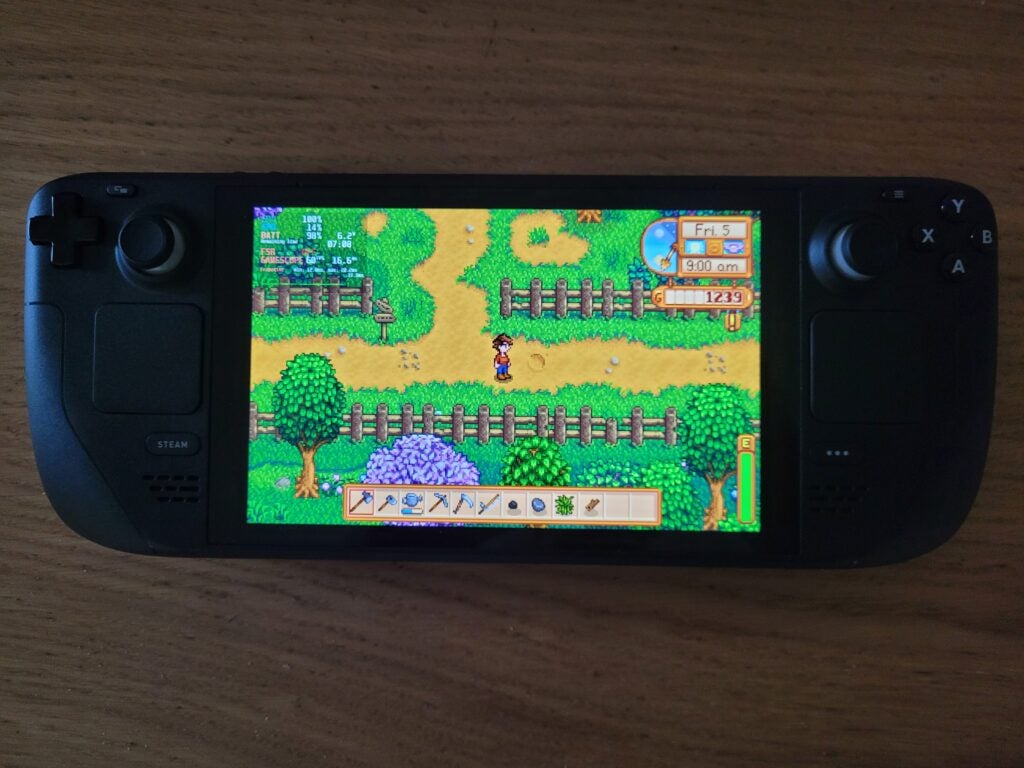
Switching from the Switch OLED to the Steam Deck reminded me how great the former looks. By sticking with an LCD screen, the Deck doesn’t look quite as vibrant as the latest Nintendo portable, with colours appearing subdued in comparison. But given the cost of the specs inside the Steam Deck, I can understand why Valve was reluctant to add an OLED panel and drive up the price even further.
The Steam Deck’s screen is limited to a standard 60Hz refresh rate. PC gamers that enjoy online shooters may be upset not to see a faster panel here, with the likes of the ROG Ally capable of refreshing the picture twice as many times per second via its120Hz refresh rate. But I’m not convinced there’s much point in adding such a fast screen on a portable when it’s difficult to achieve a high frame rate to reap the benefits.
The Steam Deck has on-board speakers, and I’m genuinely surprised by how good they are. I’m sure most people will want to connect up Bluetooth or wired headphones, but the speakers here are both loud and detailed enough to go without.
Performance
- Powerful enough to play most PC games
- Can fiddle with settings just like a PC
- You’ll likely need to buy a Micro SD card
The Steam Deck packs an AMD APU, with a Zen 2 CPU and RDNA 2 GPU, as well as 16 GB of LPDDR5 RAM. It’s a big performance jump on the Nintendo Switch, which means it’s capable of running a wider selection of games.
Loading up Horizon Zero Dawn was a jaw-dropping experience, as I was effectively playing a PS4 game on a handheld device. The visuals looked stunning too, as the Deck was able to handle the game running with ultra graphics settings at an average of 31fps.
And since the Steam Deck is a PC, I was able to lower the graphics settings to ‘medium’ quality to achieve an even smoother 40fps. Sometimes this is a necessity to achieve a playable performance, as the Steam Deck only managed to hit a 20fps performance for Dying Light when set to ‘High’ graphics settings, resulting in an unplayable, juddering experience. But scaling the graphics quality down to ‘Low’ enabled me to push the performance up to a far smoother 32fps average. I was even able to get Elden Ring running on the portable.
| Steam Deck (Highest available graphics preset) | |
| Horizon Zero Dawn | 31fps |
| Dirt Rally | 48fps |
| Hitman 2 | 42fps |
| Stardew Valley | 60fps |
| Dying Light 2 | 20fps |
| Total War: Warhammer 2 (battle) | 27fps |
I also tested Dirt Rally to see how the Steam Deck would fare with less intense games. It achieved a 48fps performance when set to Ultra graphics settings, and then jumped up to 60fps when dialling it down to a ‘medium’ preset.
What’s more, AMD’s FSR technology is baked into SteamOS, and so can be used to boost the performance of any game via spatial upscaling. This will compromise the quality of the visuals to some extent, although it was difficult to notice when looking at the 7-inch screen.
Activating FSR (with a balanced setting) boosted the performance for Horizon Zero Dawn from 31fps to 40fps, providing extra headroom for the portable when dealing with demanding games.
But the Steam Deck certainly isn’t the most powerful handheld gaming PC you can buy. The Asus ROG Ally has leapfrogged it, offering around a 10fps to 15fps improvement depending on the game. The ROG Ally is a lot more expensive too though, so I personally think the Steam Deck still provides the better value – it just doesn’t feel as cutting edge as it did at launch.
After using the Steam Decks for several months, I have noticed several times where the fans have started to emit a loud humming noise in an attempt to keep the Steam Deck cool. It’s never as loud as the likes of a high-end gaming PC or Steam Deck, but can still prove a little distracting.
When left on for too long, the Steam Deck can also be prone to overheating. The Steam Deck has even faltered with Football Manager 2022 when left on too long, especially when I’ve been using the standby option in-between sessions rather than a proper shut down. But only the rear compartment behind the screen seems to get toasty, with the thick plastic handles always remaining cool.

The Steam Deck is available in three storage capacity configurations: 64GB, 256GB and 512GB. Valve sent me the 256GB model, and even this amount of space feels insufficient. About 11GB of storage is currently taken up by necessary Steam software, and when games such as Horizon Zero Dawn take up a whopping 73GB of space, it won’t take long for you to fill up the SSD.
This makes a microSD card an essential purchase, which can be easily pushed into the slot at the bottom. I bought a 512GB card from Amazon for about £70, which makes the Steam Deck an even more costly investment. But I was surprised to see how well the microSD performed when loading up games, as it was only a few seconds slower than the loading times of games stored on the on-board SSD.
That said, the loading times with the Steam Deck’s built-in SSD aren’t exactly great. Games will take noticeably longer to load compared to a standard gaming console, especially the current-gen PS5 and Xbox Series X. The ROG Ally feels far quicker in this regard.
Battery life
- Will struggle to last over 2 hours with AAA games
- Can last up to 8 hours with less demanding titles
Valve claims the Steam Deck can last between 2 and 8 hours of gameplay depending on which game you’re playing. My own testing supported these figures, although you’ll have to make some compromises in order to reach 2 hours for modern AAA games.
When playing Horizon Zero Dawn with ultra graphics settings and maximum brightness, I could only continue playing for an hour before needing to plug in the charger. This made me concerned, as a gaming portable isn’t much for long journeys if it can only last an hour.

Fortunately, I was able to increase the portable’s stamina to the quoted 2-hour mark by reducing the brightness to 50%, lowering the graphics settings, limiting the performance to 30fps and activating the Thermal Power Limit. This did admittedly make framerate drops more frequent, however.
Fortunately, it was able to get a lot more playing time out of the likes of Football Manager and Stardew Valley, easily lasting around 4 to 5 hours with maximum brightness and graphics settings. But given the mediocre battery life and the large size of the portable, I do think the Steam Deck is best used when sitting on your sofa or lying down in bed, rather than during your daily commute to work.
Games and software
- SteamOS is offers a console-like experience
- Verification system is great at showing Deck compatibility
- Apps such as Google Chrome make this a versatile machine
The Steam Deck is an open-platform PC, allowing you to use it as a Linux computer via Desktop mode, or even wipe the hard drive and boot up Windows instead. But I personally won’t recommend that, as the default SteamOS software is so good at offering a seamless console-like experience.
The Steam Deck’s interface isn’t too dissimilar to the Nintendo Switch, with your game library lined-up horizontally for easy access. I love being able to turn on the Deck and boot up a game in a matter of seconds, cutting out the tedious time it takes to boot up both Windows and Steam on a regular gaming PC.
You’re able to access the Steam Store here, with Valve making a big effort to categorise every major game in its library so you know whether it’s well optimised for the Deck. Games that are available on consoles such as God of War, Horizon Zero Dawn and Disco Elysium have all managed to secure the best-in-class ‘verified’ status, while PC games that are best experienced with a keyboard and mouse are generally given a ‘Playable’ verdict instead, including Crusader Kings 3, Total War: Warhammer 2 and Civilization VI.

And then there are the completely unplayable games that won’t even boot up on the Steam Deck. These include the likes of Destiny 2 and Amazon’s New World. This is because these games feature anti-cheat software, which don’t currently support Linux. It’s possible that the relevant developers will patch their games to ensure Deck compatibility in the future, as seen with Apex Legends, although there’s no guarantee that will happen.
There’s also a staggering number of settings you can fiddle with on the Steam Deck, from controller remapping to performance sliders, as well as features such as Remote Play and the Google Chrome web browser.
Valve has also promised to make it easier to load up other non-Steam apps through SteamOS, although I’m disappointed that more progress hasn’t been made on this front in 2022.

While cloud-streaming services, such as Xbox Game Pass, are playable through workarounds via the Linux desktop, it’s a far more complicated process than it needs to be. I’m hoping that Valve will eventually make apps for Xbox Game Pass and GeForce Now available through SteamOS, as it would make the portable even more versatile.
There are still a number of software issues that have proved irksome elsewhere. The on-screen keyboard can be a nuisance to use, or sometimes won’t even work – that’s a big problem for games such as Football Manager. But to Valve’s credit, it has been providing the Steam Deck with numerous software updates since launch.
You can also now view achievements via the Steam overlay for easier access and even set scheduled times for when Night Mode activates. The Steam Deck’s software is always evolving and improving with updates, although it can still feel a little rough around the edges compared to the operating system of a Nintendo Switch or PlayStation.
Latest deals
Should you buy it?
You want to play PC games on the go:
The main appeal of the Steam Deck is obvious, you can access your vast collection of Steam games on the go, whether you’re on an aeroplane or stuck inside a hotel room.
You want to play multiplayer shooters:
Most of the biggest online shooters are currently incompatible with the Steam Deck, including Destiny 2 and Fortnite.
Final Thoughts
The Steam Deck is a game-changer. PC games have never before been so accessible, with SteamOS offering a console-like experience and the excellent portable design allowing users to play the likes of Elden Ring, God of War and plenty more AAA titles on the go.
Since this is a PC, you’ve still got plenty of settings to fiddle with to achieve an optimum performance. And with the inclusion of a Google Chrome browser and the Linux desktop mode, it’s possible to play games via the cloud or even stream video on Netflix or YouTube if you fancy a break from gaming.
It does have a few shortcomings, with the meagre battery life struggling to cope with AAA for more than a couple of hours, while there are still a number of popular multiplayer games that are currently unsupported such as Destiny and Fortnite. But I still think the superb balance between performance and price still makes it a better option than rivals such as the Asus ROG Ally.
How we test
We tested the Steam Deck by playing a variety of different games at different graphics settings, while checking the average frame rate either via in-game benchmarks or an FPS overlay.
We also used a colorimeter to test out the screen, while also using our own judgement to see how well it compares to rival devices.
We also conducted various battery tests by playing games for long stretches of time, trying out a variety of graphics settings to determine whether they made an impact.
Spent over 2 weeks with the Steam Deck
Used Horizon Zero Dawn, Dirt Rally, Hitman 2 and Dying Light 2 to evaluate performance.
Tested the battery life with Horizon Zero Dawn and Football Manager 2022
Used a colorimeter to test the dispaly.
FAQs
The Steam Deck is able to access games on Steam and other PC storefronts. While select multiplayer games aren’t supported due to their anti-cheat software, the vast majority of PC games should run on the Steam Deck.
Nope! The Steam Deck can run independently and doesn’t need a PC. That said, it is advantageous if you’ve already purchased multiple games on the Steam digital store.
Absolutely! You can use a USB-C cable or adaptor to output the Deck’s display to a TV or monitor. Valve has confirmed it will eventually launch a dock like the Switch to make the process easier, but it’s still possible to connect to another display at launch.
Trusted Reviews test data
You can see how the Steam Deck performed during our technical tests in the table below.
Full specs
The below table details the Steam Deck’s specifications.








