Spotify for iPhone Review
Spotify for iPhone
Everyone's most talked about music service takes an important step forward.
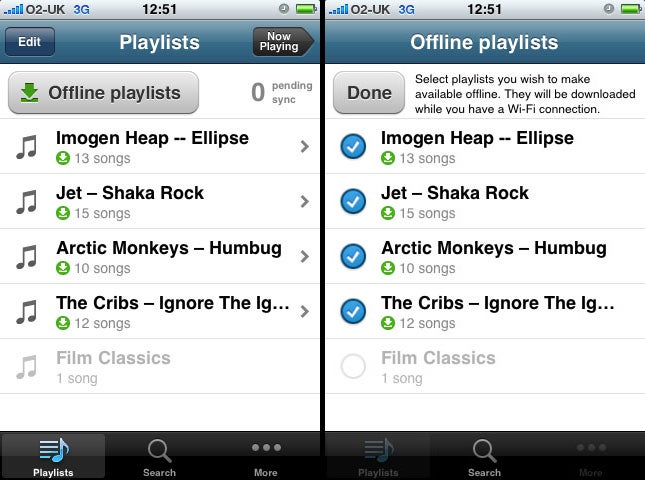
Verdict
It’s been strange to watch the hype surrounding Spotify. It has been aided, in no small part, by the mainstream media’s greater awareness of ongoing tech trends. It is one thing for us to enthuse about something, but quite another to see it headlined in the Daily Mail as the next big thing to corrupt innocent children or subject to pointless vox pop segments on Radio 1. Spotify, though well-known in tech circles, began to reach such levels of recognition last week when it launched mobile applications for the iPhone and Android handsets.
If somehow you’ve managed to miss all this (my mum knows about Spotify, so you should be embarrassed if you don’t!) then now is the right time to acquaint yourself with our previous feature, Spotify: The Future of Music? For the rest of you, however, you should know Spotify as the music streaming service that has made its name by being completely free and supported by advertising. However, it has always carried a subscription option that eliminated adverts which, given several reports suggesting the ad-supported model is unsustainable, is ultimately where the future of the service probably lies.
It’s a fact clearly reinforced with the advent of the mobile applications, which are free to download but require a monthly ‘premium’ subscription to the service. At £9.99 a month this is no trivial commitment, despite being cheaper than Napster’s ‘Napster To Go’ package, which costs £14.95 a month for unlimited music transfer onto a compatible player (Apple products not included). Of course the two services, though superficially similar, differ in many important aspects and we’re not going to exhaustively compare the two, here. However, we feel Napster still represents the best recognised alternative – as last year’s Music Subscription Service Round-up attests to.
In essence the mobile application offers the same service as the desktop iteration, but with one important difference: it adds the ability to download tracks. Thus, while you can still stream music over Wi-Fi or 3G, if you’re somewhere that you can’t get either or just don’t want to drain your battery, you can still enjoy your music.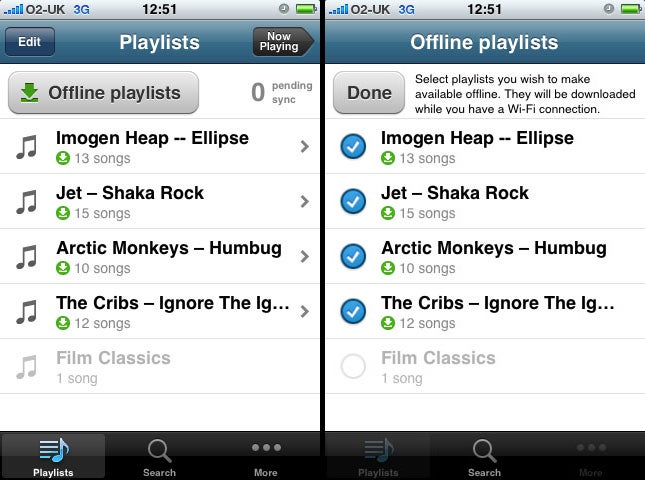
Like most things Spotify, the process for this is insanely straightforward. Upon logging into the mobile application, all the playlists you already have are synchronised to it. This works in both directions, too, so any changes or additions you make while using the mobile app are instantly mirrored in the desktop version. With your playlists loaded, all you need do is go to the ‘Offline Playlist’ menu and select the lists you want to access when offline.
Provided you’re connected to a Wi-Fi connection these are then downloaded in 160kbps OGG, free to be listened to offline provided you reconnect within 30 days to confirm your subscription. Of course, the connected nature of an iPhone means this isn’t a great trial, taking just a few moments and not even requiring a 3G connection.
As for streaming, while it will kill your battery pretty rapidly, it works perfectly over both Wi-Fi and 3G. It’s just as fast as the desktop application, which is no small achievement really. Anything less than a reasonable Wi-Fi or 3G connection and streaming becomes problematic, but the quality sacrifices necessary for it to work on EDGE probably wouldn’t warrant the effort. Speaking of quality, while not good enough for audiophiles, the 160kpbs OGG files (roughly equivalent to 192kbps MP3) are more than good enough for the general population, not least anyone still using the horrific Apple-bundled earbuds – dear God why?
Finding and adding music to playlists using the mobile application is largely very easy too, though not without its problems. Sitting next to the ‘Playlist’ tab is the ‘Search’ tab. A text box at the top works in the customary manner, though it’s worth noting the on-screen keyboard only works in portrait mode. Searches are neatly separated into ‘Tracks’, ‘Albums’ and ‘Artists’ tabs. Selecting a track will instantly start it streaming, selecting an album shows the track listing and options to ‘Add to playlist’ or ‘Shuffle’, while selecting an artist will display a list divided by albums and singles.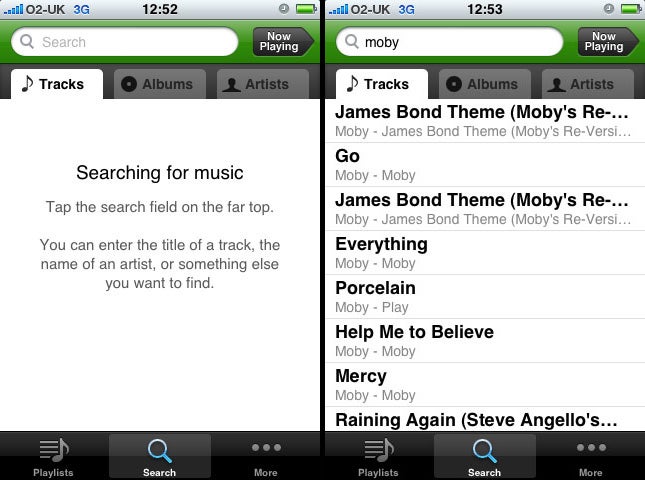
This is all very slick but there’s one massive oversight in the iPhone application: you can only add tracks or albums to an existing playlist. This is particularly irritating if you just want to add a whole album, since you have to create a playlist for it and then add the album’s tracks to it. In the desktop version, you can just drag the album to your playlists to create it. Another issue is that, unless the previous screen you were looking at ”was” the playlist – in which case you can hit the ‘back’ button – there’s no quick and easy way to view the whole playlist you’re listening to without heading back to the playlist menu.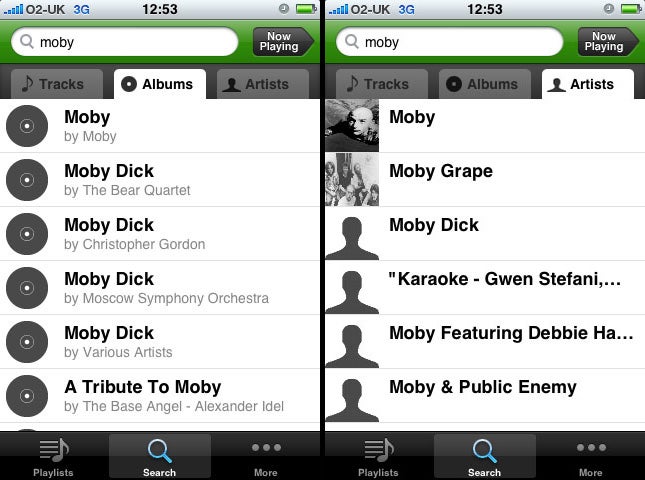
So even though the barebones of the application have been thought through well, these issues highlight that there’s a little way to go before the app provides a refined and mature experience.
No real complaints can be made of the basic playback menus, however. While differing slightly to Apple’s own iPod controls, the ‘Now Playing’ screen is arranged intelligently, with playback controls and the progress bar along the bottom, and album art dominating the middle. Hitting the middle of the screen, or the info button in the top right, will bring up alternative controls, including ‘Repeat’ and ‘Shuffle’, a volume slider, additional artist information (e.g. album, artist) and an ‘Add to playlist’ button. You can also change tracks by sliding your finger left and right.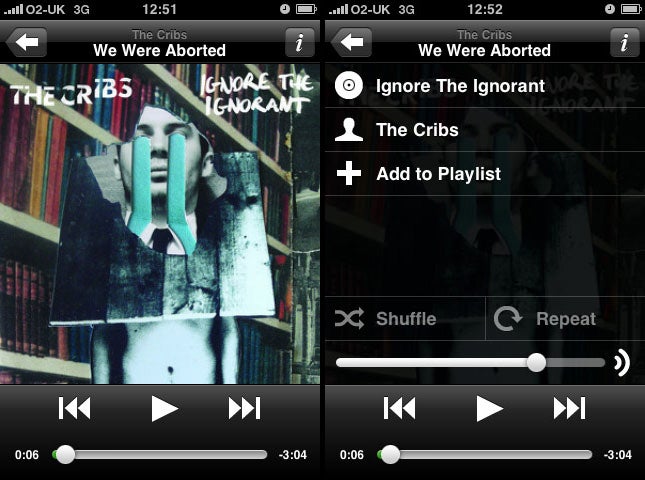
All of which covers the core of the desktop application functionality, but there are plenty of things that haven’t made the transition, such as the artist information provided by all music, recommended artists, or artist radios – all of which are missed, even if their implementations in the desktop version are far from perfect.
Clearly of greater importance, though, is the fact the iPhone version of Spotify can’t run in the background. As most of you will know this isn’t Spotify’s fault; Apple decrees it this way, but it clearly restricts things somewhat. Spotify does at least handle this problem well, with playback continuing where you left off if you have leave the app. On Android handsets, of course, no such issue exists, making it the best platform to enjoy the service right now.
Not being able to run in the background is clearly a problem for the iPhone application, but there are more fundamental issues that really need addressing in all versions of Spotify before it becomes a service not just the hardcore fans will be willing to pay to use.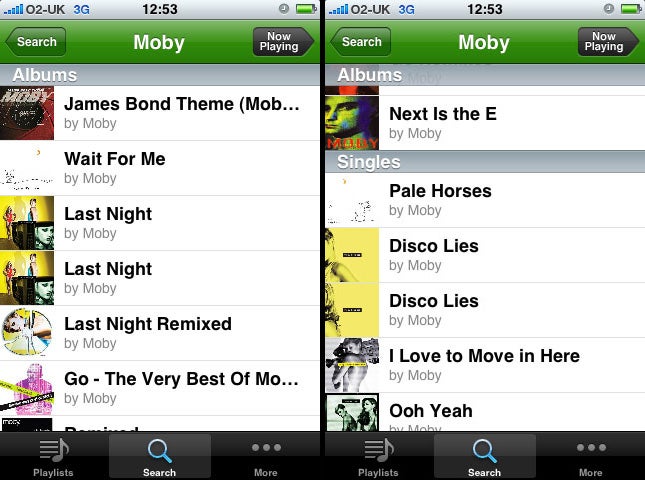
As great as its playlist system is for promoting collaboration and sharing of lists, as a way to organise a music collection it’s distinctly old hat. And, let’s face it, when you start paying £9.99 a month for a service, you ultimately want it to be your primary avenue for enjoying music, not just the backup you go to when you don’t have what you want in your own collection.
There are one or two other problems you’re bound to come up against, too. For instance, efficient though the caching system for offline music is, nowhere can you find out exactly how much space that music is taking up. It’s this and the one or two other idiosyncrasies that ultimately lend the iPhone application a slightly ‘beta’-like feel, which admittedly is true of the service as a whole. There’s also the music library to consider. It’s very impressive in scope and variety, but still stops someway short of being comprehensive, and Napster (for one) still has it beaten here.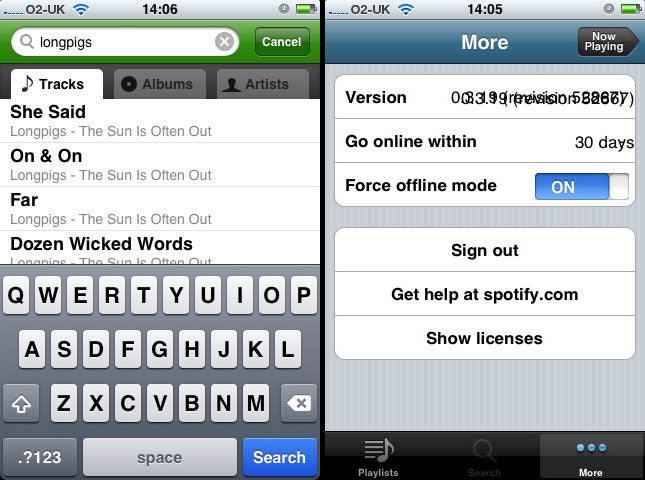
Thus, while its current shortcomings and limitations are totally forgivable when using the free ad-supported desktop version, when paying £10 a month for mobile access (or ad-free desktop use for that matter) there’s still a way to go yet. That isn’t to say the mobile app should be free to use, it’s ultimately great value if you use it extensively enough, but some work needs to be done before it’s practical (and desirable) for the majority to do so.
Verdict
Anyone who is already totally addicted to Spotify but hasn’t subscribed may well find the Spotify iPhone app (or Android counterpart) the nudge they require. However, despite its vast promise, we’re not totally convinced that the mobile application and service combined justify a £10 subscription yet. This is another important step in the road, but there’s still a long way to go before Spotify fulfils its true potential.

