Sony Xperia Z5 Review - Performance and software Review
Performance and software
Sony's best Xperia yet

Sections
- Page 1 Sony Xperia Z5 Review
- Page 2 Performance and software Review
- Page 3 Camera Review
- Page 4 Battery life and verdict Review
Sony Xperia Z5 review – Performance
A lot of the problems that plagued the Xperia Z3+ stemmed from Sony’s choice of components. It was powered by Qualcomm’s Snapdragon 810, a chip that notoriously ran hot. So, it might seem odd to layman that, on the surface, the Xperia Z5 looks to be using the exact same chip.
But the 810 in the Xperia Z5 is a slightly upgraded version that supposedly solves the overheating problems. From my time with the Xperia Z5 I’m not convinced this is the case.

During bouts of gaming, even with titles that I don’t class as graphically intense, the phone gets hot below the camera. The heating issue gets worse when I fire up Asphalt 8 or Lara Croft Go. I wouldn’t be as fussed if it was only a minor temperature hike, but the Z5 got hot to the point I hat to move by fingers on several occsaions. The phone even gets hot when playing Spotify, which is odd.
The other major problem with the Xperia Z3+ was that its 4K recording was basically unusable. Capturing footage for longer than a few minutes caused the device to spew up a worrying overheating message and then crash. Thankfully, this problem seems to have been fixed on the Z5.
As a test, I left the camera recording a 4K video for half an hour. Aside from eating though almost half of my available storage, it didn’t crash or make the phone hot. Discounting the gaming bits I mentioned earlier, performance and stability on the Z5 are great. Switching through apps is fast, Chrome never feels sluggish and lag is non-existent. It’s a great performer

But, for a flagship device costing £539, packing a high-power processor and 3GB RAM, I expect this.
The powerful chip produces impressive benchmarking scores too. With a 4,720 result on the multi-core GeekBench 3 test it outmuscles the LG G4 (3,260) and HTC One M9 (3,952), but just falls short of toppling Samsung’s Galaxy S6 Edge+ (5,014). On AnTuTu, it scores 53,155, putting it above the Nexus 6 (51,855) and Moto X Style (51,350), but below the iPhone 6S (59,069).
To be completely honest, I’d still have preferred Sony to go with the Snapdragon 808. The small losses in performance are easily made up for by the better heat control.
You get 32GB of onboard storage, though this can be supplemented by a microSD card. These cards are about to get a whole lot more useful in Marshmallow, as the OS will let you use them for proper system storage.
The dual front-facing speakers are well positioned, but they fall into many of the same traps as other phones. Volume is loud enough, but audio is tinny and lacks any sort of oomph. It’s fine for YouTube, but not really for music.
Call quality on 3’s UK network, and also a network in Taiwan, was on par with just about every other phone I’ve used this year. No one ever complained they couldn’t hear me, which is the important thing.
Sony Xperia Z5 review – Software
Testing the Z5 I couldn’t help but thing, “come on Sony, it’s time to ditch your Android skin”. Running atop Android 5.1.1 (Sony has already announced the Marshmallow update is coming), the custom UI certainly isn’t as heavy as say Huawei’s awful EMUI, but it still takes away from the OS’ user experience experience.
It lacks the modern look of Lollipop, with ugly default icons, fonts and widgets. There are also some annoying apps pre-installed – Kobo books (I don’t know anyone who uses this) and AVG Protection – that shouldn’t be there.

I do however like how you can rearrange, add and take away icons in the drop-down settings menu. So thumbs up for including that Sony.
Like other recent Sony phones, the Xperia Z5 comes with a suite of Playstation apps. There’s PS Video, PS Music – this is just Spotify, not sure why it’s renamed here – and PSN. The main draw of these is the Remote Play app. This lets you stream games from your PS4 to the phone, and pair up a Dualshock 4 controller so there’s no fiddling about with on-screen controls. It works well, but I don’t really have a desire to use it, aside from for demo purposes. PS4 games are designed for the big screen, not a 5.2-inch phone display.
The overview multitasking pane has been altered slightly, with mini apps that can be popped out and used at the same time as other apps. The feature is restricted to Sony apps though, so if you tend to replace all the native apps with Google’s alternatives this feature won’t be of much use.
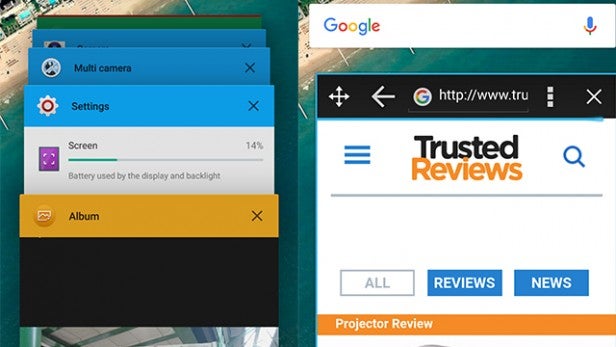
There’s also support for high-res audio files and Digital Noise Cancelling, so if you’ve got the relevant files and some decent headphones you can enjoy noticeably better audio quality on the Z5.
How we test phones
We test every mobile phone we review thoroughly. We use industry standard tests to compare features properly and we use the phone as our main device over the review period. We’ll always tell you what we find and we never, ever, accept money to review a product.


