Sony Xperia Go Review
Sony Xperia Go
A rugged Android phone that's not ugly or fat.

Verdict
Pros
- Waterproof to 1m
- Good-looking design
- Expandable memory
- Fairly nippy
Cons
- Unimpressive camera
- Low-res screen
Key Specifications
- Review Price: £199.99
- 3.5in 320 x 480 pixel screen
- Android 2.3.7 Gingerbread
- 8GB internal memory (4GB accessible)
- Dual-core 1GHz processor
- IP67 protection
The Android-powered Sony Xperia Go is among this new breed. If waterproofing is an absolute must, it’s one of the most attractive models you can get, but that doesn’t mean it doesn’t come with a serious compromise or two.
Video Review
Design
Looks-wise, the Sony Xperia Go fits in pretty well with its more recent Xperia series siblings. Its rectangular design sets it apart from the more curvy Samsung phones available at the same price. For all its rugged claims it’s a completely normal-looking phone. At a shade under 10mm thick it’s pretty slim, and thanks to its conservative 3.5in screen it’s one of the smaller Android smartphones we’ve tested in recent months. 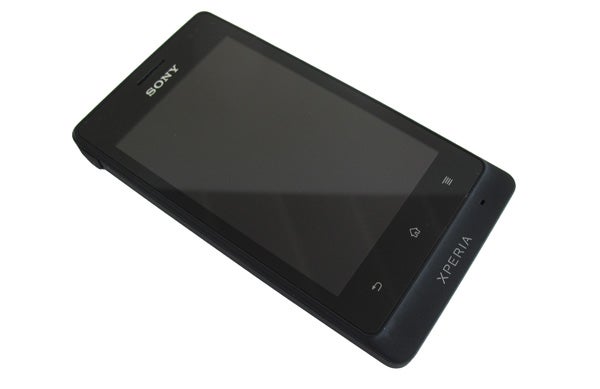
There are no conspicuous bits of rubber padding and no screen protecting walls around the edge of the screen. You might wonder – what sort of protection does the Xperia Go offer? It’s all about seals. The phone is certified to the IP67 standard, meaning it’s completely waterproof to 1m depth and is impervious to dust.
Note the unusual positioning of the Xperia Go’s volume rocker
Take the plastic battery cover off and it all becomes a lot clearer. For starters, you don’t actually have any access to the battery. It’s all sealed away in iPhone-like manner so that any moisture won’t short the phone’s electrics. The battery cover also covers some of the phone’s ports. Around the body, there’s a microUSB port, microSD slot, 3.5mm headphone jack – all of these and the SIM slot have to fully sealed with rubber in order to get the waterproofing working. 
And in our testing, it performed just fine. Leave one of the ports a little bit open though and you’re looking at either a dead phone or one that’ll have to spend a few days in a bag of rice locked in the airing cupboard. 
The Sony Xperia Go’s ruggedness doesn’t go much bar beyond this water- and dust-proofing. Its backplate is made of plastic, and although its high friction finish may help stop you from dropping the thing, it doesn’t appear to wear any better than normal. If anything, it feels a little cheap, and the sides of the battery cover creak quite a bit under pressure. 
Topping off the screen is a layer of scratch-proof glass, but this is the norm for mid-range Android phones these days. The smaller screen may make it slightly less shatter-prone than larger smartphones, but don’t go thinking the Xperia Go is invincible. It also isn’t operable in very heavy rain or while underwater, either. The phone uses a capacitive screen, which goes haywire when wet.

The Sony Xperia Go is absolutely a cut above the norm in terms of rugged cred, but it isn’t quite a JCB phone. Of course, we’d much rather use this phone than an oldie style rugged beast, whose entertainment skills usually stop at Snake.
Connectivity
Aside from the fun bits of Android, the Xperia Go also offers better wireless connectivity than a chunkier rugged phone. It offers HSPA mobile internet, Wi-Fi, Bluetooth 3.0 and DLNA media streaming. All that you miss out on is NFC, which lets you buy small items with the swipe of a phone. Not heard of it? It’s not used all that widely yet but is set to spread much further within the next 12 months.
Software – Android OS, Xperia UI
The Sony Xperia Go runs Android, the Gingerbread version (2.3.7). This is not the latest version of the operating system, but Sony plans to give the phone a bump up to Ice Cream Sandwich in the coming months.
However, it’s arguable that using an outdated version of Android is less noticeable here because Sony has caked the Xperia Go in its own Timescape user interface. It gives the OS a different look and provides a few more features fresh out of the box.
The interfaces of Xperia phones have always tried to look a little more slick and sophisticated than most, as summed-up by the snazzy, smoke-like live wallpaper seen here. Xperia UI also involved a redesigned lock screen and a new apps menu.
Contrary to the serious, stark style of the Xperia look, the new menus use large navigation icons that are more about easy operation than looking desperately cool. The downside to this approach is that the apps menu feels a bit wasteful – with just three icons of apps per page.
We prefer the look of the latest stock version of Android but, more importantly, Timescape doesn’t seem to slow the phone down much. With a dual-core 1GHz NovaThor processor, the Xperia Go has roughly the same amount of power as rivals phones at the same price, and there’s very little lag. In the AnTuTu benchmark, the phone scored 4675, comparable to dual-core phones like the HTC Sensation and Motorola Atrix 2.
Social Networking
Timescape also offers more advanced social network integration than standard Android Gingerbread. The Timescape app rakes-in updates from Facebook and Twitter, displaying them as a scrolling array of 3D panes. Although it’s not slow like older, lesser-powered Timescape phones, it looks a little overblown. We expect many of you will end up looking for a simpler alternative from the Google Play app store before too long.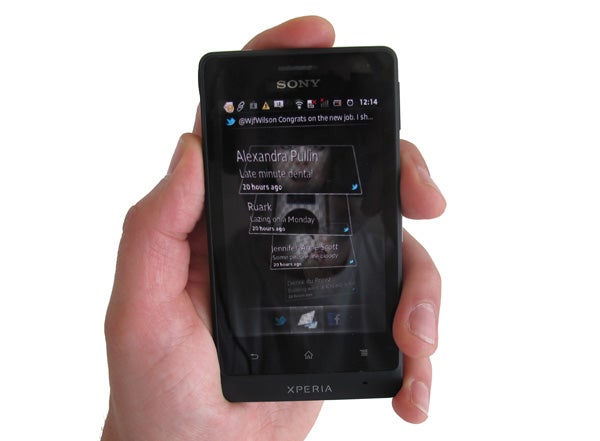
Timescape offers more than just Facebook and Twitter for fans of its swanky style, though. Extension plug-ins are available from Google Play that let you add things like Gmail, Flickr and LinkedIn to the Timescape party. There’s also a Timescape widget you can jam onto a homescreen, one with a much simpler and more practical look than the app itself.
Screen
However, the screen stops reading small-font updates from being too much fun. The Xperia Go’s 3.5in display is large enough – near-enough identical in size to the iPhone 4S – but the resolution is poor. 
The Sony Xperia Go’s screen uses a 320 x 480 pixel resolution, which feels inadequate for a £200-odd phone, even if it does have IP67 water/dustproofing. Text is noticeably blocky at normal viewing distances, making the phone’s software look cheap – more what you’d expect of a £100 Android phone rather than a £230 one. Almost every other Android phone at this price offers a higher-resolution screen. Even the £100 Huawei Ascend G300 beats it with more than twice the number of pixels on-screen.
Pure display quality is unremarkable too. Viewing angles are decent, but backlight bleed becomes pretty obvious when the Xperia Go is held at an angle.
If the Sony Xperia Go has a fatal flaw, it’s the screen.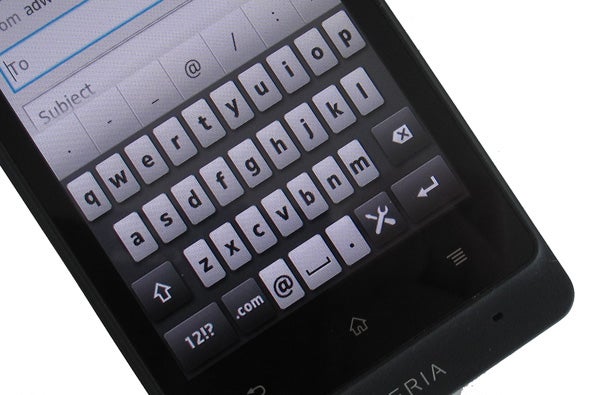
The smaller-size screen may make typing feel cramped if you’re used to larger phones, but the phone uses a pretty decent, versatile keyboard. It’s similar in look to that of the iPhone, but also offers integration of handy Swype-like functionality. This lets you drag a seamless path over the letters in your desired word, often cutting down on the number of mistakes made.
Fitness Apps
The phone also wins back some points with its fitness cred, something that goes hand-in-hand with basic rugged skills. Sony has preinstalled a number of exercise-y apps on the phone – WalkMate, FigureRunning and Adidas MiCoach.
WalkMate is a pedometer app that counts how many steps you make each day, tracking them over the month as well as calculating calories consumed and how many grammes of carbon dioxide you’ve “saved”. It’s a fun little app, and one that many wouldn’t think to download.
FigureRunning is a frivolous-but-fun training app. Your local area is the canvas and you’re the pen. The aim is to sketch an artwork across town by running, using the Xperia Go’s GPS to track your movements.
For real exercise enthusiasts, Adidas Micoach is the only app to use here. It’s a runner’s app that tracks your runs, works out playlists for your workouts and also gives you voice coaching to let you know when you need to work harder – the latter is totally optional if you want to go at your own pace.
MiCoach and FigureRunning are available to download from the Google Play app store for free – so their inclusion isn’t anything to whoop too loudly about. But they form a great beginner’s package and stop you from having to scour the store.
Other Apps and Storage
Once Android has taken its bite out of the 8GB of internal memory, around 4GB is left. And you have access to around 1.7GB of that. It’s not a great ratio, but is nevertheless enough to fit hundreds of smaller apps into. If you’re after a personal music or video player, though, you’ll need to get hold of a microSD memory card.
Both the internal memory and SD card storage show up within your computer’s file explorer once plugged-in with a microUSB cable, making file transfers simple.
Music and Video
As well as offering standard media player apps for your videos and music, the Sony Xperia Go comes with inbuilt apps for the Sony Unlimited music and video portals. The movie side of the bargain lets you rent films for around the £3.49 mark, or buy them for around £12. It’s not the most enticing package around when LoveFilm and Netflix streaming offer a month’s worth of content for less than the price of a couple of movie rentals.
Music Unlimited is the new branding for Sony’s previous Qrocity service. It works much like Spotify or Napster, in that you pay £9.99 a month and are given unlimited on-demand playback of millions of tracks. It’s a lot more colourful than most of its rivals, but unless you’ve already signed up to the Sony way of life, with a PS3, Sony tablet and Sony Blu-ray player, there aren’t many reasons to pick it over a better-known rival. Sony offers a 30-day trial to see how you like it, though.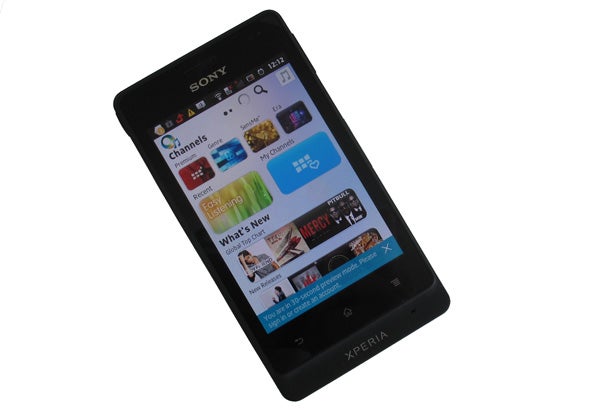
To confuse matters further, Google’s Play Movies also comes pre-loaded. It offers a similar movie rental scheme to Movies unlimited, but has a nicer-looking interface.
Multimedia – Going Solo
There’s no obligation to use Sony’s online music and video services, though. You can also just dump your own files onto the internal memory or an SD card.
The Sony Xperia Go doesn’t just make do with the basic Android media player either, instead packing-in a slick-looking music player of its own. It feels the part , but if you want to used advanced audio codecs like APE and FLAC, you’ll need to download a third-party player as there doesn’t seem to be much additional support beyond the norms of MP3, WMA and a few others here. 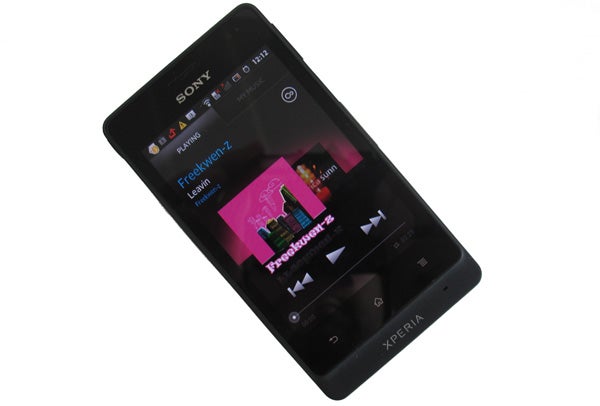
Add memory card and the Xperia Go will make a good basic MP3 player, offering decent volume output. There is a very slight baseline hiss to the output though, suggesting the audio circuitry inside is nothing special.
Native video support is reasonable – the Xperia Go was able to handle around half of our test video files. However, this is clearly an area that Sony hasn’t put too much focus on as, unlike music, there’s no dedicated video player app for your own files. Hook the phone up with a third-party media player like MX Player (available for free from Google Play), and it’ll be able to play almost all standard definition and many 720p videos thanks to its reasonably powerful dual-core CPU.
Video playback is hampered a little by the low-resolution screen, though. There’s little point pumping HD quality videos into the phone for portable movie watching as there aren’t enough pixels to go around.
Gaming
Testing the Sony Xperia Go’s gaming skills we came across similar problems. The dual-core 1GHz processor can handle some fairly intensive games, such as first-person shooter Dead Trigger, but visuals are never going to look that good on a 320 x 480 pixel screen. Compared to the much higher-resolution, cheaper, ZTE Grand X, this isn’t much of a gaming phone. 
Dead Trigger on the Sony Xperia Go
If you’re not too bothered about graphics, plenty of great games are available for the phone from the Google Play app store. From casual favourites like Angry Birds to console-style games like Grand Theft Auto II and Asphalt 7, there’s a lot to sample.
Cameras
There is just the one camera on the Sony Xperia Go – a rear 5-megapixel one on the rear with a single-LED flash. This rules-out being able to video chat with friends over services like Skype. A bit of a bummer.
The main camera is nothing too special, either, and it’s not primarily because of the shots it takes. Images are par for the mid-range Android course , with softening of fine detail throughout rendering them near-useless for anything but casual use. 

What really got on out wick was not being able to see properly whether a subject was properly in focus before hitting the shutter button, in spite of autofocus being used. It seems part down to the low-res screen and part down to the software itself.
There are also a number of missing features you may see in a more up-to-date Android phone. There’s no panorama mode, no HDR and no fun video effects. The 5MP sensor is also only capable of shooting up to 720p – full 1080p is not on the cards here. Aside from these omissions, there is a decent amount of control over camera settings, though.
Battery Life and Call Quality
One downside of the Sony Xperia Go’s waterproofing is that you cannot remove and replace the battery – you can’t carry around a spare. However, perhaps down to the small-ish screen and low-res display, battery life is fairly respectable, lasting around a day and a half off a charge with light-to-moderate use. Switch off 3G for more of the day and you could easily get a full two or three days off a charge.
Call quality is fine but not particularly noteworthy. There is, however, a secondary microphone on the rear used to actively cancel out any annoying ambient noise – making your voice clearer to whoever you’re calling.
Value
If the Sony Xperia Go didn’t have IP67 waterproofing, it would be a flat-out bad value phone. In some respects, it’s thoroughly outclassed by the Huawei Ascend G300, which costs less than half the price. 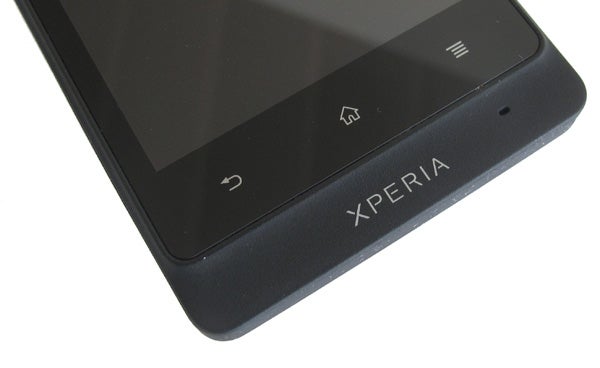
From Sony’s own stable, the Sony Xperia U offers a much better screen – using a much higher-resolution display. The screen issue is one we’re finding hard to get over, especially when this phone tends to cost around £40-50 more than its non-rugged (but otherwise better) brother. Although certainly one of the most accessible and desirable rugged phones around, it doesn’t quite do enough to feel like you’re not compromising a lot to get a little waterproofing.
Verdict
The Sony Xperia Go is one of the most attractive “rugged” phones we’ve seen. It’s slim, it’s small and it runs the versatile Android OS. However, its rugged credentials don’t extend beyond waterproofing and dust protection, and thanks to the low-res screen it feels like you’re trading in a lot to have the option of dunking it in a pint of water if it misbehaves.
How we test phones
We test every mobile phone we review thoroughly. We use industry standard tests to compare features properly and we use the phone as our main device over the review period. We’ll always tell you what we find and we never, ever, accept money to review a product.
Trusted Score
Score in detail
-
Performance 7
-
Camera 6
-
Design 8
-
Value 6
-
Features 7
-
Screen Quality 5
General
| Operating System | Android OS |
| Height (Millimeter) | 111mm |
| Width (Millimeter) | 60.3mm |
| Depth (Millimeter) | 9.8mm |
| Weight (Gram) | 110g |
Display
| Screen Size (inches) (Inch) | 3.5in |
| Screen Resolution | 320 x 480 |
| Touchscreen | Yes |
Storage
| Internal Storage (Gigabyte) | 8GB |
| Expandable memory | Yes |
| Camera (Megapixel) | 5 Megapixel |
Connectivity
| Bluetooth | Yes |
| WiFi | Yes |
| 3G/4G | Yes |
| 3.5mm Headphone Jack | Yes |
| Charging/Computer Connection | Yes |
Processor and Internal Specs
| CPU | NovaThor U8500 Dual-core 1GHz |
Misc
| App Store | Yes |
| GPS | Yes |


