Sony VAIO VGN-S1VP – Notebook Review
Sony VAIO VGN-S1VP – Notebook
If you thought that the Sony VAIO X505VP was too much style over content, take a look at the new VAIO S1VP.
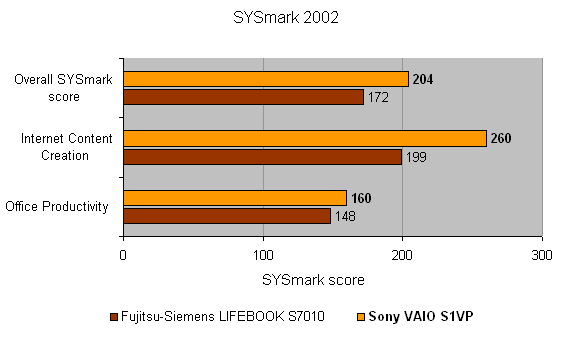
Verdict
Key Specifications
- Review Price: £1699.00
It seems like Sony has a never ending stream of slim line notebook computers in its stable. Just when one has bolted free from the confines of the paddock, another one slips its rope and makes its way into the market place. It was only a matter of weeks ago that I reviewed the VAIO X505VP, but already a new thin, light and desirable notebook from Sony is in my possession.
Anyone who regularly reads notebook reviews here on TrustedReviews will know that I’m a big fan of thin and light notebook computers. I’m all for ease of portability so that I can work in whatever environment I find myself. Take right now for instance – I’m currently sitting on Eurostar heading for Paris, and even with the small excuse for a table in front of me, I’ve still got plenty of space to place this latest Sony VAIO down and get some work done. This would not be an option if I was working with a hefty desktop replacement – I’d either have no room to set the notebook up, or I’d severely upset the passenger sitting opposite me by taking his side of the table as well as my own. Now, if only Eurostar would install WiFi Internet access on its trains, this picture would be complete.
There was a time when a thin and light notebook meant no power, no features and no battery life, but those days are long gone. OK, so the VAIO X505VP had little in the way of integrated features, but let’s face it, that machine is an object lesson in just how portable a usable computer can be. For the most part, your average thin and light notebook computer can handle any application you’re likely to throw at it, and still manage a good few hours of battery life.
The VAIO VGN-S1VP doesn’t really fall into the ultra-portable category like the VAIO X505VP and the IBM X40, but it is quite light and unobtrusive all the same with dimensions of 310 x 230 x 30mm (WxDxH) and a weight of 1.89kg. The S1VP is really competing with products like the Fujitsu-Siemens S7010, which is also slim but features an integrated optical drive.
Finished in a very fetching black and silver, the S1VP is the kind of machine that all self confessed IT style junkies would love. It doesn’t draw the same amount of attention that the X505VP does, but then if it did, I wouldn’t be able to write this review – I’d be too busy answering questions about it, and letting people feel how light it is – the kind of situation I found myself in every time I pulled the X505VP out of my bag. With the lid closed this notebook is cool, but in a very understated way. The black lid is offset beautifully by the mirrored VAIO lettering and the smallest of Sony logos. Opening the lid reveals a black keyboard at the centre of a silver chassis, opinion in the office is split about the chrome plated touch pad buttons, but I quite like them.
But even Sony knows that a product needs more than good looks and stylish design to be a success, and the three core components of any notebook are, as ever, paramount. With any notebook computer the screen, keyboard and pointing device have to be up to scratch, otherwise you’ll never really enjoy using it, no matter how good it looks.
There’s no doubt that Sony has got the first part of the equation right. The screen is one of the best I’ve ever seen in a slim and light notebook. The first thing you notice is that it’s a widescreen display, giving you a bit of extra desktop real estate. With a native resolution of 1,280 x 800, you’ve got a fair amount of space at your disposal – the resolution isn’t as high as the now common 1,400 x 1,050 resolution, but it is pretty impressive considering the physical size of the notebook as a whole. But it’s not the aspect ratio or the resolution that make this screen stand out from the crowd, it’s Sony’s X-Black finish. Although Sony isn’t the only manufacturer to use this screen finish (Rock is now using the same technology and calling it X-Glass), it is still a wonderful feature and changes the whole characteristic of a TFT display. As I’ve said before, there is a down side of a slightly more reflective screen, but the overall effect far outweighs this problem. And even then, I’m now sitting on a train with windows on either side of me and strong ambient light streaming in from all angles, and I can still see this screen perfectly. If you’ve ever felt that TFT screens are a little dull and lifeless, you need to see an X-Black display – the screen is incredibly bright and the colours are just so vivid and lifelike. If you’re looking at digital images or even watching a movie, you will be amazed at how good this screen looks, but even the look of general Windows applications is vastly improved.
The keyboard is a decent size and Sony has done a great job with the layout. Sony is one of the very few notebook manufacturers that keeps the Ctrl key at the bottom left of the keyboard where it’s supposed to be. On most notebooks you’ll find the Fn key there instead which can be annoying for anyone that uses a lot of keyboard shortcuts. The Return and Backspace keys are both large, as are the right Shift key, the Tab key and the Caps Lock key. The cursor keys are positioned correctly and removed slightly from the main keyboard for ease of use. In use the keyboard feels good, but there is some noticeable flex when typing at speed. This isn’t enough to affect your typing, but you don’t feel like every single key is independent, like you do when typing on an IBM ThinkPad. That said, there’s a good amount of travel on each key and the break is solid enough to spring your fingertip back, ready for the next keystroke. Above the keyboard you’ll find the power button and two buttons marked S1 and S2. The S2 button is programmed to switch to an external monitor, while dropping the resolution to 1,024 x 768, in order to match the 4:3 aspect ratio of an external screen. The S1 button will bring up the volume control, while a quick second press will mute the sound.
Below the Spacebar is a small touch pad shaped in a widescreen aspect ratio to match the screen. Even though I generally prefer track points, the touch pad on the S1VP is truly excellent. Pointer manipulation is smooth and accurate, and although the touch pad responds to the lightest of touches, I never found myself inadvertently tapping it by mistake when hitting the Spacebar. Below the touch pad are two chrome plated buttons, which, as I already mentioned, some members of the team liked while others vehemently disliked.
The S1VP carries Centrino branding, so you’re getting both an Intel Pentium M CPU and an Intel wireless network adapter inside the sleek chassis. The former is a 1.7GHz chip which is currently happily ticking over at 281MHz as I’m on battery power. Even with the CPU running at such a small fraction of its rated speed, I can’t say that the S1VP feels sluggish or slow in any way. In fact it feels as if 1.7GHz would be a significant overkill for running general office applications. Supporting the CPU is 512MB of RAM and a 60GB hard disk – the latter is a welcome addition to a notebook this small. The other part of the Centrino equation is an Intel Pro/Wireless 2200BG WiFi card that, as the name suggests, supports both the 802.11b and 802.11g standards. In case you don’t find yourself near a WiFi hotspot, the S1VP also has an integrated Bluetooth adapter, so you can always connect to the Internet via your mobile phone if you desperately need to access an important email.
If there’s one part of the internal specification that’s a little under par, it’s the graphics solution. The S1VP sports an ATI Mobility Radeon 9200 graphics chipset which isn’t going to win the affections of anyone with mobile gaming aspirations. That said, there is a version of this machine that uses the ATI Mobility Radeon 9700 chipset, which will let you have a bit of a frag-fest while you’re on a train, although it carries with it a price premium. To be fair though, most notebook users who are looking for a slim and light solution are unlikely to want to play games on the move – not least because that small form factor will be negated by the need to carry a mouse and some headphones along for the ride.
Taking a quick glance around the chassis of the S1VP, you’d be forgiven for thinking that Sony has skimped on the connection options, but that thankfully is not the case. You may not spot the two USB 2.0 ports and four-pin FireWire port on the right of the case at first, because they are cunningly hidden behind a flap, ensuring that nothing untoward gets stuck inside them. Unlike the usual rubber bungs, this flap is constructed from solid plastic and feels robust enough to last the lifetime of the notebook. On the left hand side a similar flap hides the Ethernet port and modem socket, although the headphone port, mic socket and D-SUB are all exposed. Also on the left is a single Type II PC Card slot, that is protected by a spring loaded flap, rather than being filled with a spacer that would eventually get lost.
At the front of the unit is a MemoryStick slot that will accept standard MemoryStick as well as MemoryStick Pro cards. Also at the front is the optical drive, and not only is it a bonus to have an integrated optical drive in such a slim notebook, but Sony has gone the whole hog and made it a DVD writer. This is a great inclusion and means that you can backup your data for safety, and transfer files to another machine if necessary. At the front of the palm rest is an array of indicator lights for power, battery, hard disk, optical drive, MemroyStick, WiFi and Bluetooth. Next to the lights is a switch that turns the wireless networking on or off. Sony also pre-installs an application that lets you decide whether the switch activates WiFi, Bluetooth or both.
As far as performance goes the S1VP holds its own well against other slim line models. Running MobileMark the Sony turned in a battery life time of over three and a half hours, which is pretty respectable for a notebook this size. The battery is definitely good enough to keep you working all the way from London to Paris on Eurostar, while the performance score of 181 shows that the S1VP is not throttling back too much on performance to achieve a decent battery life. The SYSmark 2002 score of 204 is also very respectable for a slim and light notebook, and you should be able throw pretty much anything you like at this little machine.
As well as superb design and solid hardware specification, Sony has also equipped the S1VP with a decent software bundle. Pre-installed you’ll find Sony’s Adobe pack which includes Photoshop Elements 2.0, Premiere Standard, Photoshop Album 2.0 Starter Edition and Acrobat Elements 6.0. On top of this you get a copy of Microsoft Works to make sure the S1VP is productive straight out of the box and a copy of Norton Internet Security to keep you protected from all those malicious emails and executables out there.
You’ll also find Sony’s own music management application, SonicStage included, and PictureGear Studio. Sony has also installed its media sharing utilities, so it’s easy to share audio and video files with other networked Sony devices around your home or office.
The Sony VAIO VGN-S1VP is one of those products where I find myself looking for something negative to talk about. Being very critical I can say that the keyboard does flex a little when typing at speed and doesn’t feel as solid as something you’d find on an IBM ThinkPad. I could also say that the graphics chipset is a bit disappointing, but since you have the option of paying a little more for a cutting edge 3D chipset, that would seem like a somewhat harsh criticism. On the whole the S1VP is a lovely little laptop, and one that I would be more than happy to carry around with me every day of the week.
That said, after a couple of days more use, I found myself in a quiet hotel room with the S1VP plugged into the mains. Not only did this mean that the CPU was running at a full 1.7GHz, but it also meant that an incredibly loud variable fan kicked in and stayed on constantly during use. Now, I’m usually willing to accept a bit of fan noise in a very slim notebook, but the constant whine of the S1VP soon started to drive me mad. If you’re working in an area with reasonable ambient noise you might not notice it, but in a quiet room it’s quite distrubing.
As always price has to rear it’s head, and although this little VAIO is not what I’d call cheap, it’s by no means overpriced either. With a street price of £1,699 including VAT, you’re getting a well specified and beautifully crafted notebook computer. It may be a little larger and heavier than Sony’s amazing VAIO X505VP, but it’s also better specified, has pretty much everything integrated, sports a better screen and comes in at £400 less. If you want the ultimate IT style icon, you’re going to have to go for the X505VP, but for me the S1VP is a better all round package – it’s still beautifully designed, but doesn’t compromise on functionality.
”’Verdict”’
Sony has yet again produced a superb slim line notebook computer that can handle anything you’re likely to throw at it. The screen is simply breathtaking and the performance and battery life are both impressive considering its size. Almost everything is perfect with the S1VP, but ultimately the excessively noisy fan means that this little VAIO misses out on an award. If you can live with a variable whine in the background though, you’ll fall in love with this Sony, much like I initially did.
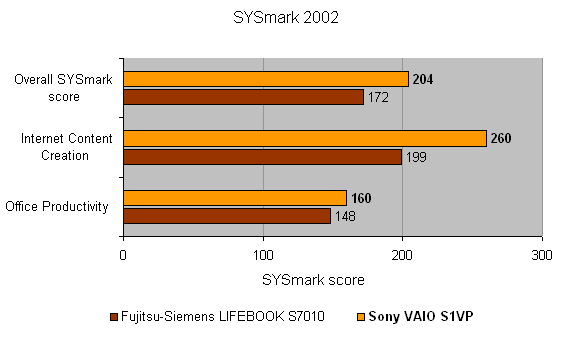
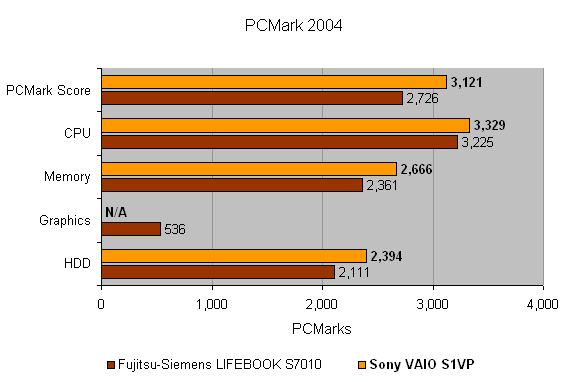
The graphics test in PCMark refused to run on the VAIO S1VP.
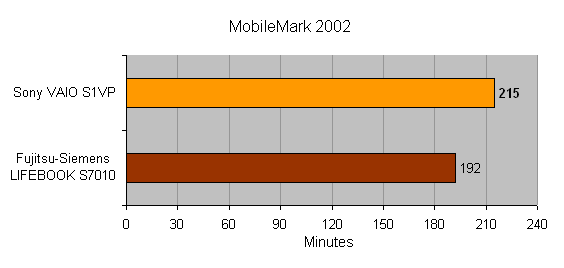
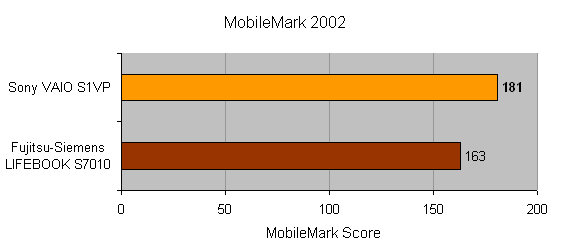
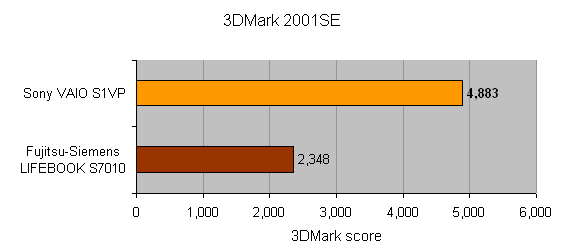
How we test laptops
Unlike other sites, we test every laptop we review thoroughly over an extended period of time. We use industry standard tests to compare features properly. We’ll always tell you what we find. We never, ever, accept money to review a product.
Trusted Score
Score in detail
-
Performance 8
-
Value 8
-
Features 8

