Sony BDP-S4100 Review - Operation, Performance and Verdict Review
Operation, Performance and Verdict
Terrific picture quality on a well-priced Blu-ray deck lacking a few features

Sections
- Page 1 Sony BDP-S4100 Review
- Page 2 Operation, Performance and Verdict Review
Sony BDP-S4100 – Operation
Configuring the Sony is a piece of cake thanks to helpful onscreen instructions that guide you through initial setup and internet connection.
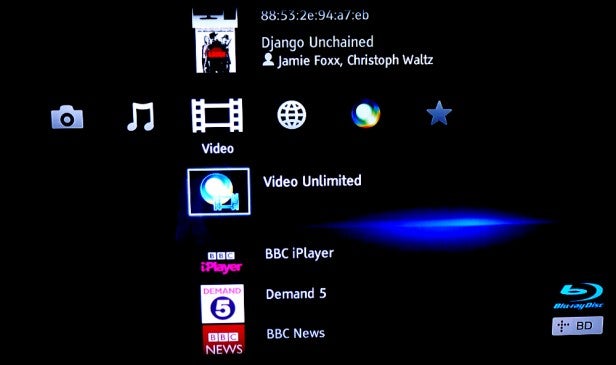
Sony’s intuitive menu system makes it easy to adjust settings and find your content. The Xross Media Bar design displays the main menu icons in a row, with the corresponding options in an intersecting vertical axis. It works smoothly and leaves little room for confusion.
Sony’s internet content is found here, split into separate Video, Music and Photo sections. It’s not there from the word go – after connecting to the internet you have to carry out a software update then wait while the deck downloads it. With so much content on offer the lists are quite long, but you can scroll through them quickly by holding the up or down buttons.
Within each section, you can access content stored on DLNA servers or USB drives. The slick XMB layout works gracefully when burrowing through your PC’s file paths, and when you reach your files they’re clearly labelled. When playing a music file, the menu switches to a classy full screen background with metadata and cover art. Play a disc and details are pulled from the Gracenote-powered Entertainment DataBase Browser.
When watching a movie, the Options menu lets you navigate the disc and access a basic range of video settings. There are three presets – Standard, Brighter Room and Theatre Room – plus Block and Mosquito Noise Reduction.

The remote is a typically user-friendly affair. Key to its success is the perfect placement of the direction pad and return key, which allows you to surf through the XMB menu without looking at the zapper. It’s also a nice size and the buttons are clearly labelled, although some are a tad small. As an alternative you can control the BDP-S4100 using a smartphone or tablet running Sony’s superb TV Side View app.
Sony BDP-S4100 – Performance
Like its stable mates, the BDP-S4100 delivers eye-popping Blu-ray pictures. What jumps out is the level of detail in the image – The Dark Knight Rises’ opening sequence looks spectacular, thanks to the Sony’s ability to render the textures of the two planes and the grassy contours below with pin-sharp clarity. It draws out shading and fine detail as well as any deck we’ve seen at this price.
It also does a fine job when Bane blows up the football pitch. Heads in the crowd are clearly defined and you can make out all the rubble and debris inside the gaping chasm. Aerial shots of Gotham City look similarly punchy. Even from afar, buildings are dotted with hundreds of crisply-drawn windows, while the criss-cross structures of the bridges are also visible. When they explode, they do so with beautifully rendered puffs of smoke.
The movie’s cinematography is richly cinematic, and the BDP-S4100 stays faithful to that with a spot-on contrast level that keeps the image looking deep and glossy. During dark scenes the Sony loses none of the film’s background shadow detail amid the murk. Colour reproduction is stunning – the deck handles subtle skin tones as easily as the radiant yellow of the Gotham Rogues’ team kit. We really can’t fault the image quality on offer here.
Switch to 3D and the BDP-S4100 ups the stakes, delivering smooth, entrancing pictures with superb stability, colour depth and detail. A run-through of the Silicon Optix HQV Blu-ray disc shows that the Sony’s video processing is as competent as the step-up BDP-S5100, with none of the test patterns giving the S4100 any problems.

A Quick Start mode fires up the deck in seconds and disc loading is fast. With Terminator Salvation it took 30 seconds to get from an open tray to playing the Sony Pictures sting, with most other discs starting a lot faster.
It’s also pleasing to report that we had no trouble accessing internet content. Over an Ethernet connection, programmes from BBC iPlayer streamed without hesitation or stuttering and were displayed in a quality not too far removed from regular SD broadcasts.
Should I buy the Sony BDP-S4100?
Whether or not you should buy it depends very much on the features you want. The BDP-S4100 is basically a version of the step-up BDP-S5100 without built-in Wi-Fi, so if you want all the S5100’s features (including 3D and SACD playback) but are quite happy to get online via Ethernet, then save yourself some cash and pick up the BDP-S4100 (plus you can upgrade to Wi-Fi later if you wish).
However, if you don’t want 3D and SACD and like the idea of a wireless web connection, then the identically-priced BDP-S3100 is the player for you. If you want a player that does it all, then fork out for the BDP-S5100. Simples.
Before rushing out to buy the BDP-S4100 though, you may want to consider the competition first – Samsung’s BD-F6500 offers built-in Wi-Fi and a better range of web content for the same price. For that reason we can’t wholeheartedly recommend the BDP-S4100, but that said it’s still a terrific Blu-ray player.
Sony BDP-S4100 – Verdict
Sony’s superb 3D Blu-ray deck eschews Wi-Fi to hit a tasty price, but rivals offer more for the same money
Not quite right? Check out our Best Blu-ray Players
Trusted Score
Score in detail
-
Performance 9
-
Design 9
-
Features 7
-
Value 7

