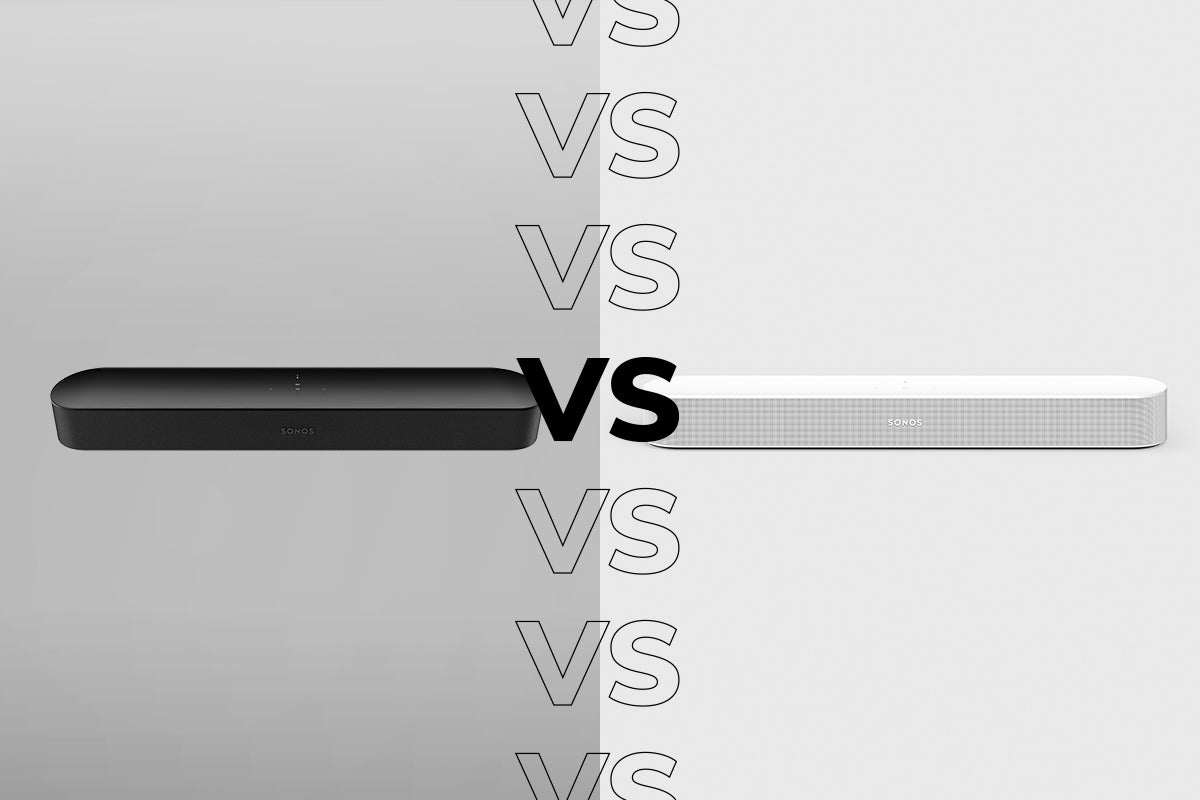Sonos Beam (Gen 2) Review
A powerful update that brings modern movie sounds to the smaller soundbar






Verdict
A step up from the previous model, the Sonos Beam (Gen 2) adds an extra dimension to sound, literally, with its clever virtual Dolby Atmos support. Loud, nicely balanced and capable of bringing a cinematic experience, this soundbar is a great addition to a smaller or secondary TV. The single HDMI eARC input may be limiting for some, though, and DTS support is missing, although due later in the year.
Pros
- Clean and balanced sound
- Upgradeable
- Excellent size
- Amazon Alexa and Google Assistant support
Cons
- HDMI eARC input only
- Limited DTS support
Availability
- UKRRP: £449
- USARRP: $449
- EuropeRRP: €499
- CanadaRRP: CA$559
- AustraliaRRP: AU$699
Key Features
- TruePlaySonos TruePlay balances the sound automatically both for films and music.
- Voice assistantsYou can add Amazon Alexa or Google Assistant to this soundbar.
- UpgradeAdd rear speakers or a Sonos Sub for extra bass.
Introduction
The Sonos Beam (Gen 2) is the middle child of the brand’s soundbar range.
As the more expensive sibling, the Sonos Arc (£899/$899) provides a more accomplished audio performance, while the more affordable Sonos Ray (£279/$279) loses out on a few features but is still a compentent soundbar to pair with your TV.
Sandwiched between its siblings with a price of £499/$499, the Sonos Beam (Gen 2) is an ideal choice for those who want a great soundbar for music and movies, but aren’t to fussed about the enhanced Dolby Atmos room-filling skills of the Arc – at least not enough to pay the £400/$400 difference.
The Sonos Beam (Gen 2) currently occupies a place in our Best Soundbar list as the best ‘small soundbar’ option. Rival soundbars can be quite bulky, which not only risks demanding too much attention in your living room, but also blocking a poriton of your TV.
As a result, it’s easy to see why the Sonos Beam (Gen 2) is such a popular soundbar. Keep on reading for a full breakdown of its design, features and sound quality.
Design
- Slightly shorter than the original
- Sleek rounded corners
- Just the one input
The Sonos Beam (Gen 2) launched in October 2021, while the original Beam hit stores as far back as 2018.
Sonos hasn’t deviated much from the original Beam’s design, with a few tweaks including a new front grille that looks similar to the one on the Arc. Not massively changing the design isn’t a huge problem: the Beam hadn’t aged much from a looks perspective, and the design still fits in Sonos’ other newer speakers. Again, this model is available in black or white.

The Sonos Beam (Gen 2) is a few millimetres wider than the original, so there’s practically no difference here, either. At this kind of size, the Sonos Beam (Gen 2) is better paired with a smaller TV, say anything up to 49-inches max; go larger than this and the Sonos Arc is a more suitable companion.
With this model, you can use the official Beam wall mount to put the soundbar on the wall, although it is low enough to place on a TV cabinet without blocking the view of the TV screen.
On top, you get the standard Sonos touch controls, which you can use to play/pause, skip tracks (in music playback) and adjust the volume.

Around the back, it’s a similar story to other Sonos soundbars, with just a single HDMI input. Rather than the HDMI ARC input the older Beam used, this model uses HDMI eARC, which has higher bandwidth and supports lossless audio formats such as Dolby Atmos delivered over Dolby TrueHD.
HDMI eARC is backwards compatible with HDMI ARC, although if your TV has this kind of output only you’ll have a more limited choice of sound formats (more of that later).
Should you not have eARC or ARC on your TV, then there’s an optical adaptor in the box so that you can use your TV’s optical S/PDif output instead. This further reduces your options and rules out Dolby Atmos, so use only if you have to.
Finally, there’s an Ethernet port for hooking the Sonos Beam (Gen 2) up to a wired network, although most people will find it easier to connect the soundbar to their wireless network.
Features
- HDMI CEC lets you control the soundbar through the TV
- TruePlay compatible
- Four mid-woofers, one tweeter and three passive radiators
The Beam (Gen 2) is only compatible with Sonos S2. Setup is super easy: just place your phone near the speaker, tap the join button, scan the NFC chip and the Beam joins your existing system. From start to finish, including a firmware update, my Bean (Gen 2) was installed and ready to go in a few minutes.
Once connected, Sonos then takes you through a configuration phase to get your speaker working. I was connected via HDMI ARC to start with, which requires the soundbar to detect the incoming signal. This can be hard to do, as HDMI CEC (the control protocol that makes it work) is a little flaky at times. My guide on fixing HDMI CEC issues can help: I rebooted my TV, cycling the power, and then set the TV’s input as the HDMI ARC input, which kickstarted the connection.

Once connected, the Sonos Beam (Gen 2) can then have its volume adjusted using your TV’s remote, with the signal sent down the HDMI cable. If you prefer, you can tune your remote to work via IR with the Beam directly.
While the Sonos Arc has upwards firing speakers for the overhead channels for Dolby Atmos, the Sonos Beam (Gen 2) does not. Here, you have one tweeter for high-frequencies, four mid-woofers to deliver the mid-range and three passive radiators; which is a similar layout to the original Beam. Atmos is delivered virtually with clever software adapting the sound output to trick your ears into hearing where the sound comes from.
To get the tech to work, you need to run through the Sonos TruePlay routine in the app. This uses your phone’s microphone to listen to the audio coming from the speaker, fine-tuning it for both the room and your position. As this is a soundbar, there are two steps to go through.
First, there’s the cinema setup, where you sit in the position you’re most likely to be in when watching TV. Secondly, there’s the room setup, which tunes the speaker for playing general music, adjusting the audio for the size and audio response of your room. It’s both easy and quick to run through this process.
When watching TV, the Sonos Beam (Gen 2) automatically switches to its HDMI input, cutting off other audio as well as ungrouping itself from other rooms, although you can change that behaviour in the app if you want.
There’s also the issue if you don’t have HDMI eARC on your TV. With regular HDMI ARC, there’s only enough bandwidth for Dolby Digital Plus or two-channel PCM sound. Use an Ultra HD Blu-ray player, and you can’t get full Dolby TrueHD audio out. Or try and play DTS via PCM and you’ll only get stereo sound, rather than surround sound.
It’s an issue that affects the ARC, too, but you can use the HDFury Arcana as a workaround. This box takes an HDMI input, such as a Blu-ray player, sends the full audio to the Beam and the picture to your TV. With the Sonos Arc, I felt quite strongly about getting the highest quality audio into the soundbar; with the Beam, this feels more like a product for smaller rooms and streaming services, in which case regular HDMI ARC has enough bandwidth for the sound formats in use.
As well as playing from your TV, the Sonos Beam (Gen 2) is a fully-fledged multi-room audio player. Via the Sonos app, you can play music from any of the supported services: everything major is supported, from Spotify and Apple Music to Tidal and Deezer. If you don’t want to use the app, there’s AirPlay 2 support there, too.
Multi-room wise, nothing comes close to Sonos’ power and level of control. And, most importantly, with any of the supported services, you can use one account and play different tracks in different rooms at the same time.
Following on from the original Beam, this new model can also run either Amazon Alexa or Google Assistant. You mostly get the full experience, although Alexa support is a little different than if you have an Amazon Echo. Here, you can’t place the Sonos Beam (Gen 2) in a room as an Alexa device (it appears as a speaker); with that restriction, you have to use the names of devices you want to control, such as, “Alexa, turn on kitchen lights.”
With an Echo, it knows which room it’s in and which devices are in there, too, so you can use the shortcut, “Alexa, turn on lights.” Echo-to-echo calling also isn’t supported.
Still, these are minor limitations and the Beam arguably means that you don’t need to have additional smart speakers in the same room. And, voice gives you a quick way to turn your TV on or off, or to directly control Sonos and play music.
There is the risk that watching something will accidentally trigger the smart speaker, which dips the audio volume. If that’s an issue, you can tap the button on top of the soundbar to disable the microphone while watching. It would be nice if this were a software option, disabling the microphone while your TV is on.
There are a couple of optional sound modes that you can adjust, too. Night mode cuts out loud noises, so you won’t disturb the rest of the house while watching at night. Speech enhancement boosts dialogue so that people are a little easier to hear. Both of these features are easy to toggle on and off via the app. And, handily, the app will also show you the sound format you’re currently getting, so you can check for any issues: if you’re not getting Dolby Atmos, rebooting your player can help, for example.
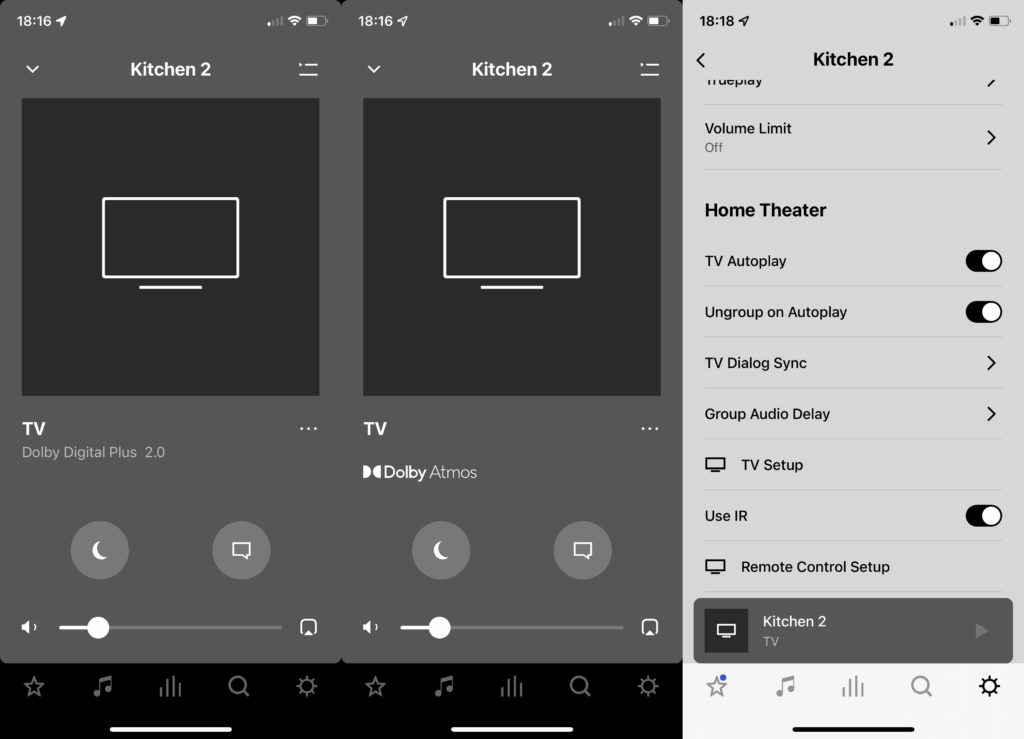
Sound quality
- Excellent balance and range
- Sound wraps around you
- Surprising amounts of bass
The very short version is that the Sonos Beam (Gen 2) sounds exceptionally good, especially considering its relatively small size. There are some limitations, although these can be fixed by adding extra Sonos components into the mix for surround sound and bass.
Let’s start with the out-of-the-box experience, with the Beam in its standard configuration. I watched a variety of content to get a feel for what this soundbar can offer. Take something brash and engaging, such as the opening fight sequence in Captain Marvel, streamed from Disney+ in Dolby Atmos, and there’s a proper cinematic experience bursting out of this box.
You get a sense of stereo width, with the laser blasts almost wrapping around you. There’s not quite the dimensionality of the Sonos Arc, which gives a sense of sound above you in a more positional way; here, it’s more subtle, as if there’s sound wrapped around you, even if you can’t quite place where it is exactly.
Upgrade the stream to the Ultra HD version in full Dolby TrueHD and the presentation is better still: with the lossless soundtrack there’s more clarity to the mix, and the audio is cleaner with a level more subtlety to it.
Poise and balance are excellent throughout. Given how small this soundbar is, the bass levels are impressive. You don’t get quite that punch of sound and rumbling, as you do with the Arc, but there’s more excitement and presence that you’ll get from any standard TV speaker. Certainly, there’s enough bass here to provide a level of immersion, as the opening scene of Tenet will attest (mixed in 5.1 on the Ultra HD disc).
Compared to the Arc, the Beam doesn’t quite have the same range at either end, and the sound is a little more compressed overall and a touch sharp at the high end. But, audio is largely well balanced, with no part of the spectrum overwhelming another part.
What you don’t get with the Beam (or the Arc by itself) for that matter, is a true sense of surround sound. Fire up an episode of Netflix’s Midnight Mass, and there are some great scenes for surround sound; in its default configuration, the Beam (Gen 2) just doesn’t deliver the subtlety.

The power of the Beam (Gen 2) along with other Sonos soundbars is that you can add to the system using two of the same speakers for the rear channels. I used a pair of Sonos One SL speakers for the rear channels, which filled in the soundscape, with impressive transitions between the front and rear.
Start Midnight Mass again and, without spoilers, the sound of the man crying out suddenly comes from behind you as it should; in its default mode, the Beam makes this cry sound a little indistinct.
Throw in a Sonos Sub and bass becomes properly cinematic, with enough force to make your room shake. It’s great for action films and sci-fi, delivering the effects as they were supposed to be heard.
Of course, all of this adds significantly to the price. If you really want to spend all that extra on surround speakers and a subwoofer, I’d be tempted to spring for the more expensive Arc to start with.
It’s worth talking about lip-sync, as HDMI ARC is known for causing issues. While HDMI eARC is supposed to be better, it too can cause problems. Via the app, you can adjust the audio delay, but the truth is that your input source and TV all have a part to play, so you may get different issues at different times. My set-up was largely fine and could be tweaked, but if you’re having problems my guide on how to fix lip-sync issues with Sonos can help.
It’s hard for a manufacturer to get quality movie/TV sound and quality music out of the same device, but Sonos manages it. On the sound scale for music, I’d say that the Beam sits above the One or One SL, but below the Five; it’s actually a touch better than the old discontinued Play:3.
Play Foo Fighter’s Enough Space and the opening guitars swirl across the stereo space convincingly; this soundbar can certainly deliver that stereo experience. It’s capable of handling bass-heavy tracks without blowing out and sounding distorted, as OK Go’s This Too Shall Pass proves.
Delicate handling of the more subtle is there, with Johnny Cash’s fingers sliding up the strings coming out in his cover of Hurt. Really, with the Beam, you don’t need to have a separate speaker.
Latest deals
Should you buy it?
If you want an immersive way of boosting sound from your TV, and a device that will fit into your multi-room setup, the Beam is hard to beat.
If you want a fuller cinematic experience with more positional Dolby Atmos, the Sonos Arc delivers a more rounded and powerful experience
Final Thoughts
If you think of the Sonos Arc as the true home cinema product, built for bigger TVs and for delivering Atmos effects in a more enveloping and engaging way, the Beam is the soundbar for smaller TVs and rooms.
It has some of the features of its big brother and can wrap sound around you, even if positionally it’s not as accomplished as the Arc. What you do get is clear and defined audio that will outperform your TV, a sense of cinematics and the option to upgrade if you want more immersive sound.
With all of Sonos’ multi-room prowess piled on top, this is a soundbar that can deliver a great music experience, fitting in with your existing system, not replacing it. For my living room, I want the Sonos Arc, but for other rooms, the Beam brings the fun at a lower price.
The main issue is whether or not a soundbar with only an HDMI eARC input is flexible enough for you. If you’d rather have full HDMI inputs, then the Samsung HW-Q900T may be better, otherwise read our guide to the best soundbars for alternative choices.
How we test
We test every soundbar we review thoroughly over an extended period of time. We use industry standard tests to compare features properly. We’ll always tell you what we find. We never, ever, accept money to review a product.
Find out more about how we test in our ethics policy.
Tested over the course of several days
Tested with real world use and different TVs
Tested with lossy and lossless audio formats
FAQs
The main difference is that the Gen 2 supports Dolby Atmos and has an HDMI eARC input.
You can group them, but you can’t create a stereo pair from them.
Yes, there’s an official wall bracket that you can buy.