Solwise V500-DS IP Telephone Review
Solwise V500-DS IP Telephone
If you want a phone that can handle both Skype and conventional calls, your choice of handset just doubled.

Verdict
Key Specifications
- Review Price: £69.95
You’re spoilt for choice if you want a basic mobile Skype phone. Most networking vendors are offering a solution although these are, in reality, nothing more than variations on the same theme. We’ve even seen the latest 3 Skypephone, which combines a standard mobile and Skype services, although we weren’t overly impressed with it for a number of reasons.
Unfortunately, none of these address the needs of the home user that want access to Skype and standard PSTN landline services from the same handset. Netgear was one of the first to tackle this with its SPH200 but now Solwise moves in to keep it company with its V500-DS IP Telephone. This is essentially an Aztech V500DS-S1 and although in function it’s very similar to the Netgear in form there are substantial differences.
Whereas the SPH200D has a separate base station and phone cradle, the V500 combines all its functions into a single unit, so it’ll need to be placed near to network and landline connections. With the Netgear solution you can leave the base station out of sight and place the handset anywhere it can receive a signal from it. Both products are capable of supporting three more base stations but Solwise also offers a DECT repeater allowing the range to be extended by up to 100 per cent.
Another difference between the Netgear and Solwise products centres on base station management. With the SPH200D you have full web browser access where the homepage provides general information about the system with details of your uptime, the firmware version and network addresses. Three modes of Internet access are supported and you can directly access the Skype service, create a new account from here, enter login details of an existing account and see if you are currently logged in. Solwise offers none of these features as although the base station can be accessed via a browser it is password protected and these details are not provided. 
Installation will depend on your Internet access setup although most will probably have a router providing DHCP services. If this is the case you just plug the base station into your network, power up the handset, accept the Skype terms and conditions and either create a new account or enter existing details.
For testing we used our Sipgate (www.sipgate.co.uk) account and were up and running in a matter of minutes. In practise the lack of base station web access is no big deal as once your Skype access is functioning there’s no need to use it anyway. If you don’t have a DHCP server on the LAN you can enter static IP address details directly from the phone where you’ll also need to include a gateway address along with DNS servers as well.
The Skype menu is pretty much standard across the majority of handsets so you have features such as a contacts list for quick access and a history option, which provides plenty of information about inbound and outbound calls, missed calls and voicemails. Call diverting enables incoming calls to be sent to another number and voicemail can be activated as well. The Services menu enabled us to keep tabs on our SkypeOut credit and its expiry date along with our SkypeIn number plus voicemail options and how long they are good for.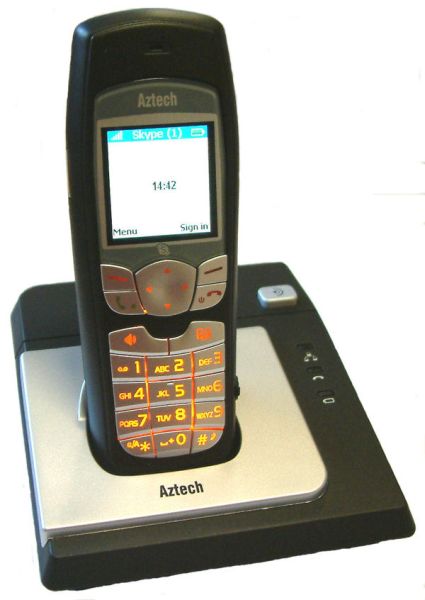
We found the Solwise handset nicer to use as it’s slightly smaller than the Netgear equivalent but just as solidly built. We also prefer the design of the Solwise base station and handset as they look more like a normal phone system. Pick the handset up and the keypad lights up with a bright orange backlight making it very easy to use in dim and dark places. The LCD display is also brightly lit and easily readable and you can change the timeout after which it blanks itself to save power.
Making calls is simple enough and the large keypad buttons should be manageable for the majority of thumb sizes. You can configure the handset to have a default preference for either the landline or SkypeOut or you can set it to request this each time you make a call. Voice quality proved to be up to the mark with our testers reporting that they could hear no significant differences between calls made to them over SkypeOut or the landline. The same judgements applied to calls coming in via the landline or our SkypeIn number. 
Whereas Netgear gives you a choice of sixteen ring tones, Solwise mercifully only provides nine although these are just as hideous and neither handset provides a vibrate only option. There’s also no option with Solwise for assigning different tones to differentiate incoming landline and SkypeIn calls although you can assign a separate tone for the intercom function where there are multiple base stations in use.
”’Verdict”’
If you want a single handset solution that supports both landline and Skype services then your choices are limited. Solwise’s V500-DS is well worth consideration and compared with Netgear’s SPH200D it’s more affordable and its sleeker design looks better in a home environment, whereas Netgear offers a slightly better features list. 
Trusted Score
Score in detail
-
Value 7
-
Features 7

