SilverStone Temjin SST-TJ02 – Mid-Tower ATX Case Review
SilverStone Temjin SST-TJ02 – Mid-Tower ATX Case
PC cases come in all shapes, sizes and materials. Here SilverStone has cut a window in one side and machined a slab of aluminium for the front. Worth it?
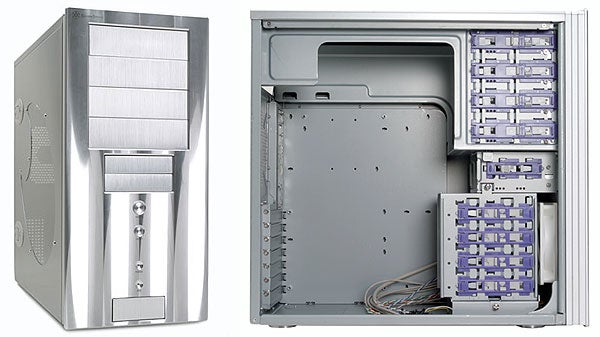
Verdict
Key Specifications
- Review Price: £87.00
I’ve lost count of the number of PCs I’ve put together for friends and family, and although I’m not fond of the final stage of installing all the necessary software, I have to admit that I enjoy the initial hardware building process – that is of course, if the PC is well made in the first place. With shoddy cases, I’ve had an untold number of plastic fittings snap off and in terms of cuts and scratches from those unfinished sharp edges, let’s just say I have the scars to prove it.
However, not all cases are the same and my first impressions of SilverStone’s Temjin TJ02 mid-tower ATX case are good. For a start, I’m a big fan of machined aluminium, and slapped on the front of this baby is a slab of the stuff. This is finished off with a grooved wavy pattern that reflects light rather attractively and makes the flat surface of the fascia appear to undulate.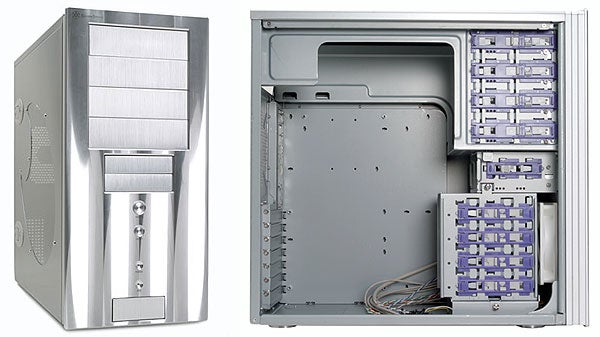
Unlike a number of other cases like CoolerMaster’s WaveMaster Aluminium PC Case, the aluminium doesn’t extend to the rest of the body. The cover for instance is constructed from a folded sheet of lacquered silvery-grey coloured mild steel and to be honest, it doesn’t really match the fascia. That said, the left side of the cover features a broad crescent-shaped window that’s been backed with a similarly-shaped sheet of clear Perspex. Obviously a design feature for case modders who want to show off their illuminated hardware, or perhaps those that simply get excited by large spoilers and under-glow for their cars.
With the vast array of peripherals that end up sitting around your desk such as card readers, PDAs, digital cameras and the obligatory pair of office headphones, SilvertStone hasn’t left you high and dry when these need to be hooked up. At the front, behind an aluminium flap complete with spring-loaded catch, are a decent set of connectors consisting of four USB ports, a single FireWire one, plus a couple of audio jacks that have you covered for microphone and headphones/speaker setups. The fascia also carries the ubiquitous power and reset switches, plus a couple of LEDs for indicating hard drive activity and power. Both switches operate with a positive spring-assisted action, whereas the bevelled inlays in which they lie compliment the overall design.
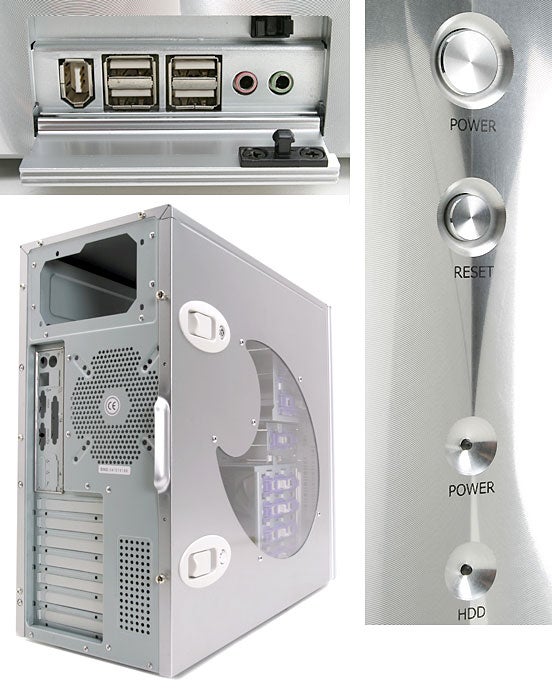
Around the back a total of seven blanking plates cover the expansion slots, but disappointingly for a case that, as we’ll see later, is offering tool-less features, these are held in place with traditional hexagonal screws. Better keep that screw driver handy before starting this new build. From the rear, it’s also clear that SilverStone has kept cooling in mind with a large fan outlet punched into the chassis. Although only a front 120mm fan is provided, another screwed into here is advisable if you want to keep the internal temperature down.
Cleverly, SilverStone has also made sure you’re not limited to just fitting an exhaust fan of the 120mm variety. In fact, there are another two positions that will accept either a 92mm or an 80mm fan. Personally I’d recommend a slower spinning and thus quieter 120mm one, but if your power supply comes with its own internal intake and exhaust fans you could probably make do with just the fan at the front. The only real criticism I have with the rear outlet is its holey design. The numerous perforations will no doubt clog up with dust and fluff over time, and it’s likely that the air rushing through them will generate audible tonal noise. A thin wire grille design would have been a better alternative to minimise both negatives.
Access is all important to the PC enthusiast and the TJ02 offers relatively quick entry. In the past I’ve built PCs that feature just one handle that unlocks a side panel, but here access is a little slower. Normally, two thumb screws secure the left panel but these don’t have to be used. Instead, you can rely on the sliding latches, one with an integrated key lock, to rapidly secure and/or release the panel.
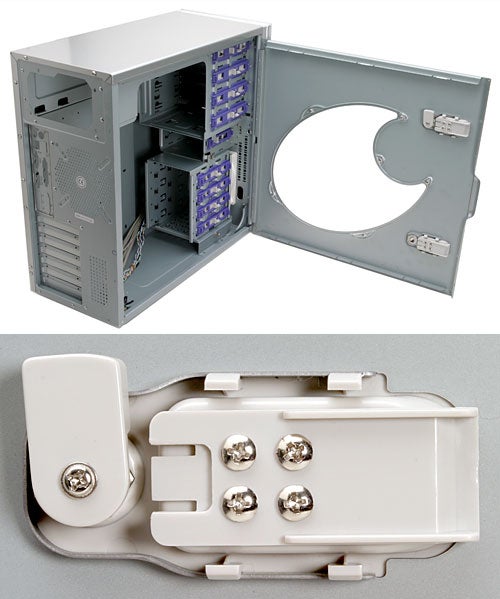
Once inside, it’s immediately obvious that the TJ02 conforms to the ATX standard and the layout is pretty much typical of many mid-tower cases. There are four 5.25in and two 3.5in drive bays each with an opening to the outside world. Below those are a further four internal 3.5in drive bays that, like the two above them, are housed in a removable cage. To take out the lower cage only a couple of thumb screws need be removed, after which it’s just a case of sliding it out perpendicularly to the TJ02’s sides. As for the smaller cage, two of those hexagonal screws keep it secured along with a neat spring-assisted locking mechanism

Running along all the drive bays is a purple-coloured drive retainer that basically brings to the TJ02 that tool-less status I mentioned earlier. Over the years, I’ve seen all sorts of retainer designs. Some worked well, others didn’t. However, while these are somewhat sticky in action, the resulting grip on the drives felt solid and the actual mouldings seemed thick enough to resist breakage.
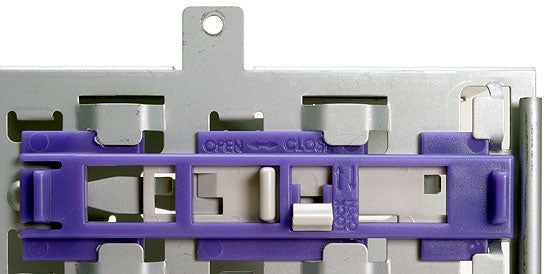
As for the rest of the innards, SilverStone has thankfully folded over those cut-inducing sharp metal edges, and made sure that the full compliment of pre-fitted cabling for those front ports is wired up. And because the case lacks an internal speaker, a little buzzer for those audible BIOS based alerts is also included, along with a set of screws and motherboard mounts. Fitting a motherboard was nothing special. There’s no removable panel which would make this task an external one, but then again many cases don’t offer that option. 
Once everything you need is secured inside, the space does get a little tight but as long as the cabling is neatly routed the airflow should easily move across the relatively short depth of the case. However, if you’re thinking of using a passively cooled power supply, I’d definitely get a second fan.
So, basically I’ve just put together a PC during the course of this review and I have to say that with the SilverStone Temjin SST-TJ02 it all went pretty smoothly – and I emerged from it unscathed. The fitting instructions are relatively simple to follow and include a step-by-step pictorial guide. Believe me, it makes a refreshing change from those tiny, poorly translated, instruction sheets. As a completed system it seems to work fine, but at a price that’s not too far from the £100 barrier I expect a little more. Perhaps a full-aluminium body complete with extra fan and a fully tool-less design? Right! Now it’s time for the software. Cue the eternal “install, update, tweak and reboot” cycle…
”’Verdict”’
As an upgrade, there’s little at fault with the TJ02’s internal design, although an entirely tool-less approach and an extra fan would have gained more praise. The aluminium fascia is a head turner, the quickly removable lower drive cage is a thoughtful touch, and the window to the innards will appeal to some, but when I levy those against its price and factor in that questionable two-tone finish, I begin to feel it’s a little too expensive.

