Sharp BD-HP20H Blu-ray Player Review
Sharp BD-HP20H Blu-ray Player
From trade show to consumer, Sharp has finally set free its first UK Blu-ray deck. Is it all good?
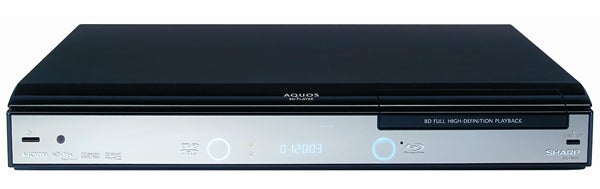
Verdict
Key Specifications
- Review Price: £289.00
After showing off prototype Blu-ray players at trade shows for what seems like an eternity, Sharp has finally unleashed its debut UK deck – and with a price tag around the £300 mark, it’s aimed squarely at budget buyers.
The company is clearly keen to make an aesthetic impact with its first hi-def player, evident from its flashy mirrored fascia and gloss black top section. We also think the rings of light indicating which type of disc is playing are kinda cute, though all the lights can be turned off if you disagree. It’s also refreshingly minimal, with only standby and open/close buttons adorning the front, though this stripped down look does draw attention to the absence of a USB port or memory card slots.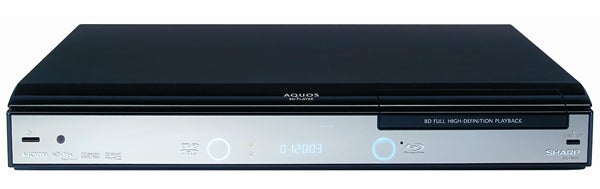
The connection line-up includes an HDMI 1.3 output, capable of outputting video up to 1080p at 24 frames per second (great news for film fans) plus 7.1-channel audio bitstreams. You’ll also find component, composite, S-video and stereo audio outputs on the rear, plus coaxial and optical digital audio outputs for regular DTS and Dolby Digital playback.
There’s also a set of analogue audio outputs that deliver high-resolution Dolby True HD and Dolby Digital Plus soundtracks to an amplifier. However these are 5.1 as opposed to 7.1, which means that users without HDMI-equipped receivers can’t take advantage of 7.1-channel Blu-ray soundtracks at all. Also disappointing is the lack of support for DTS HD or DTS HD Master Audio (though the latter format isn’t widely used anyway).
It’s also a shame that the deck won’t output video from the HDMI and component outputs at the same time, which could feasibly become a problem if you connect to two displays simultaneously.
A SCART output is out of the question, as there’s no real need for one on a hi-def player like this. And of course you won’t find an Ethernet terminal as you would on a HD DVD deck, as it’s not yet mandatory for Blu-ray decks to include one (but it will be when the BDA brings in BD-Live Profile 2).
Which brings us neatly to another potential pitfall. The BD-HP20H is a Profile 1.0 player, which means it won’t support advanced BD-Java features found on forthcoming Profile 1.1 (or ‘Bonus View’) Blu-ray discs, such as picture-in-picture. The deck’s firmware can’t be upgraded either, so it will never deliver the full Blu-ray experience.
One of the main criticisms levelled at early Blu-ray decks is that they took an age to boot up from standby. Well, Sharp has obviously paid attention and built a special Quick Start mode into the HP20, which slashes the time it takes to start watching a movie. But on the negative side, the unit consumes a lot more power in standby with Quick Start activated, which is bad for your electricity bill and the environment.
Other useful features include Aquos Link, Sharp’s name for HDMI CEC technology, which lets you control this deck and a compatible TV from the same remote. 
The limited digital media support is a massive let down. The HP20 won’t play DivX, MP3, WMA or JPEGs from CD or DVD, which means you’ll need to hang on to that cheapie DVD player you probably would have thrown out when you upgraded to Blu-ray. It will, however, play commercial Region 2 DVDs (and upscale them to 1080p) plus home-made DVD-RW/-R, DVD+RW/+R and DVD-R Dual Layer discs.
Also on board is a range of sound adjustments, which allow you to punch in the distance, levels and size of your speakers when using the 5.1-channel outputs or PCM via HDMI.
In general the BD-HP20H is easy to use, thanks to a top-class remote with terrific button arrangement and helpfully large menu display screens. It can be a bit sluggish to respond but not slow enough to raise the blood pressure. Slightly more annoying is the lack of resume playback for Blu-ray discs.
Rigged up to a Toshiba 46XF355D Full HD LCD TV, the BD-HP20H delivers astounding Blu-ray picture quality, best demonstrated by ”Spider-Man 3” – the sort of movie that high-definition was invented for. Right from the opening credits, the deck’s 1080/24p images make an immediate and powerful impact, thanks largely to the vast amount of razor-sharp detail on display. Yes it’s a cliché, but the picture is so clear and crisp that it feels like you’re stood in a New York skyscraper watching Spidey do his thing through a window, and a freshly cleaned one at that. The scene with Spider-Man and Sandman fighting on a moving security van looks particularly stunning.
But it’s not just grandstanding, effects-heavy scenes that benefit from this dense detail – simple shots of everyday things like Peter’s jumper, the Central Park scenery and facial close-ups also look stunningly life-like.
Colour reproduction is out of this world, too, with the BD-HP20H proving itself to be equally at home with radiant primary colours like Spider-Man’s red suit and subtle, delicate hues like Kirsten Dunst’s skin – the latter being perfectly judged and utterly convincing.
Another string to the Sharp’s bow is its top-notch contrast level, which really helps convey detail in dark scenes. During the battle between bad Spidey and Sandman in the subway, it’s possible to make out shadows and fine detail on backgrounds. On the downside, the excellent picture quality draws attention to some of the movie’s dodgier effects like the unconvincing CG Spider-Man and shots of Sandman dissolving in water.
You can really feel the benefit of the 24fps output, with smooth-moving objects and judder-free camera pans – but remember that you’ll need a 24fps capable display to take advantage of this, and the deck must be set to ‘Auto’ in the HDMI video output menu.
Now for the bad news – DVD playback is decidedly disappointing when upscaled to 1080p. Images seem softer and noisier than we’re used to from a hi-def player, with an oddly over-cooked colour balance and some motion judder.
Onto audio, and Dolby True HD movie soundtracks sound gutsy and dynamic when you channel the signal through the 5.1-channel analogue outputs. For those with AV receivers equipped with HDMI 1.3 input and 7.1-channel audio support, you can let your amp do the decoding donkey work. Standard Dolby Digital and DTS soundtracks carried digitally also sound superb, provided your system is up to scratch, and CD playback is enjoyable.
”’Verdict”’
While Sharp’s first Blu-ray effort is far from perfect, the pros certainly outweigh the cons. On the positive side, Blu-ray picture quality is phenomenal, delivering the sort of razor-sharp images that hi-def home cinephiles crave. It’s also equipped with a decent array of features, such as HDMI 1.3 with 1080/24p and 7.1 bitstream support, while Quick Start and a well-designed operating system make it easy to use.
But on the downside, the lack of support for digital media files, DTS HD soundtracks and Profile 1.1 features is a real shame – though we guess at this sort of price sacrifices were inevitable. Less forgivable is the lacklustre DVD upscaling, which prevents this deck achieving that ‘must-buy’ status.
Trusted Score
Score in detail
-
Performance 8
-
Features 7
-
Value 9

