Sharp 55FN2KA Review
A low-cost, large screen TV that doesn’t skimp on essentials.

Verdict
When it comes to bang for your buck, this cheerfully cheap Sharp doesn’t disappoint. Its everyday performance is fine with HD content and native 4K (just don’t expect decent SD upscaling), and it has a sound system good enough for uncritical viewing.
The clincher is a bullet proof Android smart platform and heavily curated Freeview experience. All the major streaming services are on-board, along with a good number of minor ones too. HDMI provision is routine, but in line with other budget models.
Pros
- Impulse purchase price tag
- Android smart TV platform
- Dolby Vision HDR
Cons
- No HDMI 4K 120Hz support
- Lightweight, plasticky build
- Poor input lag
Key Features
- HDRDolby Vision, HDR10 and HLG
- Sound systemAudio from Harman Kardon
Introduction
The Sharp 55FN2KA is a low-cost, large screen 4K LED LCD TV that doesn’t skimp on essentials.
It runs the Android smart TV platform, which is as feature-stacked a connected platform as they come, and has a Freeview Play terrestrial tuner. In addition to regular HDR it’s also Dolby Vision compatible. If you’re looking for a value big-screen then this Aquos-branded set demands to be shortlisted.
HDR performance is invariably limited though, and out of the box settings are uninspiring; still with a tweak in the right direction, you’ll be surprised just how good this Sharp can look.
Availability
- UKRRP: £399
- USATBC
- EuropeTBC
- CanadaTBC
- AustraliaTBC
The Sharp 55FN2KA is available now in four screen sizes: 43-, 50-, 55- and 65-inches (43FN2KA, 50FN2KA, 55FN2KA, and 96FN2KA), priced at £329, £369, £399 and £529 respectively.
I’m reviewing the 55-inch model here.
In the US, this same line has the designation FN2EA and is available in the same screen sizes – 43FN2EA, 50FN2EA, 55FN2EA and 65FN2EA.
Design
- Widely space feet
- Lightweight build
- 60Hz LCD panel
So light it practically floats out of the box (OK, I’m exaggerating, it’s 15.6kg), the 55FN’s build quality is clearly reflective of its ticket price. A dark plastic micro bezel surrounds the panel on three sides, hence Sharp’s insistence that it’s ‘Frameless’. The set comes with lightweight edge-placed feet. You’ll need wide AV furniture to accommodate it.
Given its light weight, this TV is actually a good candidate to wall-mount, however as it has some depth to it at 91mm, so don’t expect a flush fit.

The remote is a straightforward Bluetooth affair, with dedicated buttons for Netflix, Prime Video, YouTube and Freeview Play.
Rear connections comprise four HDMI inputs, one with eARC, a digital optical audio output, twin USB (V2.0) ports, an AV minijack inputs, and Ethernet to support Bluetooth and Wi-Fi.
In addition to the Freeview Play terrestrial input, there’s a satellite tuner, and CI card slot. More unusually, there’s also an SD card slot, for playback of digital camera images.

Features
- Android smart platform
- Freeview Play
The Android TV platform will be familiar to many, thanks to its widespread adoption. A full-screen, curated guide to linear and SVOD streaming channels via channel-based rails, it offers a plentiful supply of streaming services (including Apple TV+, Paramount+ and Disney+), plus all the mainstream catch-up channels.
During set-up you’re prompted to log in with your Google account, and this saves a bit of faffing around when it comes to logging in with various app passwords and the like. There’s also Chromecast built in, for those compatible apps which may not already be resident on the TV, plus Google Assistant support.

If you’re looking for a large screen to game on, this Sharp isn’t going to appeal. For one thing, it’s a 60Hz panel, so there’s no High Frame Rate Support. More significantly though, latency is terrible.
I measured input lag at 50.8ms (1080/60) in Game mode. First person shooters feel sluggish and unresponsive.
Picture Quality
- Eco image setting
- Dolby Vision HDR
Out of the box, this Sharp looks duller than a Victorian penny, but that’s because the default picture preset is Eco, which sets the backlight to just 51 per cent. Consequently, there’s no depth or dynamic contrast to its images.
The good news is it’s easily fixed. Opting for virtually any other preset makes a significant difference to the Average Picture Level, restoring the backlight to 100 per cent. The exception is Movie, which drops output to 34 per cent, and as a consequence is similarly difficult to recommend.
I found that for most content, Standard works well. It has a level of colourful dynamism that’s easy to appreciate. Afternoon game shows and cinematic TV look equally impactful. I hopped from The Lincoln Lawyer (Netflix) to afternoon game shows and back again, and never felt the urge to tamper with the settings.
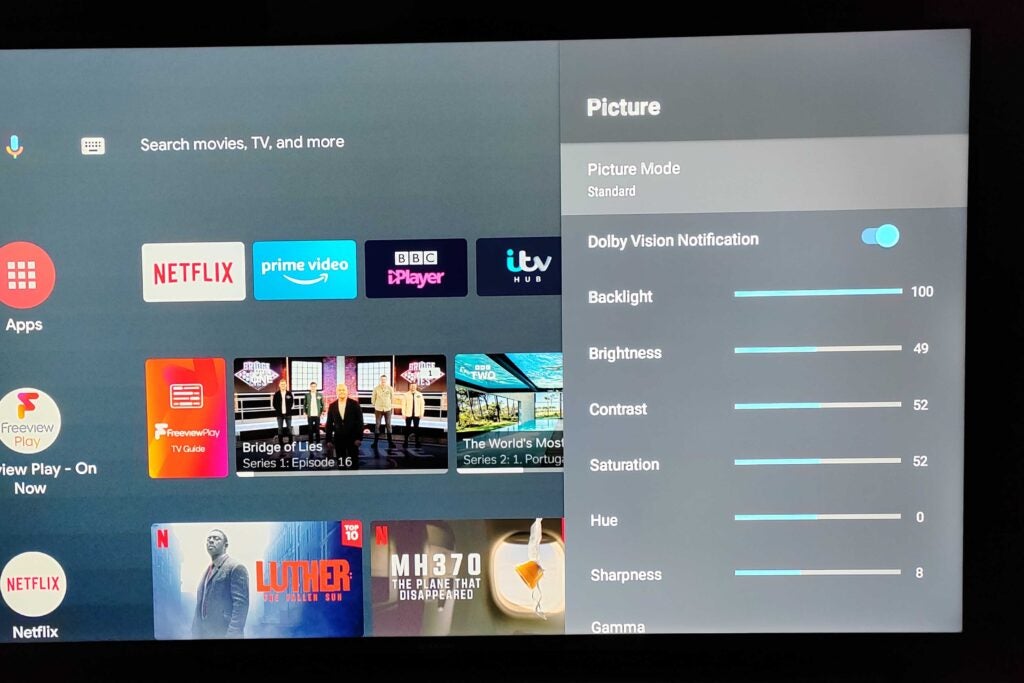
Additional picture modes include the self-explanatory User, Vivid and Sport. The set also supports Dolby Vision. Opt for a Dolby Vision streaming show and the presets alter to Dolby Vision Bright, Dark and Vivid. Arguably this is when you’ll see the set at its best. Warrior Nun (Netflix) plays as sharp as a demon-hunting nun’s blade.
What the set doesn’t have is a great deal of HDR headroom. It lacks the luminosity to really lift specular highlights. I measured HDR peak brightness in a 5 per cent window at 402 nits. With a 10 per cent patch, it measures just 399 nits. These aren’t great numbers.
The picture processor is Sharp’s dual core ACE Pro Ultra Engine, which on this evidence is also rather limited when it comes to upscaling. SD channels from its terrestrial tuner are murky.
Sound Quality
- Harman Kardon sound system
- DTS Virtual: X
That said, this Sharp’s audio performance is rather better than you might imagine. The resident Harman Kardon supplied sound system has volume and stereophone weight. With a 12W output, it can fill an average-sized living room without sounding too shrill.
Alternatively, you can bitstream audio out over eARC to a sound bar or AV system, and take advantage of those streaming services which support Dolby Atmos.
If you opt to stick with the set’s speakers, my recommendation is to engage DTS Virtual: X processing, which effectively enlarges the soundstage. Avoid the Truebass setting though as it’s just too boomy to be enjoyable.
Latest deals
Should you buy it?
An affordable buy for its size: Given its relatively modest price tag, this 55-inch Sharp can be considered a good value buy – provided you can live with its visual limitations. It’s fine for box set bingeing and everyday living room duties, and it’s built-in sound system is better than you might expect, but it’s not going to excite home cinema enthusiasts.
Give it a swerve if you’re into gaming: This clearly isn’t a good TV for gaming. We wouldn’t expect High Frame rate support at this price point, but input lag is horrible.
Final Thoughts
The 55FN2KA is a solid budget flatscreen. Usability is fine, thanks to its Android TV OS and Freeview Play tuner, both of which are polished and reliable platforms. Together they ensure you have access to most key streaming apps, as well as a full gamut of catch-up services.
Stick to 4K native content, preferably Dolby Vision enabled, and the set presents well. Audio is decent for this class of screen, but it’s worth investing in an exterior solution, like a soundbar or AV system.
How we test
We test every television we review thoroughly over an extended period of time. We use industry standard tests to compare features properly. We’ll always tell you what we find. We never, ever, accept money to review a product.
Find out more about how we test in our ethics policy.
Tested for more than a week
Tested with real world use
Benchmarked with tests
FAQs
The 55FN2KA doesn’t support the HDMI 2.1 standard up to 48Gbps. Its HDMI inputs can only handle 18Gbps of data, but it does support HDMI 2.1 features such as auto low latency mode (ALLM) and eARC.
Full specs
Sustainability
Trusted Reviews’ holds the fact that global warming is not a myth as a core value and will continuously endeavour to help protect our planet from harm in its business practices.
As part of this mission, whenever we review a product we send the company a series of questions to help us gauge and make transparent the impact the device has on the environment.
We currently haven’t received answers to the questions on this product, but will update this page the moment we do. You can see a detailed breakdown of the questions we ask and why in our sustainability info page.








