Senic Friends of Hue Smart Switch Review
Senic Friends of Hue Smart Switch Review
Give your Hue lights a smart-looking controller

Verdict
A better-looking smart switch that doesn't require any batteries, the Senic Friends of Hue Smart Switch is an expensive but neat upgrade for Philips Hue systems. It responds quickly to touch and offers a decent flexibility, although you can't cycle through scenes as you can with the regular Hue switches.
Pros
- Looks nice
- No batteries
- Responds quickly
Cons
- Expensive
- Can't cycle through scenes
Key Specifications
- Review Price: £64.90
- Requires a Philips Hue Bridge
- 81 x 81 x 17mm
- Four programmable buttons
- Compatible with Gira System 55
As good as Philips Hue is and as smart as it is, there are times where it’s just easier to reach out and tap a button. Philips has its own range of light switches, but they’re not the most attractive; they’re quite plasticky. The Senic Friends of Hue Smart Switch is a smarter, nicer-looking switch that aims to solve that problem.
Battery-free operation means this switch will always work, but it would be nice if it could be programmed to cycle through scenes.
Senic Friends of Hue Smart Switch design – Fits Gira System 55 frames
- Can be installed with one or two switches
- Screws or sticks to the wall
- Comes apart to fit Gira System 55 frames
Available in black or white, the Senic Friends of Hue Smart Switch is still plastic (it’s frustrating that there are no metal Hue switches), but it looks far more refined than the Hue Dimmer Switch. The black version, in particular, looks super-smart when installed and more like a regular light switch.
Each switch is square, measuring 81 x 81 x 17mm. However, the inner 55mm square switch can be removed and fitted into any standard Gira System 55 frame. This compatibility enables you to install two or three switches in a row where you want them.
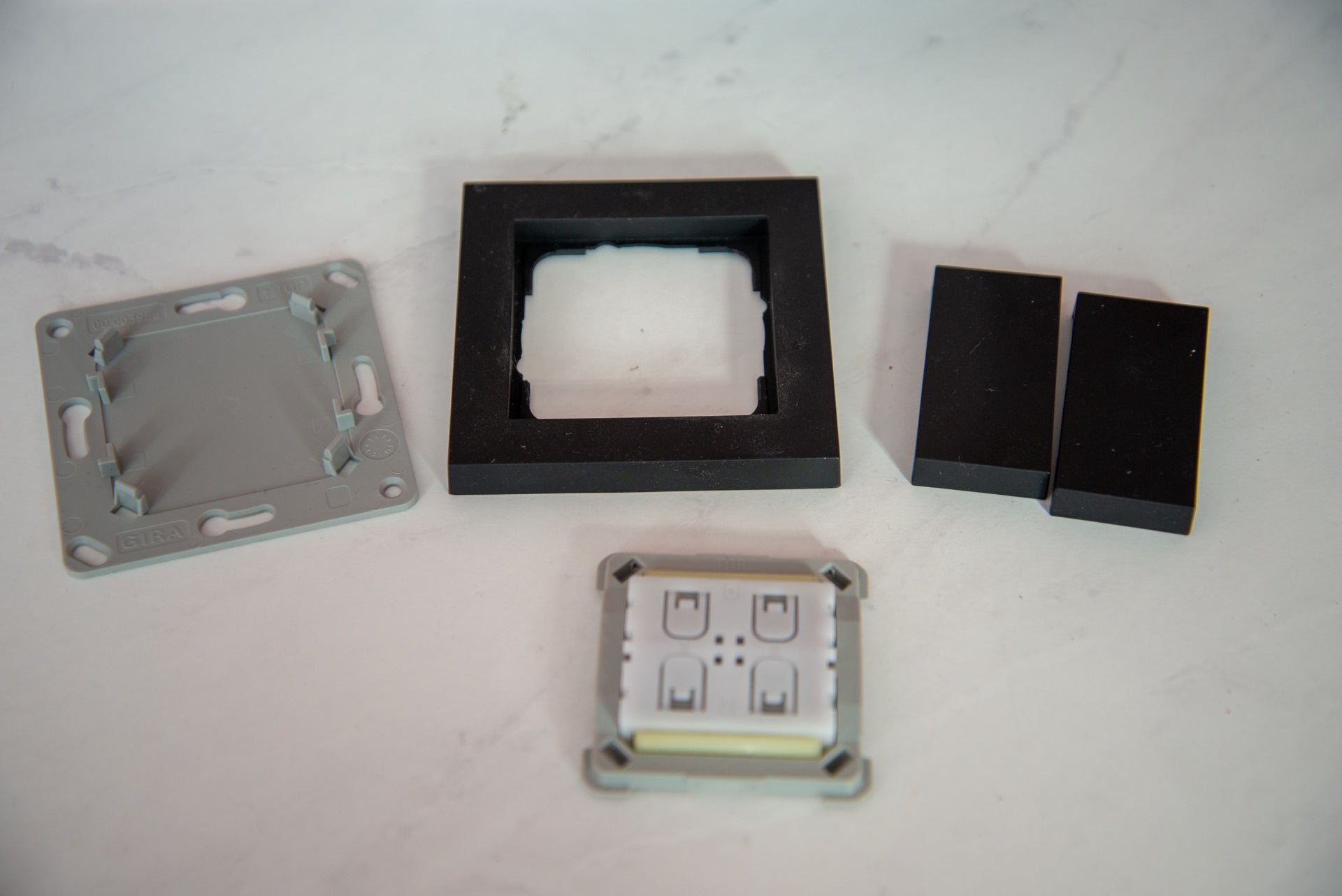
With the standard frame, you can screw it into place on a wall or you can stick it into place instead.
Your final choice is whether you want one rocker switch or the default two switches. The latter offers greater flexibility, but you can move to one switch if looks require, or you just need basic control over one light. I went with two switches, so I could use one for the main light and one for the Philips Hue light strips installed in my bookcases.

Senic Friends of Hue Smart Switch features – Highly configurable, but lacks scene cycling
- Each button can be programmed to do two tasks
- No option to cycle through scenes
- You’ll need to reprogramme it if you switch the Hue Wireless channel
The Senic Friends of Hue Smart Switch uses Zigbee to communicate, and must be paired with a Philips Hue Bridge; it won’t work standalone or with the Bluetooth lights. The Hue app takes you through installation, pairing the light into your system.
There are no batteries in this model, with power harvested on the click of the button. That’s neat, as you’ll never have the faff of having to change batteries with this model.
Once there, you use the app to define what each button does. With two switches, you have four buttons (top left, top right, bottom left and bottom right), and each button has two available actions: Press and Hold.
For each button (not action), you can select which lights you want to control. You then choose the actions for each button. I set mine up so that top of the left switch turned the bookcase lights on with one press, using the last setting for the light, and holding the button down increased brightness; the bottom of the switch did the opposite. I then set up the right switch to do the same, but for the main light.
That’s useful and replicates how a regular light switch might work, but you can override the buttons and select a scene with a single press. It’s a shame that this switch doesn’t let you cycle through a list of scenes as the main Hue Dimmer does.
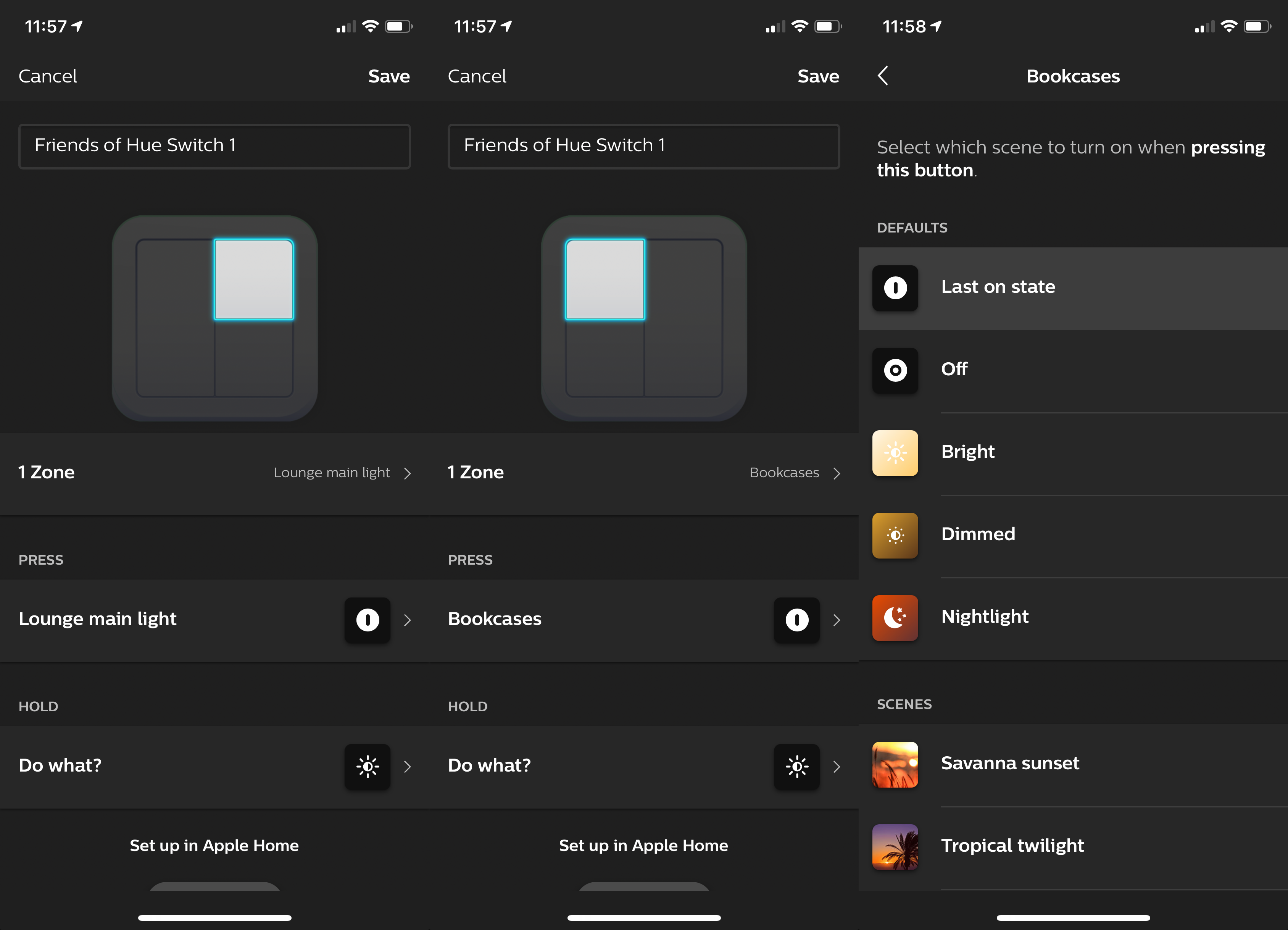
Press and Hold actions are more limited: increase brightness, dim, turn off and do nothing are the only options.
Even so, while the Senic Friends of Hue Smart Switch may be more limited than the Hue options, here you get a neater switch that more closely resembles a standard light switch, making it a good choice in some rooms. And, you can always turn to the app or use a voice assistant if you want to run a particular scene.
There’s another difference between the Senic Friends of Hue Smart Switch and a regular Hue switch. If you have problems with your Hue lights being unavailable, and you switch the wireless channel that the system uses, you have to repair your switch. Neatly, the Hue app warns you before you change the wireless channel and shows you what you need to do.
Senic Friends of Hue Smart Switch performance – Works quickly and reliably
- As easy to use as a regular light switch
- Responds quickly
Since this light switch harvests power from each button press, you need to push down with enough force until you hear a click. It needs a touch more pressure to operate than a battery-powered switch, but certainly no more than you’d use with a regular mechanical light switch.
Press actions are very quick to respond. Thanks to the Zigbee network, Hue is one of the fastest smart light systems, responding as quickly as a traditional bulb.
Pressing and holding takes a fraction of a second to kick in. I found with dimming that the speed was just right; I never went too bright or too dim by accident.

Senic Friends of Hue Smart Switch conclusion
You get more features if you buy the battery-powered Hue switches, but if you want a smarter-looking option that works more like a traditional light switch, the Senic Friends of Hue Smart Switch is a great choice – although it is a tad expensive.


