Securifi Almond router Review - Setup & Performance Review
Setup & Performance
An innovative router and wireless bridge with simple touchscreen setup

Sections
- Page 1 Securifi Almond router Review
- Page 2 Setup & Performance Review
- Page 3 Value & Verdict Review
Securifi Almond – Setup
While the base spec had us feeling cynical about the Almond, we were wowed the moment we switched it on. It is here – particularly for less technical users – that the touchscreen comes into its own.
It turns out Securifi has thought long and hard about how to setup and manage a router on such a small display. A wizard asks you whether you want the Almond to be a router or wireless bridge then guides you through the setup using clear pictures and step by step illustrations. 
Both choices had us up and running within minutes and no CDs, computers, tablets, smartphones or IP addresses were needed to do so. This is by far the simplest networking device we have ever setup and will be a revelation to technophobes.
Even better is that, once setup, the Almond can be managed almost completely by the touchscreen. The UI is intuitive and finger friendly throughout (though Securifi fits the Almond with a stylus) and web administration, software updates, security types, connection logging, usage statistics, firewall filters and screen modes (clock, weather or screen locks) are all accessible.
It is also possible to change the router name, password and guest access without restarting it, whereas most on the market do need one.
For more advanced users features like traffic prioritisation, port forwarding and DMZ settings do need access via the browser. One omission is content filtering is also browser restricted and access to this on the touchscreen would be of benefit to parents.
Despite this users again won’t be frightened off by the Almond’s web UI. It is heavily Windows 8 influenced with large, graphical tiles and excellent, concise descriptions of functionality so you won’t get confused. It is also far faster to navigate than Cloud-based control panels of bigger rivals.
Securifi Almond – Performance
So the Almond looks great and is a joy to setup and use, but our concerns about its base specs made us fear the worst when it came to performance. Happily though, we were in for a pleasant surprise.
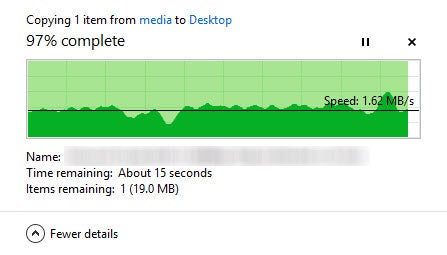
In our real-world testing scenarios of 2 metres, 10 metres line of sight, 10 metres behind a wall and 13 metres behind two solid walls, the Almond achieved speeds of 7.31MBps (58.48Mbit), 5.65MBps (45.2Mbit), 4.53MBps (36.2Mbit) and 1.81MBps (14.48Mbit) respectively. This is a long way behind the fastest 802.11ac premium routers like the Linksys EA6500 and D-Link DIR-865L, but on par with the midrange 802.11n bracket and should offer a step up from anyone still using an older 802.11g router.
Furthermore – as the transfer rate graphs illustrate – speeds are commendably solid with little fluctuation even at distance, a key factor in consistent wireless performance. Yes these figures won’t appeal to tech heads with 100MBit connections, but for the vast majority it will be fast enough and 14Mbit will stream HD video comfortably.
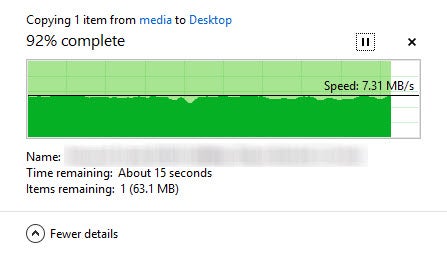
All tests were conducted using WPA2 security.

