Scan 3XS OC-GTS Gaming PC Review
Scan 3XS OC-GTS Gaming PC
Scan makes the most of nVidia's new GeForce 8600 GTS with a water cooled gaming system at a bargain price.

Verdict
Key Specifications
- Review Price: £997.57
With nVidia launching the GeForce 8600 GTS card today, Scan sent us over a PC incorporating nVidia’s new baby this morning. We generally prefer a bit more notice than a few hours with a review sample, but I thought that this machine was worth making an exception for.
The GeForce 8600 represents nVidia’s mid range, sitting below the flagship 8800 parts. Like the GeForce 8800, the 8600 is fully DirectX 10 compliant, which means you should be reasonably future proof with the upcoming generation of games. But the question is whether the 8600 will actually be up to the task of playing next generation games, even if it is DirectX 10 compliant.
The GeForce 8600 GTS has a core clock speed of 675MHz, compared to the 540MHz core speed of the 8600 GT, which sits one rung down the performance ladder. Both cards feature 256MB of video memory, but again the GTS runs a higher clock of 2GHz, compared to 1.4GHz for the GT. Those specs look pretty good considering the GeForce 8600’s positioning, but when you see that the memory bus is only 128-bit, it’s clear that the 8600 sits quite a way behind its 8800 brethren.
To be fair though the GeForce 8600 is priced significantly lower than even the budget 8800 GTS 320, so it’s no great surprise that it can’t compete when it comes to performance. We’ll have a full review of the GeForce 8600 in the next few days, but in the meantime, let’s see how nVidia’s latest graphics card behaves in a custom built system from Scan.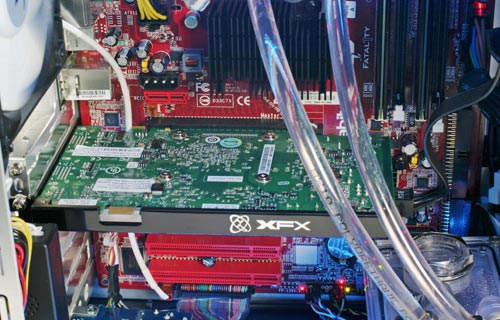
The 3XS OC-GTS that Scan sent over earlier today is a good looking box. The whole thing is wrapped up in a CoolerMaster Mystique RC-631 midi-tower case, which is a pretty good start. Constructed from machined aluminium, this case certainly looks the part. The wavy front fascia harks back to CoolerMaster’s iconic WaveMaster case of yore, although having waves actually cut into the fascia and door is a nice touch.
Like the WaveMaster, the Mystique has a set of I/O ports on the top of the case. Here you’ll find two USB 2.0 ports, a four-pin FireWire port, a headphone socket and a microphone socket. Unlike the WaveMaster, the Mystique doesn’t hide these top mounted ports behind a spring loaded door, which is a good thing – the only thing that door on the WaveMaster accomplished was scaring my cat every time he stepped on it and it sprung open!
Opening the front door of the case reveals four 5.25in and two 3.5in drive bays. One of the 3.5in bays is occupied by a floppy drive, which is something of an unusual site these days. Surprisingly, only one of the 5.25in bays is filled – there’s a Samsing WriteMaster SH-S182M DVD writer installed. I have to say that I would expect two optical drives in a system like this, especially when there are so many free bays. That said, Scan customers can configure a PC any way they like when they order, so I guess you can have any combination you’d like. 
The CoolerMaster case comes equipped with an Alphacool water cooling unit built into it. The radiator is built into the top of the case and is cooled by two 120mm fans blowing across it and out through the top of the case. The pump is mounted at the base of the case, next to the drive bays. Power comes courtesy of a Molex connector from the PSU – there is an external power socket too, but Scan hasn’t used this, instead opting for a completely self contained solution.
In the review configuration the Alphacool is only hooked up to the CPU, but this system can be configured to cool graphics cards too. If I were considering a machine like this, I’d definitely slap water blocks on the CPU and graphics card, thus reducing the noise level – not that this machine is particularly noisy, but it could be quieter with a bit more thought.
The water cooling is definitely doing an efficient job because Scan has managed to overclock the CPU significantly. There’s a 2.4GHz Intel Core 2 Duo E6600 sitting in the Abit Fatality motherboard, but Scan has got it running at an impressive 3GHz, and even more impressively, the system remained rock solid.
There’s a side panel in the CoolerMaster case, but it’s clearly designed for an air-cooled configuration as there’s a fan vent mounted in it. This is something of a shame, since it spoils the overall aesthetics of the machine. Scan has also mounted two fluorescent tube lights inside the case. The bottom tube is mounted below the window and emits a cool blue glow from the base of the system upwards, but the top tube is mounted in the window and thus loses the glow effect, instead creating quite a harsh light. 
The reason that Scan has had to mount the second light in the window is that the brace bar for the case is mounted quite low down. The result is that the top of the window looks quite messy, especially with the three cable ties holding errant cables and the fluorescent tube in place. If the case window had been made slightly smaller, it would have hidden the brace bar, and allowed Scan to mount the top light out of sight for a more ambient effect.
The Abit Fatality FP-IN9 SLI NF650 motherboard makes for a good foundation for the system and offers a decent amount of upgrade potential. The most obvious area for future upgrades is the addition of a second graphics card. There’s an XFX 8600GTS XXX sitting in one of the PCI Express slots, while the other lays empty, waiting for a second card to create an SLI environment. It’s worth noting that this board doesn’t sport twin x16 slots, so if you do go SLI each card will essentially reside in an x8 slot. That said, two 8600GTS cards should be more than happy in this environment, and shouldn’t suffer from the reduced bandwidth. There are also two x1 PCI Express slots, although one will be inaccessible in an SLI setup. Finally there are two free PCI slots below the PCI Express complement. 
The Abit board has two impressive looking passive heatsinks keeping the chipset cool – it’s always good to see passive chipset coolers, since the small fans that are sometimes used can make more noise than anything else in a PC.
There are four DIMM slots on offer, with two of them filled by a pair of Corsair TwinX PC6400 1GB modules. Although Corsair rates these modules at 800MHz, Scan has them reliably overclocked at around 888MHz in this system. With 2GB of fast RAM on tap, memory isn’t likely to be a bottleneck for the OC-GTS.
Only one of the four SATA ports on the motherboard has been utilised, although there is a 500GB Samsung hard disk attached to it. If you feel that you need more than 500GB of storage, or would like some redundancy present for peace of mind, you can always spec extra drives when ordering.
Scan has opted to use the onboard 7.1-channel sound on the motherboard rather than install an X-Fi card, although this could well be to do with the issues that Creative was having with Vista drivers for its cards. In fact Scan’s own configuration tool states that onboard sound is the only option available for the OC range.
The 3XS OC-GTS was configured in a dual boot configuration, with both Windows Vista and Windows XP on the hard disk. This is a great solution for the end user who may well still use XP for playing games but Vista for general Windows work. Of course as Vista proves to be less of an overhead for gaming, the need for dual boot will lessen, but for now it’s good to see that Scan is covering all the bases.
Given that I only received this PC a few hours ago, I wasn’t able to run any real benchmarks on it, but I did spend a bit of time playing some games, most notably S.T.A.L.K.E.R. Now, anyone who’s played S.T.A.L.K.E.R. will know that it has the ability to bring even fast PCs to their knees, so I was keen to see how the 3XS OC-GTS would handle the game.
To make things really interesting, I hooked the PC up to a 24in Dell widescreen monitor with a 1,920 x 1,200 native resolution. Firing up S.T.A.L.K.E.R. at 1,920 x 1,200 with no FSAA, High Quality settings and Full Dynamic Lighting really did have the OC-GTS struggling. In fact I was lucky to get anything higher than 13fps, and that’s before the action really kicked off.
It’s the lighting effects that are the real performance issue with S.T.A.L.K.E.R. so I dropped the settings down to Static Lighting and lowered the Quality setting to Medium. The result was a far more playable 80fps during general wandering around, although when the action kicked off it did start to struggle a little. On the whole though, the 3XS OC-GTS can play a game like this at 1,920 x 1,200 as long as you’re careful with your settings.
Dropping the resolution down to a more reasonable 1,280 x 800 produced interesting results, proving categorically that the dynamic lighting is an absolute hardware killer. With the Quality set to High and Full Dynamic Lighting enabled, the OC-GTS struggled to break 30fps. However, switching the Quality setting to Medium and dropping the lighting to Static raised performance to around 180fps! So, as long as you’re willing to compromise on the lighting effects, you can probably be quite generous with everything else at this kind of resolution. 
It’s important to remember that the 8600 GTS is a midrange card, so you shouldn’t expect it to move mountains. However, as with pretty much all of nVidia’s graphics boards, the beauty of the 8600 GTS is that you can always slap another card in later and take advantage of SLI.
With a price tag of under £1,000 the 3XS OC-GTS definitely looks good value, and is a worthy show pony for nVidia’s new card. If it was me though, I’d be tempted to push the boat out a little and go for two 8600 GTS cards, with both of them water cooled, but even in its current configuration, you have the option to do just that later on.
”’Verdict”’
Scan has produced a great little gaming system based on nVidia’s new GeForce 8600 GTS graphics card. The build quality may be a little untidy around the edges, but this is still a very good looking and solid machine.
If it were me buying, I’d probably tweak the specification slightly, but then that’s exactly what Scan expects its customers to do anyway. Regardless of that, as it stands, the water cooling, overclocked CPU and memory, plus the DX10 compliant graphics card, make this a good choice for the serious gamer on a budget.
Trusted Score
Score in detail
-
Value 9
-
Features 8
-
Performance 8

