Sapphire PC-AM2RD790 Review
Sapphire PC-AM2RD790
With the help of DFI, the kings of performance motherboards, can Sapphire create a convincing enthusiast AM2/Phenom motherboard?

Verdict
Key Specifications
- Review Price: £149.00
You’re getting two reviews for the price of one here as the Sapphire PC-AM2RD790 is identical to the DFI LAN Party UT 790FX-M2R. We’re told that this Phenom motherboard is a joint venture between Sapphire and DFI but to my eye it looks like a DFI right down to the LAN Party logo that is printed above the bottom graphics slot. There is a small amount of ambiguity as the board doesn’t carry either DFI or Sapphire logos but the style and design shriek DFI at every turn.
It’s the cooling system that stands out as it doesn’t quite follow the usual form. There are three passive coolers that are linked by heatpipes with one on the Southbridge and one on the Northbridge but the third cooler doesn’t sit on the power regulation hardware. Instead this U-shaped cooler is located in the I/O panel between the PS/2 ports and two of the USB ports so the power regulation chips are left bare. Unusually the power system has seven phases with six phases for the CPU and one phase dedicated to the Northbridge. If you’re an overclocker you might want to sit up and pay a little more attention as this feature is clearly aimed at you.
Moving the third cooler away from the CPU socket means that there is plenty of space that looks as though it is tailor-made for a chunky CPU cooler but I’m not so sure this is the case. The first RAM slot is quite close to the CPU in the usual AMD style so the CPU socket is wide open on three sides and overshadowed on the fourth. You’ll have no trouble if you watercool the Sapphire but that seems like an extreme approach for cooling a processor that is notoriously difficult to overclock and thus seldom that toasty.
I haven’t quite finished with the chipset cooling system. The passive cooler on the Southbridge has been formed from an aluminium extrusion and looks as though it might be part of a shelving system. It is quite long and also very low in profile which is a good thing as it comfortably clears the multiple graphics slots but the Northbridge cooler to which it is linked is tiny and would be dwarfed by a decent-sized postage stamp. This isn’t necessarily a problem as the heat from these two coolers can be shunted up the heatpipe to the third cooler which sits behind a vented I/O shield. The snag is that the cooler is passive and is a fair distance from the CPU cooler so there is no airflow to keep it cool. As a result it gets rather toasty and we had to rig up a case fan during testing to prevent the system locking when it was under load.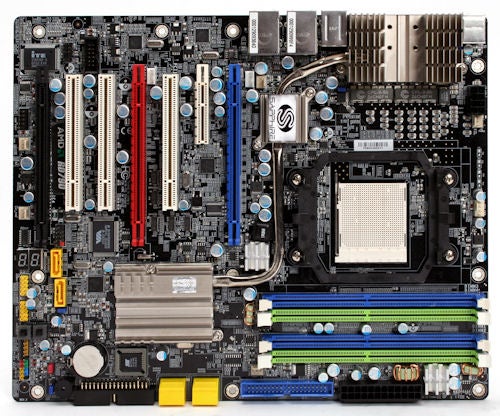
The three coolers are mounted to the motherboard with screws and nuts which is a detail that should appeal to the enthusiast. Despite that we can’t shake the nagging feeling that this doesn’t change the fundamental point that a conventional layout might have been a smart move.
You might think that we’ve done the cooling system to death but the layout has a knock-on effect to the rest of the board. With half of the I/O panel occupied by a passive cooler and a pair of legacy PS/2 ports at one end there is only room for six USB 2.0 ports, one Firewire port and dual Gigabit LAN. All of the audio connections have been moved to a riser card which also carries the Realtek AC888T chip but Sapphire hasn’t gone the whole hog as the riser doesn’t have a PCI or PCI Express interface but instead it connects to the board with a Bernstein audio cable. That may sound mysterious and Germanic but an inspection reveals it to be a short ribbon cable.
The layout of the bottom half of the Sapphire is dominated by the three PCI Express 2.0 graphics slots. The 790FX chipset feeds 16 lanes of PCI Express to the primary slot and 16 lanes to the secondary slot in CrossFire or eight lanes to the second and third slots if you are using CrossFire X. The jury must remain out on CrossFire X as the drivers haven’t yet been released but it seems unlikely many people will run triple graphics cards. It is far more likely they will use CrossFire with two graphics cards and plug a sound card or RAID card into the third PCI Express slot.
Other than that the layout is unremarkable, and that is meant in a good way. The floppy and SATA connectors are laid down for easy connection and neat cabling, the eight-pin ATX 12V is at the top of the board and the IDE connector is next to the main power block. The only sour taste is left by the pair of micro buttons which feel rather cheap and nasty.
Ordinarily a review starts with a check for BIOS updates but on this occasion we broke with tradition. The review sample appeared to be running a BIOS dated November 2007 and there have been four updates since then so an update was the logical step. However, we were advised that there are only two samples of this motherboard in the UK and the other one had been killed by a journalist who carried out an update incorrectly. Of course, there are two ways you can look at this issue; either the flashing procedure is a bit dodgy or the other (unnamed) journo is a Muppet. Whichever was the case, though, we didn’t like the sound of those poor odds so we left well alone and, considering we found performance and stability to be decent, this didn’t seem like an unfair move. 
In the BIOS we could change the voltages, memory latency timings and clock speeds but the clock multiplier was unavailable which was a touch annoying as our Phenom 9600 is a Black Edition that can be overclocked. One approach is to pump up the 200MHz clock which isn’t a front side bus but which acts as though it could be. Increasing the speed to 220MHz raised the CPU speed from 2.3GHz to 2.53GHz but it took an increase in core voltage to get the speeds to 230MHz and past the 2.6GHz mark. The system was unstable and blue screened after a few seconds.
The preferred method for overclocking a Phenom is to use the AMD OverDrive utility which allows you to adjust settings within Windows. Although it was easier to make changes this way we had exactly the same lack of success as we did working within the BIOS. A quick search around the net shows that some people have overclocked their Phenom 9600 to 2.8GHz with air cooling but our sample has never gone that fast.
”’Verdict”’
Sapphire and DFI have together come up with an intriguing 790FX Phenom motherboard that looks as though it could be the basis for a decent gaming PC. Unfortunately the limited overclockability of the Phenom 9600 means whatever overclocking merits this motherboard may have, the results are difficult to see right now. Let’s hope the next load of Phenoms offer a bit more headroom to take advantage of boards like this.
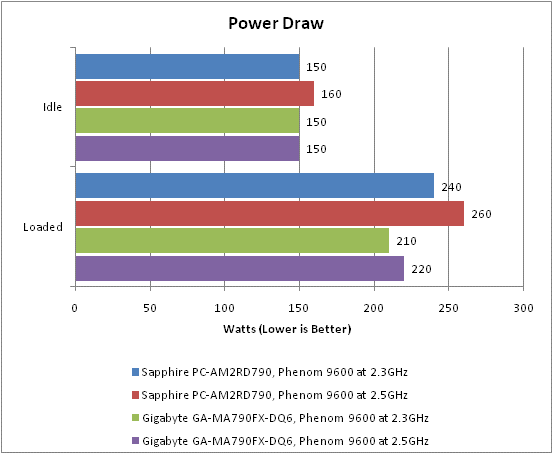
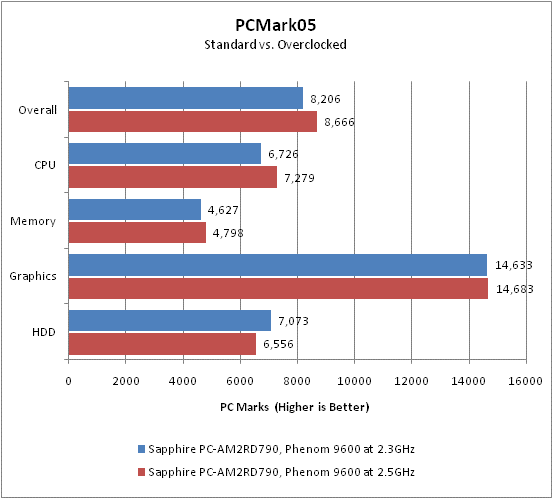
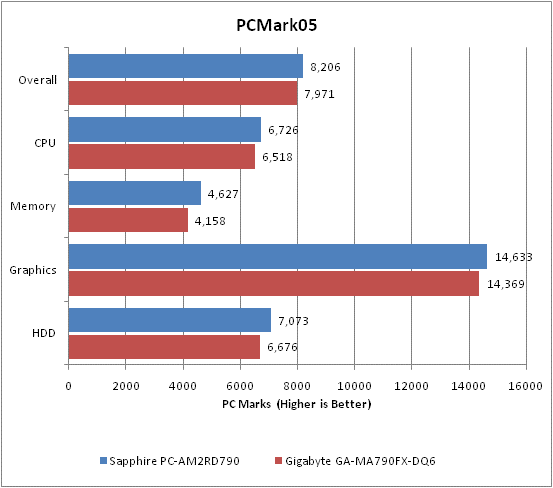
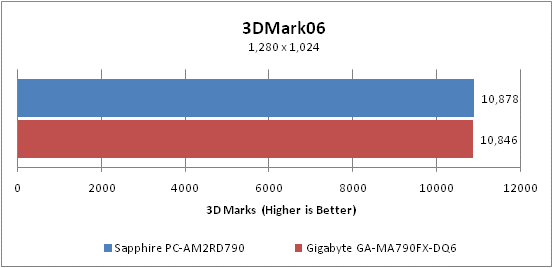
Trusted Score
Score in detail
-
Value 7
-
Performance 7

