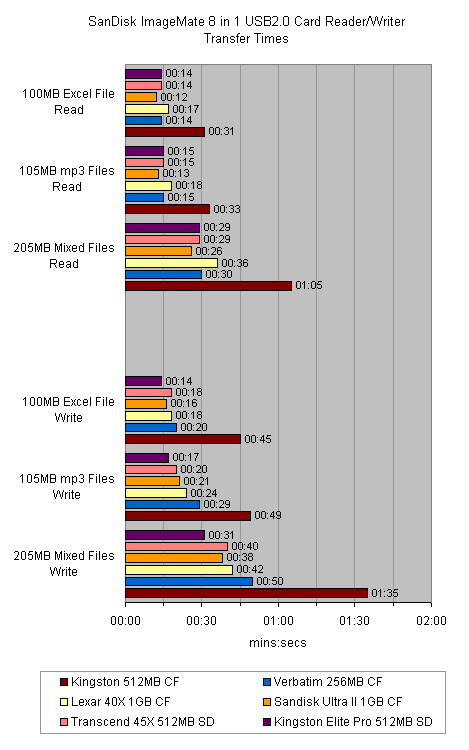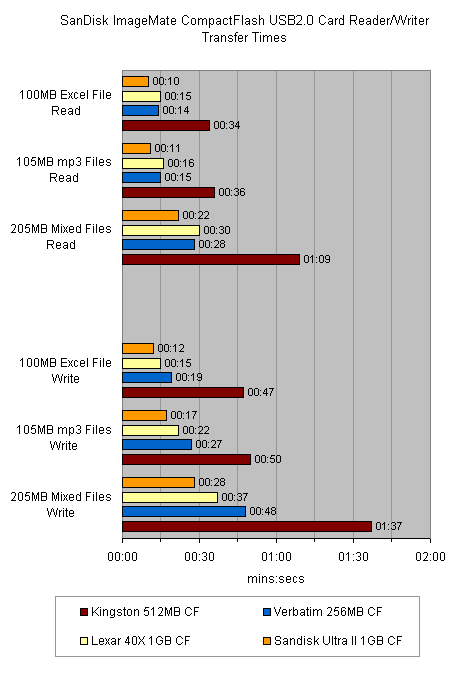SanDisk Card Readers Review
SanDisk Card Readers
With so many products making use of memory cards, a speedy card reader is almost a necessity these days. We take a closer look at two offerings from SanDisk.
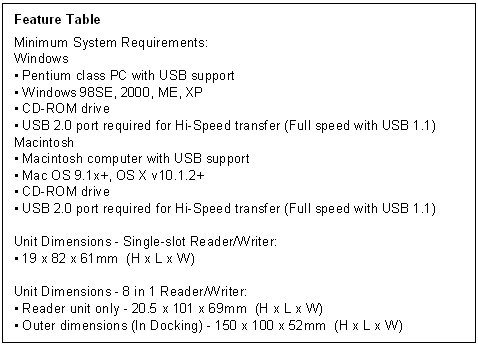
Verdict
Key Specifications
- Review Price: £23.00
”’SanDisk ImageMate 8-in-1 USB2.0 Card Reader/Writer – £22.90 (Inc. 17.5% VAT)”’
”’SanDisk ImageMate CompactFlash USB2.0 Reader/Writer – £11.90 (Inc. 17.5% VAT)”’
Memory card readers have in no doubt become more commonplace as a result of the increased popularity of digital cameras, and of other devices such as PDAs and mobile phones. One of the reasons why is that many of these products only offer data transfer over a slower USB1.1 interface, so it’s easy to see the appeal of a USB2.0 reader that can potentially be up to 40x faster.
Two such card readers have winged their way over from SanDisk to the TrustedReviews office. First up is the ImageMate 8-in-1 USB2.0 Card Reader/Writer. Like most other multi-format media readers the ImageMate 8-in-1 only has four memory card slots. However, each slot can actually be used with different standards of media, and in this case, SanDisk has named eight current flavours: CompactFlash Types I and II; Memory Stick and Memory Stick Pro; SD and MultiMediaCard; and xD-Picture Card and SmartMedia.
The design of the ImageMate 8-in-1 is refreshingly different to many other media readers, since it comes supplied with its own little docking cradle. When plugged into this, the card slots are orientated vertically rather than in the more common horizontal alignment presumably to improve access to the slots. They are also inclined at an angle and of course raised from the desk, which makes it that bit easier to press in the various memory cards.
I actually liked using the reader in this way but if you prefer, you can always remove the reader unit from the cradle and hook it up with the supplied extra short USB cable. However, if you don’t have any low-mounted front USB ports on your PC you may find this stubby lead too short for its own good.
When used without the cradle, the 8-in-1 reader will comfortably fit into a jacket pocket or small handbag making it ideal if you need to transfer files between different PCs.
Like most USB media readers, as long as you’re running Windows ME, 2000 (SP3 or higher), XP, or Mac OS X then this card reader can be used straight out of the box. Otherwise, you’ll need to install the supplied USB2.0 device driver before the reader will be recognised by your computer. In addition to an electronic version of the user manual, the supplied CD-ROM also includes a utility that will display drive icons in Windows representing each of the four media slots. This makes it easier to determine which drive letter is assigned to a particular slot on the reader.
Once plugged into a USB port, the main amber LED at the top of the unit lights up. There’s also a green LED above each slot that lights up whenever a memory card is inserted into its corresponding slot. Furthermore, these LEDs flicker when the memory cards are being accessed and by using these, file transfer rates were recorded. However, before coming to the actual results I also decided to test SanDisk’s ImageMate CompactFlash USB2.0 Reader/Writer to not only assess its performance but also to compare it to the 8-in-1 reader’s CompactFlash slot.
The single-slot reader also features a small green LED on the top that lights up whenever a memory card is inserted and flickers when accessed. However, I was surprised to find that this single slot reader isn’t that much smaller than the 8-in-1 reader when removed from its docking cradle.
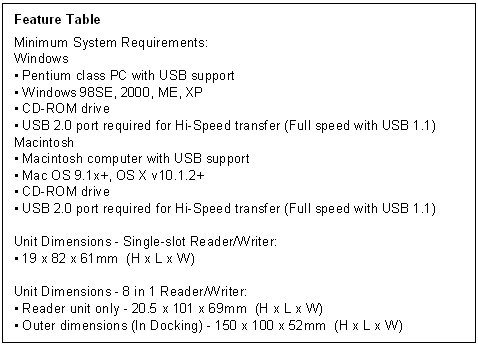
In terms of performance in our real world tests using a variety of flash cards from different manufacturers, both readers produced some impressive results. For example, when tested with a 1GB SanDisk Ultra II, the 8-in-1 reader managed to squeeze out a read performance of just over 8MB/sec. However, the read performance of the single slot CompactFlash reader was slightly better at 10MB/sec. Similarly, the single slot reader also proved to be quicker when writing to the same CompactFlash card, just topping 8MB/sec in comparison to the 8-in-1’s 6.3MB/sec.
As for the 8-in-1’s SD slot performance, I measured a read/write speed of approximately 7MB/sec using a 512MB Kingston Elite Pro, but as reflected in the graphs, the type of SD card is likely to have a bearing on the transfer speeds.
”’Verdict”’
Of course, the speed of the memory card you use will affect the performance of the readers, but each reader is capable of producing impressive results. Both designs are certainly worthy of consideration, depending of course on your particular requirements. If you’re happy with just a CompactFlash card reader then the £11.90 ImageMate CompactFlash USB2.0 Reader/Writer is both competitively priced and fast. On the other hand, if you own more than one type of memory card then the ImageMate 8-in-1 USB2.0 Card Reader/Writer is also a good performer with the added bonus of a functional design. For said reasons, both are recommended.
”’Performance Results”’