Samsung WB750 Review
Samsung WB750 Review
Samsung’s WB750 is stylish compact with a superb 18x optical wide-angle zoom lens and it replaces the previous WB700 model. The WB750 retains its predecessor’s compact dimensions making it eminently pocketable. Here, we put it through its What Digital Camera paces to find out if it's any good.
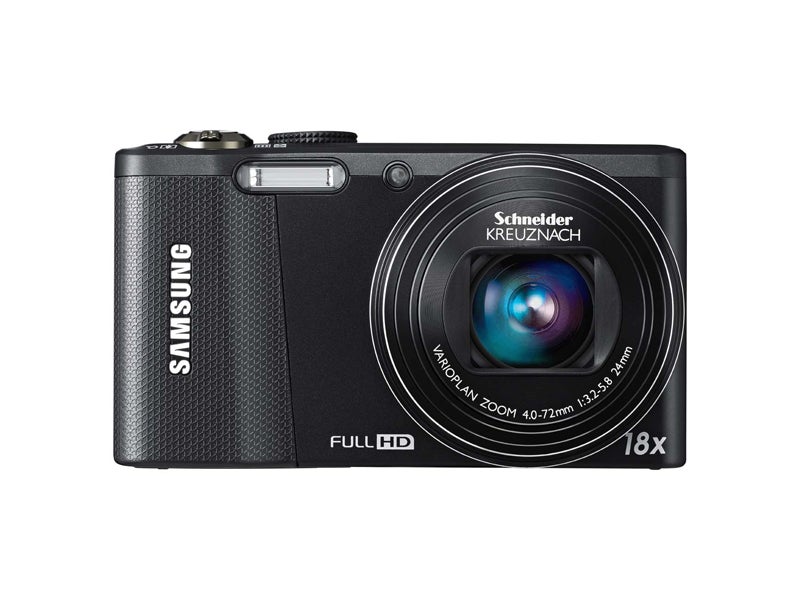
Verdict
Pros
- Lens, Fn button for fast option access, LCD screen, High speed and HD video, Image quality
Cons
- Slow flash recycle, Red-eye reduction, High ISO image noise
Key Specifications
- Review Price: £249
The Samsung WB750, successor to the WB700 is a neat 12.5-megapixel compact camera but one that plays host to Samsung’s new BSI CMOS sensor technology and a superb Schneider Kreuznach 18x, 24-432mm lens. The design is remarkable in the sense that it is both svelte and feature rich, provides nice ergonomics and is easy to use too, even with that large wide-zoom lens somehow squeezed into its body.
Samsung WB750 Review – Features
The WB750’s feature set provides a set of attributes and lens combination that make it the type of compact ideal for the traveling snapper or those requiring a little more from their compacts than simple point and shoot-ability. It’s compactness make it easy to carry, even in a pocket and yet the wide zoom lens provides scope enough for everything from shooting wide open landscapes to getting in close to subjects farther afield.
The lens is optically stabilised making handholding shots at the longer focal lengths available an easier task sans tripod, while an excellent 3-inch LCD screen makes viewing images and composition a breeze, though the screen is tad too reflective in bright conditions.
Alongside these features the WB750 also has 1080p HD video recording with stereo sound and a neat creative movie mode, which can shoot simultaneous stills and video and output everything via the HDMI port which nestles under a small flap in the right side of the camera, adjacent to a the camera’s USB cable port; thus making playback on your compatible HDTV a breeze as well.
There are full manual control options – for those more advanced users among you – with Aperture and Shutter priority modes bolstered by full Manual shooting along with Program AE. An array of Auto modes – for the less proficient user – improves the shooting armoury further and includes HDR shooting, Landscape, Night, Beauty shot, Zooming shot and 3D capture options, among others.
All the scene modes are displayed using a neat and colourful set of icons, with text explanations for each, that look great and are easy to scroll through; although I found this method of using and scrolling menus rather too slow.
A 10fps burst shooting mode allows you to capture fast moving and action subjects relatively easily; thankfully there’s minimal shutter lag marring the experience. A clever Live Panorama mode (which works a la Sweep panorama shooting modes, on other makers compacts) can capture some really snazzy panoramas.
There’s a range of creative filters and effects to bring to bear on your subjects as well and so, in short, the WB750 camera has enough kit and tools for almost any shooting task you can throw at it.
The key to all this fun stuff is the heart of the camera, namely its new backlit CMOS sensor, a technology that has enabled kit such as the high speed shooting, sweep panorama and the other effects and brings the WB750 into line with many of its competing counterparts in terms of such fun features.
Another plus is Creative Movie Maker a system that comes installed on the camera activated when in playback mode which allows you to manually or automatically collect photos and/or video in-camera and then apply a theme and music and create a slide show or movie, respectively, based on the selections you’ve made.
You can choose the video’s resolution and each of the pre-installed themes provides a different set of music choices with a very pleasing effect.
Handling, performance and verdict
Samsung WB750 Review – Handling
The front of the camera has a sculpted and stippled handgrip, this proved up to the task but wearing gloves less so. The flash and supplementary LED AF lamp sits rather too close to your fingers (when shooting) as they are positioned just below the shutter release and lens zoom control on the top plate.
The latter also houses a neat control dial for selecting the shooting modes; the on/off button sits here too as do the stereo microphones and a small speaker.

On the back, the usual array of controls crowd to the right side of the display with a dedicated video shooting button nestling at the top right corner. All controls are simple to use and responsive but the rotating control wheel surrounding the Flash, Display, Macro and Drive buttons (and their central OK button) is too fiddly for my larger fingers.
In terms of menus, these are attractively displayed, particularity the aforementioned Scene mode menu icons. Access to most of the controls can be found by pressing the Function (Fn) button that sits in the lower right corner of the camera’s back plate.
Pressing the Fn button fires up an overlay of menu options and adjustments to which can be seen immediately on the screen, which is really helpful. The biggest benefit of this menu control methodology is you (almost) never have to go into the main menu system, which is refreshing and means you’re less likely to miss a shot while you tinker inside the camera’s menus.
Samsung WB750 Review – Performance
In terms of performance the WB75 is pretty good. The shutter response is good; focusing quick and the continuous shooting at 10fps for 8 shots is good too. However, the slow flash recharge time of almost 4-seconds is, to be frank, frustrating and often means missing a shot.
Image noise is very low at ISO100 to ISO400 and by the time you reach ISO800 noise is obvious and increasing sensitivity from ISO1600 to ISO3200 and as I expected, noise degrades the images so much, it’s best to leave those settings alone.
The Auto White Balance setting (AWB) works well in most lighting situations, daylight is no problem at all but tungsten and florescent have yellow and magenta casts respectively.
Another thing I liked and made possible once again by the new sensor technology is the ability to shoot 10-megapixel snaps while shooting Full HD video, which means you can grab high-res images while filming giving the ability to video and grab key frames as you see them; the best of both worlds perhaps?
Overall in terms of image quality they are crisp and colour is rich but natural looking, the camera deals well (overall) with mixed lighting and noise is kept to a minimum as long as you don’t venture into the higher sensitivity settings that are on offer.
Samsung WB750 Verdict
The Samsung WB750 costs (at the time of writing) £249, which looks great value against other 18x optical zooms (such as those from Olympus (the SZ-10) or faster compacts such as Panasonic’s Lumix TZ20) where it looks a very decent compact camera indeed with a lot of zoom and high speed shooting.
Throw in the plethora of shooting options and the WB750 shows it should have wide appeal, the ease of use helps too, but the main point and the proof of the proverbial pudding sits within the fact it can shoot stunning photos. Throw in Full HD video (while snapping 10 megapixel photos at the same time) and you have a camera with the ability to capture almost any subject moving or still.
Trusted Score
Score in detail
-
Value 10
-
Design 9
-
Features 9
-
Image Quality 9
-
Performance 9


