Samsung Smart Monitor M7 Review
A one-size-fits-all monitor that can double as a smart TV


Verdict
The Smart Monitor M7 doesn’t excel in any one area. However, by delivering solid performance across the board, plus the added benefits of Samsung’s smart TV functionality, it earns a place as one of the best options for people living and working from home in small or shared accommodation. It’s also a great option for students, although its price may be a little steep.
Pros
- Versatile monitor that can also be used as a smart TV
- Solid performance for home office workers
- TV mode makes it an ideal option for people in small or shared acommodation
Cons
- Not a great fit for gamers or creatives
Key Specifications
- Review Price: £399.00
- Resolution: 3840 x 2160
- Aspect Ratio: 16:9
- Brightness (Typical): 250 cd/㎡
- Contrast Ratio Static: 3000:1
- Response Time: 8(GTG) ms
- Refresh Rate: Max 60Hz
- Tizen OS installed
- Remote included
- Wireless DeX support
The Smart Monitor M7 is Samsung’s attempt to create a 32-inch screen that can double as a fully functional smart TV.
It’s the top 4K model in Samsung’s current Smart Monitor line-up, sitting above its 1080p sibling. Following a solid fortnight of using this device as my home monitor and secondary TV, I can confirm that it’s a great choice for anyone living and working out of a shared or studio flat and for students on the hunt for a one-size-fits-all screen for work and play.
However, by trying to tick every box it ends up being just okay in a couple of key areas, which stop it earning a place as one of the best monitors for creatives and serious gamers. Here’s why.
Price and availability
The Samsung Smart Monitor M7 is available now from the Samsung store and numerous retailers. The specific ones will depend on your region.
The 4K M7 model tested in this review costs $399/£399/€399, although you are likely to find various promotions on it.
Discover some of the best in the widget below.
Design and features
- The Smart Monitor is blissfully easy to set up
- The Tizen OS means its UI is identical to most of Samsung’s current smart TVs
- It comes with an included TV remote
The Samsung Smart Monitor M7 aims to look as innocuous as possible, so it can comfortably fit into any room as both a work computer monitor and small TV.
Setup is about as easy as it gets. Simply attach the base to the stand using a single screw, then hook it up to the back of the TV, securing the connection using the included screws. The entire process takes less than 5 minutes.
As monitors and small TVs go, the Smart Monitor M7 is wonderfully understated, featuring a tiny bezel and no visible speaker around its 32-inch screen. The monitor also comes with a convenient physical remote, which makes it quick and easy to navigate the device’s menus and the Tizen smart TV interface without having to use the monitor’s buttons.

My only minor quibble is that, like most monitors and TVs at this price and size, power, USB and HDMI inputs are located on the device’s rear, which makes quick access a bit of a faff. The USB placement, in particular, makes it difficult to have the TV sit flush against a wall when external devices are connected.
More serious tech enthusiasts will also likely be disappointed by the inclusion of HDMI 2.0 and basic USB 2.0 and USB-C inputs. These mean you won’t be able to get blisteringly fast data transfer speeds and the higher bandwidth offered by the newer connection standard. But for a monitor at this price, that’s hardly a deal-breaker.
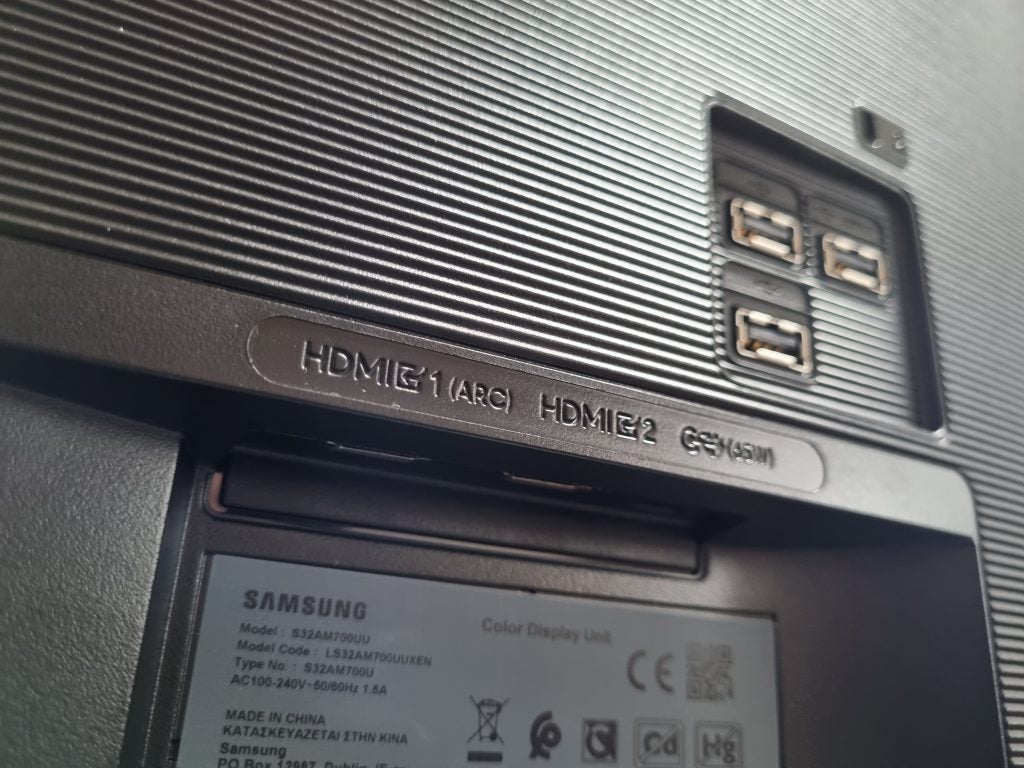
The bigger issue will be the 60Hz max refresh rate, which means gamers with a PS5 or Xbox Series X/S won’t be able to reap the benefits of the console’s higher 120Hz settings. The refresh rate is a metric used to define how many images a monitor displays each second. A higher count is of great benefit to gamers, since it helps improve the smoothness of animations and reduces the delay between the player enacting a command and it being rendered on-screen.
At this price there are a number of competing options with 120Hz and 144Hz refresh rates. You can see a selection of the best gaming monitors we’ve tested in the attached guide.
However, for generalists the Smart Monitor M7’s smart TV capabilities and ease of use more than make up for this. It comes with the same Tizen operating system seen on all Samsung Smart TVs, offering an equivalently excellent user experience to the one I experienced testing the Samsung UE50TU8500 and Samsung UE43TU7100 – which both earned places as two of our recommended best cheap TVs at the time.

In short, this means you’ll get access to a solid application library full of pretty much all the streaming apps you’d want and a wealth of cool features for Samsung smartphone users.
Specifically, the Tizen OS features apps for Netflix, Prime Video, Disney+, BritBox, Now TV, Apple TV, BT Sport, as well as a platform exclusive in Apple Music.
Samsung’s SmartThings platform is also included and makes it quick and easy to stream what few streaming services aren’t included directly to the monitor. You can even stream your phone or tablet’s screen to the TV in a similar fashion to Google Chromecast. This functionality provides accessibility to streaming services such as CrunchyRoll and Shudder, too, which don’t have native apps on the platform.
For Galaxy phone owners, DeX is another neat perk. This is a nifty feature that lets you turn your phone into a portable computer using the Smart Monitor. Specifically, it throws up a desktop-like view onto the monitor when you connect any compatible Galaxy smartphone via a cable, or wirelessly using the Samsung phone’s preinstalled DeX setting.
While the DeX view isn’t a replacement for full-fat Windows, for tasks such as photo editing or digital artwork, it’s more than good enough for basic essay writing or lightweight office work, if you have a keyboard connected to the monitor.
Apps such as Google Docs work fine and Chrome multi-tab web browsing worked seamlessly when I tested the feature using a Galaxy S21 Plus. I’m also a fan of the fact the feature lets you turn the phone into a trackpad, removing the need to also connect a mouse. I typed this entire review using this set up with zero issues.
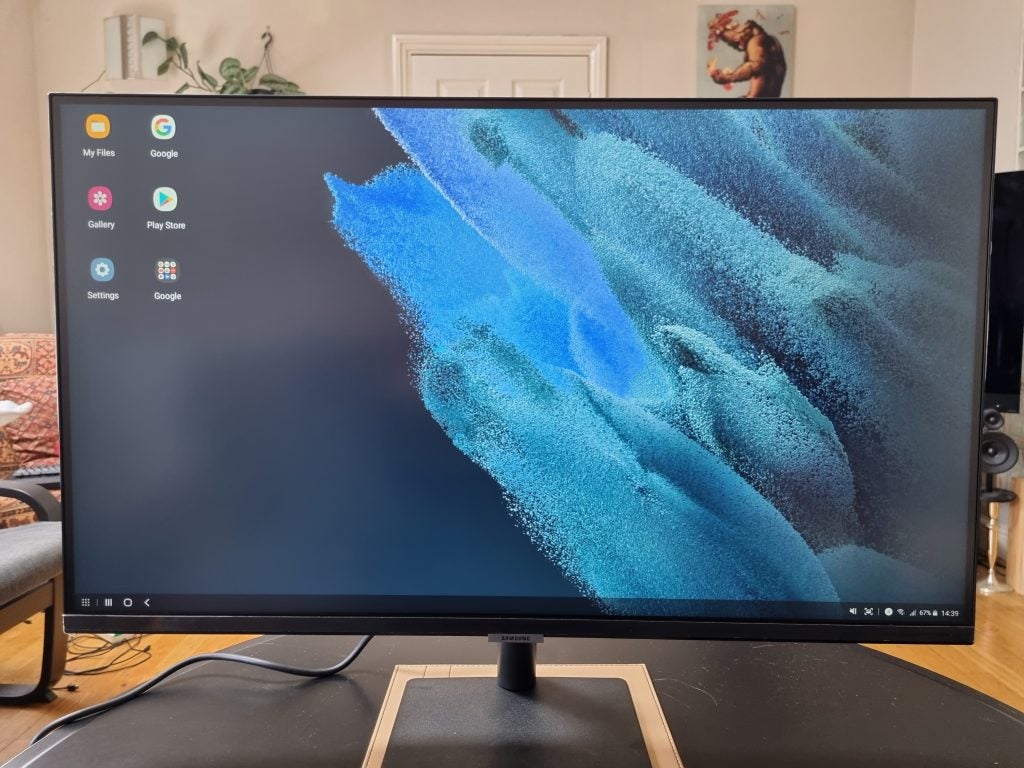
Image quality
- The Samsung Smart Monitor M7 offers solid performance for casual users as both a home office monitor and TV
- The Smart Monitor can recognise HDR signal
- A max 60Hz refresh rate makes it a poor choice for serious gamers
The software makes the Samsung Smart Monitor M7 one of the most flexible screens I’ve tested in quite some time – and, in my mind, one of the best options for casual users in shared or student accommodation in need of a TV and monitor. I can see it being equally compelling for people with a spare room that serves as a home office/guest room throughout the year.
However, by being designed as a jack of all trades, the monitor doesn’t offer the best image quality you’ll get for a monitor or TV at this price.
The 32-inch, 4K resolution screen isn’t bad by any means. In fact, for most basic office work and movie-watching it’s actually a solid performer. Watching Netflix, although blacks aren’t the deepest I’ve seen, images look suitably dynamic, and the screen is nicely bright.
Colour reproduction and processing in the out-of-the-box Dynamic mode is way too overcooked for my liking. But, as ever, this can be tweaked via settings to one of the others available, which include Standard, Natural, Movie and Filmmaker modes.
Based on my experience, movie fans would do well to quickly switch to the TV’s Filmmaker mode. This is a custom setting designed to make the image look as close as possible to the filmmaker’s original cut. It does this by turning off key things, such as motion smoothing, which infamously tweaks the frame rate resulting in “the soap opera effect” . This can make even the best-looking movies look like a cheap sitcom. During testing I found the mode offers much more realistic colour reproduction than the competing options included on the Smart Monitor M7.

The monitor is capable of registering the HDR10 standard. This is a standard for mastering and displaying video with higher dynamic range (hence the abbreviation HDR). However, while it can understand HDR signal, content mastered like this on Netflix and Amazon Prime does look moderately punchier.
The lack of OLED-level blacks, and a good – not-industry leading – max brightness mean HDR performance isn’t on a par with competing dedicated TVs within Samsung’s Crystal UHD line, which are only a little more expensive. But that’s hardly surprising – and, being blunt, you’re never going to see rock-solid HDR performance on a screen at this price in the current market.
The bigger issue is that I found viewing angles aren’t the widest I’ve experienced. Watching TV, colours quickly distort when viewed from the side – although given the device’s size and intended use in spare and small rooms, this isn’t a deal-breaker either.
The TV’s speakers are suitably capable for casual movie-watching, particularly if you’re in a small room. They don’t have the maximum volume needed to offer a truly immersive experience if you’re sitting further away. However, sat in front of the monitor in my home office, they offered suitable heft and quality to let me watch Gilmore Girls over lunch without issue. The low-end, although a little weaker than expected, is also suitably controlled. Sibilance, too, is contained; it doesn’t rear its ugly head unless you approach the monitor’s maximum volume setting.
Using the screen as a computer, your screen options are limited to Standard and Dynamic. Results are similar to their equivalents when the monitor is being used as a TV. Cliff notes: if you want moderately realistic-looking colours, use the Standard setting.
Cracking out my trusty colorimeter, the results mirrored my naked-eye impressions. Testing the Dynamic and Standard modes, the screen offered uniformly solid colour temperatures that were close to the 6500 Kelvin ideal. Kelvin is a metric of temperature that’s used to gauge if a screen is rendering colours too warm or too cool. .
.
Contrast ratios and max brightness levels also peaked at around the 250-nit mark, which is standard for most non-specialist monitors of this size. A nit is a measurement of light; a single unit equates to the brightness of one candle.
However, the results showed the monitor doesn’t tick most of the boxes expected of a creative monitor. Whatever setting you use, coverage across the DCI-P3 and Adobe RGB gamuts ran at below 70%. Colour gamuts are a means by which to measure the range of colours a device can display. The DCI-P3 and Adobe RGB gamuts are commonly used by creatives to guarantee image accuracy.
You can view a summary of the Samsung Smart Monitor’s scores in the table below.
| Standard Mode | Dynamic Mode | |
| Colour Temperature | 6460K | |
| Black Level | 0.0503 | 0.1106 |
| White Level | 116.12 | 257.21 |
| Contrast Ratio | 2306:1 | 2326:1 |
| sRGB Coverage | 89.6% | 89.9% |
| Adobe RGB Coverage | 64.6% | 65% |
| DCI-P3 Coverage | 67.2% | 66.7% |
I also detected some issues with screen uniformity, with variations in the screen’s brightness levels evident along some of its sides. However, this wasn’t severe to the point of being noticeable when watching TV or using the monitor day-to-day. This test checks the luminance of specific parts of the screen to ensure its output is uniform across the board. You can see a detailed break down of the screen’s uniformity in the chart below.

Conclusion
The Samsung Smart Monitor M7 is a great all-purpose screen that can be comfortably used as a small-form-factor TV and home office monitor. Featuring a compact, easy to setup design, useful TV remote, and all the perks of Samsung’s Tizen TV platform, it’s the perfect choice for people who are short of space – or buyers on the hunt for a device for their home office/spare bedroom. The only downside is that it’s missing a few key features that will put off creatives and gamers, chief among which are its distinctly average colour gamut coverage and locked 60Hz refresh rate.
You should buy it if…
- You live in small or shared accommodation
If you’re short on space then the Samsung Smart Monitor M7 offers great versatility as a result of its ability to work as a PC monitor and fully functioning smart TV.
- Your home office doubles as a spare/guest bedroom
The Smart Monitor’s discrete, easy-to-setup design makes it a great option for people who work out of their spare room. Its intuitive remote and Tizen OS make it quick and easy to work as a TV when you have guests and need to convert the home office into a second bedroom.
- You want an all-purpose monitor
For most uses, the Samsung Smart Monitor doesn’t have any stand-out strengths, but neither does it have any real weaknesses, offering solid design, decent picture quality and the ability to recognise HDR signals – which make it a solid performer across the board.
You shouldn’t buy it if…
- You’re a gamer
If you own a next-generation PS5, Xbox One X/S or new gaming PC, the Smart Monitor M7 isn’t your best option. The are numerous gaming monitors on the market that cost less and offer higher refresh rates. If that’s what you’re after then you should check out our best gaming monitor guide.
- You’re a creative
Unfortunately, the Smart Monitor M7 doesn’t offer good enough colour gamut coverage to appeal to serious creatives.


